
Eliminate manual bottlenecks in AP with invoice automation software designed for NetSuite
Handling invoices by hand is a burden. Save a PDF. Code it. Track down an approval. Repeat. Our automated invoice processing software streamlines it all - and puts hours back in your day.
The automated invoice system chosen by industry leaders














An invoice automation solution that scales with volume, complexity and audit demands
Handle invoice volume spikes, multi-subsidiary approvals and vendor sprawl without losing visibility or control – all inside your automated invoice system, built for NetSuite.
Bring AI precision to invoice capture in NetSuite with ZoneCapture
ZoneCapture is invoice processing automation software that makes it easy to extract data from invoices. No more toggling between screens. No more rekeying data. No more manually matching bills to POs. Just more time for your team – and more trust in your data.
- Extract invoice data quickly and accurately with OCR and GenAI
- Perform intelligent 3-way matching against NetSuite POs with a clear split-screen view
- Automate vendor bill creation in NetSuite to preserve your GL structure and custom fields
- Configure auto-coding rules that simplify multi-subsidiary and multi-currency operations
- Avoid duplicate invoices and the potential to double-pay with built-in preventative logic
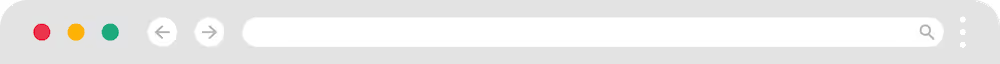
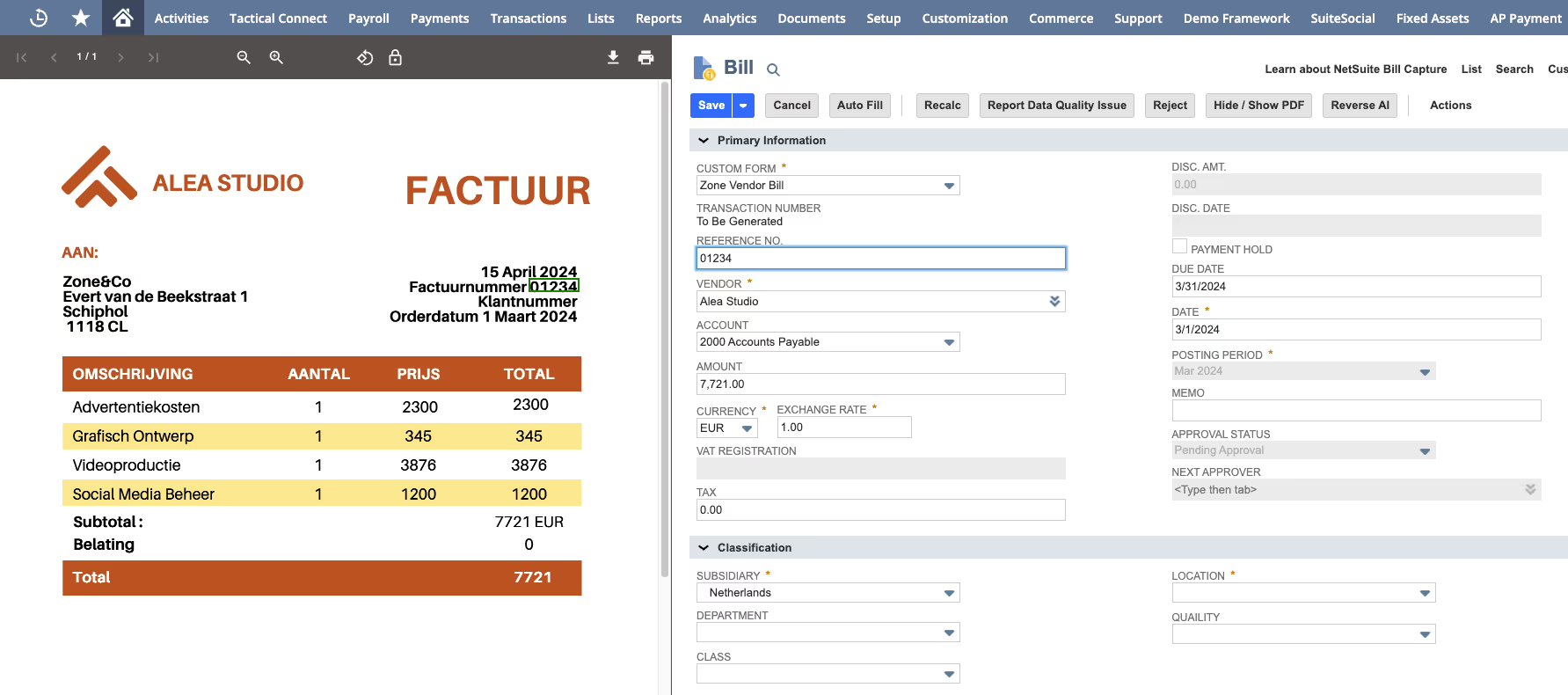
Shorten your invoicing cycle with ZoneApprovals
With ZoneApprovals, you’ll take the delays and uncertainties out of your approval processes. It’s a critical component in your invoice automation software stack that helps you take full control of routing, delegation, bulk approvals and audit prep – all without leaving NetSuite.
- Approve invoices via email, even for non-NetSuite users – no logins or licenses needed
- Mass-approve or reject multiple transactions to eliminate bottlenecks and save time
- Configure flexible, multi-level approval workflows with an easy drag-and-drop interface
- Maintain and access a real-time audit trail and detailed approval history within NetSuite
- Build continuity into your approval workflows with 100% auto-delegation
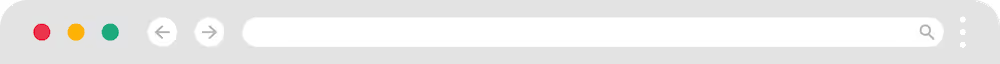
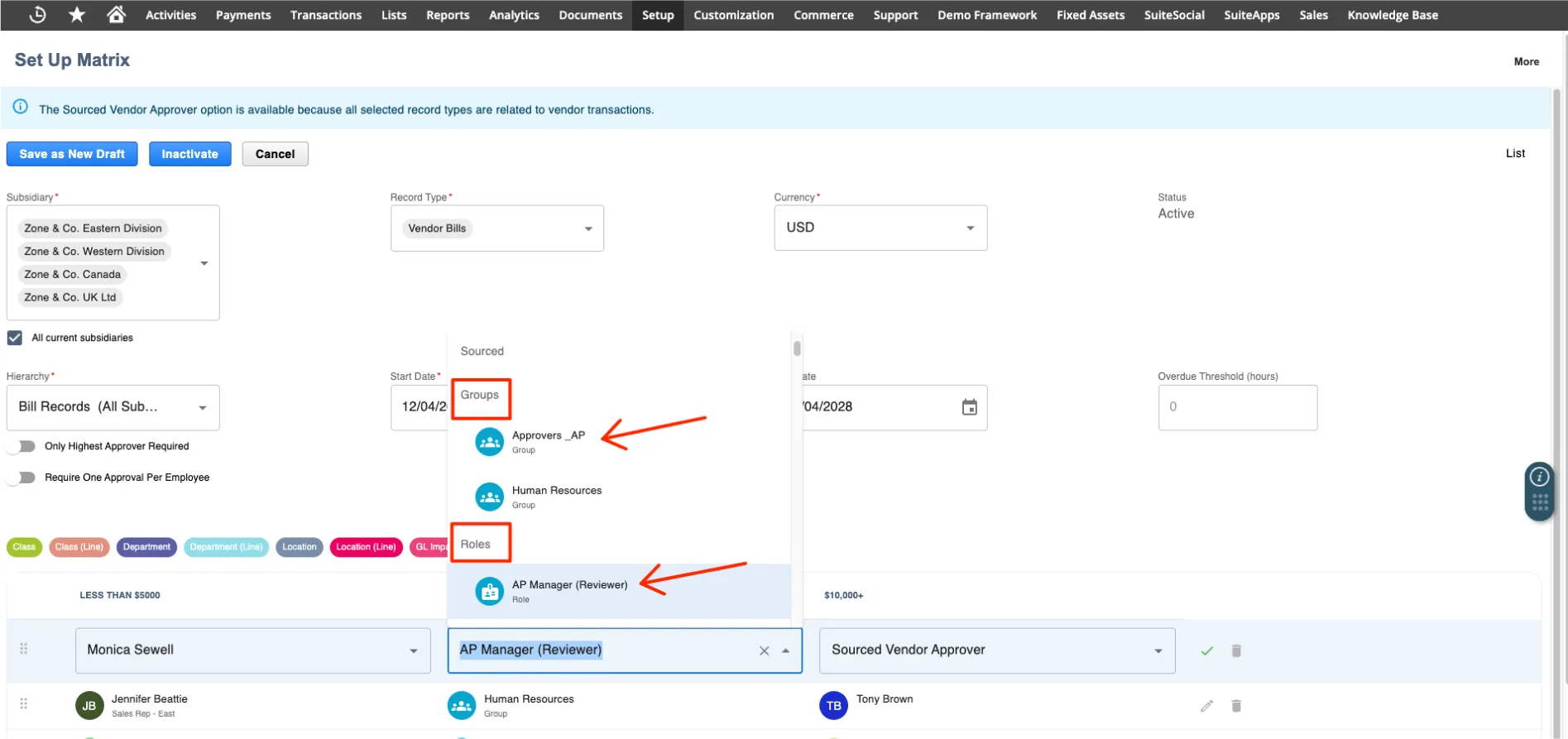
See the impact of our invoice automation system

“We explored various options, but Zone & Co was the only one offering turnkey procure-to-pay solutions fully integrated with NetSuite. It feels like using NetSuite itself, not a separate SuiteApp.”

“I reviewed all the major players in the space, and Zone’s AP automation solutions were by far the most performant. They integrate seamlessly within NetSuite and work so well, you would think they were part of core NetSuite.”
Want to know if the automated invoicing system you’re considering is truly built for NetSuite?
Some cloud-based platforms claim to “integrate with NetSuite”. But many are bolt-on solutions that create more work – and risk. Multiple logins. Switching interfaces. Financial data that lives outside your ERP. Our guide helps you find automated invoicing software that’s truly NetSuite-native.
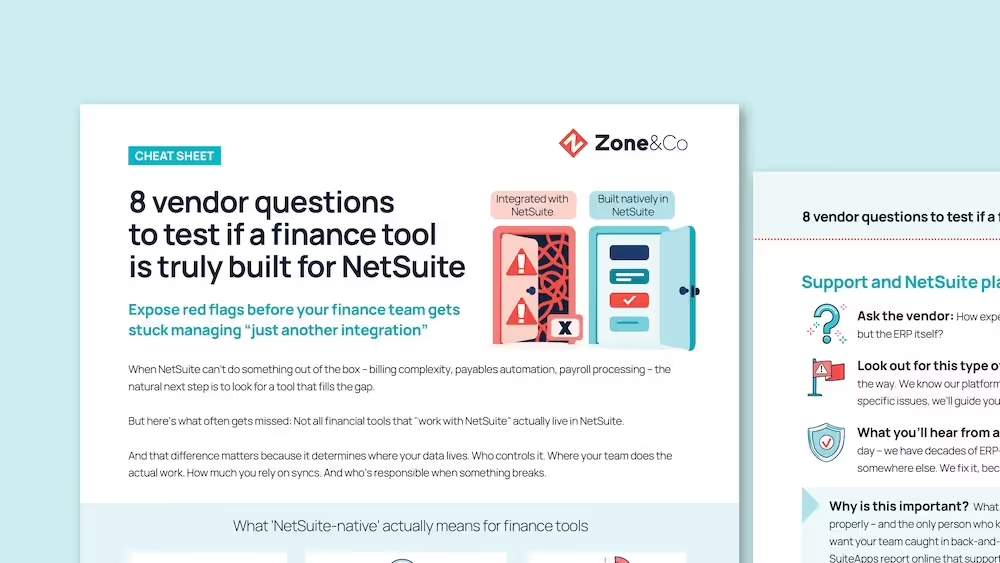
How the best invoice automation software supports every role in your team
Speed up invoice processing and cut manual errors
Stop us if any of this sounds familiar: Sorting through emails to find a missing bill. Entering duplicate invoice data into your ERP. Coding a line item to the wrong project. Sending Slack messages outside working hours to request approval.
With an automated invoice processing solution in NetSuite, OCR and AI take the busywork – and the guesswork – off your plate while smart workflows handle the routing for you.


Don’t let invoice issues impact closing and audits
Invoice processing should be the last thing on your mind when it’s time to close or prepare for an audit. But questions always arise. Will a surprise liability throw off your cash flow forecast? Are your accruals accurate? How many misclassifications snuck through? With invoice automation software, saved searches make the answers easy to find – so you can focus on the close.
Keep fragile integrations from breaking the invoice automation process
How much extra time do you spend troubleshooting API timeouts, field mismatches or expired tokens just to keep a third-party AP platform connected? Our NetSuite-native invoice processing automation software keeps log reviews and support calls from dominating your day – so you can focus on designing workflows, forms and reports that benefit the business.

Supercharge invoice automation in NetSuite with ZoneCapture’s GenAI
Automated invoice processing just got smarter. Spend less time fixing GL codes, reformatting dates and populating memo fields with GenAI that turns invoices into structured NetSuite data.
Frequently asked questions
What is invoice automation software?
Invoice automation software is a toolkit that streamlines the way your business captures, codes and approves invoices. Instead of rekeying amounts, chasing approvers or correcting GL fields at month-end, Zone’s invoicing solution turns raw invoices into structured NetSuite data. It automatically routes invoices based on business rules. And it gets them recorded accurately in NetSuite.
If you’re running on NetSuite, accounts payable automation solutions like ZoneCapture and ZoneApprovals live inside the system you already use. No syncing between disconnected tools. No fragile connections. Just a faster, cleaner path from invoice intake to approval, with full visibility into every step.
Keep reading: What to consider when choosing an AP automation solution for NetSuite
How do invoice automation tools work?
Invoice automation tools like Zone & Co’s work by extracting invoice details from PDFs or emails and bringing them into your ERP as structured data. They use customized business logic to code invoices correctly in your ERP. Then, using rules you create, they forward invoices to the right people for approval – with built-in support for delegates when the primary approver is unavailable.
Because tools like ZoneCapture and ZoneApprovals work directly inside NetSuite, there’s no need to connect to a third-party platform. Invoices flow directly from inbox to ERP, with every step logged and visible. Invoice automation keeps your team on track, your workflow efficient and your process audit-ready.
Why should businesses use automated invoice management?
Businesses should use automated invoice management to eliminate repetitive work that eats up time. Rekeying data. Chasing approvals. Correcting GL codes. These are the tasks that pile up at month-end and audit time – when pressure is high. NetSuite automated invoicing keeps data moving in real time with ERP-ready formatting, built-in approval logic and visibility into every transaction.
An automated invoice management system logs every action taken on an invoice inside your ERP. With tools like ZoneCapture and ZoneApprovals, nothing gets lost in transit. Invoices are coded, routed and approved right where your financial data already lives. It keeps you audit-ready. It lets you handle fewer exceptions. It helps you close the books faster. It gets you home on time.
What key features should I look for in an invoice automation solution?
When looking for an invoice automation solution, focus on features that solve real daily problems. Controllers need saved searches that surface overdue invoices fast – so they’re not chasing down missing approvals during close.
AP teams need line-level coding that can auto-fill the right GL fields when one vendor bill covers multiple services or departments. System admins need it all to run inside NetSuite – so they’re not constantly fixing failed syncs or expired API tokens.
A reliable automated invoicing system captures, codes and routes invoices directly in your ERP. Each step is logged. Each field is accurate. And every stakeholder sees what’s approved, what’s stuck and what still needs action – without leaving NetSuite.
What is the best invoice automation software?
The best invoice automation software is built inside your ERP, not bolted on with third-party software or fragile data connectors. Capture, coding and approvals all happen in one place – NetSuite.
OCR and GenAI handle the tedious parts: applying the right GL accounts to each line item of a bill. Summarizing long descriptions into clean memo fields. Routing financial approvals automatically – even when the primary approver is on vacation.
The best invoice automation software also:
- Learns as your team works, remembering invoice layouts for different vendors and applying them next time – no second-guessing, no repeat clicks
- Translates descriptions into your team’s working language
- Holds e-invoices with missing or uncertain fields for validation – before they hit the ledger
- Fills in the fields your team used to key in by hand
- Keeps your team out of the weeds and inside the ERP
Keep reading: See how a publishing group automated NetSuite invoice processing with ZoneCapture
What businesses benefit most from Zone & Co’s automated invoice management system?
Businesses that benefit most from Zone & Co’s automated invoice management system have one thing in common: manual invoice processing is getting in the way of their larger priorities.
Teams that spend too much time rekeying data. Tracking approvals by email or Slack. Fixing coding errors in the ledger before they can close. They’re the businesses that are using invoice automation to reclaim lost time and focus on growth.
It’s especially valuable if you’re processing a high volume of vendor bills, managing multiple subsidiaries or trying to stay audit-ready as you scale. If you’re using NetSuite and you want to keep everything – capture, coding, approvals – inside the ERP without juggling integrations, ZoneCapture and ZoneApprovals are built to do exactly that.
What benefits does ZoneCapture offer as automated invoice capture software?
ZoneCapture offers an easy, scalable way to turn invoices into structured data inside NetSuite. This automated invoice capture software uses OCR and GenAI to free your teams from manual data entry and reduce the cleanup that usually happens right before close. Invoices arrive as PDFs or emails and are turned into coded transactions that are ready for approval – without spreadsheets, rekeying or delays.
- Cut the paper – and the costs: Invoices are captured automatically from email or upload. No invoice scanning. No manual data entry.
- Code invoices right the first time: GL accounts, departments and locations are filled in at the line level – even when one invoice covers multiple services.
- Adapt to how your vendors bill you: ZoneCapture learns from invoice patterns. If you correct vendor information or reformat an invoice once, it gets it right the next time.
- Summarize and tag line items automatically: GenAI relies on machine learning to transform complex descriptions into clean memo fields – it even translates across languages.
- Hold what’s incomplete – and post what’s ready: Invoices with missing or uncertain data are flagged for validation. Everything else flows straight to NetSuite.
Keep reading: See how GenAI helps reduce errors and scale your AP operations
Is Zone & Co’s solution compatible with my ERP system?
Yes, Zone & Co’s solution for invoice management automation is built specifically for NetSuite. There are no connectors to maintain, no sync tools to manage and no duplicate records to reconcile. Because they’re native NetSuite apps, ZoneCapture and ZoneApprovals perform invoice capture, coding and approvals directly inside your ERP.
Maintenance is lighter. Your data stays clean. And you get real-time visibility into every invoice – from intake to approval.
How long does it take to implement automated invoice processing?
Implementing automated invoice processing with Zone doesn’t require months of custom integration or pull your IT team away from day-to-day work. ZoneCapture and ZoneApprovals run directly inside NetSuite, so implementation stays in familiar territory. There’s no need to map fields between systems. No extra logins. No third-party systems to connect or maintain.
The software starts capturing and coding vendor invoices from day one, and it can be configured to reflect your existing approval rules – so your team doesn't need to reinvent your process to get started. Most companies complete their invoice automation implementation in weeks, not quarters.
Keep reading: Discover why finance teams replace third-party AP tools with a native AP automation solution inside NetSuite
How can I automate invoice processing with Zone & Co's solutions?
With Zone & Co, you can automate invoice processing by letting our software handle the repetitive, manual work. It captures incoming invoices from email or upload. It codes them line by line. It routes them for approval. And it all happens inside NetSuite.
ZoneCapture and ZoneApprovals use technologies like GenAI and OCR in automation to handle the formatting, apply GL accounts and departments at the line level and translate long vendor descriptions into clean memo fields.
If you want to know how to automate invoice processing without taxing your IT team, disrupting your ERP or rebuilding your workflows, Zone’s software provides an efficient approach. Invoices with missing or uncertain data are flagged for review before posting. Approvals follow your existing logic – including delegate approvals when someone’s out. And controllers can run saved searches in NetSuite to easily find outstanding invoices, so nothing gets lost before close.
Keep reading: Why more controllers are consolidating workflows inside NetSuite



