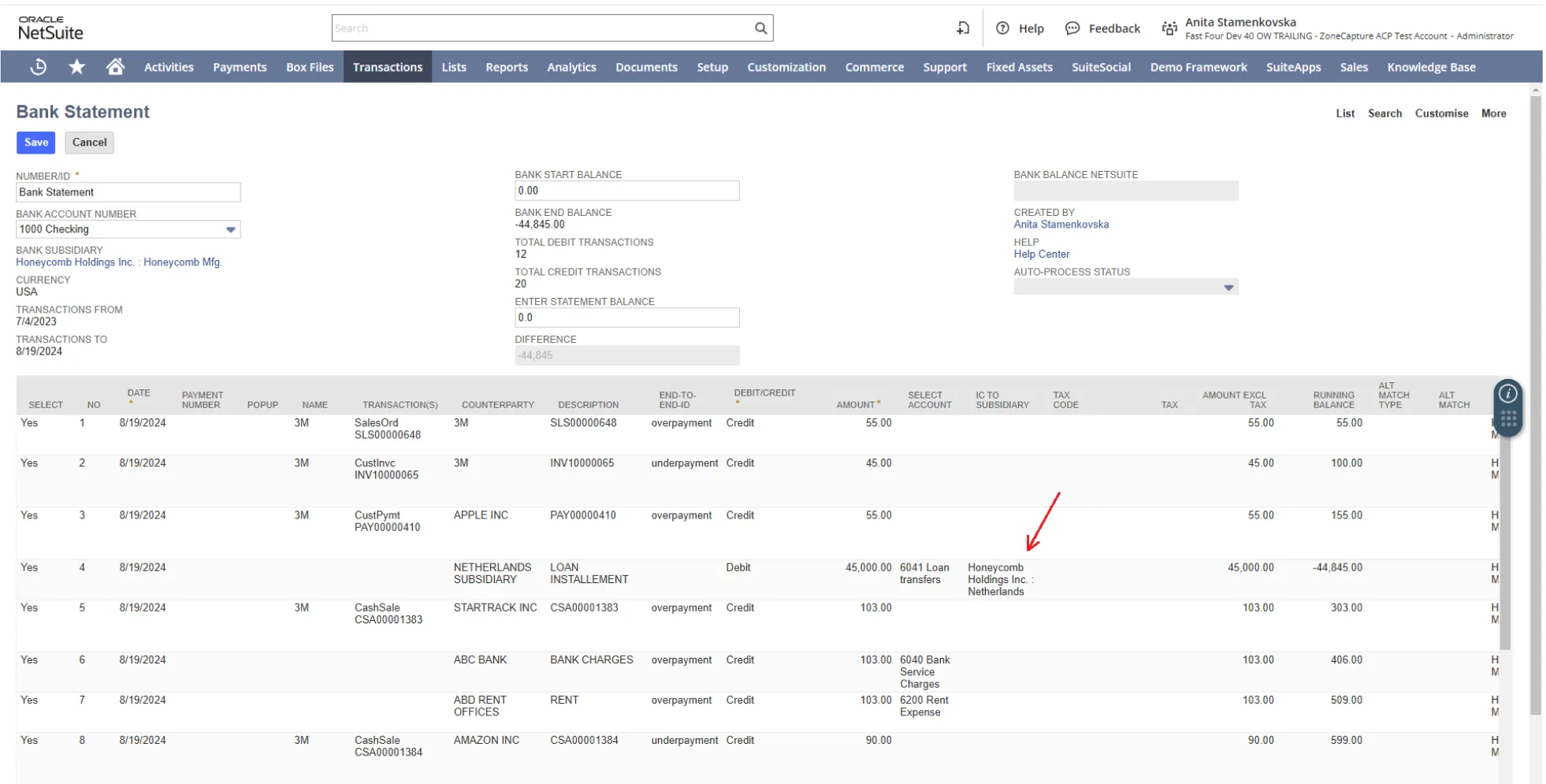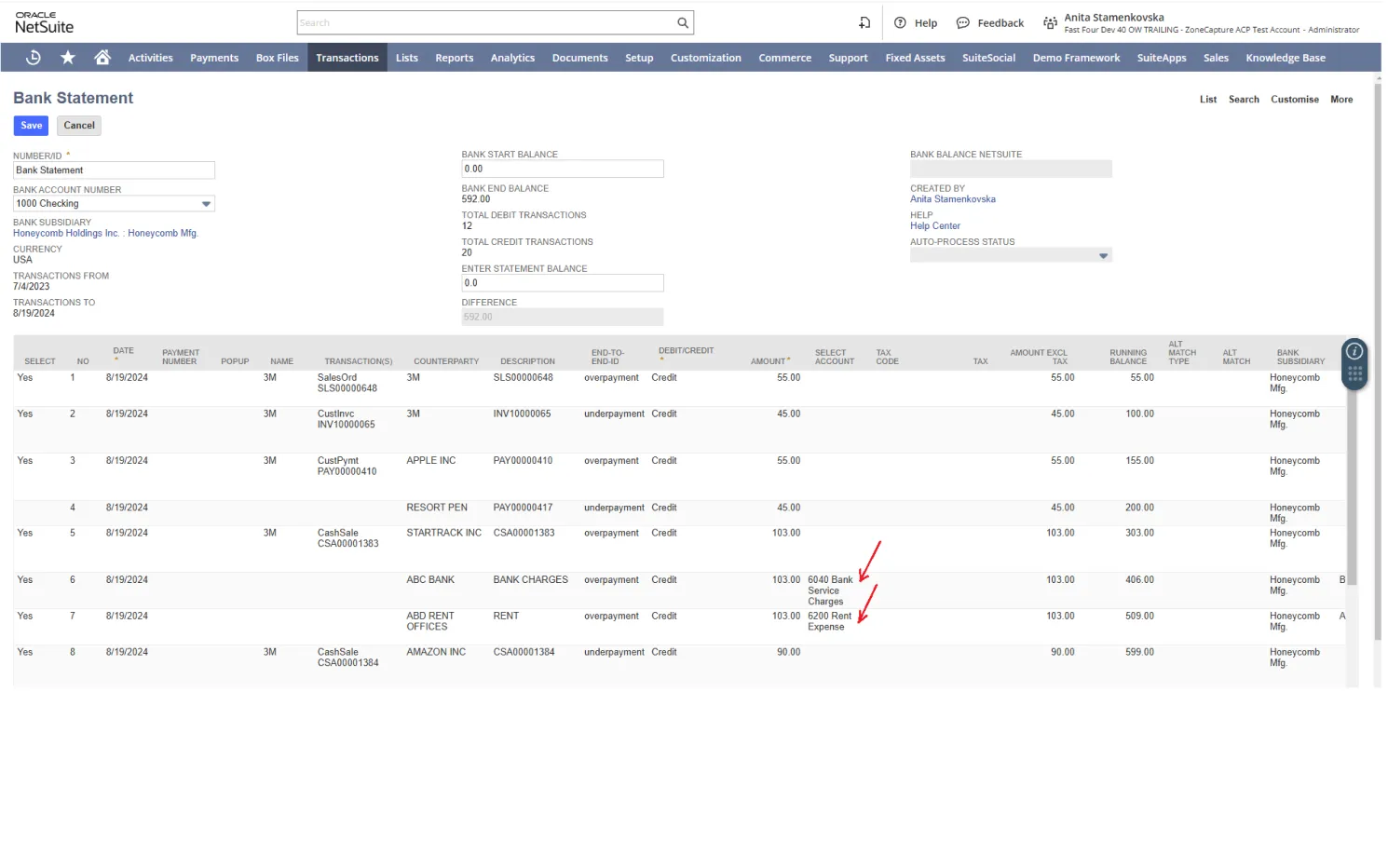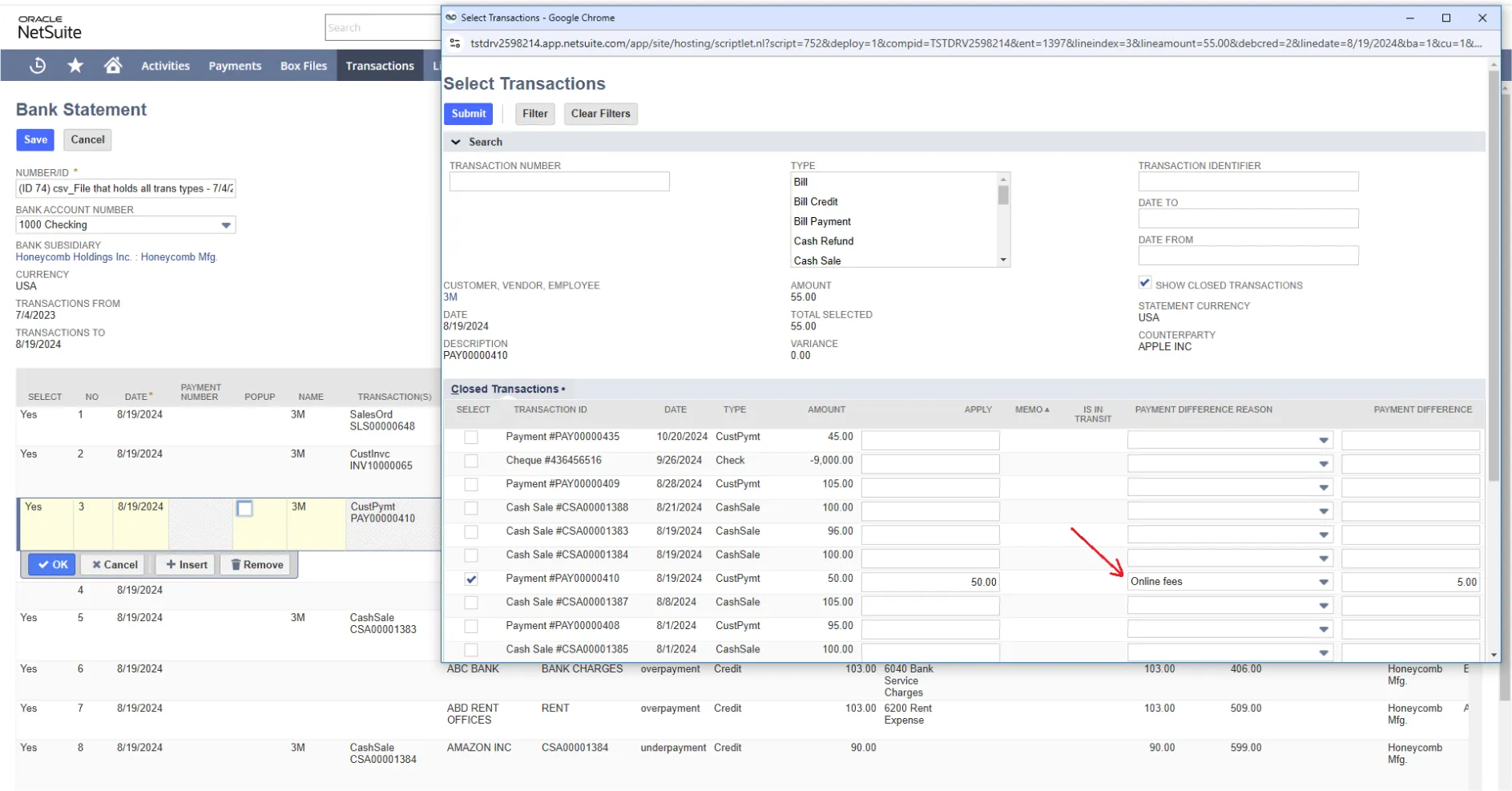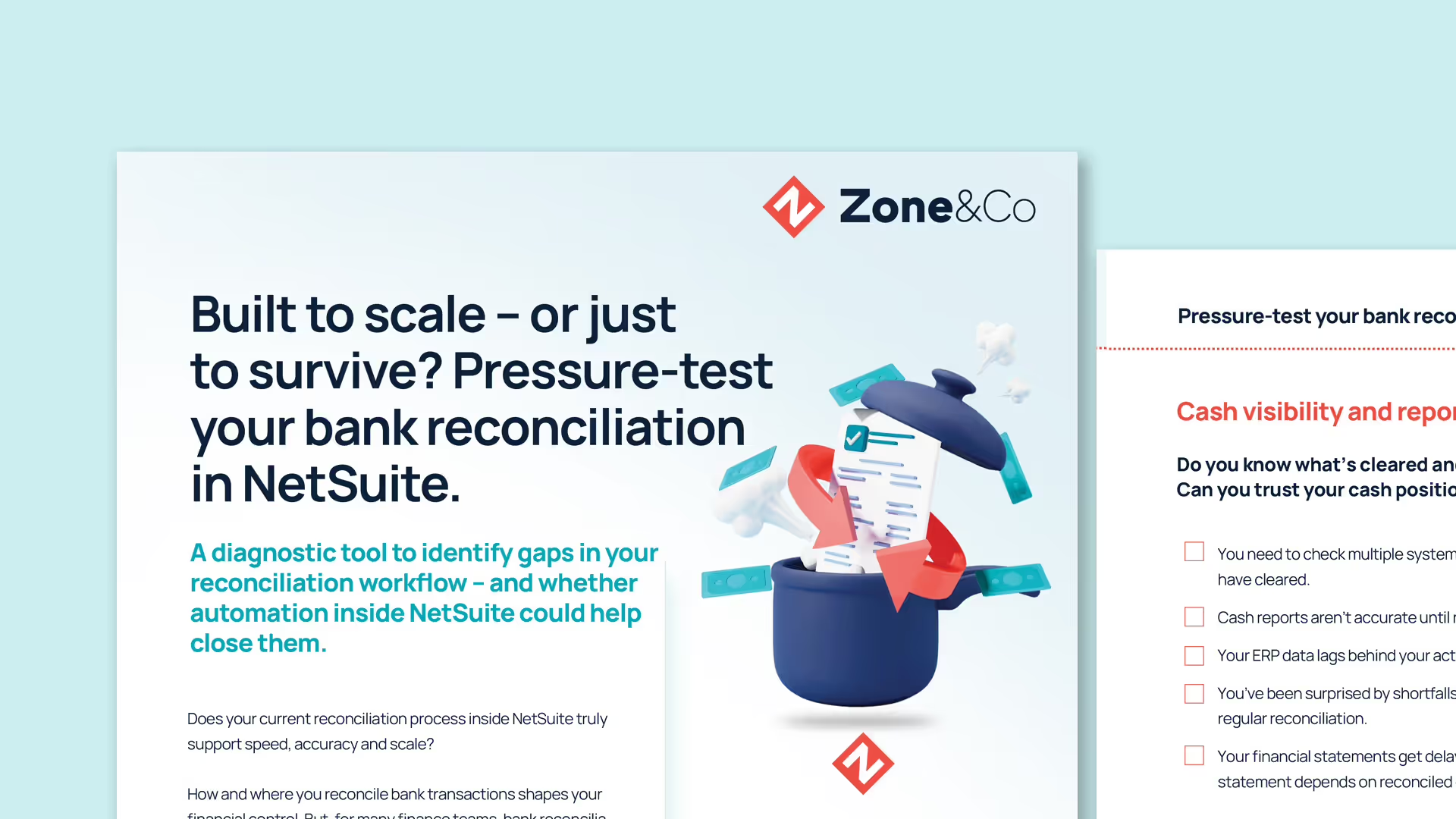Automate transaction matching
Sync transactions via direct bank connectivity, SFTP, credit card & PSP
Streamline workflows with custom logic
Built-in connectivity to financial providers across the world
Close faster with seamless NetSuite bank reconciliation
Stop switching screens to do your job
Need a centralized view for NetSuite bank reconciliation? With ZoneReconcile, handle all reconciliation tasks natively within your existing ERP. Manage banking events like over or underpayment differences, currency exchanges and payment generation without switching views.
Import multiple statement formats
Got a mix of file formats? Whether you use common formats like CSV, CAMT, MT940 or other popular file formats, we’ve got you covered. ZoneReconcile’s connections and flexibility takes the work out of bringing in statements, whether it be single or multiple statements.
Handle complex, high-volume transactions
Overwhelmed by a high volume of transactions? Manage large volumes of transactions effortlessly with high-speed processing, tailored for businesses that deal with high transaction volumes daily.
Multiple connection options, one solution
Easily connect to banks and financial providers your way — using secure bank connectivity to over 12,000 global institutions, SFTP, credit card statements, or PSPs like PayPal and Stripe. Reconcile seamlessly across all your sources with one solution.
See how ZoneReconcile simplifies bank account reconciliation in NetSuite

“I would recommend ZoneReconcile to any NetSuite user. I can’t see how you can run NetSuite effectively without it and I certainly cannot see any situation where we do not use the tool.”
Get a Personalized
Demo Today
Discover how our innovative solutions are tailored to your specific business needs. Streamline your back-office operations, enhance efficiency and drive your business forward.
Efficient NetSuite reconciliation for fast-growing teams
ZoneReconcile streamlines transaction matching, handles exceptions like overpayments and underpayments, and supports multi-currency reconciliation. With built-in bank connectivity and automated data imports, you reduce errors, close faster, and eliminate the manual work of downloading, importing, and matching transactions — all within NetSuite.
Advanced file support and easy access
ZoneReconcile supports CAMT, MT940, CSV, and other common formats—along with direct bank connectivity and SFTP options—for importing statements into NetSuite. Whether files are synced, uploaded, or transferred, they’re easy to access and review, simplifying audit trails and improving workflow efficiency.
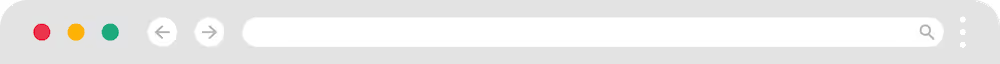
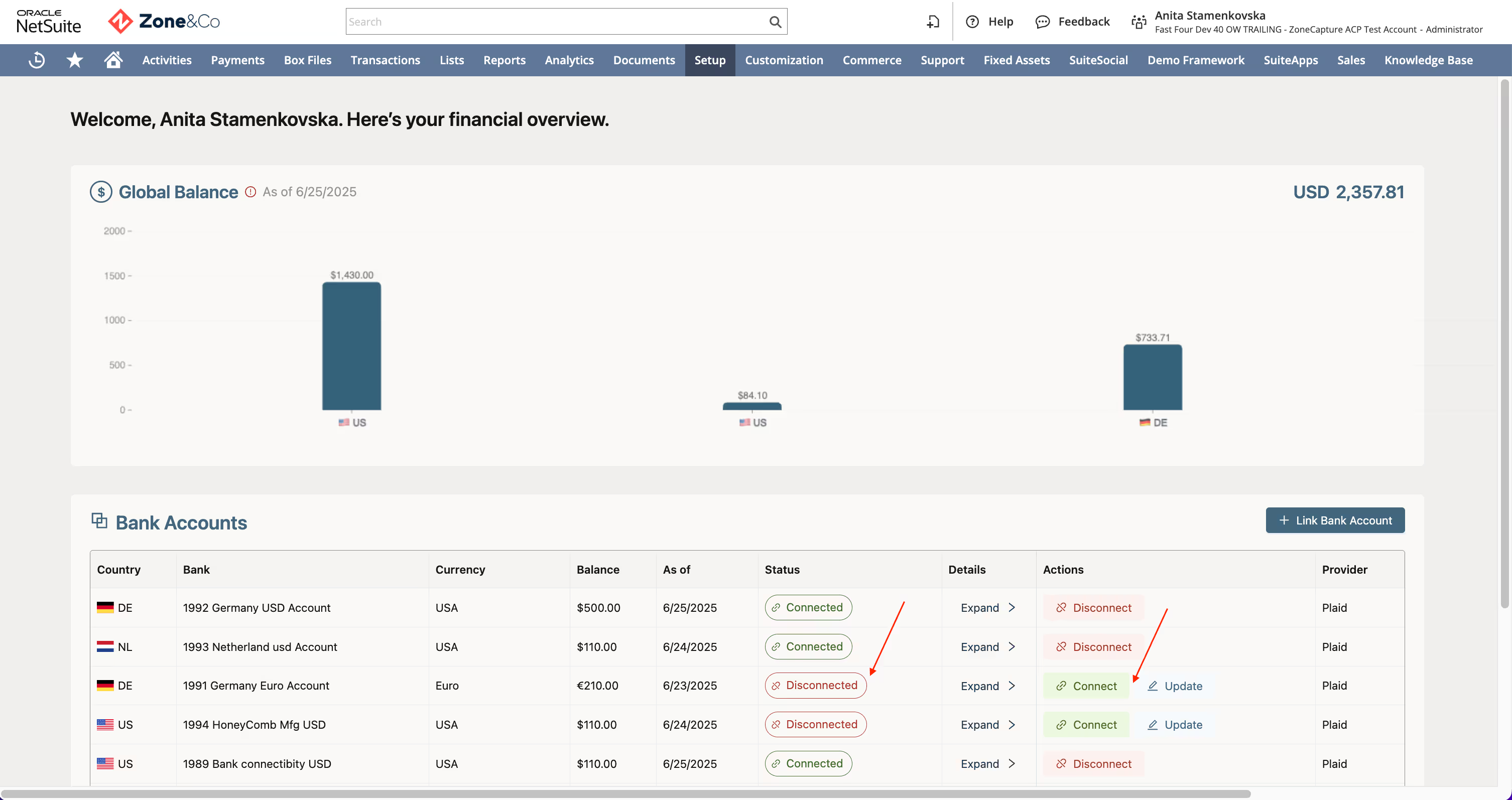
Multi-currency and foreign exchange support
ZoneReconcile simplifies global reconciliations with multi-statement imports and multi-currency support. Eliminate manual currency conversions by automating in-transit payments and managing FX variations, ensuring accurate, streamlined workflows for global accounts and subsidiaries.
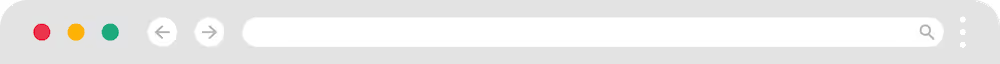
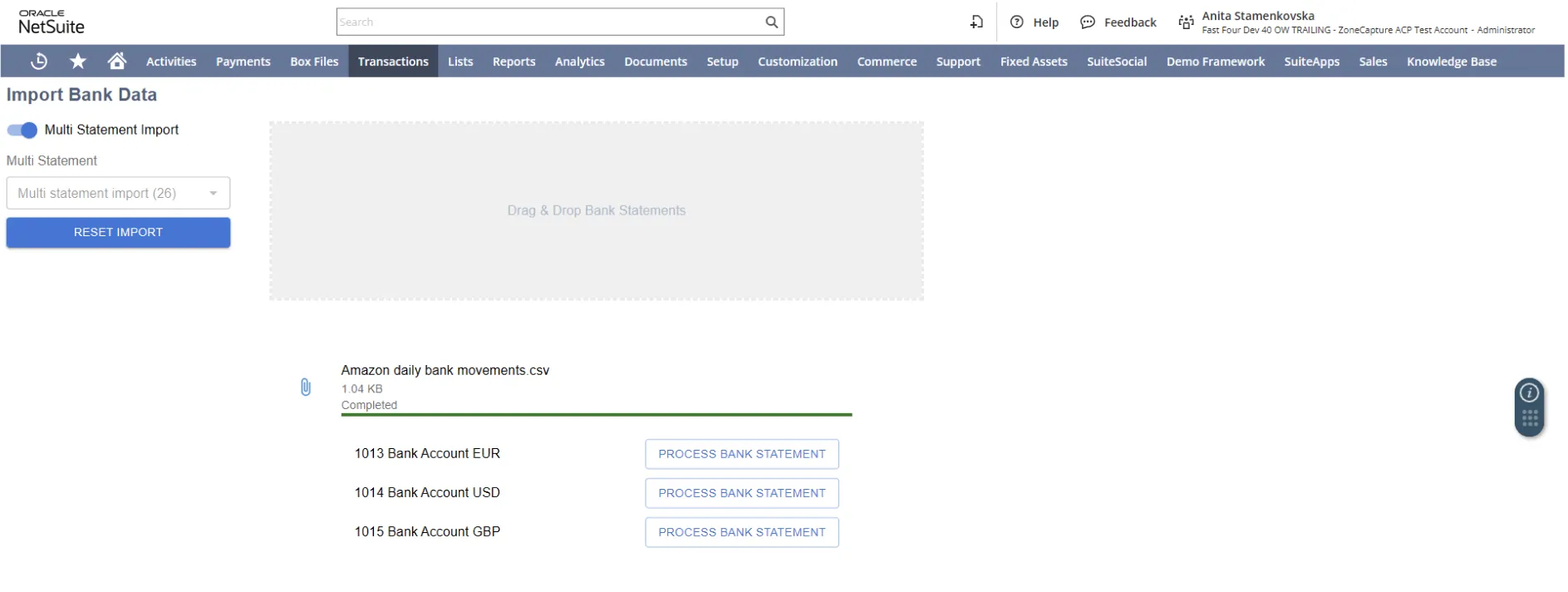
Frequently asked questions
What is a bank reconciliation in NetSuite?
Bank reconciliation in NetSuite is the process of comparing bank statement transactions with those recorded in your general ledger, ensuring the two match and are complete. This helps finance teams confirm cash balances, identify discrepancies and keep books accurate during month-end close.
ZoneReconcile is software for bank reconciliation that automates this process directly inside NetSuite. It eliminates the need for spreadsheets or external tools by ingesting banking, credit card and PSP data, then auto-matching transactions using configurable rules – all in one native workflow.
Keep reading: See how ZoneReconcile automates bank reconciliation in NetSuite
How does NetSuite bank reconciliation work, and how does ZoneReconcile simplify it?
NetSuite bank reconciliation works by comparing transactions in your general ledger with those recorded by your bank, ensuring your cash balances are accurate and up to date. Traditionally, this process requires matching bank data manually against NetSuite records and resolving discrepancies one by one.
While NetSuite does offer some native reconciliation functionality, it’s limited in automation and doesn’t scale easily when you’re dealing with high volumes, multiple banks or multi-currency accounts.
That’s where ZoneReconcile comes in. This NetSuite-native bank reconciliation tool automates the end-to-end process, from statement ingestion to transaction matching to posting adjustments. ZoneReconcile pulls in banking, credit card and PSP data, then uses configurable matching logic to reconcile it directly against NetSuite transactions.
Exceptions are flagged and teams can manage the full workflow (including reviews, adjustments and final reconciliations) inside the ERP. The result? Faster closes, fewer errors and complete audit trails, without jumping between systems or cleaning up spreadsheets.
Keep reading:See how enviolo achieved faster reconciliation with Zone
How do I reconcile payments in NetSuite with ZoneReconcile?
Reconciling payments in NetSuite means matching what’s recorded in your ERP against the charges shown in your bank account. Sounds simple enough but anyone who’s done it manually knows it’s time-consuming and easy to mess up. ZoneReconcile changes that by automating the process entirely embedded within NetSuite.
Once your bank or PSP statements are imported (either through a direct connection or file upload) ZoneReconcile uses smart transaction matching to identify and clear payments automatically. It flags anything that doesn’t line up, like partial payments, FX variances or missing entries, so you can quickly review and resolve exceptions without digging through spreadsheets.
If you’re figuring out how to reconcile payments in NetSuite more efficiently, here are a few tactics to try:
- Set up daily bank feeds to keep data fresh
- Use matching rules to auto-clear repeatable transactions
- Group batch payments for faster reconciliation
- Set tolerance thresholds to catch near-matches
- Post any needed adjustments directly in NetSuite
ZoneReconcile is more than a plug-in – it’s automated bank reconciliation software built to scale with your operations. Whether you’re handling a handful of accounts or thousands of transactions across multiple entities, it helps you close faster, stay accurate and keep a clean audit trail.
What features should you look for in the best NetSuite bank reconciliation solution?
When looking for the best NetSuite bank reconciliation solution, prioritize features that eliminate manual steps and reduce reconciliation risk. Native interface is key. The tool should live inside NetSuite, not rely on external platforms or syncs.
You’ll also want automated transaction matching, multi-entity and multi-currency support, plus the ability to handle complex scenarios like FX adjustments, partial payments and intercompany offsets. The best bank reconciliation software should also include:
- Secure bank and PSP connectivity (via API or SFTP)
- Configurable matching rules with tolerance thresholds
- Exception handling with workflows and approval visibility
- Auto-posting of reconciliation journals and adjustments
- Full audit trails with time stamps and user logs
- Support for credit card and payment processor data
For teams scaling operations, real-time visibility into reconciliation status across entities is just as critical.
A platform for automated bank reconciliation shouldn’t just close the books faster. It should also reduce errors, support compliance and free up your team to focus on cash flow, not cleanup. That’s why native, purpose-built tools like ZoneReconcile lead the way in NetSuite bank reconciliation.
Keep reading: Discover when your company needs reconciliation software
How long does it take to implement ZoneReconcile in NetSuite?
Most teams are up and running with ZoneReconcile in about 6 to 8 weeks, though the exact timing can depend on how your NetSuite environment is set up. Our team walks you through step from configuration to go-live so you can hit the ground running with confidence.
What are the benefits of using the SFTP Connector integration?
The SFTP Connector takes the manual work out of statement imports. Instead of uploading files by hand, your bank statements are delivered straight into NetSuite on a set schedule. That means reconciliations can happen faster, more consistently and with less risk of mistake.
What are the benefits of using ZoneReconcile as my bank reconciliation app within NetSuite?
The benefits of using ZoneReconcile as your bank reconciliation app include faster close cycles, reduced manual work and full visibility into reconciliation status without leaving NetSuite.
Because ZoneReconcile is 100% NetSuite-native, there’s no syncing, no external platforms and no broken audit trails. Your team can import bank, credit card and PSP data, auto-match transactions using flexible rules and post reconciliation entries directly to the GL, all from a single screen.
As a native bank reconciliation app, ZoneReconcile supports multi-entity, multi-currency and high-volume operations. It catches discrepancies early, automates exception handling and lets you reconcile thousands of lines in minutes – not days. Whether you’re centralizing close processes or scaling globally, ZoneReconcile gives you speed, accuracy and control.
How does ZoneReconcile handle PSP transactions?
ZoneReconcile efficiently reconciles high-volume PSP transactions, creates deposit records and verifies balances against operating accounts. This provides accurate balance details across all bank accounts, offering a clear view of your financial standing.
Can ZoneReconcile support multi-currency reconciliations?
Yes, ZoneReconcile supports multi-currency transactions, allowing businesses with global operations to reconcile across different currencies accurately.
How does ZoneReconcile improve reconciliation accuracy?
ZoneReconcile minimizes errors in two key ways: First, by leveraging bank connectivity, SFTP, PSP and credit card statements to reduce manual entry errors inside NetSuite's bank reconciliation program. Second, with customizable matching rules, it automates much of the reconciliation process for reliable outcomes.
How does ZoneReconcile handle intercompany journals?
ZoneReconcile makes intercompany reconciliation easier by automating journal entries between subsidiaries. When an intercompany journal entry is created, the system ensures both sides of the transaction are recorded accurately and posted to the right accounts. Everything stays in balance across your books without manual tracking or cleanup at month-end.
This process reduces manual errors, streamlines financial reporting and ensures that all intercompany activities are properly documented. Our NetSuite-native bank reconciliation system also provides flexibility to handle transactions involving different currencies, applying the necessary conversions and adjustments to account for exchange rate fluctuations.
What bank connectivity options does ZoneReconcile support, and what are the benefits of each?
ZoneReconcile supports a variety of methods for retrieving bank statement data, offering flexibility depending on your financial institution’s setup. Direct bank connectivity via API uses a secure integration to automatically sync transactions on a daily, weekly, or monthly basis. This is ideal for businesses looking for fast, hands-off automation. For banks that are not supported via API or require stricter security and compliance protocols, ZoneReconcile offers scheduled file retrieval through SFTP (Secure File Transfer Protocol), pulling statements from a designated folder provided by your bank.
In addition to bank accounts, ZoneReconcile also supports importing monthly credit card statement data for streamlined corporate card reconciliation and expense tracking. Businesses using online payment platforms like Stripe or PayPal can also take advantage of PSP (Payment Service Provider) statement imports to reconcile e-commerce or digital transaction data efficiently.
Together, these options ensure you can connect to your financial data in the way that works best for your business—without being limited by format or channel.
Get a Personalized Demo Today
Start a conversation with an expert who asks thoughtful questions and shows you how Zone can solve your unique problem.