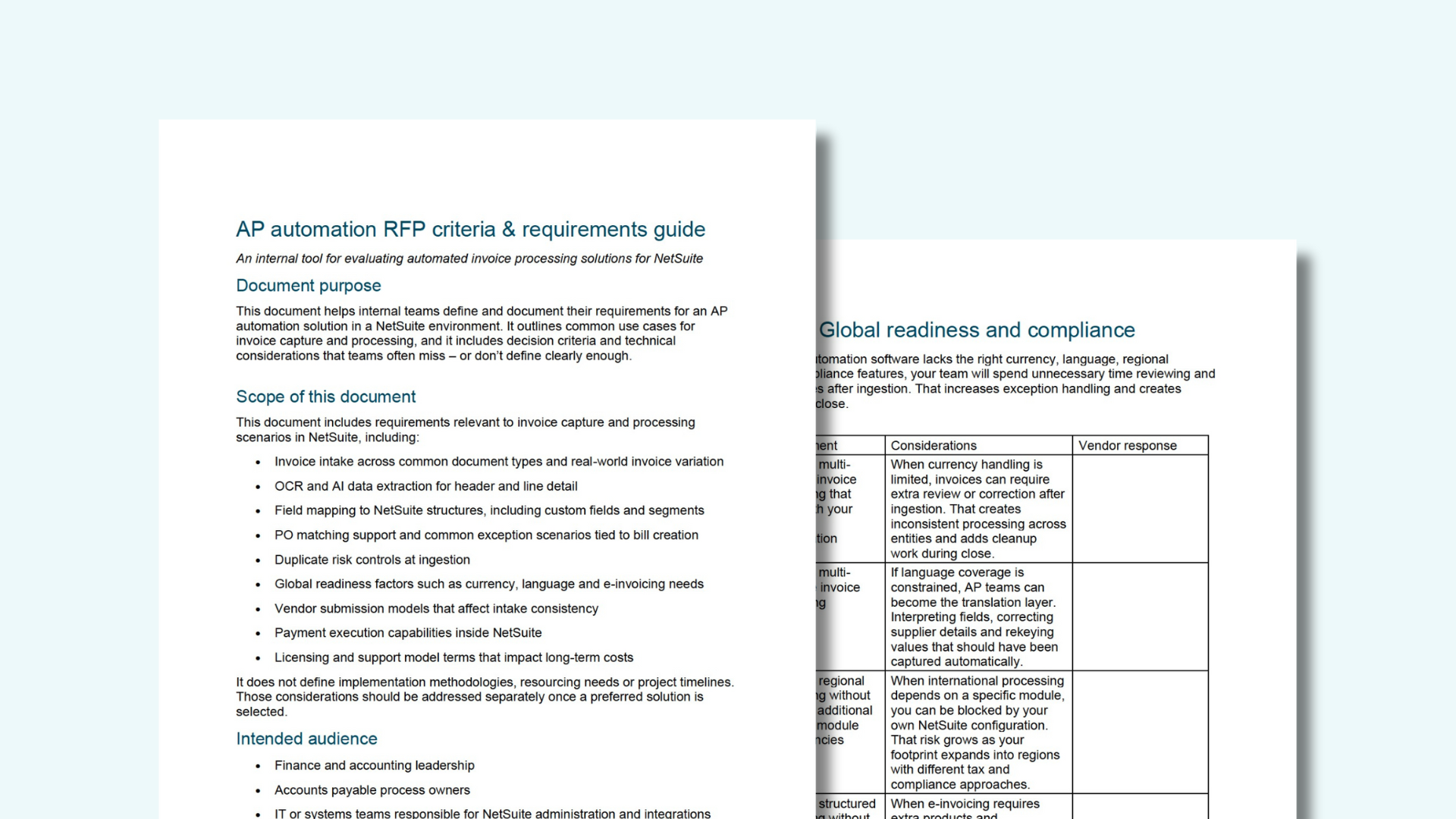Bolt-on vs Built-in: Why finance teams replace third-party AP tools with a native AP automation solution inside NetSuite

Summary (TL;DR)
- Many AP teams using NetSuite layer third-party tools on top of it, hoping for faster workflows – but often end up with more manual steps, scattered approvals and reconciliation challenges.
- The root issue usually isn’t the process – it’s the system architecture. When AP lives outside the ERP, visibility, control and accuracy often suffer.
- Native AP automation SuiteApps keep everything inside NetSuite. That means invoice capture, approvals and reconciliation happen in one system – using the roles, workflows and data structures finance teams already rely on.
- The difference shows up across roles: less busywork for AP clerks, cleaner data and faster close for controllers, better visibility and control for CFOs.
- For teams moving off third-party tools, the migration to a native SuiteApp is lighter than expected – often live in under two weeks, with no disruption to close.
The hidden cost of "AP app integrates with NetSuite"
Accounts payable is one of the first places finance teams try to automate. But when third-party tools are layered on top of NetSuite, things rarely get simpler. In fact, complexity quietly creeps in – and the risk grows as volumes do.
At first, it sounds great: “Seamless integration with NetSuite.” But in practice, 3rd party integration rarely means cohesion.
Instead of one system doing one job well, you get a split-brain setup:
- One system to scan invoices
- Another to route approvals
- NetSuite to post the final bill
- And spreadsheets to track what got stuck where
Data flows only if – and when – the sync runs correctly. And every month-end close becomes a scramble to reconcile what should have matched but didn’t.
Ultimately, you’re managing more tools, not less – and building workarounds just to keep things moving. Two systems. Three workflows. No single source of truth.
In this article, we’ll unpack the hidden friction that comes from managing AP outside your ERP – and why teams replace third-party tools with NetSuite-native AP automation. You’ll see where the cracks show up, what myths keep them in place and how native SuiteApps like Zone’s shift the day-to-day for finance teams.
For AP clerks, it’s a constant battle with the workflow itself
- In one window: a PDF reader. In another: NetSuite. Then the invoice portal. Then email. You’re splitting screens, alt-tabbing and copy-pasting line items just to get through a single bill – because your AP tool isn’t in NetSuite, it’s next to it.
- You don’t just enter invoice data – you re-enter it constantly. Vendor names. GL codes. Dates. Amounts. Tax. Your external system may capture it, but someone still has to fix it in NetSuite when it syncs wrong – and that someone is you.
- Approvals? Those happen in someone’s inbox… or inside the AP tool… or maybe in NetSuite, depending on the day. You’re chasing down managers who rarely log in, don’t know where to go and send you screenshots instead of approvals.
- If someone asks “what’s pending?” or “what’s approved?” – you’re checking three places. The AP portal, your email and NetSuite. Piecing it all together manually. Just to answer a basic question.
For controllers and managers, it’s a mess behind the scenes
- You know the data’s incomplete the moment you open NetSuite. Vendor bills are missing or half-posted. Some came in manually, others via sync from a third-party system. There's no consistency – and no reliable source of truth.
- There’s no clean audit trail – just scattered records across emails, spreadsheets and disconnected approval chains. By the time month-end hits, you're pulling logs from multiple systems just to explain what happened.
- Reconciliation becomes a spreadsheet-driven fire drill. You’re patching together partial transactions, manually correcting coding and fixing what should’ve been automated upstream.
- When auditors ask how approvals work, you’re forwarding email chains. There’s no timestamp. No system log. Just hope that whoever approved remembers doing it.
“We process a large number of PO-backed vendor bills, but our previous system couldn't handle line-level details or respect PO item receipts. We had to touch and manually post every single vendor bill.” – Ryan Maher, Director of Finance and Administration at Amigo Mobility
For CFOs, it’s an invisible threat to financial control
- Forecasting is guesswork when approvals sit in inboxes and liabilities aren’t recorded in real time. You’re signing off on budgets with blind spots.
- Financial systems look mature from the outside – but inside, they’re patched together. And investors can tell.
- The risk? It scales faster than the business. What worked at 200 invoices a month buckles at 800 – especially when you add new entities, currencies or reporting requirements.
Five common myths that keep finance teams using bolt-on AP tools with NetSuite
The signs of AP friction aren’t always obvious. These beliefs show up in boardrooms, budget reviews and close timelines – and they’re often what keep teams from scaling cleanly.
Better architecture removes the friction you didn’t know was baked in. And native SuiteApps let you fix it without changing systems – just by using NetSuite differently.
What NetSuite-embedded AP automation looks like in practice
Native AP automation doesn’t just work differently. It feels different because your team stays inside the system they already know. Here’s how it plays out, step by step.
- Invoices flow directly into NetSuite – 700+ hours saved annually: Instead of juggling PDFs, inboxes and portals, invoice data is pulled directly into your ERP. OCR handles the extraction. Smart rules handle the coding. You’re not retyping vendor names, item descriptions or tax codes – they’re already mapped.
- Approvals move quickly – without IT delays or login issues: Approvers don’t need ERP access or a crash course in how to use it. They get smart emails with the context they need – and can approve from their phone. Fast. Bulk approval also makes high-volume processing easier for warehouse managers and PO-heavy roles.
- Reconciliation doesn’t eat your weekends: When AP data is clean, reconciliations get lighter. Native solutions match transactions using rules built in NetSuite. Predictable payments get auto-cleared with 100% match rates with auto-reconciliation running daily – not just at close.
- Audit prep becomes a search, not a scramble: Every transaction has a digital fingerprint – from capture to approval to payment. When the auditors come, you show them NetSuite. That’s it.
- AP team gets back to the work that actually moves finance forward: With manual work off their plate, AP professionals can focus on reviewing vendor terms, spotting anomalies, improving workflows and supporting audits. Less busywork. More impact.

That’s what changes when AP lives inside your ERP. But what does that actually look like for the people doing the work?
How NetSuite-native AP improves daily work across your finance team
When AP automation is embedded inside NetSuite, the difference isn’t just speed or accuracy. It’s how it makes day-to-day work calmer, clearer and more in your control – for everyone who touches payables.
For accountants and AP clerks
- You stop juggling windows: Invoices land in NetSuite straight from your inbox – already mapped to vendors, GL codes and tax fields. No downloading PDFs. No flipping between tabs. No waiting for batch syncs. You’re not retyping or copy-pasting line items. You review and move on.
- You can build logic that works for your workflow: Need all utilities to post to the same account? Configure that yourself inside NetSuite – no support ticket or IT request needed.
- You have visibility without a tracker: Open a dashboard and see what’s pending, approved or blocked – in real time, without jumping between tools or pinging approvers.
“Instead of switching between platforms, the team now works entirely in NetSuite. Everything we need to process and approve vendor bills is now in one place.” – John Heesterbeek, Project Guide for NetSuite Implementation at EM de Jong Group
For finance managers or controllers
- You see the whole AP picture inside your ERP: No need to export reports or reconcile across systems. Approvals, exceptions and aging payables are all in NetSuite, updated live.
- You can trust the audit trail: Every approval is logged automatically – who signed off, when, under which policy. No more guessing or piecing together workflows from inboxes.
- You close faster, and cleaner: Bills are coded correctly, approvals are visible and nothing’s stuck in a sync queue. Reconciliation gets lighter and month-end stops being a scramble.
- System upgrades don’t break your process: Because everything lives in NetSuite, you’re not rebuilding integrations or revalidating external tools during system upgrades.
For CFOs and finance executives
- You gain visibility you can actually act on: Because AP lives inside your ERP, you can model cash, track liabilities and forecast spend based on real-time data – not synced records.
- You strengthen financial control: Approval policies are enforced. Exceptions are visible. Nothing slips through and audit trails are always intact – which matters when investors or auditors start asking hard questions.
- You create operating leverage without adding overhead: As the business grows – through expansion, M&A or increased transaction volume – you don’t need to scale headcount just to keep up. Native AP automation gives you process maturity that scales with you.
"Companies often wait until they're bigger to adopt automation in NetSuite. But I've seen firsthand that using Zone's SuiteApps early, even for small teams, makes financial processes much more efficient. With Zone & Co solutions for NetSuite, you can easily manage a growing and complex workload without needing to hire more staff." – Veronika Vyalikh, Accounts Payable Accountant at enviolo
Zone customers often cut invoice processing time by 70% and save hundreds of hours per year. Try our ROI calculator to see how native AP automation inside NetSuite could impact your team.
Migrating to a native NetSuite SuiteApp is easier than you think
Most finance teams using external AP tools already know the process isn’t ideal – but hesitate to switch. Not because they doubt the benefits, but because they’ve lived through messy, expensive tech transitions before.
The fear? Months of project timelines. Multiple vendors. Broken workflows. Change management headaches.
But as invoice volumes grow, the cracks start to widen. What was “good enough” at 100 invoices a month buckles under 500 – especially when processes span multiple tools.
The good news? Migration to a native SuiteApp looks very different from the legacy tech overhauls you might be used to.
Here’s what switching to a native SuiteApp like Zone actually looks like:
- Installed directly inside NetSuite via a standard SuiteApp bundle – no external integration work, no new APIs to build
- Configured around your process – approval flows, vendors, accounts and policies
- Training is light – your team already knows the interface, because it’s the same system
- Go-live typically happens in under 2 weeks – without disrupting your close or audit prep
- Runs in parallel with your current process – so you can test, validate and switch when ready
“The implementation process was extremely smooth. The Zone team did all the heavy lifting and kept us involved the entire way. Overall, it probably took a week to get fully implemented, maybe less.” – Ryan Maher, Director of Finance and Administration at Amigo Mobility
Because everything lives inside NetSuite, there's no syncing, no third-party data cleanup, no reconciliation between systems. Just one platform – and your team already knows how to use it.
Make AP workflow a native part of your ERP
When invoice automation is embedded in NetSuite – not bolted on around it – your team isn’t fighting the process. They’re in control of it.
Our AP automation solutions are official native NetSuite SuiteApps (available on the SuiteApp Marketplace) that let you automate invoice capture, approvals and reconciliation inside NetSuite – with no complex integrations, no new systems to learn and no drawn-out migrations.
They were built specifically for NetSuite, so they feel familiar from day one. They feel like NetSuite. They look like NetSuite. They work like NetSuite. And that NetSuite logic and controls you already use? Still there – just extended.
Hundreds of G2 reviews tell the rest of the story. Finance leaders consistently point to faster processing, clearer visibility and smoother audits – all made possible by keeping AP where it belongs: inside the ERP.
Curious what this could look like for your team?
- Watch an on-demand webinar on unlocking the next-level efficiency with AP automation
- Take the self-paced product tour of ZoneCapture, ZoneApprovals or ZoneReconcile
- Book a personalized demo
FAQs
- What’s the difference between a bolt-on AP tool and a built-in AP solution in NetSuite?
- A bolt-on AP tool is an external system that connects to NetSuite through integration. Data is stored elsewhere, synced periodically and workflows often happen outside the ERP. A built-in AP solution, like ZoneCapture or ZoneApprovals, is installed inside NetSuite as a SuiteApp. It uses NetSuite’s database, interface and logic – no syncing, no separate UI, no external dependencies.
- Does NetSuite already include AP automation out of the box?
- NetSuite includes basic AP features like entering bills and making payments. But it doesn't offer advanced automation like OCR invoice capture, smart approval routing or auto-reconciliation by default. Native SuiteApps like ZoneCapture, ZoneApprovals and ZoneReconcile extend these capabilities – adding invoice scanning, rule-based workflows and reconciliation automation directly inside NetSuite.
- What are some signs that our third-party AP tool is holding us back?
- Look for pain points such as: duplicate data entry (e.g., your team re-enters or fixes info in NetSuite that was captured in another system), approval delays because approvers struggle with a separate tool or emails, missing or out-of-sync data (invoices marked “paid” in one system but not updated in NetSuite timely), and excessive manual reconciliation at month-end. If your AP close process involves exporting data or cross-checking between systems, that’s a clear sign of bolt-on friction. These inefficiencies often become more pronounced as your invoice volume grows or if you’re expanding the business. If any of that sounds familiar, it may be time to consider moving AP automation into NetSuite with a native SuiteApp like ZoneCapture.
- How hard is it to switch to a native AP SuiteApp?
- The switch is lighter than most finance teams expect. Native tools like ZoneCapture or ZoneApprovals are installed directly into NetSuite using SuiteApp bundles – no APIs to build, no middleware to maintain. Most companies configure their workflows, test in parallel, and go live in a few weeks. Because it’s native, your team stays in the NetSuite UI they already know.
- Are native AP SuiteApps secure and compliant?
- Yes – and often more so than external tools. Native solutions like those from Zone run entirely within NetSuite’s role permissions, audit trail and database structure. That means vendor bills, approvals and payment records are tracked securely in one system. Plus, all SuiteApps from Zone are certified by NetSuite and listed on SuiteApp.com, meaning they meet Oracle NetSuite’s quality and security standards.
- What kind of ROI can we expect from a native AP automation solution?
- Based on real customer outcomes, here’s what results and ROI Zone’s native AP automation in NetSuite delivers:Use Zone’s AP automation ROI calculator to see how this plays out for your business – just drop in your monthly invoice volume and see how much money you could save by automating AP in ERP.
- $100K+ in annual savings starting at just 500 invoices a month – AP automation in NetSuite can save ~$200K per year at 1,000 invoices/month. For teams processing 7,000+? The savings scale into the millions – without scaling headcount.
- 70–80% faster invoice processing – a golf management company cut time per invoice from 2.5 minutes to 45 seconds – a 70% reduction across 8,000 invoices a month.
- Up to 15 hours saved per week – a manufacturer of personal mobility products reclaimed 700+ hours per year from manual entry and approvals. That’s over four months of full-time work redirected to higher-impact tasks.
- Faster closes and 100% audit-ready data – e-bike gear manufacturer achieved near 100% reconciliation accuracy with month-end bank matching done in a fraction of the time.
- Zero external platforms or workarounds – all processes (OCR, approvals, PO matching, reconciliation) happen inside NetSuite, giving teams a single source of truth and eliminating tool-hopping.
- Based on real customer outcomes, here’s what results and ROI Zone’s native AP automation in NetSuite delivers:Use Zone’s AP automation ROI calculator to see how this plays out for your business – just drop in your monthly invoice volume and see how much money you could save by automating AP in ERP.
Recommended resources
Get a Personalized Demo Today
Start a conversation with an expert who asks thoughtful questions and shows you how Zone & Co can solve your unique problem.





.jpg)