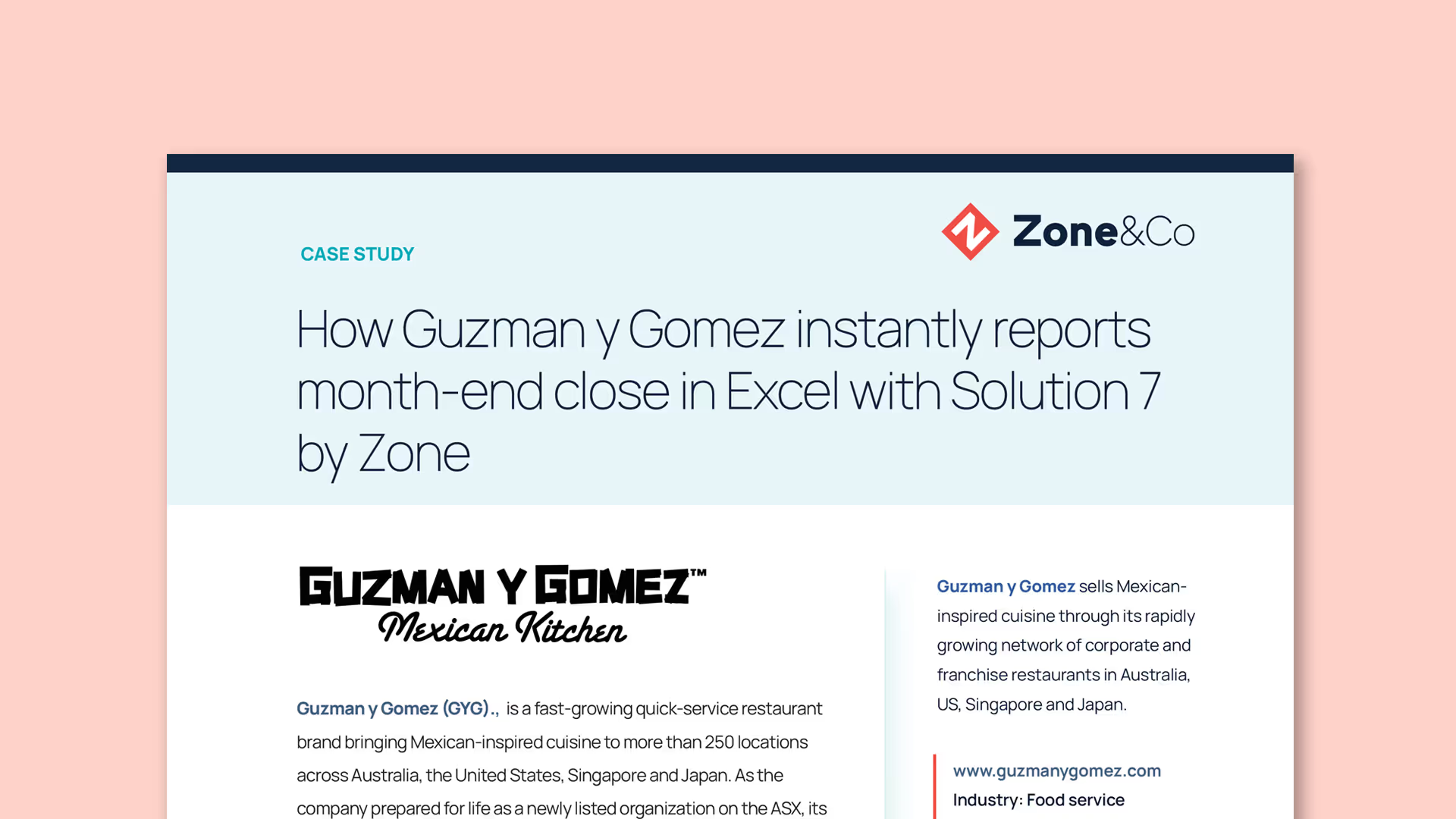Your guide to a successful QuickBooks to NetSuite migration

When you decide to migrate your financial software from QuickBooks to NetSuite, you're committing to building a foundation for your business's long-term growth, scalability and efficiency. But if you want your transition to be a smooth one, it's going to take careful planning and execution.
This comprehensive guide walks you through the fundamentals you'll need to prepare for your QuickBooks to NetSuite migration. In it, we'll help you evaluate whether your business is ready, outline the benefits of migration, detail the steps it takes to implement NetSuite effectively and discuss how you can optimize your financial operation once your new software is up and running.
Key highlights:
- Migrating to NetSuite enables businesses to scale beyond the limitations of QuickBooks and manage more complex financial operations.
- NetSuite delivers advanced ERP functionality, scalability and reporting that drive growth and compliance beyond what QuickBooks can provide.
- Careful preparation and awareness of common pitfalls are essential to a smooth QuickBooks to NetSuite migration.
- Zone & Co makes your QuickBooks to NetSuite migration easier with solutions like ZoneBilling and ZoneReporting that maximize long-term value.
What are NetSuite and QuickBooks?
QuickBooks is built for small to mid-sized businesses. It covers the basics - bookkeeping invoicing, expense tracking - and helps teams get their financial house in order without much overhead.
NetSuite plays in a different league. It's a full enterprise resource planning (ERP) system that pulls finance, operations and customer data into one platform. Beyond accounting, it supports things like inventory, procurement and advanced reporting - the kind of tools companies lean on once growth adds complexity.
NetSuite vs QuickBooks: Key differences at a glance
When companies weigh NetSuite and QuickBooks, the choice usually comes down to scale. QuickBooks works well in the early stages, but once complexity creeps in, its limits start to show. NetSuite is built with growth in mind, handling not just accounting but also the broader processes that come with running a larger, multi-entity business.
Why migrate QuickBooks to NetSuite?
As your business grows, QuickBooks can hold you back. While it's a great tool for small businesses, it lacks the advanced functionality and scalability NetSuite provides. Whether it's due to a lack of support for the complexities of your business, its limited financial reporting capabilities or the time it takes your team to complete routine financial tasks, your business may be ready to make the move to NetSuite if you have:
- Complex compliance and business requirements: QuickBooks lacks the tools for handling intricate regulatory or tax compliance demands, making it challenging for you to meet audit standards and keep comprehensive records.
- Multi-entity operations: If your business has multiple subsidiaries or locations — or if it deals with multiple currencies - QuickBooks can make it difficult to consolidate and manage your financials.
- High transaction volumes: When your transaction volumes grow, QuickBooks' performance often suffers, creating operational delays and reducing your team's productivity.
- Advanced reporting needs: QuickBooks offers only basic reporting and lacks the robust analytics you need to make data-driven decisions and gain real-time visibility into key financial metrics.
- Integration with other platforms: QuickBooks has limited integration capabilities, restricting your ability to create a connected ecosystem across your technology stack.
- Industry-specific demands: As a general accounting platform, QuickBooks doesn't provide features for specific industries like manufacturing, project-based accounting or non-profits. This makes it hard to evaluate the financial impacts of activities like production planning, project budgeting and grant compliance.
- Time-consuming manual tasks: QuickBooks relies heavily on manual financial data entry for billing, reconciliations and other processes. This increases your risk of errors and consumes your team's valuable time.
What are the benefits of moving from QuickBooks to NetSuite?
As your business expands, so do its financial complexities. That's where NetSuite truly excels over QuickBooks. Its comprehensive ERP features allow you to streamline your processes, improve your financial visibility and automate tasks that would otherwise drain your resources.
Here are the benefits you may notice when you migrate QuickBooks to NetSuite:
- Scalability: Your NetSuite accounting software scales with your business and helps you manage multi-entity and multi-currency operations.
- Automation for routine tasks: Streamline workflows for billing, financial consolidation and expense management within NetSuite, reducing manual errors and saving valuable time.
- Advanced financial reporting: Dashboards and customizable reports from NetSuite give you deeper insights into your business performance, far surpassing QuickBooks' limited reporting capabilities.
- Improved financial visibility: With NetSuite, you can easily review cash flow, budgets and overall financial health, which can help you make better strategic decisions.
- Financial reporting and compliance: NetSuite offers built-in compliance tools that make it easier for you to meet regulatory and tax reporting requirements.
What are the steps to prepare for the QuickBooks to NetSuite data migration?
When you're ready to migrate data from QuickBooks to NetSuite, preparation is a crucial first step. By laying the groundwork in advance, you can streamline the migration process and minimize disruption to your daily operations.
Here is how to prepare for your QuickBooks to NetSuite data migration in four steps:
1. Assess your current system
Start by auditing your current QuickBooks setup. Identify inefficiencies, bottlenecks and areas where QuickBooks no longer meets your business needs. In this step, it's important to review your transaction volumes, data silos or integration challenges with other systems. This analysis will help shape your migration goals and priorities.
2. Clean up and organize your data
Before you make the move to NetSuite, take some time to clean up and organize your existing data. This includes a thorough review of customer records, financial reports and transaction data. In this step, you can remove duplicates, standardize formats and ensure all your essential data is up-to-date. A clean dataset helps your migration go smoothly and prepares you to maximize NetSuite's capabilities.
3. Align your business for growth with NetSuite
Migration provides a strategic opportunity to align your business's growth goals with NetSuite's capabilities. Before you migrate, assess your roadmap for future expansion, such as scaling into new regions, launching new product lines or adding subsidiaries. Then identify any areas where NetSuite's multi-entity, multi-currency and customizable modules can support these plans.
This is also a good time to meet with your stakeholders to map out their workflow, reporting and automation goals so you can set up your NetSuite instance around their needs.
4. Train your key staff for migration success
A successful migration to NetSuite depends on more than just the IT department. Ensure that all teams impacted by the migration - from finance and sales to operations and IT - are trained on NetSuite's functionalities well before you migrate. By training your staff early, you can reduce post-migration confusion, get better buy-in and improve your team's productivity once you've migrated to NetSuite.
What are the steps to transition from QuickBooks to NetSuite?
Migrating from QuickBooks to NetSuite is a complex process with several technical steps. That's why it's important to learn about the migration process, create a thorough plan and execute each step carefully. This helps you avoid data loss, downtime and disruption.
These are the seven steps of moving from QuickBooks to NetSuite:
1. Back up your QuickBooks data
Begin by creating a full backup of your QuickBooks data using the QuickBooks Desktop Backup tool, which saves a complete copy of your data locally or to the cloud. QuickBooks Online users can export data periodically as Excel or CSV files for a secure, offline copy. Your backup provides a safety net for migration and a reference point for post-migration verification.
2. Extract your data from QuickBooks
The next three steps cover the extract, transform, load (ETL) process, a key component of QuickBooks to NetSuite migration. Extraction pulls your records, transactions and customer information from QuickBooks and organizes it into an intermediary format to prepare it for transformation. The right data extraction tools and experts can help you significantly reduce the time and work it takes to complete the ETL process.
3. Transform your data to match NetSuite's schema
During this step of the ETL process, you'll transform your data to align with NetSuite's structure.
This involves reformatting, cleaning and standardizing your data fields to prepare them to be loaded into NetSuite without introducing compatibility issues.
4. Load your data into NetSuite
Once your data is correctly transformed, load it into NetSuite. You can use software tools or expert technicians to help transfer your data into NetSuite securely, accurately and completely.
5. Validate data accuracy
After you've completed the ETL process, use data validation tools to check for consistency and verify that the information in your NetSuite instance is accurate and complete. This step is essential to confirm your customer data, transactions and financials match your original data.
6. Test in a staging environment
Before going live, it's essential to run tests in a staging environment. This allows you to simulate the migration process, test for data integrity and verify that NetSuite's workflows and automation functions perform as expected - without impacting your live operations. By thoroughly testing your NetSuite instance in a controlled environment, you can catch errors early and prevent post-migration issues.
7. Go live with NetSuite
After validating your data and testing your workflows in a staging environment, it's time to go live. To minimize disruptions, coordinate with your team to schedule the final data load and system switchover during a low-activity period. Then, be sure to monitor the system for data accuracy or functionality issues.
Optimizing for business growth after moving from QuickBooks to NetSuite
Once you've successfully migrated to NetSuite, you're ready to unlock the platform's full potential. Post-migration optimization ensures you get the most out of the platform's advanced features, from automation to enhanced financial reporting.
Keep training your team
Ongoing training is essential to ensure your team can fully leverage NetSuite's capabilities. Ensure that each department understands how to use the features that are relevant to their roles, whether it's financial consolidation, reporting or sales management. By conducting ongoing training, you can help your team stay current with NetSuite's evolving functionality and prepare for any changes you make to its workflows and data structure.
Automate routine tasks
One of NetSuite's greatest advantages is automation. By automating repetitive processes such as invoicing, expense tracking and reporting, you can increase your team's productivity while reducing the errors of manual data entry. This helps your team focus on higher-value work.
Consolidate multiple entities
If your business has multiple subsidiaries or international operations, NetSuite can help you simplify how you manage them all. Its consolidated reporting and unified financial statements give you a clear, global view of your financials across all entities from a single platform.
Common pitfalls to avoid when you transition from QuickBooks to NetSuite
Moving from QuickBooks to NetSuite is a leap forward, but it's also where teams can stumble. The problem usually isn't NetSuite. It's the preparation. If you know where mistakes happen most often, you can plan for them and make the transition a smooth one.
Underestimating data cleanup needs
QuickBooks data often looks clean until you move it. Duplicates, inconsistent formats, outdated records - they all travel with you. And once they show up inside NetSuite, they're harder to untangle. The fix is simple: before you begin your migration to NetSuite - audit, standardize and clean everything.
Failing to align processes with the new system
Treating NetSuite like a bigger QuickBooks diminishes its value. Some of your old processes may not translate one-to-one, so it pays to spend some time learning how NetSuite operates. Once you do, you can use the migration as a reset point. Map what works, leave behind what doesn't and redesign your workflows around NetSuite's strengths.
Ignoring multi-entity and multi-currency complexities
Growth brings subsidiaries, currencies and intercompany transactions that QuickBooks can't manage. NetSuite supports them, but only if you configure it correctly at the start. Some setting - like functional currency, country and elimination rules - can't be changed once transactions post. Plan your structures and currency rules upfront to avoid creating new subsidiaries, migrating data and patching reports.
Overlooking user training and adoption
Technology alone doesn't drive success. People do. NetSuite is more complex than QuickBooks - and untrained teams may start to feel lost fast. Start training early. Pull staff into testing. Show them not just how, but why the system is changing. When people feel prepared and included, they're more likely to embrace the change.
Rushing the migration timeline
A compressed timeline can backfire. Data mapping gets skipped, reconciliations go unfinished and integrations don't get tested under real conditions. The smarter play is to set checkpoints, validate in stages and leave time for end-user testing. Otherwise, the days you "save" upfront can turn into weeks of cleanup after.
Get more out of your NetSuite migration with advanced tools and software
When you're migrating from QuickBooks to NetSuite, you're committing to more than new software - you're investing in scale, automation and long-term efficiency. The migration lays the foundation, but sustaining that momentum takes the right tools - and the right team.
Zone's NetSuite-native solutions extend the value of your migration. We can help you automate faster, report smarter and operate at a scale QuickBooks isn't built to support
- ZoneBilling - Advanced billing and revenue automation for subscription, usage-based, hybrid and custom pricing. Handles proration, ramp deals and ASC 606/IFRS 15 compliance inside NetSuite, with Salesforce CPQ integration for true quote-to-revenue.
- ZoneCapture + ZoneApprovals - End-to-end AP automation. OCR-powered invoice intake, 3-way match and finance-controlled approval chains for POs, vendor bills and invoices - all tracked in NetSuite with audit trails.
- ZonePayments - Inbound and outbound payments consolidated across banks, cards and ACH without leaving NetSuite. Adds approval layers, payment tracking and reconciliation visibility to reduce fraud risk.
- ZoneReconcile - Native reconciliation with direct connectivity to global banks.
Automatic transaction matching makes it faster to close while improving accuracy and auditability. - ZoneReporting + Solution 7 + Data Warehouse - The complete analytics stack for NetSuite. Real-time dashboards in Power BI, board-ready reporting in Excel and consolidated data warehouse integration for multi-entity visibility.
- ZonePayroll + Employee Portal + Journal Generator - Payroll and HR automation native to NetSuite. Self-service portal for employees, payroll synced automatically to GL, and global compliance without third-party systems.
When you're ready to migrate QuickBooks to NetSuite, Zone & Co is here to help turn the move into a lasting advantage. Talk to one of our specialists today to learn how we can help.
Simplify your QuickBooks data migration with Zone & Co
FAQs
- Is NetSuite better than QuickBooks?
- The answer comes down to scale. QuickBooks is often the right choice for startups and small businesses that need straightforward bookkeeping and basic reporting. But as your business grows, its limits become clear. Handling multiple entities, consolidating subsidiaries, supporting global operations or complying with complex standards like ASC 606 quickly push QuickBooks past its capacity.
NetSuite was designed for those scenarios. It's a true ERP, not just accounting software. That means you get built-in automation, multi-entity and multi-currency support, customizable reporting and the ability to manage core finance and operations in one system. For companies that have outgrown QuickBooks, these capabilities are often the difference between barely keeping up - and building a scalable, investor-ready finance function.
That said, migrating from QuickBooks to NetSuite is only the start. Many teams add Zone's NetSuite-native solutions - like ZoneBilling for advanced revenue automation, ZoneReconcile for faster month-end close and ZoneReporting for consolidated visibility - to unlock even more value from their new ERP. NetSuite gives you the foundation, and Zone helps extend it so your finance team can operate at its full potential.
- The answer comes down to scale. QuickBooks is often the right choice for startups and small businesses that need straightforward bookkeeping and basic reporting. But as your business grows, its limits become clear. Handling multiple entities, consolidating subsidiaries, supporting global operations or complying with complex standards like ASC 606 quickly push QuickBooks past its capacity.
- What should you do before the QuickBooks to NetSuite migration?
- Before migrating, you should evaluate your current system, clean up and organize your data, back up critical information and involve key stakeholders across departments. This preparation helps you create a smooth migration process and minimizes your risk of errors.
- How do you optimize accounts receivable in NetSuite?
- To optimize accounts receivable in NetSuite, you can leverage automation tools like ZoneBilling to streamline billing and revenue management. NetSuite's reporting tools also provide real-time insights, helping you track outstanding invoices and improve cash flow.
Recommended resources
Get a Personalized Demo Today
Start a conversation with an expert who asks thoughtful questions and shows you how Zone & Co can solve your unique problem.