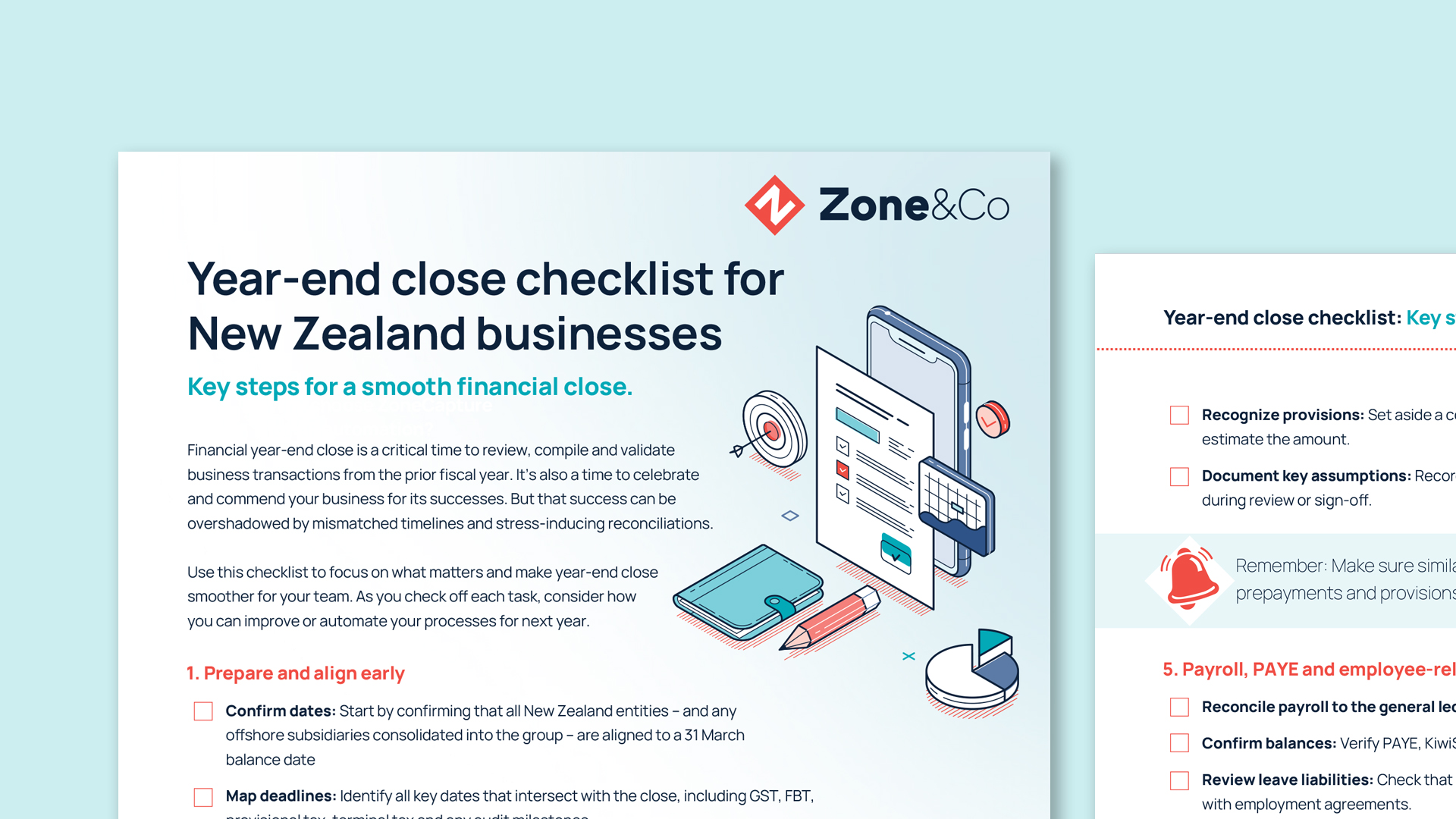NetSuite vs QuickBooks: Which is right for you?
.avif)
At some point, every finance leader reaches a crossroads: the system that once got the job done now slows your team down. Whether you started with QuickBooks, spreadsheets or something else entirely, the real question is what comes next – and when.
This blog breaks down NetSuite vs QuickBooks, not from a feature checklist viewpoint, but from the lens of scale, complexity and control – so you can assess which system aligns with where your business is heading, not just where it is today.
Key highlights:
- QuickBooks provides affordable, accessible, lightweight accounting for early-stage businesses with simple needs.
- NetSuite delivers enterprise-grade scalability with built-in controls, automation and auditability for growing and global companies.
- Knowing when to switch from QuickBooks to NetSuite helps avoid bottlenecks, inefficiencies and costly migrations down the road.
- Zone & Co SuiteApps extend NetSuite’s native power, closing key workflow gaps and enabling finance teams to manage growth with speed, confidence and control.
What is Oracle NetSuite ERP?
Oracle NetSuite ERP is a cloud-based platform that brings a company’s core financials, operations and business processes into a single system.
NetSuite serves as the central hub for managing the general ledger, accounts payable and receivable, revenue recognition, financial reporting, compliance and HR operations like payroll or leave management. Because it's designed for extensibility, the platform supports a wide range of SuiteApps, including native solutions from certified SDN partners like Zone & Co, to automate specific workflows and close capability gaps without layering in new systems.
Finance leaders use NetSuite ERP as a control center for both strategic decision-making and financial operations.
How NetSuite enhances enterprise accounting
NetSuite gives finance teams the tools to manage complex accounting environments with confidence. By consolidating data and automating routine processes, it enables faster, more accurate decision-making.
Here are five ways NetSuite enhances enterprise accounting:
- Unified financial management: Centralizes AP, AR, GL and reporting in a single system. Disconnected tools lead to data silos and input errors. NetSuite users don’t need to worry about that.
- Scalable multi-entity support: Seamlessly handles consolidations across subsidiaries, currencies and tax regimes. With NetSuite, companies can expand from small businesses to global brands without losing financial visibility or control.
- Automated compliance and controls: Provides built-in audit trails, role-based permissions and the tools businesses need for SOX-compliant processes. When software can enforce compliance, business risk reduces automatically.
- Advanced revenue recognition: For complex billing models, NetSuite can be extended with advanced revenue tools. For example, you can connect ZoneBilling to NetSuite to support usage-based billing and NetSuite subscription billing – all while maintaining ASC 606 and IFRS 15 compliance.
- Real-time reporting and insights: Delivers instant visibility through saved searches, customizable dashboards and drill-down reports – so finance can move from closing books to guiding the business.
Explore what a unified finance stack inside NetSuite could look like.
What is QuickBooks accounting software?
QuickBooks is small business accounting software used to manage day-to-day financial tasks like bookkeeping, invoicing, payroll and expense tracking. Its ease of use and quick setup make it a common choice for startups, sole proprietors and small to midsize businesses that need reliable accounting without the overhead of a full ERP.
While QuickBooks includes standard reporting features, it’s primarily built to support core financial workflows – not complex analytics, forecasting or multi-entity consolidation.
What is the difference between NetSuite and QuickBooks?
QuickBooks and NetSuite both serve critical roles in the accounting software landscape – but they’re built for very different stages of growth.
QuickBooks is built for simplicity and affordability, making it a fit for early-stage businesses with basic financial needs. NetSuite, on the other hand, is built for scale – supporting multi-entity accounting, revenue recognition, audit controls and complex reporting out of the box.
Let’s compare NetSuite vs QuickBooks across key dimensions:
QuickBooks vs NetSuite: Why the right solution matters
Choosing an accounting platform isn’t just a buying decision, it’s a vision statement. Are you just trying to meet the basic needs of your business, or are you looking for a platform that will grow with you?
QuickBooks meets the needs of many early-stage businesses. But for teams managing greater complexity – from multi-entity reporting to compliance and billing automation – NetSuite, paired with SuiteApps from Zone, delivers the structure and scale required.
Here are four things every finance leader should look for when evaluating NetSuite vs QuickBooks:
1. Can your accounting platform scale as fast as your business does?
Growth is rarely linear. Finance leaders know that expansion – whether through launching a new product line, entering an international market or acquiring another company – can create immediate complexity. A finance platform that isn’t designed to scale can quickly become the bottleneck that stalls progress.
Why it matters: Without a scalable system, finance teams spend more time on workarounds than on strategy. Instead of fueling growth, your platform creates friction and technical debt.
Practical example: Imagine a company that adds a European subsidiary and suddenly needs to manage transactions in euros while reporting in U.S. dollars. A scalable platform allows finance to simply add the new entity and currency configuration. An unscalable one might require standing up an entirely new system or reimplementing the old one – costing months of effort and risking errors.
2. Does your accounting tool support compliance and audit-ready reporting?
Compliance isn’t optional. Finance leaders are always on the hook for accuracy and transparency. Every manual step added to the process introduces risk – both in the form of errors and wasted audit prep time.
Why it matters: Audits are expensive and disruptive when your system doesn’t have compliance built in. And regulations evolve quickly, making it unsustainable to rely on spreadsheets or bolt-on tools to keep up.
Practical example: Consider a software business with multiple subscription models. If deferred revenue schedules aren’t automated, the team could spend weeks preparing schedules for auditors. A platform with native revenue recognition rules automatically creates those schedules – and provides a full audit trail – cutting audit prep from weeks to hours.
3. Are we accounting for the true total cost of ownership with this finance platform?
It’s easy to focus on the subscription fee, but hidden costs often outweigh it. Integrations, third-party bolt-ons, staff time spent on manual reconciliations and the risk of errors all add up. Finance leaders need to evaluate the real cost of their system – not just the list price.
Why it matters: A cheaper tool on paper can actually be more expensive in practice if it creates inefficiencies or requires extra headcount to manage. Total cost of ownership (TCO) is about calculating the all-in impact on resources.
Practical example: A global company paying for a low-cost accounting system might need to layer on multiple third-party apps for billing, reporting and consolidation. The subscription fees for those apps, plus staff time managing integrations, can make the total cost 2–3x higher than a unified, native system.
4. Will this accounting tool still fit five years from now?
Business needs evolve quickly – often faster than leaders expect. Finance leaders need confidence that their platform won’t just work today, but will adapt without triggering a disruptive migration down the line.
Why it matters: Migrating to a new system is expensive and time-consuming for teams. Choosing a flexible platform from the start protects against unnecessary reimplementations and technical debt.
Practical example: A manufacturing company may start with simple wholesale billing. Within five years, they might add subscription models for replacement parts and usage-based pricing for equipment. A forward-looking system supports new models without major reconfiguration. An inflexible system forces an expensive replatforming just as the company is scaling.
Limitations and challenges of QuickBooks for enterprise users
QuickBooks provides valuable tools for startups and small businesses, but many successful organizations find that it doesn’t grow with them. They can try to stretch the functionality through third-party integrations, but that invites data sync errors and potential points of failure.
Below are five of the most common challenges larger teams encounter with QuickBooks:
1. Scalability stops at the enterprise level
QuickBooks wasn’t built to handle the transaction volumes, user counts or operational complexity that enterprise organizations face. As teams grow, performance slows and processes become fragmented.
- User and transaction caps limit growth potential
- Lack of native support for complex workflows
- Performance degrades as database grows
2. No true multi-entity or global support
Enterprises often manage subsidiaries, currencies and tax structures across multiple countries. QuickBooks offers limited workarounds, but it lacks the built-in global consolidation features larger organizations need.
- Manual consolidations between entities and currencies
- Inconsistent compliance with international tax and reporting standards
- No real-time visibility across the globe
3. Revenue recognition and compliance fall short
QuickBooks can generate invoices and track payments, but it struggles with the complex revenue recognition requirements enterprises face under ASC 606 or IFRS 15.
- No automated compliance for advanced revenue models
- Increased audit risk due to spreadsheet reliance
- Limited controls make it difficult to demonstrate governance during audits
4. Add-ons become a costly patchwork
QuickBooks relies heavily on third-party applications to extend functionality. While effective in the short term, this patchwork increases costs and creates data silos as organizations scale.
- Multiple vendors to manage and support
- Data integrity issues caused by disconnected systems
- The financial costs of add ons add up.
5. Automation and advanced features are missing
Enterprise finance teams need to automate repetitive tasks to stay efficient. With complex revenue models like usage and subscription-based billing, this can be a challenge. QuickBooks offers limited automation, often leaving teams reliant on spreadsheets.
- Manual data entry slows reporting and decision-making
- Lack of advanced tools for forecasting, approvals and process orchestration
- Spreadsheet reliance leads to inevitable input errors
How to choose between NetSuite and QuickBooks
When deciding between a comprehensive ERP like NetSuite with Zone apps and a simpler accounting solution such as QuickBooks, start by looking at your organization’s size, billing complexity and long-term goals.
Use the following considerations to guide your decision and ensure the system you choose supports both today’s needs and tomorrow’s ambitions:
- Assess current pain points: Identify where your team is struggling to meet your vision, whether in reporting, compliance or automation. These gaps will help determine if a more advanced platform is needed.
- Define growth and scalability needs: Consider future plans for new entities, international expansion or complex revenue models. Choose a system that won’t force a disruptive migration once your business grows.
- Compare features and integrations: Look beyond basic accounting. Evaluate whether the platform provides options for expanding functionality within the platform, or will require you to bolt on third-party software to meet your goals.
- Evaluate the true total cost of ownership: Factor in more than license fees. Include efficiency gains to understand the long-term financial impact of each option.
- Align with long-term business strategy: Ensure your platform can adapt to evolving compliance, technology and operational needs. The right system should remain a fit even as your strategy shifts.
Enhance NetSuite’s enterprise capabilities with native solutions from Zone & Co
QuickBooks most likely won't scale with your business. NetSuite will – and Zone takes it further. If your finance team is piecing together approvals, billing, payments or payroll across disconnected tools, it’s time for a native approach.
Zone & Co’s SuiteApps are built natively in NetSuite to handle scaling pressures head-on – automating billing, streamlining close processes and reducing dependency on external tools. That means fewer systems, fewer integrations and fewer gaps to manage as you grow.
Here’s a quick overview of the Zone solutions:
- Billing Management: Advanced billing and revenue management automation, built for usage-based, subscription, hybrid and custom pricing models. Seamlessly integrates with Salesforce CPQ and CRM to bring quote-to-revenue inside NetSuite – including proration, ramp deals, mid-term changes and ASC 606/IFRS 15 compliance.
- Zone Data Platform: The full analytics stack, inside NetSuite. ZoneReporting delivers real-time dashboards in Power BI, board-ready financials and drillable variance analysis. With Solution 7 + Excel and Zone’s data warehouse integration, teams can unify data across subsidiaries, tools and platforms for consolidated planning and reporting.
- AP Automation: A complete solution native to NetSuite. ZoneCapture uses OCR and 3-way matching to digitize invoice intake. ZoneApprovals layers on flexible, finance-controlled approval chains for invoices, POs and vendor bills – with full audit trails and exception handling, all within one flow.
- Bank reconciliation made fully native. Direct connectivity to global banks plus automatic transaction matching removes the manual work from monthly close – speeding up reconciliation while improving accuracy and auditability.
- Payroll Management: A complete, built-for-NetSuite payroll and HR operations suite. Employees manage leave, timesheets and payslips through a secure self-service portal. Payroll runs sync automatically with the general ledger using Journal Generator, eliminating manual uploads, exports or adjustments. Supports global compliance and reduces reliance on third-party HR/payroll systems.
Struggling to decide between NetSuite vs QuickBooks? Book a demo today and see how solutions from Zone & Co. can enhance your enterprise’s existing processes.
FAQs
- Is NetSuite better than QuickBooks for small businesses?
- While QuickBooks covers basic accounting, NetSuite provides scalability, automation and compliance features that prevent costly migrations later. Investing early in NetSuite helps businesses avoid outgrowing their system and ensures a smoother path to sustainable growth.
- When should an enterprise switch from QuickBooks to NetSuite?
- An enterprise should consider switching from QuickBooks to NetSuite once growth introduces complexity – like managing multiple entities, handling large transaction volumes or switching to complex billing models. At that stage, QuickBooks creates bottlenecks, while NetSuite and Zone & Co SuiteApps deliver scalability, automation and visibility.
The move ensures finance can keep pace with expansion without constant workarounds.
- An enterprise should consider switching from QuickBooks to NetSuite once growth introduces complexity – like managing multiple entities, handling large transaction volumes or switching to complex billing models. At that stage, QuickBooks creates bottlenecks, while NetSuite and Zone & Co SuiteApps deliver scalability, automation and visibility.
- Does NetSuite integrate with QuickBooks?
- NetSuite and QuickBooks don’t integrate directly in a meaningful way. While third-party connectors exist, they often create data silos and sync issues.
Most enterprises migrate fully to NetSuite once they outgrow QuickBooks, gaining a single, unified system for accounting, reporting and compliance rather than maintaining two overlapping platforms.
- NetSuite and QuickBooks don’t integrate directly in a meaningful way. While third-party connectors exist, they often create data silos and sync issues.
- Which industries benefit most from Oracle NetSuite vs QuickBooks?
- QuickBooks works well for small service-based businesses, freelancers and startups with straightforward accounting needs. Oracle NetSuite is a better fit for industries with greater complexity, such as:
- Software
- Manufacturing
- Wholesale distribution
- Global retail
The need for multi-entity consolidation, advanced revenue recognition, inventory management and compliance requirements makes NetSuite’s enterprise-grade features essential for smooth operations and growth.
- QuickBooks works well for small service-based businesses, freelancers and startups with straightforward accounting needs. Oracle NetSuite is a better fit for industries with greater complexity, such as:
- How long does it take to migrate from QuickBooks to NetSuite?
- Timelines vary, but a QuickBooks migration to NetSuite typically takes a few weeks to a few months. Factors include data volume, customization and process complexity. Smaller organizations with straightforward needs may complete implementation quickly, while enterprises with multiple entities or advanced billing models might require longer, phased rollouts for success.
- How much does NetSuite cost compared to QuickBooks?
- NetSuite generally costs more than QuickBooks, with pricing that is customized and often tied to users and modules. QuickBooks pricing plans start low (e.g. around $25-$150/month, depending on tier) for small businesses.
Recommended resources
Get a Personalized Demo Today
Start a conversation with an expert who asks thoughtful questions and shows you how Zone & Co can solve your unique problem.