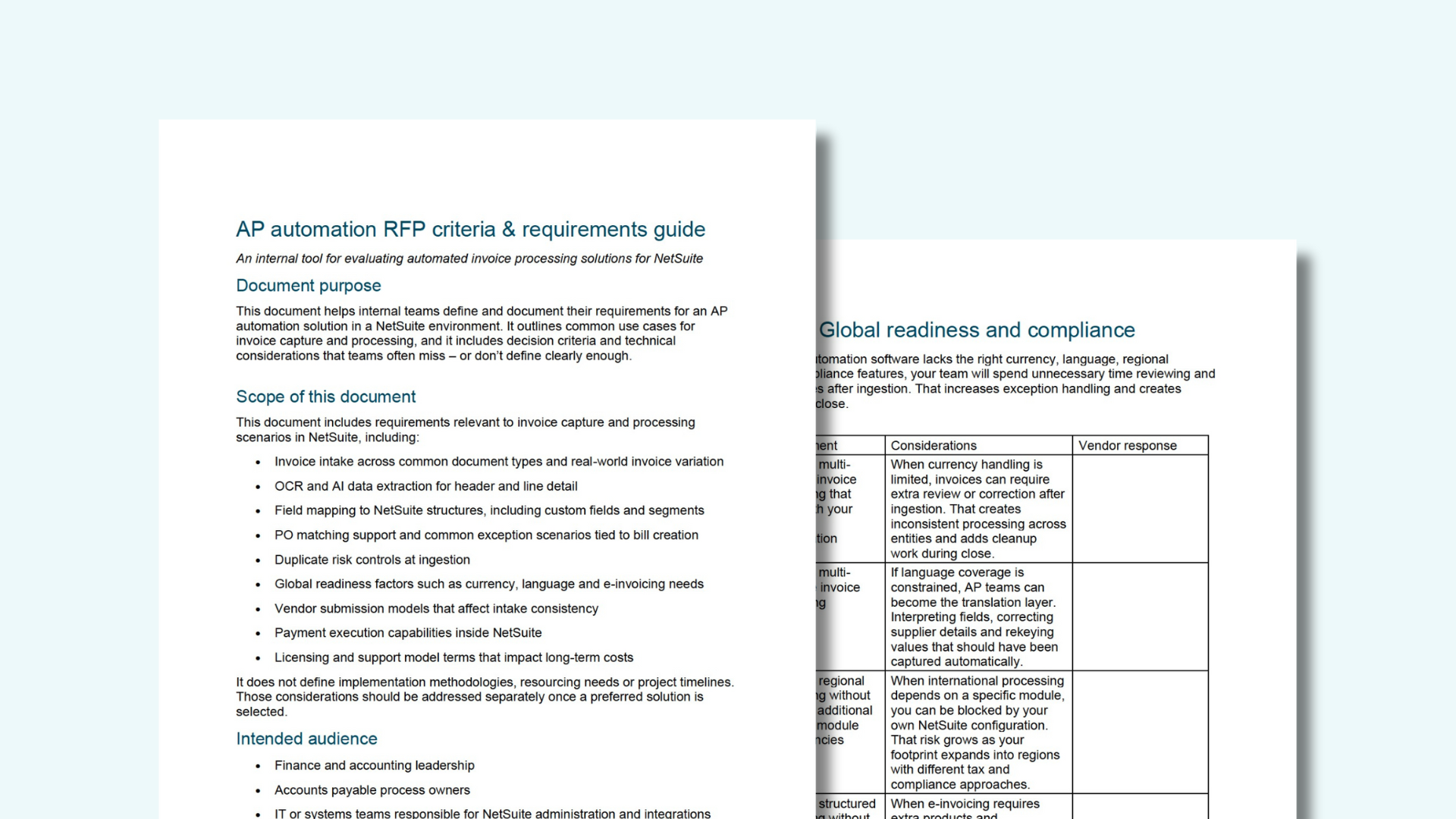Top 16 AP automation software solutions in 2026

Managing accounts payable (AP) can be one of the most time-consuming tasks in finance, but it doesn't have to be.
When businesses stick to manual invoice processing, they can end up spending anywhere from $8 to $30 on each invoice, according to research from Gartner and Ardent Partners. This not only consumes valuable resources but also keeps AP teams bogged down with repetitive tasks, such as data entry, chasing approvals, and reconciling accounts.
The good news is that modern AP automation software can revolutionize this process. By streamlining invoice management, it has the potential to cut processing costs by as much as 70%.
Finding the best AP automation software for your business not only accelerates invoice processing but also provides real-time visibility into cash flow, enforces compliance controls, and enables senior finance professionals to focus on analysis rather than administrative tasks.
16 top AP automation software options for 2026
Choosing the top AP automation software eliminates manual invoice processing, accelerates approval cycles, and provides complete visibility into payables. We evaluated solutions based on NetSuite integration depth, automation capabilities, user ratings, and measurable ROI. This list includes both AP automation software designed specifically for mid-market finance teams and enterprise platforms built to handle global complexity.
1. ZoneCapture
ZoneCapture operates as a native NetSuite SuiteApp, automating invoice capture and bill creation without requiring your team to leave the ERP. Unlike bolt-on solutions that create data silos, ZoneCapture reads invoice PDFs with 99% OCR accuracy, matches line items to purchase orders through intelligent three-way validation, and automatically creates NetSuite vendor bills—eliminating the tedious toggle-and-retype workflow that wastes hours daily.
The platform makes managing operations across multiple subsidiaries a breeze. When invoices come in, they automatically route to the right entity with the correct GL coding, and fields fill in based on past vendor interactions. The approval process kicks off without any manual steps. Finance teams that handle thousands of invoices every month have noticed an impressive 83% reduction in processing time and a whopping 90% decrease in data entry mistakes.
Additionally, with ZoneCapture's GenAI, the system learns your unique invoice patterns, continually enhancing its accuracy without requiring you to set up rules or undergo training phases.
Key features of ZoneCapture:
- Native NetSuite integration that eliminates middleware and external platforms
- OCR + GenAI data extraction with 99% accuracy across invoice formats
- 3-way PO matching with split-screen validation for line-item verification
- Multi-subsidiary support with automatic entity and GL account assignment
- Auto-coding rules that apply vendor-specific logic to invoices
- Bulk processing capabilities for high-volume invoice batches
- Initiate, schedule and track vendor payments directly in NetSuite – no external portals or file exports
2. ZoneApprovals
ZoneApprovals eliminates the approval bottlenecks that turn 2-day invoice cycles into 2-week ordeals. Built natively in NetSuite, it routes transactions through configurable approval matrices, eliminating email chains and manual follow-up. Approvers receive requests via email—no NetSuite login is required—and bulk approval functionality allows managers to clear dozens of invoices with a single action, rather than clicking through individual records.
The platform maintains detailed logs of every approval, delegation, and status change in real-time, including user attribution and timestamps. If primary approvers are unavailable, it automatically delegates tasks to keep things moving smoothly. Finance teams using ZoneApprovals have seen a complete elimination of approval delays during the month-end close and no longer experience lost or forgotten requests.
Key features of ZoneApprovals:
- Email-based approvals that don't require NetSuite access
- Bulk approval processing for high-volume transaction batches
- Drag-and-drop approval matrix configuration without coding
- Automatic delegation when primary approvers are unavailable
- Real-time audit trails with complete user activity logging
- Threshold-based routing that escalates high-value transactions
3. ZoneReconcile
ZoneReconcile is an AP automation software solution that automates bank reconciliation across multiple accounts, currencies, and payment providers directly inside NetSuite. The platform imports statements via SFTP, direct bank connectivity, or manual upload, supporting CSV, CAMT, MT940, and proprietary formats. It then matches transactions against NetSuite records with 95% accuracy using configurable matching logic.
Key features of ZoneReconcile:
- Direct bank connectivity to 12,000+ global financial institutions
- Multi-format statement support (CSV, CAMT, MT940, proprietary)
- 95% automated matching with configurable transaction rules
- Multi-currency reconciliation with automatic FX handling
- PSP integration for PayPal, Stripe, and payment gateway deposits
- Bulk reconciliation for high-volume transaction processing
4. Tipalti
Tipalti specializes in global payables automation for companies managing hundreds or thousands of suppliers across multiple countries. The platform combines supplier onboarding, invoice processing, tax compliance, and mass payment execution into a single system. Tipalti's supplier portal enables vendors to self-register, submit invoices, and choose their preferred payment method.
Tipalti pros:
- Global payment processing in 120+ currencies via ACH, wire, PayPal, local methods
- Tax compliance automation handles W-9/W-8 collection and 1099 reporting
Cons of Tipalti:
- Higher cost structure makes it less viable for companies with under 500 monthly invoices
- Implementation timeline stretches 8-12 weeks for complex configurations
- ERP integrations require supplemental middleware or custom development
- Customer support response times vary based on subscription tier
5. BILL
BILL (formerly Bill.com) offers cloud-based AP and AR automation designed for small to mid-market businesses that use QuickBooks or Xero. The platform digitizes invoice capture, approval workflows, and payment execution through a vendor network that facilitates electronic payments without requiring the repeated collection of bank details.
BILL pros:
- Quick implementation works well for companies needing faster deployment
- Strong QuickBooks and Xero integration maintains data sync
Cons of BILL:
- Limited customization restricts complex approval hierarchies
- Per-transaction pricing adds costs at higher volumes
- Reporting capabilities lag behind enterprise-grade platforms
- International payment support requires additional services
6. Sage Intacct
Sage Intacct delivers cloud-based financial management with robust AP functionality built into its core platform. As a full ERP solution, Intacct provides GL, AP, AR, cash management, and financial reporting in one system, eliminating the integration complexity that comes with stitching together point solutions. The AP module handles multi-entity consolidation, multi-currency invoices, and dimensional tracking (tagging expenses by department, project, location) without requiring add-ons.
Sage Intacct pros:
- Native multi-entity and multi-currency support without add-ons
- Dimensional tracking provides a detailed expense analysis
- AICPA-endorsed platform trusted for audit and compliance requirements
Cons of Sage Intacct:
- Higher total cost of ownership compared to accounting software
- Implementation requires a certified partner for complex configurations
- Steeper learning curve for teams migrating from QuickBooks
- Subscription pricing increases with user count and modules
7. Yooz
Yooz positions itself as a purchase-to-pay automation solution with an emphasis on invoice processing speed and unlimited user licensing. The platform's AI-powered OCR reads invoice data with high accuracy, automatically codes transactions based on historical patterns, and routes for approval according to configurable rules.
Yooz pros:
- Unlimited user licensing eliminates per-seat cost concerns
- Fast implementation supports quick deployment needs
- YoozProtect fraud detection adds a security layer
Cons of Yooz:
- Reporting capabilities require enhancement for complex analysis
- PO reconciliation functionality lags behind specialized platforms
- Some ERP integrations lack real-time sync
- Customer support quality varies across support tiers
8. Ramp Bill Pay
Ramp delivers spend management that combines corporate cards, expense management, and bill payment automation in one platform. Ramp's AI "Autopilot" handles recurring bill processing, duplicate detection, and automatic coding based on transaction history. The platform syncs with ERPs.
Ramp Bill Pay pros:
- Real-time ERP sync eliminates reconciliation delays
- Cash-back rewards offset platform costs for card users
Cons of Ramp Bill Pay:
- Multi-entity support requires the paid Enterprise tier
- Newer bill pay functionality lacks the maturity of specialized AP platforms
- International payment capabilities are still expanding
- Best value realized when using the full Ramp spend management suite
9. ProcureDesk
ProcureDesk takes a procurement-first approach to AP automation by controlling spend before invoices arrive. The platform manages purchase requisitions, catalog purchasing, budget controls, and approval workflows—then automatically matches incoming invoices to pre-approved POs. This front-end control reduces maverick spending and invoice discrepancies. ProcureDesk integrates with major ERPs.
ProcureDesk pros:
- Procurement controls reduce invoice discrepancies at the source
- Quick implementation supports rapid deployment
- Catalog management simplifies repeat purchasing
- Budget tracking provides real-time spend visibility
Cons of ProcureDesk:
- Limited invoice processing features compared to dedicated AP platforms
- Smaller user base means fewer integration options
- Reporting capabilities require enhancement for complex analysis
- Best suited for procurement-heavy workflows rather than pure AP automation
10. Quadient Accounts Payable Automation by Beanworks
Quadient Accounts Payable Automation (formerly Beanworks) offers modular AP automation across invoices, expenses, payments, and purchase orders. This modular approach enables companies to start with invoice automation and add payment processing or expense management as their needs evolve.
Quadient pros:
- Multi-ERP support provides deployment flexibility
- Canadian payment processing is particularly robust
Cons of Quadient:
- Implementation timeline is longer than some competitors
- Customer support quality varies based on subscription tier
- Pricing increases substantially with transaction volume
- Some features require add-on modules
11. Dext
Dext focuses on receipt and invoice capture for small to mid-market accounting teams. The platform's mobile app and email forwarding make it easy to capture expense receipts and supplier invoices, which Dext's OCR then extracts and prepares for export to accounting software.
Dext pros:
- Simple mobile capture workflow requires minimal training
- Strong for expense receipt management
- Multi-client functionality suits bookkeeping firms
Cons of Dext:
- Limited approval workflow capabilities
- No payment processing functionality
- OCR accuracy varies with receipt quality
- Not suitable for high-volume invoice processing
12. Draycir (Spindle)
Draycir provides document distribution and workflow automation specifically designed for Sage 200, Microsoft Dynamics, and other UK/European ERP systems. Spindle Document Distribution automates invoice routing, approval processes, and document archiving within existing ERP infrastructure. The platform suits organizations already invested in Sage or Dynamics ecosystems who need AP workflow automation without replacing their core financial system. Limited reviews and a smaller market presence result in fewer documented use cases compared to larger AP automation vendors.
Draycir pros:
- Native integration with Sage 200 and Dynamics platforms
- Document distribution across multiple business processes
- UK/European market focus
Cons of Draycir:
- Limited presence outside Sage/Dynamics ecosystems
- Fewer user reviews make evaluation difficult
- Smaller vendor may lack resources of enterprise platforms
- Regional focus limits global deployment options
13. Compleat Software
Compleat Software delivers purchase-to-pay automation with emphasis on invoice processing and approval workflows. The platform captures invoices via email or upload, automatically extracts data, and routes them for approval based on configurable rules. Compleat integrates with Sage, Xero, QuickBooks, and other accounting systems popular in the UK market. Compleat pros:
- Straightforward setup for mid-market deployments
- Strong UK accounting software integrations
- Unlimited user licensing model
Cons of Compleat:
- System performance can slow with high transaction volumes
- Technical support responsiveness varies
- Limited multi-currency and global payment capabilities
- Reporting functionality requires enhancement
14. Zahara Software
Zahara Software provides purchase order and invoice management designed for companies needing multi-site procurement controls. The platform manages PO creation, budget allocation, approval hierarchies, and invoice matching across multiple locations or departments. Zahara integrates with Sage, Xero, and QuickBooks to sync approved invoices and purchase orders.
Zahara pros:
- Multi-site budget management and controls
- Flexible approval hierarchies by department or location
- Cost-effective for procurement-focused organizations
Cons of Zahara:
- Invoice processing features less advanced than specialized AP platforms
- Limited payment automation capabilities
- Smaller vendor with fewer resources for ongoing development
- Integration options restricted compared to enterprise platforms
15. Basware AP Automation
Basware operates as an enterprise-grade AP automation platform with AI trained on over 2 billion invoices globally. The Intelligent Invoice Lifecycle Management Platform handles invoice capture, workflow automation, payment processing, and supplier management for large organizations with complex requirements.
Basware pros:
- Global supplier network facilitates e-invoicing adoption
- Deep compliance and controls for regulated industries
Cons of Basware:
- Enterprise pricing excludes mid-market buyers
- Implementation requires 6-12 months with certified consultants
- System complexity demands dedicated admin resources
- Support quality varies based on contract tier
16. Procurify
Procurify combines procurement, AP automation, and spend management in one platform designed for mid-market organizations. The system manages purchase requests, approval workflows, vendor management, budgeting, bill payments, and expense tracking.
Procurify pros:
- Unified procurement and AP reduces system complexity
- Strong vendor management capabilities
Cons of Procurify:
- Best value realized at higher transaction volumes
- Mobile app functionality lags behind the desktop version
- Some advanced features require the Enterprise tier
- Learning curve for complex procurement workflows
Why enterprises need accounts payable automation software
Manual AP processes create cascading problems that grow worse as businesses scale. The average AP team member manually processes 5 to 10 invoices per hour. Therefore, a company receiving 1,000 monthly invoices dedicates 100-200 hours to data entry alone before approvals, exceptions, or reconciliation work begins. Accounts payable automation software eliminates this bottleneck while solving the structural issues that manual processes create.
Rising invoice volumes
A company processing 500 monthly invoices can manage with manual workflows and a small AP team. At 2,000 invoices monthly, the same manual processes require proportionally more staff, creating headcount pressure that compounds during hiring freezes. AP automation software scales without linear headcount increases. Teams that process 10,000 invoices monthly with automation often maintain the same staff size as teams that process 2,000 invoices manually.
Volume growth introduces complexity that extends beyond mere numbers. More suppliers mean more invoice formats, payment terms, and exceptions. More subsidiaries multiply GL coding requirements and approval hierarchies. Manual processes that worked at lower volumes break down under complexity, leading to bottlenecks and late payments.
Increased regulatory demands
E-invoicing mandates, tax reporting requirements, and audit standards evolve constantly across jurisdictions. The EU, Latin America, and Asia-Pacific regions enforce structured e-invoicing with specific data elements and transmission methods. Manual AP struggles to adapt without reformatting invoices, validating required fields, and maintaining compliant archives across multiple regulatory frameworks.
Automated invoice and payment processing enforces compliance and accuracy across every transaction by building control into the process itself.
- Validates each invoice against local and global regulatory requirements
- Flags and halts non-compliant submissions before payment processing
- Automatically maintains complete, audit-ready trails in NetSuite
- Adapts to regulatory changes instantly—no staff retraining or manual updates required
Limited real-time business intelligence
Manual AP delivers last week's data when you need today's cash position. Controllers no longer need to be held captive to reactive, month-end corrections. Real-time dashboards integrated directly into NetSuite show unbilled POs, invoices in approval, and scheduled payments without exporting data or waiting for reports.
Finance teams can now easily understand their spending habits by looking at different vendors, categories, or cost centers without needing any special analysis. This clear view helps them make better decisions, like catching budget overspending early, negotiating better payment terms based on actual cash flow, or spotting duplicate vendors before payments are made. The future of AP automation includes predictive analytics that automatically forecast cash requirements.
Human error and inefficiency
Manual data entry introduces errors at every point of interaction. AP staff may mistype invoice amounts, select the wrong GL accounts from dropdown menus, or duplicate vendor records because "ABC Corp" and "ABC Corporation" appear differently in the system. According to The Digital Shift, a collaboration by PYMNTS and Corporate Spending Innovations (CSI), 25% of AP professionals.
Scalability challenges
Manual processes don’t scale efficiently. When invoice volumes rise, so does headcount. A 50% increase in invoices typically means hiring and training more AP staff, a process that takes months before new team members reach full productivity. During seasonal peaks or post-acquisition surges, these manual workflows can’t keep up, leading to growing backlogs, delayed approvals, and strained vendor relationships.
Automated AP systems scale effortlessly. Whether processing 500 or 5,000 invoices, automation maintains the same accuracy, speed and staffing levels. With automated invoice and payment processing, finance teams gain:
- Built-in flexibility to handle fluctuating workloads without extra hires
- Consistent compliance and accuracy at any volume
- Faster month-end close cycles and fewer post-audit corrections
This scalability gives businesses the confidence to expand, integrate acquisitions, and navigate seasonal demand without disruption. For growing companies, implementing AP automation in NetSuite early ensures processes scale seamlessly, before manual inefficiencies turn into operational bottlenecks.
Benefits of comprehensive automated AP software solutions
Choosing the optimal automated AP software for your business can yield substantial benefits for your team and bottom line, including:
- Streamlined workflows: Automated invoice and payment processing eliminates manual handoffs between invoice receipt, data entry, approval routing, and payment execution. Invoices flow from supplier to approved bill status without human intervention for standard transactions, reducing cycle times from days to hours.
- Lower costs and less manual work: Companies that adopt AP automation can reduce their invoice processing costs significantly, and, according to benchmarking data from the Institute of Finance and Management (IOFM), 59% of AP departments that have deployed automation have automated the way they receive invoices.
- Better cash flow visibility: Real-time dashboards show committed spend, pending invoices, and scheduled payments across all entities and subsidiaries. Finance teams forecast cash requirements accurately, rather than discovering obligations during the month-end close, which enables better working capital management.
- Stronger compliance and audit control: The future of AP automation requires systems to maintain complete audit trails with timestamps, user attribution, and approval documentation for every transaction. Compliance rules are enforced automatically, rather than relying on manual review, which prevents policy violations before they occur and simplifies audit preparation.
- Enhanced AP operations aligned with growth: AP automation solutions provide the infrastructure to support business expansion without proportional increases in finance headcount. Teams maintain service levels through acquisitions, international expansion, and seasonal volume fluctuations without manual process breakdowns that require emergency hiring.
How to choose the best AP automation software for your enterprise
Choosing the best AP automation software for your business may seem difficult at first, but by following these steps, you will be able to approach the decision with more confidence and preparation.
1. Assess your current AP workflow challenges
Document your existing process from invoice receipt process through payment execution. Identify specific pain points: where invoices get stuck, which approval steps create bottlenecks, how often duplicate payments occur. Quantify the problem. Measure average processing time per invoice, error rates, and staff hours dedicated to manual work.
Survey your AP team about daily frustrations. The problems finance leadership sees often differ from the issues staff face. Data entry staff may struggle with poorly formatted invoice PDFs that require manual correction. Approvers may lack mobile access, forcing delays whenever they travel. Understanding ground-level pain points ensures your solution addresses real workflow problems.
2. Define accounts payable goals and key requirements
Start with clear objectives beyond "automate AP." What do you actually need? Faster month-end close? Lower processing costs? Better cash flow visibility? International expansion support? Your goals determine which features matter most. Cost-focused teams prioritize straight-through processing rates, while growing companies need multi-entity and multi-currency capabilities from day one.
Match your requirements to outcomes you can measure:
- Processing time targets (e.g., cut invoice-to-payment cycles by 50%)
- Error elimination (e.g., zero duplicate payments)
- Cost reduction goals (e.g., drop per-invoice costs from $15 to $5)
- Growth readiness (e.g., handle 3x volume without new hires)
Define success criteria upfront. CFOs need faster closes and cash visibility. Controllers need audit trails and compliance enforcement. AP managers need tools that scale without expanding headcount. Concrete benchmarks beat vague ideals every time.
3. Evaluate integration with existing AP tools and scalability
Integration quality makes or breaks your AP automation investment. Choosing an AP automation solution means evaluating how deeply it connects with your ERP. Native integrations like NetSuite SuiteApps work inside your ERP interface with real-time data sync (no middleware, no latency). Bolt-on tools introduce sync failures and data silos. Standalone systems force manual export/import work that defeats the automation purpose.
Think about scale before you buy:
- Multi-entity consolidation with separate workflows per subsidiary
- Multi-currency transactions with automated FX handling
- High-volume processing that doesn't slow down as you grow
- Geographic expansion with local compliance built in
Ask vendors directly: Can your platform handle 500 invoices today and 5,000 next year without performance issues or architectural overhauls? You want solutions that grow with you, not force expensive migrations when you outgrow their limits.
4. Compare AP process automation depth and ease of use
Not all "automation" automates the same things. Some platforms capture invoice data but leave you to route approvals manually. Others handle everything from invoice receipt through reconciliation without you having to touch it. Examine the entire AP lifecycle, encompassing data capture, validation, GL coding, approval routing, PO matching, payment execution, and bank reconciliation.
Your team needs automation that actually works for them:
- One-click approvals via email or mobile (no ERP login required)
- Smart GL coding that learns from your history
- Exception handling that flags issues without stopping workflows
- Bulk processing for high-volume days
The fanciest platform fails if your AP team won't use it. Find tools that handle complexity behind simple interfaces (minimal training, maximum adoption). Your team should spend time reviewing exceptions, not fighting the software.
5. Review software vendor reputation and support
Dig into vendor track records before signing contracts. How long have they operated? What's their customer retention rate? Do they have case studies from companies like yours? Established vendors offer stability but sometimes slow support. Smaller vendors may respond faster but carry more risk. Check independent reviews on G2 and Gartner Peer Insights (not just the testimonials on their website).
Test support quality during evaluation, not after:
- Implementation teams with actual finance expertise (not just tech skills)
- Support with guaranteed response times (and penalties when they miss them)
- Regular updates and new features (not just bug fixes)
- Active communities where users help each other
6. Calculate the automation solution's total cost of ownership
License fees are just the starting line. Real costs include implementation (your team's time plus consultants), ongoing subscriptions, per-transaction fees, support contracts, training, and integration maintenance. One "cheap" platform can cost more than an "expensive" one when you factor in hidden costs.
Build a three-year model comparing costs to real benefits:
- Labor savings from eliminating manual work
- Error prevention (no more duplicate payments or late fees)
- Early payment discounts you can actually capture
- Avoided headcount as invoice volumes grow
Include the hours your finance team spends managing integrations, fixing errors and training new users. Compare total costs against quantified savings. If a vendor can't help you model ROI with real numbers from their customers, that tells you something.
7. Run a pilot or demo of the AP automation tool before full rollout
Never roll out AP automation company-wide without testing it first. Run a real pilot with actual invoices from your suppliers (not a sanitized demo with perfect data). You'll find integration gaps, data quality issues, and workflow problems that vendor demos conveniently skip. Start small: one subsidiary or a select vendor group that represents your typical complexity.
Track specific metrics through your pilot:
- Processing time per invoice (before vs. after)
- OCR accuracy across your actual invoice formats
- Approval cycle times and where bottlenecks show up
- User adoption and satisfaction (ask your team honestly)
Run the pilot for a minimum of 30-60 days (long enough to hit month-end close and test different invoice scenarios). Measure everything. When you present results to leadership, you'll have real data proving ROI, not vendor promises.
Enhance your workflow with AP automation solutions from Zone & Co
Zone & Co delivers native NetSuite AP automation solutions that eliminate manual work without forcing teams outside their ERP. While other platforms introduce integration complexity through middleware and external systems, Zone's SuiteApps operate entirely within NetSuite, maintaining data integrity and simplifying the user experience.
Drive measurable ROI with Zone & Co:
- Native NetSuite integration eliminates middleware, sync errors, and external platforms
- 99% OCR accuracy with GenAI learning processes invoices correctly the first time
- Automated 3-way PO matching catches discrepancies before the payment process
- Flexible approval matrices route transactions based on your business rules without email chains
- Multi-subsidiary support handles complex organizational structures with consolidated reporting
- Real-time dashboards show invoice status, approval bottlenecks, and cash requirements
- Companies using Zone's AP automation report 83% reduction in invoice processing time, 90% fewer manual data entry errors, and 5-7 business days faster month-end close. AP automation in NetSuite, through Zone's native SuiteApps, provides the infrastructure to scale finance operations without proportional increases in headcount.
Book a demo today and discover why Zone & Co is the right AP automation software for your enterprise.
FAQs
Recommended resources
Get a Personalized Demo Today
Start a conversation with an expert who asks thoughtful questions and shows you how Zone & Co can solve your unique problem.





.jpg)