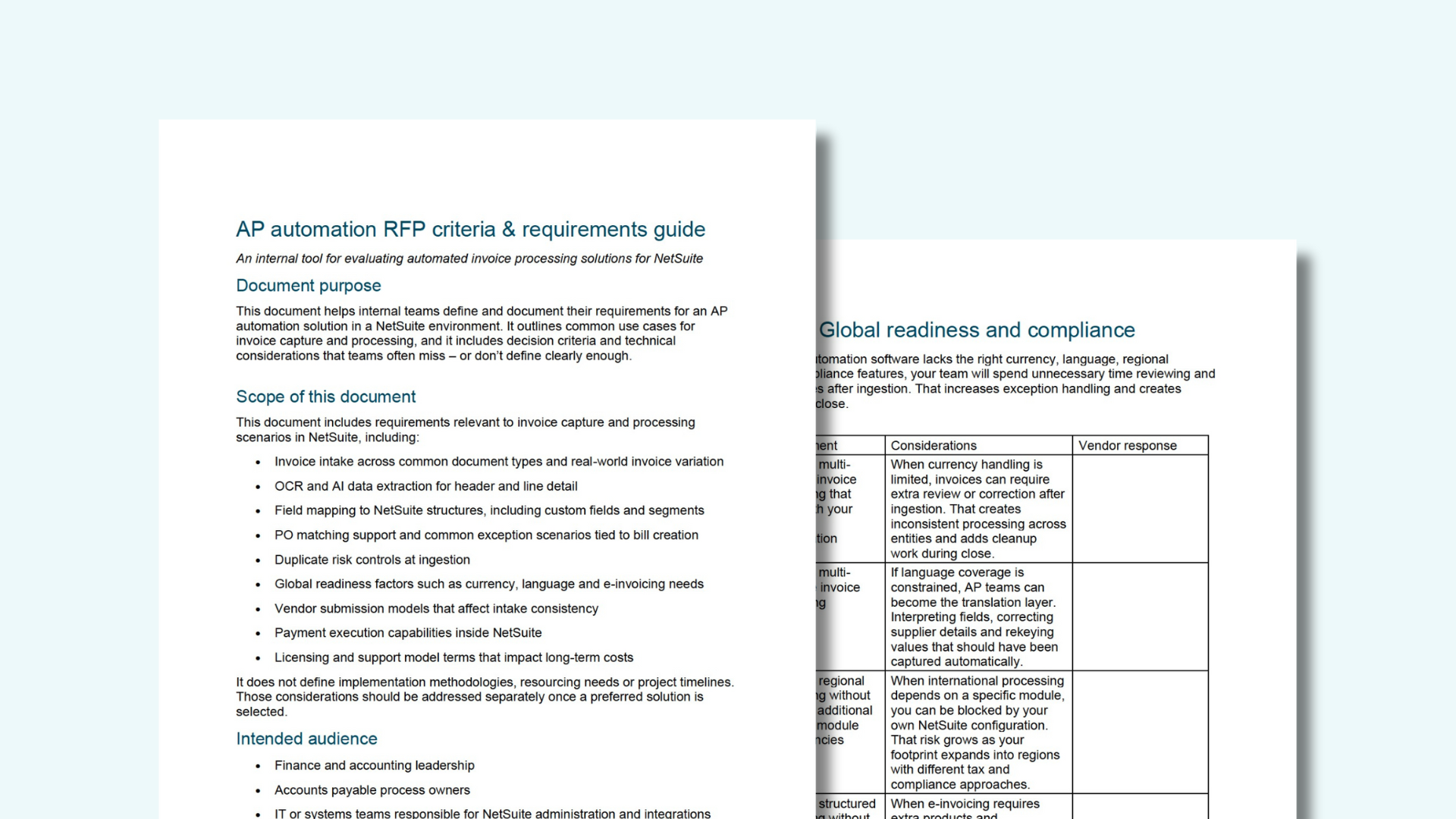Next-Level Efficiency: Unlocking the Future of AP Automation with Zone & Co
Transcript
So to get started, so introduce myself, my name is Andrea Boyle, Senior Product Marketing Manager at Zone & Co.
Just a little bit about myself. I have 20 years’ experience in technology and software and over 14 years in marketing, eight years in product marketing. I'd like to introduce my co-host today, Monica, Senior Solution Consultant. Monica, go ahead and introduce yourself. Yeah, thanks, Andrea. Happy Wednesday again. Monica Sewell, Senior Solutions Consultant here at Zone, eight-plus years’ experience in the FinTech space and implementation and sales. So excited to show you around ZoneCapture today.
All right, so everybody, just a few little reminders. In today’s session, we've disabled the chat just so we can stay focused on our presentation, but we do encourage you to use that Q&A throughout the webinar. We have Katie on the back end who's going to try to answer what she can, and Monica and I have left a little bit of time at the end to try to do a live Q&A and answer some questions. But just know anything we can't get to today, we will make sure somebody follows up with you. So please, I want you to use that Q&A.
Today, our agenda—we have a very exciting lineup for you. I'm just going to do a quick introduction of who Zone is, followed by a look at some industry trends about AP and payment automation. Then we're going to segue over into a little bit about Zone & Co's AP automation solutions before Monica jumps into a live demo of our current solutions.
After that, I'm going to be introducing everybody to an exclusive early adopter waitlist for a new feature we're working on. And then we're just going to wrap up with that Q&A. So, like I said, a lot of great stuff to come, so let's jump in. So, Zone & Co—if you are familiar with us, first of all, we want to say welcome. If you're new to us, just want to highlight, we have a lot of powerful solutions. Zone & Co is about providing native NetSuite solutions designed to streamline finance operations from billing, payroll to approvals, reconciliation, and reporting. Our suite of products, like ZoneCapture and ZoneApprovals, help empower finance teams. We have over 4,000 customers globally and over a decade of experience working in NetSuite.
So if you look at these trends, what we're seeing is that the industry definitely is seeing an uptick in needing more automation around AP and unlocking ways to use AI in a compliant manner. In addition to these focus areas, we can't overlook the ongoing challenges of manual processes. Forty-nine percent of AP departments still experience delays due to manual invoicing and payment handling, directly impacting efficiency, vendor relationships, and cash flow. We've also seen a significant shift towards electronic payments, with 62% of payments now being made electronically. This reflects the industry's move away from manual checks towards faster and more secure transactions.
So let's talk about the impact of not fully embracing AP automation. The reality is that manual AP processes can hold businesses back significantly. Companies that still rely on manual processes can only process about 26% of invoices efficiently, while 63% of finance professionals report dealing with duplicate invoices, 33% of which end up being paid in error. Late payments are also a common issue, with nearly 51% of businesses facing penalties due to processing delays. At Zone, we don't just see these challenges in the data. We hear about them directly from prospects, customers, industry leaders, and in the news. These are the pain points that are driving the future of AP automation.
So at Zone, we're about solving AP automation challenges specifically for NetSuite users by building powerful NetSuite-native solutions that address these very issues we just discussed—manual processes, duplicate invoices, and so much more. We're extending NetSuite's functionality with our solutions like ZoneCapture, ZoneApprovals, enhancing its capabilities to provide a seamless and automated AP experience.
We build on top of NetSuite, turning it into an even more robust platform that meets the needs of modern finance teams. We want to deliver innovative solutions that fill the gaps, empowering businesses like yours to meet the demands of an ever-changing financial landscape. So with that being said, now that I've set the stage, it's time to see it in action. So I'm excited to hand things over to Monica, who's going to guide you through a live demo of our current AP solutions.
Awesome. Thank you so much, Andrea. And so, let's jump right in. You guys should be seeing my screen right now, right within the walls of NetSuite we are. So what does that mean, Monica? I don't have to go anywhere else to log in? There's no other third party. We are utilizing all of your native NetSuite vendor records, item records, purchase order records—any customizations, tax workflows that you've already got in place will remain the same. We're just coming in, installing some pretty portlets for you. You're seeing ZoneCapture there at the top, then ZoneApprovals and Zone Bulk Approvals, which will allow you to take quick action on your approvals. And we'll circle back and talk about this a little bit more shortly, but nothing's going to change. You're simply going to have your vendor send you that bill to your AP inbox, which you can utilize as your same current AP inbox. That invoice is going to go through our super powerful OCR. You're going to see it hit this portlet within five to seven minutes of your vendor sending you that bill.
Once it comes into this incoming portlet day-by-day, you would simply be clicking into the incoming portlet here. When you do, it's going to bring you to a screen—a dashboard of sorts—that's going to tell you, "Hey, here are all of the bills that came in through the OCR. What do you want to do about them?" And I should mention that we support multiple languages and currencies. We're up to over 40-plus, anything from CAD—I saw some Canadian friends in our chat there—you know, Euro, I've definitely seen Finnish, Greek, all of those languages and applicable currencies supported there. Multiple subsidiaries as well. So you could have multiple entities and subsidiaries working. We support that as well. Multiple pages—we don't have a page limit. I know some of our competitors would have page limits. That's not us. We do have a megabyte limit, but we've seen bills being processed that are 50, 60, 100-plus pages.
But here's your pretty dashboard. From here, I can process or reject the bill. You are looking at all of the bills that have now gone through the OCR that now need your attention. You can reject them. You're going to see the created date—is this a bill or is this a bill credit? All there divided out for you. Is it ready for processing? Is there a matching incomplete? We're going to do that work for you, telling you, "Hey, here's a bill, but where's the vendor record? We're missing something here."
And speaking of vendor records, those blue hyperlinks are your native NetSuite vendor records there. Again, just utilizing what's already in place—super easy with your setup and implementation there. Our subsidiary splits are broken out for us there. For those of you working with multiple entities, you'd see that here. It's very typical to use our filters. For example, maybe Monica is only responsible for the Canadian bills. For example, I can set my filters. These filters are sticky, so every time I log in, I'm going to see what I selected. Again, just taking out that work, giving you access right on this dashboard to everything concerning that bill. Purchase orders—we'll look at a purchase order-related record so I can show you our three-way matching. Everything's designed so that you have access to what's happening with that bill.
There's our system alert. The system alert is going to tell you if there is a duplicate. Andrea talked about duplicate detection right there. And this is where, you know, another one of those intricate little things that we shine in is going to populate and show you, "Hey, we've seen this bill before, we scanned every single thing on this bill. This is a duplicate." Go drill down. You'd be able to dig in and indicate whether or not this is a duplicate. That's where that reject button would come into place there. I don't need to do anything with it; I'm going to reject it.
Memo field—this is not the NetSuite memo field, just in case you're wondering. This is just your special tool for keeping up with what's happening on your bills as they come in. I would know my origin there. How did it come in? Was it an e-invoice? Was it coming straight in through the OCR? Then my current editor field there is going to allow me to see who's in a bill at a particular time. It would lock up for me, gray out, and say Monica's in this bill. I was trying to find it, but maybe it's not showing because it's on the other page, but you would see your colleague is there. Again, we want to prevent duplicate work there.
We talked about filters there, and you can move these columns around. Maybe you're like, "Monica, this is a lot." We can hide, we can pin, we can show columns there. Again, making this super sticky for you. Each user's dashboard can look different. But day by day, we're simply going to come in, let's pay a DISH Network bill or let's process a bill so that we can get it approved and pay it. We just hit that blue process button. We'd be brought to that very powerful side-by-side screen. This is where you're going to see that native NetSuite bill record on the right. We'll see our PDF that came in through the OCR there on the left. And you'll see ZoneCapture pulling in all those fine details for you there. This is where you validate. You're making sure that everything is nice and neat.
We can utilize our point-and-click feature at our header-level fields. Maybe I want to capture in my memo the invoice number, for example. I point and click. This is another sticky part here. You're seeing that generative AI come into place where we're remembering what you've point-and-clicked. We're remembering in your header-level fields, "Oh, when this bill comes in, they plug it into Eastern division, for example." But from here, if I point and click into any data here on my PDF, it's going to remember it.
And when we scroll down to that expense line breakout there, we're seeing ZoneCapture, I like to say, eat the meat and spit out the bones. You're seeing all the fine details across this PDF. We're able to pull in just what you need here. Taking that 92.80, we've done some allocations there. This is one of the powerful ways that you can automate your GL coding. We can do default vendor bill lines, default expense accounts to automate here, where you're not touching it. You're just sitting here validating, making sure. We can set up custom rules that would say, "When you see a DISH Network bill and you see the word TV, take it to this account, this location, department, class, location." So, multiple ways that you can automate the GL coding. So again, the team is just overseeing. But again, look, you're still the boss. So even if you needed to or wanted to change any of these segments or plug in anything additional here, this is where you would do it. You'd simply validate, you're going to save it.
And now, once we've saved it, it’s over into our powerful but simple approval system. So now we have validated everything is good to go, and now Zone is going to send it over into our approval system. And we will come back and talk about ZoneApprovals here shortly. But before we do, let's talk about purchase-order-related records. Purchase orders—very nice and simple. The vendor is going to send you that bill. The purchase order is going to be in NetSuite, and we're going to do the work for you. Now, when we click into that process button, here's an example of a purchase-order-related record. Now, ZoneCapture is going to say, "Okay, what did you order on your purchase order? What did you receive on that item receipt? And what are you being billed?" And that is the three-way matching.
So now we've got a nice new button for our purchase-order-related records. We click the three-way match button, and ZoneCapture again has done that powerful work—no toggling. Figuring out who did what. Silos of departments can work in tandem here. Someone in purchasing in Canada can be entering in something. Someone in Georgia could be entering in an item receipt from a shipment. You're getting the bill in the office. Everybody's playing nice and neat, and we bring it together right here on this portlet for you.
So now you're going to see, "Did what I ordered on my purchase order match my receipt, my bill?" And we're going to give you that pretty visual green check alert that says, "Yes." If there's a discrepancy, another example of a bill, here's what you would see. You'd see a difference between that line and amount matching progress. We would see the discrepancies called out, "Hey, there's something going on here," and you guys have complete control. You get to set the tolerances here, the thresholds that would say, "I want to know about a penny, or I want to know about $10."
And we can do that in amounts or percentages. So that is our three-way match. Super powerful. You get to have control over that. We're matching what you ordered, what you received, and what you're being billed. Back over to our bill—our DISH Network bill is now in pending approval. We submitted for approval. Now we're over into ZoneApprovals to see how everything has worked nice and seamless for us. And now we're able to get some approval so that we can now pay the bill.
Once we are sending it into approval, a couple of things are going to happen. Number one, I'm going to be notified about it on my ZoneApprovals dashboard here. I'm going to see all of my pending approvals, my overdue approvals. I'm going to see my team's information if I'm a leader—that’s an enablement, one of the tools that we can utilize to prevent bottlenecking in those approvals. I'm going to have my ZoneApprovals portlet. For those of you who have multiple approvals moving throughout the day or throughout the week, I can come in here, view everything that's in my tab, view everything in my queue. I can drill down with those blue hyperlinks that we just saw. I'm going to see all the fine details there. And now I can take mass action and approve and reject and simply hit that submit button, and all of those approvals will go ahead and go through.
And then back to our bill. Now that we have submitted it for approval, you can see that ZoneApprovals are saying Monica's next in line. Under my ZoneApprovals tab there, I'm going to see everything happening in my active logs of who needs to do what—sort of who's who in the zoo here. Monica gets it first, then Jennifer, then Dave is the final approval. And then, so we'll go ahead and approve it here so that we can see it go to our next colleague.
Also, if I am on ZoneApprovals with email, which comes out-of-the-box standard with our product, we have ZoneApprovals with email, which is going to allow you to be able to approve via email. Now, what's powerful about this is that a non-NetSuite user will have access to the approvals workflow, meaning a non-NetSuite user who we need to approve. We need them to be a part of the stakeholder conversation. We don't need a NetSuite license for them. We can plug them in without a NetSuite license. They can come right in, get this approval email. Don't worry, you can absolutely customize this to say whatever you need to say. They're going to get an email, they’re going to see what they need to approve, they’re going to see the GL coding, the breakdown, all that fancy stuff there. And then they can simply reply and say yes or no and keep it going there.
So again, non-NetSuite users just get to be a part of the approval conversation here with ZoneApprovals. So now once I have submitted my approval, by the way, all of that is going to be right there on our fancy audit trail there. So we can see that I've approved it just now live for you. You can see it says Monica is the approver, she approved it, when I approved it. We love a good audit trail in the finance and accounting world. Everything's going to be there. Was she a part of an approval group? How did she do this, via user interface or via email? All going to be there for me right there. And anyone with access to this bill record will be able to see it on this single source of truth. By the way, under your communication tab, we've done the work of attaching that bill for you. I love to point this out—auditing two years later, it’s there, we don’t have to search through our AP inbox in order to find that.
But how did we get here? Our ZoneApprovals logic is very simple. Our matrix is plug-and-play. We plug in those subsidiaries, whatever record type or record types, because maybe the same people need to see it for purchase orders and vendor bills. We're talking about vendor bills right now, but guys, these are all of the various record types that come out of the box with ZoneApprovals. So maybe today you're just thinking vendor bills, but tomorrow it could work for your expense reports, your purchase requisitions, your sales orders. Again, a simple and powerful way to work within the walls of NetSuite so that you can get those quickly through the approvals process. Then we're just plugging in after we've decided what the thresholds are. And we're saying, "When a bill comes in and it's less than $5,000, this is the logic you just saw behind the DISH Network bill—Monica, then Jennifer, then Dave." But look, I can also set up my approvals via roles, maybe to keep it nice and simple and high-level. It’s just always the CFO, it’s always the AP manager to get it at a certain threshold. Maybe only Monica's able to approve AMX, so I can source that approver from my vendor record. I can set up groups as well.
Maybe anyone in the AP team who's a supervisor can approve after it gets over $5,000 as the first threshold. Same thing with human resources. I can set up groups as well for my approvals—kind of first-come, first-served. Again, preventing bottlenecking and we can all be kind of CC’d on a particular bill. But then from here, I can go deeper. We like to say we can keep it high in the sky or go deep into the weeds. I can say, "When a bill comes in for a certain department, class, location—even at the line level—I need you to do this." I can also say, "When a bill comes in for this standard or custom field, maybe you're thinking projects. If it's a certain project, it needs to go to Andrea or Katie, for example." We can do that at the body or the line level. So lots of wizardry things that you can do with ZoneApprovals. And so that is capture and approvals.
We also have our amazing vendor portal that is out and about and launching. If you've heard a little bit of buzz about that, which is also a specialized module within ZoneCapture, it's going to help you to save costs, reduce that vendor onboarding. You're going to be able to invite vendors with a simple click. You're going to be able to make forms mandatory. Think of your W9s—you’d be able to have your vendors make updates to their master data. Just again, making that connection between you and your vendor seamless and flowing all the way through into your instance with ZoneCapture there. So that is ZoneCapture and Approvals, a little nod to Vendor Portal.
I think we still have some time for some questions here, but Andrea, back over to you.
Yeah, no, we definitely have some questions coming in, everybody. Thank you so much. Hey, Monica, why don’t we take a second? And one of the questions is: "Can I assign invoices to team members or myself?" Yeah, great question. There is a workflow that is not out-of-the-box for ZoneCapture. A lot of our teams would utilize some of the functionality in NetSuite in order to do that for ZoneCapture. As far as assigning, you’d only have the filter set for these columns here. So if you're thinking, you know, if we're dividing it up by subsidiary, and you know, Canada goes to Monica, and UK goes to Andrea, that’s the only way out-of-the-box. But we've seen teams utilize NetSuite workflows that they would have designed that could flow possibly into ZoneCapture.
Thank you, Monica. I'm going to try to knock a few of these out. Yeah. Are people able to sort by bill with terms versus no terms? Great question. It is something that's been asked that is on the roadmap, but currently not at this time. Awesome.
And then, are the attachments—are they going to be held in NetSuite or in the ZoneApprovals system? Yeah, so I assume you mean your attachments that would have come over through inbox, and they would be in NetSuite because this is just your NetSuite bill record. If I were to just hide this, this is just your NetSuite bill record. It would be right there under communication, under your messages there. All additional attachments—think when your vendor sends you a summary and the bill and an invite to their barbecue—they would be housed here on the NetSuite bill record, not within ZoneCapture. So this is just NetSuite as normal. It’s the benefit of having one solution to do it. All right, that’s it. All in NetSuite. All right.
Monica, I'm going to go ahead and jump into… I have a lot more information that we’d like to cover. And then, if we have time at the end, we're going to try to answer some more of these questions. Everybody keep them coming in.
With that being said, you know, we can definitely see a lot of people on this call are doing manual processes or partial. So there’s a lot of opportunity here for what I'm about to show and discuss with you about payment automation and how do we get there? So right now, at Zone, you know, we are moving in a direction of how do we do that complete AP workflow? You've seen invoice, you've seen the approvals. Well, the next step for us for that end-to-end AP automation is payment automation.
We're excited to announce that payment automation is a feature that we are launching in Q1 2025. It’s going to be built within NetSuite, again, keeping everything in one system. We're going to offer fully automated vendor payments, including scheduled, batch, on demand. Our goal is really about streamlining the payment process, ensuring bills are paid on time with minimal effort.
But before that release, we're inviting select customers to join something called an early adopter waitlist. This is for early access to help shape the future of this feature and work with development. We're currently in development right now, but this is a great opportunity. If anybody has their phones handy, you can go ahead and take a picture of that QR code, or you can write down the bit.ly, or Katie's going to share it in the resources here. And if you miss it, don’t worry. We're going to go ahead and email it to you post-event.
But what is this waitlist? Let me tell you. So we're looking to lead the way in AP automation and we're looking for customers who want to be part of helping to shape that future. The early adopter program is the opportunity to be able to do that, to work with our development and our organization to deliver that new technology. We're working very closely with only a select group of customers, but again, I encourage you to sign up if you're interested in really getting away from those manual payment processes and automating more. This could be a great opportunity for you to help shape the future of payment automation.
So with that being said, we have reached the end, and we have some time for Q&A. So I'm going to let… see if I can go ahead… All right, so let’s see. Monica, do you want to take a hit? Yeah, I've been answering some live, but Lindsay, I saw yours about "Is there a way to manually load a vendor bill into Scan and Capture?" The answer is…
So the tool, real quick here, it's just… You can hit this manual upload bill to process here. When you do, you're going to come in here, just plug in that subsidiary, plug in your vendor, for example. You would have had that PDF on your desktop or your documents. You hit the process button after scanning it. And you can do multiple of these too, by the way. You can certainly upload five or six at a time. Within two to three minutes, it’ll hit the incoming portlet as normal. Again, eliminating the need for all the manual work. So yes and yes.
Okay, let’s see. We’d like to understand more about vendor onboarding. Yes, Taryn, we've got you there. I think there’s going to be some more information sent out afterwards. "How does licensing work?" Nina said. I think, are you asking with regards to not needing a NetSuite license? And in that instance, for your matrix here, it would just be an employee record that comes standard with your NetSuite instance that you would utilize in order to plug and play Monica in. Your licensing is done directly through NetSuite So if you did say, well, we kind of do need Andrea to have that licensing, that’s not done through ZoneCapture. That would be through NetSuite. But if you just need Andrea to approve, it’s just a NetSuite record, the employee record, and that’s not an additional cost to you. It just comes sort of standard with your NetSuite instance there.
Let’s see. Okay, yep. This is a good one from Sanghoo Kim. And I'm apologizing if I butchered your beautiful name. In the three-way matching, if one item on the bill does not match with the PO, but as the submitter, I noticed that the bill did not have the exact description as the PO, am I able to link it to the correct PO line item?
Yes. And so there’s a couple of things there. It doesn’t have to have the exact description because remember that generative AI is saying, "Okay, PO quantity this amount, this." It’s looking at the description, it’s looking at various segments on your purchase order to match to the line item. The vendor could call it something different. You could call it something different as well. You still do have complete control here. There’s drag-and-drop here, so you absolutely can match it the way that you would need to. And the descriptions do not have to match, and you would be able to link that.
Justin—hey Justin, I knew a Justin Woodard—how does ZoneCapture handle matching line items from scanned bills to the items in NetSuite? Oftentimes our internal part numbers differ. Yep, so very, very common. We are looking at three characters. So if you look at, for example, how it says item number "vending machine" on the bill, you could call it, this is a perfect match here, but you could call it A111 VIN, for example. They do not need to match. We’re looking for at least three characters initially to make that match. So if there’s at least three characters that match between the two, A1 or 3, that’s how we would match. But then we’re going on to the other segments, as I mentioned—the description, the rates—and then we’re saying, "Okay, yeah, this makes sense, right?" So it does not have to match. That is very common. We’re looking for just three characters and our AI is able to do that work for you.
Okay, we’re a little bit over, Andrea, so I just want to make sure that we're good to go here, and we certainly can grab these questions and keep answering them later, but I'm just checking in with you.
Yeah, so what we’re going to do now is, we are at time, everybody, so I want to thank you all for attending. Any questions we didn’t get answered right during the session, we will email you a response or be in touch with you. So I want to thank every single one of you for attending and participating. We hope you found this valuable. We do ask at the very end you're going to get a little short survey. If you could complete that, that really helps us determine the type of content to deliver to you in the future. So we do appreciate that. Thank you again, all, and have a wonderful rest of your day. Thank you, Monica. Thank you guys. Bye.
Get a Personalized Demo Today
Start a conversation with an expert who asks thoughtful questions and shows you how Zone & Co can solve your unique problem.





.jpg)