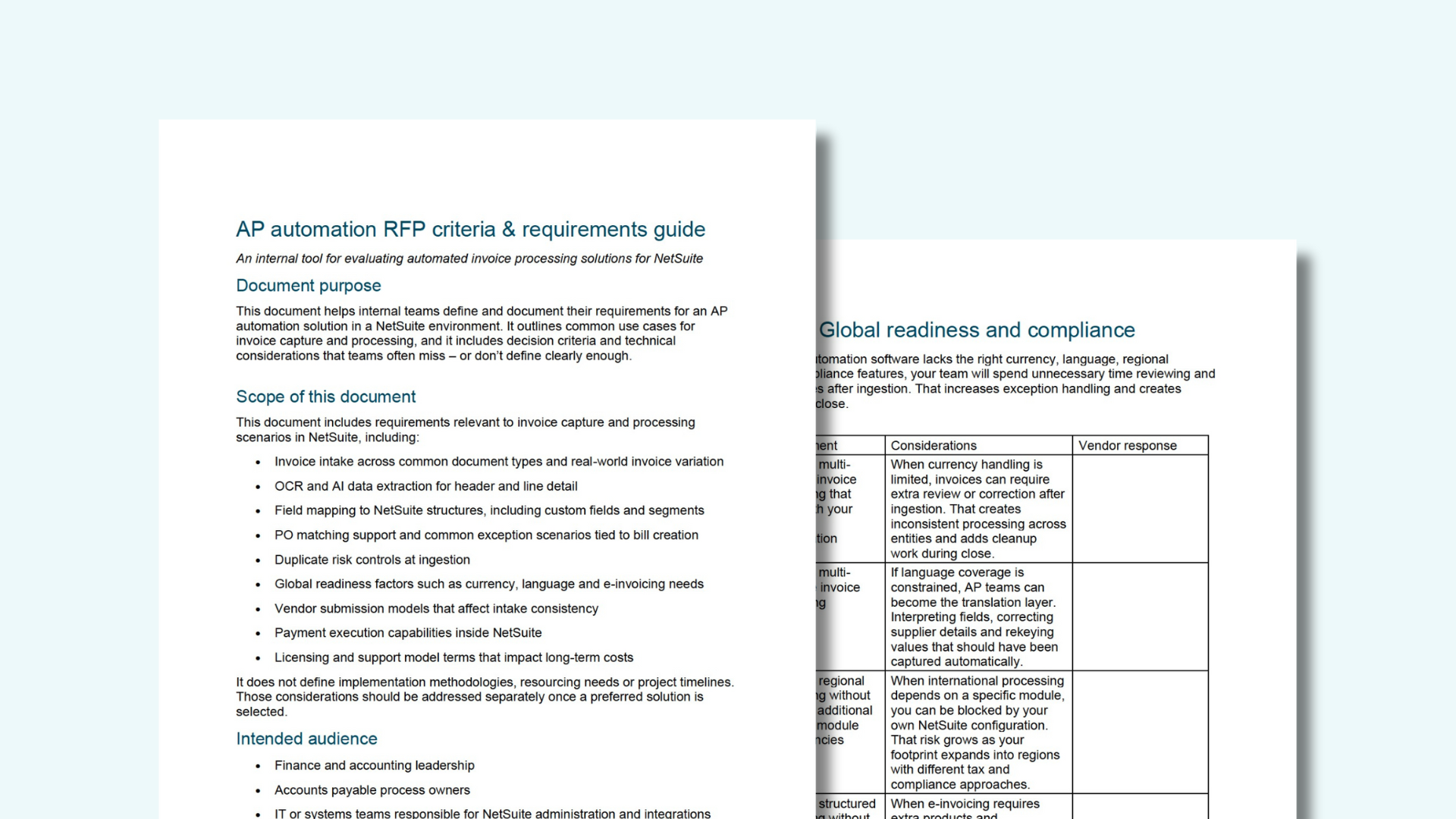AP automation in NetSuite: a guide to better invoice and payment processing

Modern accounts payable (AP) teams often use tools and techniques that are anything but modern. They use spreadsheets to track and enter expenses, manually match invoices to purchase orders and reconcile vendor statements by hand. These practices are not only outdated, but they also create inefficiencies and errors that force finance professionals to work overtime, while creating blind spots in reporting.
AP automation transforms how businesses manage their operations, helping teams like yours improve accuracy, speed up payments and streamline their workflows. These benefits are particularly acute if your business uses NetSuite, thanks to several advanced automation capabilities that are deeply integrated into the ERP software.
In this guide, we'll explore the essentials of AP automation in NetSuite, focusing on key integrations and their role in helping you streamline invoice processing from start to finish.
Key highlights:
- Manual AP processes create inefficiencies, errors and delays that hold finance teams back from operating at scale.
- Implementing AP automation in NetSuite improves accuracy, accelerates invoice processing and enhances financial visibility.
- Clear implementation steps and change-management practices are essential to overcoming adoption hurdles and realizing ROl.
- Zone & Co delivers purpose-built NetSuite AP automation tools that streamline workflows and maximize long-term business value.
What is AP automation?
AP automation uses technology to streamline the accounts payable function, from invoice receipt to payment, by eliminating manual intervention wherever possible. Using scan and capture, artificial intelligence (Al), purchase order approval workflow and invoice approval workflow tools, AP automation streamlines several functions:
- Capturing invoice data
- Validating invoices against purchase orders and receipts
- Guiding invoices through defined approval processes
- Assigning codes for the general ledger
- Initiating payment processing
Listen to our podcast to learn more about how AP automation is transforming financial operations.
The case for NetSuite AP automation
AP automation for NetSuite offers a wide range of benefits. Since the functions are carried out natively within the enterprise resource planning (ERP) system, it reduces manual data entry and improves the accuracy of financial operations. This approach helps prevent delays in invoice processing that lead to late fees, cash flow management issues and vendor relationship problems.
An integrated approach also brings your financial data together quickly, helping you:
- Gain insights early in the month
- Address issues before they escalate
- Improve the control you have over your financials
When AP automation is integrated directly into NetSuite, it gives you access to advanced capabilities, including real-time tracking and visibility into financial data, multi-currency support and advanced reporting.
Wondering whether NetSuite is right for you? Learn how to know when it's time to transition to an ERP.
Understanding the ROI of NetSuite invoice automation
One of the key reasons to consider AP automation for NetSuite is the potential return on investment (ROl) it provides, which is largely related to the productivity gains it creates. The following challenges for today's AP professionals are highlighted in a recent survey conducted by the Accounts Payable Association:
- 52.8% of organizations take more than 7 days to process an invoice from receipt to payment.
- About 17% of organizations report duplicate payments affecting more than 10% of invoices.
- More than 80% of organizations have faced fraud, with over a quarter encountering it monthly or more often.
- 32.6% face recurring compliance issues tied to tax, VAT or ESG reporting.
- Almost 1 in 5 lack a supplier vetting process.
- Over 15% of organizations struggle with significant missing or incorrect AP
documentation during audits.
How automation helps teams overcome AP challenges
By automating your AP process, you can save time, reduce errors and free up your team to focus on more strategic work. That translates into cost savings for your business and faster returns on your investments in automation. Real-world results highlight the impact:
- Escalante Golf cut invoice entry time by 70%, reducing 300+ hours of manual work each month.
- Amigo Mobility freed up more than 700 hours annually, equivalent to four months of full-time work.
- Enviolo achieved 100% reconciliation accuracy and faster month-end closes, eliminating hours of manual effort at every close.
- EM de Jong eliminated duplicate entries and gained complete visibility across subsidiaries, improving audit readiness and team productivity.
In addition, businesses that deploy automation have reported several benefits that extend its value. They validate invoices much more quickly, reducing the financial impacts of fraud, duplicate invoice payments and expired credit notes. They also report fewer missed payments and late fees - and instead take advantage of early payment discounts. Not to mention, they can now forecast cash flow faster and more accurately than ever, and are reporting fewer payment problems with suppliers linked to AP issues.
Integrating automation with other financial processes, such as advanced revenue management (ARM), can further improve your ROl, particularly for companies with complex billing models. That's because ARM can reduce the manual effort required, improve accuracy and make compliance easier for accounts receivable teams.
When combined with automation solutions, ARM improves the visibility you have into your business's cash flow, which can inform decisions that truly improve your company's financial position.
Want to know how much your business stands to save? Our AP automation ROl calculator can help.
Core components of NetSuite AP automation
Finance leaders often ask what AP automation in NetSuite actually looks like in practice. It comes down to the core components that remove manual work, reduce errors and create consistency in how invoices flow through your ERP.
Several features of NetSuite's AP automation make it a powerful tool for your business:
- Invoice capture automatically scans and extracts invoice data using optical character recognition (OCR) and Al technology. OCR eliminates the need for manual data entry, significantly speeding up your cycle time while reducing errors.
- Approval workflows route invoices to the appropriate stakeholders to expedite approval and ensure all required steps are completed before payments are scheduled.
- 3-way matching connects invoices to their respective purchase orders and receipts, reducing the need for manual verification and allowing finance teams to focus on exceptions.
- Automated coding assigns general ledger codes to invoices based on preset rules, reducing the risk of misclassification and ensuring consistency across transactions.
AP automation implementation for NetSuite: Key steps
Rolling out AP automation in NetSuite is only successful if it addresses the friction points AP teams deal with every day - invoices stuck in inboxes, approvers who never log in, mismatched POs and duplicate vendors. A strong implementation plan makes sure those problems don't just move from email to ERP.
1. Assess your current AP process
Trace an invoice from receipt to payment. Where does it stall - in a shared AP inbox, waiting for approvals or during PO matching? Document how many exceptions occur and why (missing POs, duplicate suppliers, unclear GL coding). This baseline ensures automation targets the right gaps.
2. Prepare and clean your AP data
OCR and coding rules only work as well as the data you feed them. Clean up vendor master records - merge duplicates like "Acme Ltd." vs "Acme Incorporated." Standardize PO formats and VAT/tax codes. Ask suppliers to use consistent invoice templates so automation doesn't get tripped up by formatting quirks.
3. Configure AP automation natively in NetSuite
Set rules that reflect how your AP team actually works with AP automation tools like Zone & Co's. Here are a few examples:
- Auto-assign GL accounts based on vendor type
- Apply tolerance rules for 3-way matching (e.g. invoices within 2% of PO auto-approve)
- Route invoices by department or spend threshold
- Enable email-based approvals for managers who rarely log into NetSuite
Keeping these rules native avoids the workarounds that plague bolt-on tools.
4. Roll out in stages
Start with invoice categories that are high-volume but simple - utilities, leases or subscriptions - to prove the process works. Once stable, move to complex vendor invoices like multi-line inventory POs which require tighter matching. A staged rollout prevents disruption and builds confidence across finance and operations.
5. Monitor and fine-tune your AP automation software
Measure what matters to AP:
- Average invoice cycle time
- % of invoices processed straight-through without manual touch
- Exception reasons (missing PO, duplicate vendor, approval bottlenecks)
- Late payment fees avoided
- Approvals stuck with a single approver
Use NetSuite dashboards and saved searches to track these KPls and adjust rules as needed. Continuous tuning is what sustains ROl.
Overcoming implementation issues of a NetSuite AP automation solution
Implementing AP automation in NetSuite can present issues around data quality, employee adoption and change management. It's important to ensure your data is accurate and standardized before implementing automation, as poor data quality can lead to errors and inaccurate financial reports. Automated invoice capture solutions like ZoneCapture can help improve data quality using OCR and generative Al technologies.
Another common hurdle is getting buy-in from employees who have grown comfortable with manual processes. To help ease the transition to AP automation, be ready to communicate clearly and provide thorough training. It also helps to choose automation systems that are flexible and can adapt to your business needs and operating practices.
One example of how an AP automation solution can be integrated into an organization's operating practices can be found in our case study with Escalante Golf. Their deployment allowed AP professionals to view relevant invoices without leaving the ERP or navigating external software. It also made uploading and coding easy and accurate by providing a side-by-side view of documents and their details. This not only reduced NetSuite invoice processing time for the company by 70% each month, but it also improved team morale.
The future of AP automation
AP automation is only increasing in sophistication. Solutions are evolving to provide deeper insights than ever before and integrate even more seamlessly with other financial processes, such as ARM and accounts receivable automation. New features are on the horizon that make it easier for your business to handle:
- Complex approval workflows
- International payments
- Customized vendor management tasks
In the not-too-distant future, these platforms will provide you with a comprehensive view of your business's financial health - in real time. And, of course, we must not forget Al and machine learning technologies. They're already driving advanced capabilities that improve data quality and streamline financial operations, and they're evolving quickly.
With the help of Al and machine learning, AP automation will soon help businesses further improve accuracy, detect anomalies and even prevent fraud.
Is the pace of innovation making you nervous? Learn why finance teams shouldn't fear AP automation.
Experience the best AP automation for NetSuite with Zone & Co
NetSuite AP automation tools give you an effective way to streamline your financial operations, improve data accuracy, reduce manual workloads and gain new levels of visibility.
ZoneCapture and ZoneApprovals work together to deliver complete NetSuite automated invoicing - invoice capture, approval routing and compliance controls all within one flow.
Because both are native SuiteApps, data never leaves NetSuite, giving finance teams speed, accuracy and control without bolt-on complexity.
- Digitized invoice capture with OCR and 3-way matching - eliminates manual data entry and accelerates invoice validation.
- Auto-learning OCR - gets smarter with every invoice, improving capture accuracy and reducing time spent on corrections.
- Line-level coding - supports complex invoices with multiple items or allocations, reducing errors in GL coding.
- Split-screen invoice view - lets AP staff review the original invoice and NetSuite transaction side by side, cutting errors and saving clicks.
- Finance-controlled approval chains - customizable workflows for invoices, POs and vendor bills that keep finance in charge.
- Threshold-based routing - automatically directs invoices based on spend level, department or vendor, ensuring the right eyes are on high-value transactions.
- Email-based approvals - managers can approve invoices directly from email, removing bottlenecks when they don't log into NetSuite.
- Parallel approvals - multiple approvers can review at once, speeding up cycle time without sacrificing controls.
- Full audit trails and exception handling - builds compliance into the process, with clear documentation for every invoice.
- Native to NetSuite - no external integrations, fewer points of failure and one source of truth for AP.
With ZoneCapture and ZoneApprovals, NetSuite automated invoicing moves beyond basic efficiency gains. It becomes a controlled, auditable process that reduces risk, strengthens compliance and frees your AP team to focus on more strategic work.
If you're ready to explore how NetSuite AP Automation tools can benefit your business, consult with an expert from Zone & Co for a personalized demo today.
FAQs
- What problems does AP automation solve?
- AP automation for NetSuite addresses inefficiency, manual data entry errors and delays in processing invoices and payments. Automation eliminates the need for manual checking of invoices and matching, reducing bottlenecks and improving financial management.
- Why should I use AP automation?
- AP automation software improves the accuracy of financial data, speeds up invoice processing and reduces operational costs by minimizing manual tasks. It can also help you spot trends early and act proactively, streamlining your financial operations.
- What are the most important things to consider for AP automation?
- It's important to assess the volume of invoices you typically handle and to explore how automation can integrate with your existing ERP system, like NetSuite. These two factors help guide key decisions such as whether accounts payable automation is right for your business, and which solution will work best. It's also important to be forward-looking when it comes to AP automation technology and ensure that the solution you choose is ahead of the innovation curve. Look for Al and other advanced features, and be sure to ask solution providers about what's next.
Keep reading: Bolt-on vs Built-in: Why finance teams replace third-party AP tools with a native AP automation solution inside NetSuite
- It's important to assess the volume of invoices you typically handle and to explore how automation can integrate with your existing ERP system, like NetSuite. These two factors help guide key decisions such as whether accounts payable automation is right for your business, and which solution will work best. It's also important to be forward-looking when it comes to AP automation technology and ensure that the solution you choose is ahead of the innovation curve. Look for Al and other advanced features, and be sure to ask solution providers about what's next.
- Will AP automation render certain accounting and bookkeeping jobs obsolete?
- No. AP automation is designed to reduce repetitive tasks, not to replace jobs. Instead, it eliminates mundane tasks and allows finance teams to focus on more strategic and valuable work, such as data analysis and financial planning.
Keep reading: What top AP teams do differently: Lessons from leaders and the 3 S's of smart ERP automation
- No. AP automation is designed to reduce repetitive tasks, not to replace jobs. Instead, it eliminates mundane tasks and allows finance teams to focus on more strategic and valuable work, such as data analysis and financial planning.
- Can AP automation handle multi-currency and international payments?
- Yes, many AP automation systems, including those designed for NetSuite, can handle multi-currency and international payments, making it easier for you to manage cross-border transactions.
Keep reading: How EM de Jong automated AP processing in ERP with ZoneCapture's OCR and custom workflows
- Yes, many AP automation systems, including those designed for NetSuite, can handle multi-currency and international payments, making it easier for you to manage cross-border transactions.
- How does NetSuite invoice automation reduce errors in accounts payable?
- NetSuite invoice automation reduces AP errors by eliminating manual entry through OCR, enforcing 3-way match rules and applying consistent coding logic. These controls prevent duplicates, catch mismatches early and keep invoices flowing with fewer exceptions, so finance teams can trust that their numbers are accurate and up to date.
Keep reading: How Amigo Mobility saves four months of full-time work annually with AP automation in ERP
- NetSuite invoice automation reduces AP errors by eliminating manual entry through OCR, enforcing 3-way match rules and applying consistent coding logic. These controls prevent duplicates, catch mismatches early and keep invoices flowing with fewer exceptions, so finance teams can trust that their numbers are accurate and up to date.
- What makes NetSuite invoice processing different from generic AP automation tools?
- NetSuite automated invoicing is embedded directly in the ERP, so invoice capture, approvals and coding all happen in one flow. Unlike bolt-on tools, it keeps finance in control of workflows, protects data integrity with a single source of truth and ties audit trails directly to transactions.
Native automation also scales naturally with multi-entity and multi-currency environments, avoiding the sync issues and fragile integrations that slow down generic tools.
- NetSuite automated invoicing is embedded directly in the ERP, so invoice capture, approvals and coding all happen in one flow. Unlike bolt-on tools, it keeps finance in control of workflows, protects data integrity with a single source of truth and ties audit trails directly to transactions.
Recommended resources
Get a Personalized Demo Today
Start a conversation with an expert who asks thoughtful questions and shows you how Zone & Co can solve your unique problem.





.jpg)