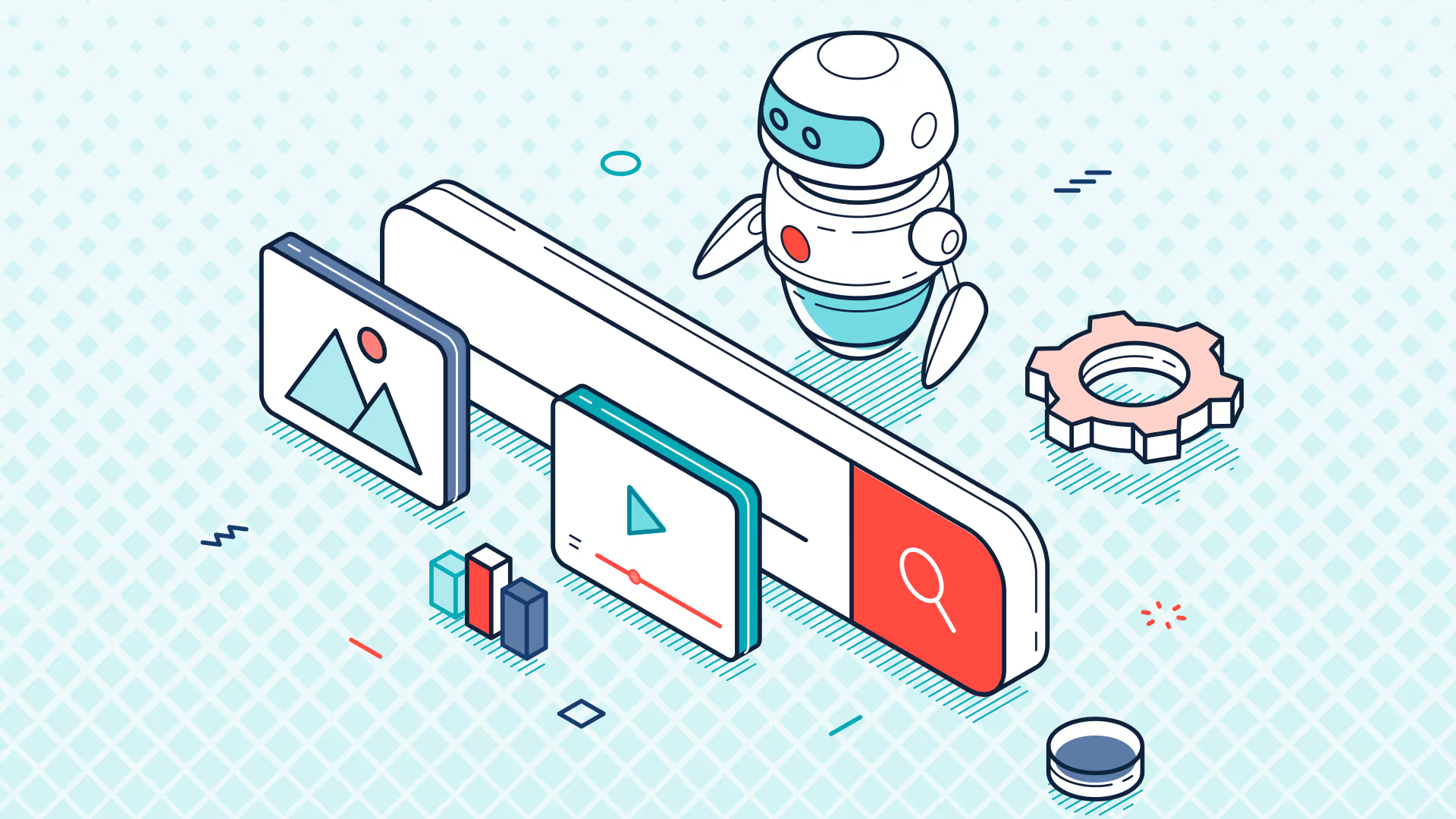ZoneBilling: Managing subscription based lead-to-revenue in NetSuite
Transcript:
Jon:
Alright, well, welcome everyone and thank you so much for joining. Uh, this is our first of a recurring live stream that we're gonna be hosting on the first Thursday of every month. And the intention of this is to help educate NetSuite users, partners, and consultants about what Zone Billing is, how we help NetSuite customers automate and manage more advanced or complex recurring and usage-based billing — without the need to buy and implement one or multiple third-party solutions.
So, uh, we also want to use this live stream to eventually highlight specific use cases, industries, introduce and bring on partners or customers that we work with, as well as even, you know, update folks on new products or features that we'll be releasing in the future.
But for today, since this is our first one, we're gonna stick to the basics. We're gonna try to cover a variety of features in the product using some of the most common software-like pricing models that we see with our customers.
So before we do some introductions here, um, I'll just preface — as I said earlier, this is our first live stream. Hopefully it goes off without a hitch, but please bear with us if we run into any technical issues. But we just thought it would be a great way for people to engage, jump on and off, not really have to commit to anything like a webinar, but still learn more about what we do with NetSuite and Zone Billing.
So feel free to put your comments and questions in the chat as we go on. We'll be monitoring the questions and, in some cases, we'll try to answer those during the presentation. Others I can flag them and star them, and we'll save them for the end and try to circle back to them.
Alright, so let's move this slide forward here and we can do some introductions.
So, my name is Jon Leipzig. I am the VP of Growth here at Zone. I've been with the company for about five years. Prior to that, I was at NetSuite as a solutions consultant, and then prior to that, I was in accounting and finance for about nine years and implemented four or five different ERPs, a few different billing solutions, CRM, CPQ. And so, kind of lived some of the lives that our customers are dealing with and, probably, as I always say, I learned more about what not to do to automate order-to-cash. And it's part of the reason I joined Zone.
When I'm not at work or doing live streams, I live in Portland, Oregon with my wife and three kids that are nine, seven, and four. So usually after work it's a lot of board games and jumping on trampolines and things like that.
But I've got my friend and colleague Joe here. He's gonna be doing a lot of the product demonstration today, so I'll let him do an introduction and then we can get started.
Joe:
Yeah, hi everyone, I'm Joe Scavato. I run our solution consulting team here at Zone. Been here for about three years now, focusing most of my career on the accounting/finance space, working at Deloitte and General Motors. I spent a lot of time at NetSuite within the software vertical. So, great to be here, happy to show you a lot of our functionality today. And, as Jon said, looking forward to the future ones as well.
Jon:
Great. So as you can see, we've got the agenda up here. We wanted to start with just "why?" Why do we exist? Why is there Zone Billing? What is the problem with modern-day order-to-cash automation solutions? Why did we decide to build our solution on top of NetSuite? And a little bit about who Zone is.
Then we'll get into a product demonstration. Like I said, we've got some basic usage-based billing, SaaS licenses, one-time services that we'll run through — how to manage that contract, how to get it set up coming in from a CRM/CPQ. We'll talk about how we manage usage data, run rating for that to get it ready to bill, we'll execute a billing run, and then Joe will also go through how to manage some of the rev rec and how that hits the Advanced Revenue Management module of NetSuite.
And then at the end, we'll have some Q&A as well for about 10 or 15 minutes.
Alright, so actually, uh, we can go off video now. Joe, I want to put this in full screen here.
Great. So like I said, you know, what is the problem with some of the options for order-to-cash, particularly for software and subscription companies? And what this diagram is showing — that I'll walk through — is actually what I experienced when I was a controller at a tech company that was a startup that was growing. And it's very similar to what we hear from our hundreds of clients that come to us with the problems and challenges that they want us to solve.
So, um, a lot of companies when they're starting out, you know, they're on a starter financial system like the QuickBooks, the Xero. Um, and as they grow, a lot of the sales and marketing is done manually. They're manually creating quotes and tracking leads and opportunities.
But one of the first investments they make outside of maybe that starter financial system is a CRM or CPQ. So, you know, oftentimes HubSpot or Salesforce. And as they grow and they're automating some of those functions in the front office, they realize that they really need to start automating the functions in the back office for managing the billing, the revenue recognition.
And so sometimes that investment ends up being before they need an ERP — they think they need an order-to-cash or billing system. So, uh, there's 200 point solutions out there for automating recurring subscription billing. So they'll select one of those tools, and maybe it helps solve a few problems. But then, as they continue to grow, they have a multi-product strategy. They maybe have subsidiaries. Down the road they acquire companies, they try out new pricing models, they realize that they've got more complications with revenue recognition as they try to become compliant with ASC 606 or IFRS 15.
They then need to get that data into that financial system that they've chosen. And oftentimes, as they're growing, they realize, "Hey, we do need something more robust than a starter financial system. We need an ERP like a NetSuite." And they'll make that investment as well. But the problem is, all of those GL posting data are outside of that system. And so you have to get those customer information, the invoices, the payments, those revenue recognition entries that are oftentimes still done in Excel, into that system.
And really what it creates is a hairball, as some people would say. It's really hard to do reporting inside that ERP, because really what you're getting in there is just journal entries that aren't tied together for deferred revenue, the products that you're selling, the payments being linked to invoices. You know, you have now the subledger in that billing system for accounts receivable, and then your deferred revenue is in another system potentially, or even in Excel.
So this was something that, um, when Zone became a NetSuite consulting firm, we originally started out just doing NetSuite services and implementations of NetSuite. And a lot of our clients had that setup when they were moving on to NetSuite, and they wanted us to help them with revenue recognition or financial reporting. But we couldn't actually meet their requirements because they had these things happening in other systems.
So, um, we actually in the early days had some clients come to us and say, "You know, can you build a billing solution inside of NetSuite? We know it's capable of it. We just need somebody to help us build it, manage it to our requirements, and then we can have this data living inside of NetSuite." So, um, that was kind of the birth of Zone Billing.
And we quickly realized there were more companies than we thought that had this order-to-cash problem. And so we continued to build out the product. It's 100% on the NetSuite platform, which means there's no integration. You don't need separate user logins, you don't need an admin for another system like you do with a point solution. You know, you can continue to grow your business on a system that you've invested in, which is NetSuite.
So as you can see in that wheel here, Joe's gonna go through how to set up a contract, how to rate the data, bill it, collect revenue. Um, we can talk a little bit about renewals, but we're not going to be showing that today. But I think, you know, every company needs to have integrations, right, between different systems. And in our mind, anything that is in the front office can be in one system like a CRM/CPQ, and anything in the back office that the accounting team is dealing with should be in a single system.
And ideally — I don't know if I've ever talked to any accountant or finance person at a tech company that would want GL transactions happening in another system that they needed to bring in. If they could, they would do it in whatever system they're running their financials.
Joe:
Hey Johnny, still there?
Jon:
Hey Joe, are you there?
Joe:
Hey Jon. Yeah, you just cut out for a second. I think you're okay now.
Jon:
Alright, I got a little notice, but uh, hopefully you guys heard most of that. Alright, let's move forward.
You know, since this is a live stream, we didn't want to show our customers’ logos, but we at least wanted to tell a little bit of a story about who our ideal customer is. And so, I would say, for the most part we work with B2B software, technology, services companies, um, at kind of a medium stage. But really, we span various industries and sizes of companies, and even though they have very different use cases, a lot of it is similar, right?
So when we say recurring and usage-based billing, that usage could be kilowatts for a utility company, it could be data for a data storage company, it could be a number of patients in healthcare, it could be number of impressions for advertising. Right? So there are a lot of applications for licenses, one-time fees, and usage that can span really a lot of different industries inside of NetSuite.
And we do have customers from pre-revenue to public companies. So, similar to NetSuite, you don't have to fit into a certain size. You can be anywhere in the world, you can be any size of company. If you're running NetSuite, you could run Zone Billing as well.
Alright, so the last thing I wanted to leave you guys with before I hand it over to Joe was, um, as I said earlier, we're really focusing on the basics — the most common scenarios that we see. But, you know, the reason we exist is that there are a lot of edge cases, complex scenarios. You know, prepaid usage where a company might be selling estimated volume of usage, like a bucket, and then depleting against that bucket that may have different overage rates. You need to recognize revenue based on what they consume.
We see a lot of consolidated invoicing challenges with our clients. Data mediation, right? So when a company has a lot of usage data that needs to have formulas applied to it before we rate it, you see a lot of that. And then just change order management in general — you know, when companies are selling licenses or plans and somebody upgrades to a new plan, or downgrades, or does an add-on, or co-terms, you know, how do we get that on one invoice? How do we do credit, re-bill? You know, those are all the sorts of things that we work on.
So today, honestly, we're showing maybe 10% of the product. But I think it's a very good baseline, and we can build upon that in future live streams.
Alright, with that Joe, I'll hand it over to you.
Joe:
Alright, so thanks Jon.
Um, and as I kind of, you know, transition, I want to first point out this slide that Jon had actually on earlier up on this screen and talk a little bit about how Zone is ultimately going to be functioning within your environment.
So you can kind of see Zone sitting in the middle. Like Jon talked about, we're 100% inside of the walls of NetSuite. Right? So today, we're going to be starting off on a contract record. We call it a subscription, but really think of it as any type of record inside of that, or any type of contract that you're selling to your customer.
So we have that contract record. Now, as you can see, we have some sort of CRM or CPQ tool that is going to be the source of that. Right? That's typical, common practice that we do see here at Zone.
Now, as we kind of go through and progress along this little wheel, we're going to be coming back and forth, talking about the functionalities that Zone is really offering. And then, ultimately, we'll finalize everything with creating the individual invoice in NetSuite and then generating some revenue activities as well.
Before I actually hop in, let's first talk about a little bit of record architecture and highlight the native key down here.
Anything in red is going to be a standard NetSuite object. Anything in blue is Zone Billing. So you can see that Zone is injecting directly into the NetSuite environment.
Like I said, we start off on that subscription. But really, what is that subscription? It's your contract with your customers. It might be made up of hardware or one-time items, fixed recurring SaaS licenses, users, or even a usage component.
Once we create that individual subscription item — the individual line item that you sell — we create what's called a charge. Now, think of that charge as ultimately a future line item on an invoice.
This gives us a lot of visibility into forecasting into the future, but also lets us dictate the way, the when, and the how we ultimately want to create that invoice.
Now, if this is a usage-based or variable component transaction, you can see our rating and our usage data is coming into a particular subscription item. Do I need to interpret that data? Convert it from megabytes to kilobytes, for something of that mediation.
Once our charges are established in the system, the next step we do is create the transactions. What that does is take those transactions, use the logic to say, “Well, do I need to consolidate or not consolidate?” and then generate a native NetSuite invoice.
That’s really important, because that’s going to take care of all of our sales tax and all of the downstream processes such as payment application.
At the same time, our subscription then becomes the source for revenue recognition. So, anyone who's familiar with NetSuite's Advanced Revenue Management, Zone can dictate how and when to create the revenue arrangements, as well as the number of revenue elements.
So, with that, let's actually hop over into NetSuite and take a look at how Zone can actually handle this inside of NetSuite.
Here, I’m just taking you to our NetSuite environment. What I wanted to do is first start off on a customer record. Just like the rest of NetSuite, Zone Billing is injected inside of that native customer record, where we have visibility into everything at the customer level.
The one addition that Zone adds is a new tab. Right? We're going to be capturing our contracts with the customer.
As I review our individual subscriptions — in this case, there are a number you can see — but I'm going to be focusing on a standard contract today.
Now, inside of our standard contract, we’re first starting off on the subscription. Like I said, the subscription represents our contract with our customer: what did they ultimately purchase, what is the duration of time we want to take into consideration.
So just to review our subscription, right, we have a multi-year contract in place, and you can notice here that a charge schedule is set to annually. Think of your charge schedule as your billing cadence: monthly, quarterly, annually. Notice here it also says “anniversary date.” So a lot of times customers say, well, they always want a bill on the first of the month. Maybe some customers always want to be billed on the day the customer signed up—maybe it's the 17th or the 18th of the month. Zone actually has the functionality to dictate when and where to ultimately generate those activities. But just because we set the charge schedule at the contract level does not mean we can't set it at the line level as well, giving us complete flexibility to be able to add additional products with different cadences underneath it.
Now our subscription is really meant to be fluid, and during the duration of this contract you could add or subtract new products and services. But it gives you that one point of truth, right—what is the customer currently purchasing, what are all their contracts that they have in the system? So with that, let's actually dive into our first line item. I'm going to take a look at our subscription license, right. So this is just going to be a fixed fee product that a customer is paying for on a monthly basis. But one of the things that I wanted to highlight is over here on the right-hand side of the screen, the NetSuite SKU. Because Zone is embedded inside of NetSuite, we leverage the standard NetSuite item master. We support both inventory items and non-inventory items. But that's really important because that's what drives our GL impact and our revenue recognition rules.
What Zone can also dictate is how this product is being sold. So that box with all of the various use cases that we support, right, that's really driven by the rate type. So we have fixed recurring or usage-based. Usage is going to be the concept where it's some sort of variable component—maybe I'm tracking gigabytes or a number of hours. Our one-time fee—so this is professional services or just a simple setup fee. Some different variations of prepaid—so Jon talked about this. Maybe a customer upfront pays for 10,000 text messages, and then over a period of a year they draw down on that balance. And then lastly, we have a hybrid of the two. We'll actually be taking a look at this in just a bit. We call it “fixed recurring plus usage.” The two actually work in harmony.
In this case, I like to think of this like my phone bill. I pay $50 a month—that gives me two gigs of data. But once I go over that, I then need to charge some incremental overage. You might have a difference of paying the fixed at the beginning of the month and then paying the overage at the end of the month. But in this case, we have all of our information keyed in. Now I know this looks like a lot of fields you might have to fill out, but really with that integration with the CRM you're not having to key in any fields here—all this information is defaulted.
So in this case, I'm charging $500 per month, and I'm billing on a monthly basis. What happens is the system automatically creates charges, as you can see. Remember, this is a multi-year deal, so I have charges going out in the future—$500 per month going out in the future for the next year. Now we'll talk about this in just a minute, but this customer also has a 5% year-over-year price increase, and I'll talk about how we actually get that in the system and some of the unique benefits that Zone has around this. But what's nice is I can now see when my cash is coming in. You can see my respective bill dates, my statuses of my charges. But also notice here we haven't generated the transactions. We'll see how we can directly drill into this individual transaction to process and review that invoice.
Let me make a quick modification. Let me go and actually say, let's change our charge schedule from monthly to quarterly, so we'll see how the system isn't going to reforecast all of those charges, right, to really give us that visibility. So now I have my fifteen hundred dollars per month being forecasted in the future.
So now let's talk about this—some type of adjustment. So Zone supports all types of adjustments. Um, in this case, I wanted to do a five percent annual adjustment. Zone actually has an integration with the Bureau of Labor Statistics, so if customers wanted to do an annual CPI uplift, we can do that as well. What's nice is, Zone can actually layer in functionality to compare CPI versus three percent. We have a lot of customers who say, hey, I want to minimally charge you three percent or CPI, so we need to define what that logic is, and Zone will automatically update those charges going out into the future.
All right, so that's our fixed recurring product. You can see here everything is set up; all of our charges are generated and forecasted in the future. So now let's go back to the subscription and quickly take a look at the setup fee, right. As it—as the name implies—it's a setup fee, some type of one-time item. So, in this case, we just have a single charge, right. This could be any type of professional services type of setup; this could even be a hardware component that we need to supply and, you know, do some sort of item fulfillment.
So that's taking us through our first two items, and I'm going to come back and talk a lot more about usage in just a bit. But let's first take a look at—well—how do I actually review what's up for bill? Right at the contract level, right, I can see all of my billing charges. Right, we individually looked at our charges at the subscript level and at the setup fee level, but let's take a look at our charges at overall contract level. Right, you can have date filterings, right, to let us know, hey, what type of, you know, date range do I want to look at, what type of charge. But I want to see what's going to be on my first bill. So, on a simple date parameter here, you can see here I have my two charges right there, ready for billing, right, with the respective bill dates. I'm now ready to go ahead and create my transactions.
Now, remember, the create transactions process is simply to take those charges and to create an invoice. So I'm in my bulk processing screen. This is where you could come in, um, you know, clear all the filters out, mark all, you know, pick an individual subscription—but to really be able to process these in bulk. But one of the really nice things about Zone is the ability to completely automate this process. Now, you might say, Joe, actually I don't want to automate 100% of this, right. We have some complex customers or enterprise customers that I want additional hands-on approvals. What's nice is, our automations are able to slice and dice what types of customers, which types of contracts, or products that they purchase are even eligible for automation. So we have some customers that say, hey, any customers with maybe a V ranking over five, for example, right, we can then exclude those from automation and assign someone to come in at the end of the month to go ahead and process the remaining population.
Now let's go back to take a look at our subscription. Now that I've actually processed that individual bill, you can see that our amount billed has been updated. We've actually processed the native NetSuite invoice transaction. So within our related transactions tab—remember, the subscription is that one stop shop where we can easily go in here, review all of the activity, and drill into that invoice record. Now, I'm just opening these up in another tab, so if you actually kind of see me pop into another tab, that's how I'm just processing that. Now I've created that native NetSuite invoice. Nothing else is changing. All of your taxation—if you're leveraging SuiteTax or Avalara—right, all that information is going to be populated from the invoice transaction as well as the payment application. So all that information is the standard NetSuite functionality. FX rates, etc., are all going to be driven off of that invoice transaction.
All right, so now let's go back to the subscription. We just took a look at a subscription license where we had a fixed recurring type of charge where we saw the charges going out in the third. We changed the charge schedule, we had a setup fee, which is that one charge, we ultimately took those charges and then we processed and took those charges to create that invoice. Now let's take a look at a usage component. Now we're going to be leveraging the rate type called usage and variable. What's nice is, I start off—I'm going to do a lot of evolutions of this scenario—we're going to first start off with a simple charging 50 cents per transaction. We'll make some modifications to this transaction over a period of time as I go through different scenarios. But let's first start off with a very simple charging: 50 cents per unit. In this case, let's track gigabytes. So 50 cents per gigabyte. Zone has an ability to then bring in that usage information.
Right, so how do we get usage data into the application? There are really three ways: leveraging an API—which Zone has, an API wrapper that really helps both processing and getting the batching into NetSuite. The second is CSV—so if you're familiar with NetSuite CSV functionality, we can then bring in that information. And the third and final way is to go ahead and bring it in manually. But before I actually talk about this, I wanted to bring up something called back to that slide deck for just a second to kind of show you where we are in that cycle. Right, so we started off on that contract record, right. I'm now coming over to that mediate slide or that mediate rate. And what is that? Right, mediate ultimately means interpreting the data, making any type of modification to that data, such as converting it from megabytes to kilobytes. Maybe it's interpreting time of day. We have some customers who say, hey, anything that happens between 9:00 p.m. and 12:00 a.m., that's a peak hour. If any activity happens during that time frame, we might charge a different rate, right. So that's really what the mediating rate is. It interprets the data and then it's going to apply, via the rating process, the correct rate.
So, coming back into NetSuite here, we now have our data in the application. Notice we have 750 for January, then we have 2200 for February. Now I'm going to keep hitting this button called “rate now” a few times today manually, but really think of this process as also part of that automation. Right—set it and forget it. You don't need to process this on a daily basis; the system is going to do that for you. So notice here we have our two charges, because we have two months worth of usage data in the application. So you can see here we brought in our usage and it rated it at the flat 50 cents per transaction.
Now, what happens if instead of charging a flat rate you might want to leverage what we call a price book or some tier? The tier can really be a ramping tier that goes up in price, or it could be a discounted tier where the price goes down the more consumption you use. Actually, a lot of times there are different types of tiers, and we actually have three different types of tiers: we have linear, marginal, and fixed rate per tier. Think of linear—some customers will call that volume-based. Think of marginal as stair-stepped, or your progressive tax system on your IRS tax tables. And ultimately, fixed rate per tier is kind of more band-based.
I'll explain a little bit more about that. Let's first take marginal. When I'm looking at a marginal tier and maybe, for example, I brought in a quantity of 1200, my first thousand are going to be at the 60 cents, but that remaining 200 would be at the 50 cents. Under a linear model, all 1200 would be up to 50 cents. Now this is a fixed rate per tier. Think of it more as like band-based pricing. Wherever you are within a tier, in this case a quantity of one or quantity of 999, we're gonna charge a flat price instead of a per unit price. It's the flat price, but ultimately this price book is really going to drive how we're creating and pricing that individual usage quantities.
What's nice is when I look at my marginal price book, right, you notice here it can be limited to customers, so CRM and CPQs can create these and make them specific for customers. Right, we know sometimes sales reps want to have additional discounting that it might apply, right, but that's giving us the flexibility. In this case I'm just applying a generic price book that could apply to all customers, but it might be customer-specific as well. So now let's go back to our subscription item. What I want to do is actually re-rate the process here. I'm going to re-rate our individual transactions, and this time what we're going to eat is a couple of different things.
First is when I look at January, right, which charged a different rate, we no longer have our usage price up here, right, because it's being leveraged as part of the price book. But something actually really important happened in the month of February. Zone has a functionality to not just show a single charge. In this case, for the 2200 usage records that you brought in, you have the ability to break it up for tiers. This is so important for customers because they're going to want to tie this back to their PO. They don't want to have a blended rate of, you know, 47 cents in this case. Sorry, they want to be able to prove it out and tie it back to their PO to be able to process this correctly. They could see and have this visible on a particular invoice, right, again giving you the flexibility that you need to present to customers.
All right, so I know I just went through a couple different scenarios regarding a usage-based pricing, but I want to make another modification, right. We have a lot of different functionalities when it comes to minimums and minimum commitments. What I wanted to walk through is actually making a modification to our individual where I want to change the rate type, and we're going to leverage that last rate type that we talked about. And in this case maybe you want to charge, you know, 500 per month. You need to build that monthly in advance. However, you want to give them maybe 400 included gigabytes on a monthly basis, and once they go over maybe you want to charge them 75 cents per gigabyte that's over.
Now when I save this information there's going to be a couple things that's happening. Now I know I'm just making this modification live, but with that CRM integration all these fields are going to be populated for you. You're not going to have to re-key in anything. And I did want to make one additional change here. I actually want to put in a rating charge schedule, and what's going to happen is this is now going to happen. The fixed fee is going to be in advance, and the usage is going to be in arrears, right. It's going to be evaluating the end of the month.
So let's first take a look at the charges that just got created. So notice here we have our fixed charges going out in the future. So let's first focus on our fixed charges, right. I'm just going to filter down on those charges. So it's 500 per month, but it's built at the beginning of the month, so you can see our service periods. And I'm billing everything at the beginning of the month. But now if I look at my usage information, right, that's the same service period, but the bill date is now at the end of the month. But again I now need to evaluate, am I above or below our usage quantities?
So let me just make a quick modification to the usage records. So let's just say what happens is in January we actually went below that included unit, so we have brought in a quantity of 330. So when I go through that same rating process again, it's the same process regardless of if it's fixed recurring usage, right. We just now have this fixed fee to also tag along in this case. So when that finishes running, right, let's now take a look at all of our charges all together now. So for the month of January we have both the fixed recurring and usage, but there's no usage for the month of January.
Additionally, I look at February. I sell the same 500, but I only have 1800. Remember I brought in a quantity of 2200, so the system automatically subtracted out that 400 from the system. But what's really nice about this is look at the dates. My bill dates say 31. That means I actually process a fixed recurring product billed up front, right, 3/1 for the month of March. And in arrears I can also process this usage, right, giving us that flexibility to present this on one invoice to the customer.
But one of the other additional things that Zone offers is a lot of times customers don't want to use the same item. Maybe the fixed fee needs to be a completely separate item. So we have an ability to override that information, right. We call this charge item mapping, and maybe I want to call it just an overage item. So anytime a customer goes over that threshold, right, we can just say it's a total overage amount, right. And that description is ultimately going to be sourced in to be able to be displayed, right, again just giving us flexibility on which GL accounts. Because a lot of times maybe the impact is different, right. It's hitting separate GL accounts, but maybe the revenue recognition rule is different because maybe you're straight-lining the fixed fee, but maybe you want to recognize on billing from effective.
All right, so I know I just went through a lot of scenarios about usage, and we have a lot of different scenarios that Zone can cover here. But let me go back to the wheel for just a second here.
Jon:
One thing I wanted to mention was we basically run two processes at this point. We've run rating if there is a usage-based item, and we've processed the bill run. And I think as Joe mentioned when he did the bill run, we can automate these processes. We can schedule them, but they can also be kicked off through our API.
So we have a REST-based API wrapper around NetSuite, and some of our clients really want full automation. And they want to say, hey, I'm going to send you 10,000 usage records, and after that's done processing, after they've all been created in that same API call, I then want to kick off rating. And when that's done, I want to kick off the bill run, and so on. One call, they can do three things: create records, run rating, and run billing. So obviously this is a demo. Joe's creating usage records manually, doing the bill run manually, but in production environments, you know, we're always going to find opportunities to try to automate those or, you know, send them through API. Sorry, go ahead Joe.
Joe:
All right, so now if you kind of look at the wheel, we went through the mediation process, and we actually went through this process a little bit earlier, right, where I created that bill, I took those charges, right, that were ready for billing, and I ultimately processed them on our individual bill. But ultimately, like as you can kind of see, we've now kind of exited Zone, right. We're no longer, once we created that invoice, we're in standard NetSuite. So that's really where the collect phase comes in.
So if you're going to leverage Stripe as a payment processor or any other payment processor inside of NetSuite. But what I wanted to now talk about is the revenue process. So like I talked about kind of originally, Zone now becomes the source from the revenue recognition, right. Instead of leveraging the sales order or the invoice, Zone is now the def total contract value that we now need as the basis of our revenue recognition.
So back at our subscription, you can see here we have our revenue tab, right. So our revenue tab just gives us our visibility into our revenue elements. So Zone is not changing the revenue arrangements, it's not changing the revenue elements, and all of those rules that get associated with them. So if you have allocations, multi-element arrangements, all of your rule setups, they don't change, right. But what Zone is doing is ultimately changing the source, right. We're sourcing that in from the subscription.
But why is that so important, right? If you remember that subscriptions that we initially talked about, it was billed 500 per month. It had a multi-year price escalation of five percent. A lot of times customers actually need to straight line that over the period of time, and you're gonna have a difference between billing and revenue recognition at this point. So we can support this, right, and NetSuite fully supports that ability to straight line that information.
So when I look at my revenue plan for that particular line item, right, we have that. Um, I'll click on the wrong one here, but in this case it's the 1800 that is now going to be straight-lined over the term in this case, right. So just giving us that ability to straight line information. In this case the setup piece, some customers, regardless of term, right, maybe want to spread the setup fee over a period of time, in this case 36 months, to be able to kind of view that information.
But one of the nice things about Zone is the way that Zone is ultimately configured. We can continuously make modifications to the revenue arrangements. Maybe customers want to cancel a contract. By updating the subscription itself, it's now going to flow through the revenue arrangements to be able to update the end date, so accelerate those end dates as well. Additionally, if you add additional items, Zone supports revenue recognition merging, but it also supports the ability to determine when a contract is even eligible for auto-mergence as well.
Now Zone has a lot of functionality in how we connect with the revenue recognition. These are just some of the standard functionality that I wanted to highlight today. But the last piece that I wanted to talk about before we actually, um, you know, pass back over to John is I want to talk about the renewal functionality within Zone. Zone has very robust renewal capabilities within the application. A lot of times customers may still leverage their CRM for CPQ as the main driver for that, but Zone could also work in conjunction with evergreen-type customers, right, where we're continuously ending or continuously extending out that end date for a particular client.
We can also support auto renewals. I know there's a slight difference between the two, but a lot of renewals say, well, if the customer doesn't cancel within 30 days of the contract, we automatically renew them for an additional year. So you can completely bifurcate. Maybe customers who are on auto renewals, you leverage Zone renewal functionality, but maybe customers who are traditional renewal processes, you're still leveraging your CRM or CPQ tool.
Again we talked about those adjustments and talked about CPI, right. Our renewals also support that functionality, where I can also apply CPI adjustments to that individual subscription at time of renewal as well. So we can make that call, right, to the Bureau of Labor Statistics and apply any type of CPI or fixed fee adjustments.
All right, so with that I know we went through kind of a lot of slides pretty quickly, went through a lot of functionality. We really are just touching the surface on what Zone can actually do, right. So as you can see, we're entirely inside of the walls of NetSuite. That's really helping us eliminate that pain point of that integration of that reconciliation between a billing tool and a revenue tool. Because if it's not inside of your ERP, you're going to be constantly doing reconciliations. As an ex-accountant, I've seen these firsthand and I've lived these, right. They're painful having to constantly make sure that everything is, you know, accurate.
Additionally, we're going to help really, you know, save time and money because we're inside of the walls of NetSuite, right. We're enabling you to leverage your existing platform, right, to be able to continuously evolve. What it comes down to is our flexibility. We have a lot of customers who are constantly evolving. Maybe today they don't have usage, but tomorrow they do, or tomorrow they want to add prepaid, or tomorrow they acquired a company that ultimately has some sort of hardware component that they now need to be able to support, right. Zone is going to be able to grow with you as you and your organization grow, to be able to support the billing needs that you have.
So with that I do want to open up to any questions. So if you wanted to add them in the chat, I'm happy to answer any questions that you may have.
Jon:
Yeah, thanks Joe. Um, so yeah, there's two things on the slide that we want to cover. I mean I know there's a lot of a mix of people on here, from partners to maybe NetSuite users. So, um, you know, if you do want to learn about a referral program, we even have an implementation enablement program for NetSuite consultants. You can email our manager cindymacmillan@zoneandco.com.
And then, like we said, this is a recurring live stream that we're going to do, and we wanted to start with the basics today. But really we want your feedback. We want to know which use cases or features or pricing you're seeing at your company or with your clients that's new and that's challenging. And obviously there's a lot of ways to do billing in NetSuite—you know, sales orders or SuiteBilling or contracting rules—and we're sort of, I would say, sometimes the last option for the most complex scenarios, as well as the easy ones.
But we would just hope that if anybody is considering trying to do it off platform or buying point solutions, that, um, you know, maybe talk to us or any consultant of NetSuite first, because we might be able to do that natively inside of NetSuite. So like Joe said, please put your questions or comments in the chat, as well as any suggestions you have for other topics or use cases for our future sessions.
All right, so we got one: how does the CPI updating function work? Um, so yeah, we have an integration to the Bureau of Labor and Statistics, and so we can bring in those rates into a table in NetSuite, which then that adjustment feature that Joe showed will look up that rate and update what percentage needs to be there. And as Joe said, it could be a formula as well. It could be, you know, if it's greater than this, then take this fee, or if it's less, then do this rate kind of thing. Any follow-up questions on that, Michael?
Great, thanks for the feedback, Jason. But we've got 13 minutes. We'll hang out for a minute if anyone has any questions or feedback. Or again, please make some suggestions for things we didn't cover in this session, and we'll try to weave it into future ones as well.
Alright, I actually can't see our participants, so I don't know if people are dropping off or if we still have people, but we can hang out for a minute and, um, feel free to keep typing in the questions.
All right, well, if there's nothing else we can, uh, we'll put up our last slide here and just go off video, and we'll leave it running so people can again put in some comments or questions or suggestions for the future.
Oh, so yeah, Michael does have one more: can we import massive usage in Zone with a CSV format? Uh, yeah, I guess it depends on what massive is. You know, we still have to live within the parameters of NetSuite, but we do have ways to support or even deprecate large volumes of data once we've done rating and billing. But, you know, obviously if you're trying to store hundreds of millions of records in NetSuite, you know, we might want to come up with a different strategy there of how to do it. But you can upload usage via CSV or API.
In the presentation—yes, Jason, these are all being recorded. Again, this is our first live one. It's basically going out to YouTube Live, it's going on to LinkedIn, and it is being recorded live, and it will be on YouTube to access. And we can always send you the copy if you want as well, if you wanted to reach out.
All right, well, we have a little outro music and slide here we'll put on. But if we see a question or a comment come in, we'll jump back in. Thank you so much again for joining. Hopefully you can join next month's session, again the first Thursday of every month, and we'll hope to see you then. Take care, bye.
Joe:
Thanks everyone.
Get a Personalized Demo Today
Start a conversation with an expert who asks thoughtful questions and shows you how Zone & Co can solve your unique problem.