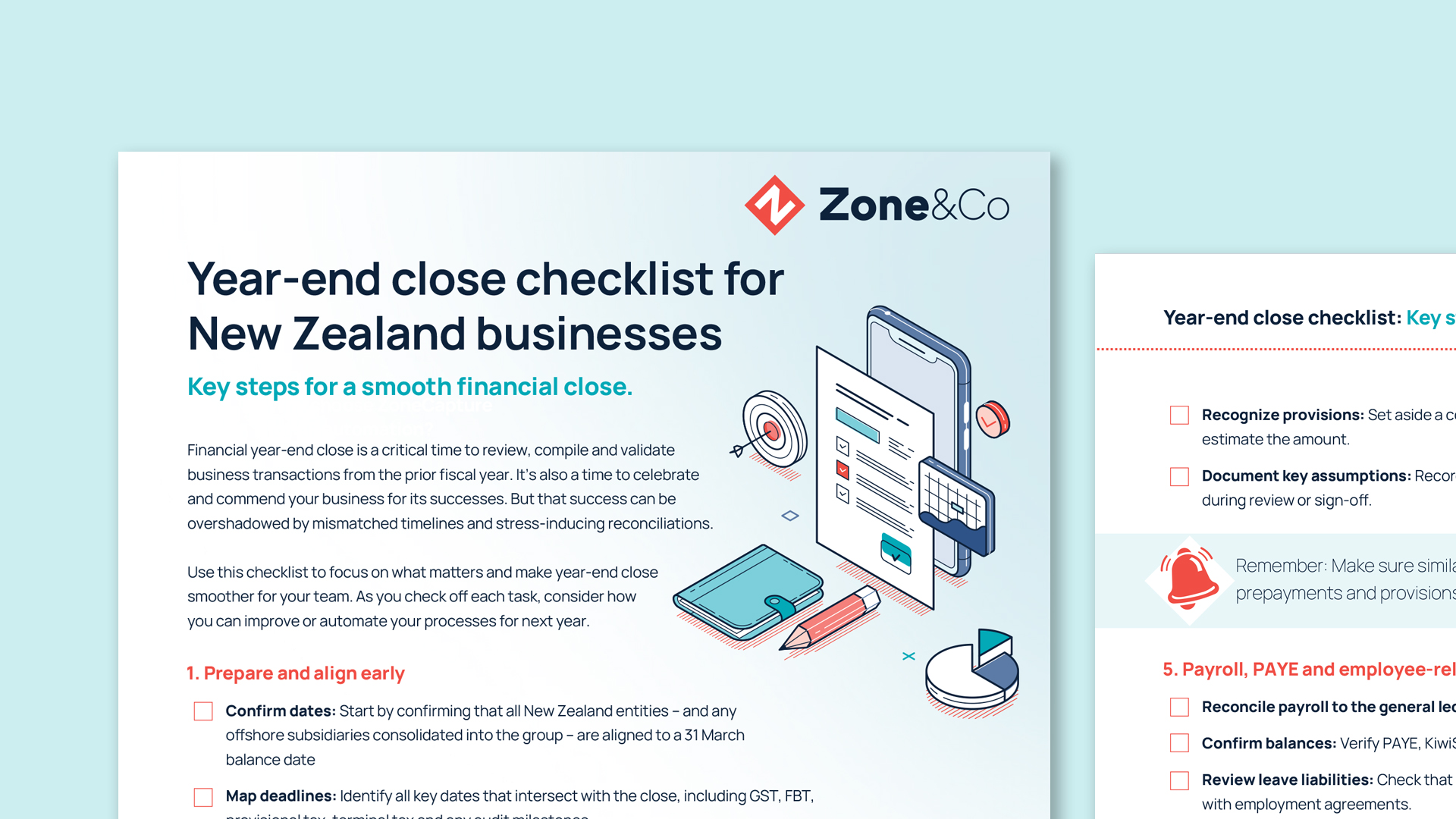How to streamline reporting with NetSuite Analytics Warehouse

NetSuite Analytics Warehouse (NSAW) takes ERP data and turns it into business intelligence. It pulls together NetSuite and external sources into a single view that leadership can trust for decision-making.
Built on Oracle’s Autonomous Data Warehouse, it offers dashboarding and analytics on top of a data warehouse. The platform can manage large datasets, unify multiple NetSuite instances and connect to outside systems.
NSAW is an excellent solution for companies that want to keep all their data and reporting inside the Oracle NetSuite ecosystem. However, some companies prefer to see their self-serve analytics, AI insights, financial statements and dashboarding in other systems, such as Power BI, Excel, and even other data warehouses like Snowflake and Databricks.
This guide walks through how NSAW works, what it adds to your NetSuite environment and the benefits it can deliver. You’ll also find a 10-step framework for sharpening your reporting processes, plus where complementary solutions may help when stakeholders and business users prefer to see NetSuite reports in more familiar systems.
Key highlights:
- NetSuite Analytics Warehouse extracts NetSuite data into Oracle's cloud infrastructure for historical trending and strategic analysis through scheduled batch refreshes
- NSAW works best for organizations running standard NetSuite configurations – custom workflows and fields require additional mapping during setup
- Organizations pulling data from multiple sources beyond NetSuite need to build custom pipelines to integrate external systems into the warehouse environment
- TRU Solutions cut billing time by 98% using ZoneReporting's Power BI integration for real-time churn visibility alongside their broader financial analysis
What is NetSuite Analytics Warehouse?
NetSuite Analytics Warehouse is Oracle's cloud-based data analytics platform built specifically for NetSuite users. It extracts data from your NetSuite environment and transforms it into a structured data warehouse optimized for reporting and analysis.
Think of it as a dedicated analytics engine that sits alongside your NetSuite system.
NSAW uses Oracle Analytics Cloud and Oracle Autonomous Data Warehouse to collect and store data. The platform includes dimensional tables modeled for creating dashboards and reports.
What does NetSuite Analytics Data Warehouse do?
NetSuite Analytics Data Warehouse takes your NetSuite data and copies it into Oracle's analytics environment. Once there, it organizes information into tables designed for reporting and builds dashboards through Oracle Analytics Cloud.
The platform operates on a schedule, typically daily or weekly, pulling updated data from NetSuite and refreshing your reports. This gives finance teams historical views of trends without slowing down the live NetSuite system.
Standard modules like general ledger, AP and AR work out of the box. Custom fields need to be mapped through the data transfer page during setup. If you're pulling data from multiple sources beyond NetSuite, such as Salesforce revenue data or external BI tools, you'll need to build pipelines that feed into the warehouse.
In summary, NSAW prebuilt tables accelerate time-to-value for basic operational efficiency reporting, but be advised that custom dashboards, complex calculations, and sources outside of NetSuite will require additional configuration.
Key benefits of using Analytics Warehouse in NetSuite
Analytics Warehouse in NetSuite provides pre-modeled tables covering financial and operational data. Automated pipelines eliminate manual exports – instead of downloading transaction reports every Monday morning and reformatting them in Excel, the warehouse pulls data on whatever schedule you set. Role-based controls let NetSuite users view dashboards without consuming ERP licenses. Initial setup activates within 24 hours once Oracle provisions your instance.
The prebuilt models work best when your NetSuite instance follows standard patterns. Custom workflows, calculated fields and complex segment structures require additional configuration time. The more customization you've added over the years, the more mapping work you'll need to connect your specific data-driven decisions requirements to NSAW's dimensional models.
Streamlining reporting with NetSuite NSAW: A 10-step guide
Building effective reporting with NetSuite NSAW requires planning beyond activation. Here's how to work within platform constraints while supporting data-driven decisions. Plus, get guidance on what to do if NSAW feels too heavy, or if your company needs to scale reporting further.
1. Audit your current reporting process
Document every report your team creates monthly. List where the data comes from, how often it refreshes, who receives it and how long it takes to prepare. Reports pulling data from multiple sources beyond NetSuite will require custom pipeline development in NSAW. Reports needing real-time updates won't work – analytics warehouse NetSuite operates on scheduled batch refreshes.
Map your NetSuite customizations against NSAW's standard dimensional model. Custom segments need individual field mapping. Custom fields require configuration through the data transfer page. Each customization extends your implementation timeline, so understanding this upfront helps set realistic expectations for when reports will match your actual business structure.
2. Define a single reporting taxonomy
Before importing data into Oracle NetSuite Analytics Warehouse, standardize every metric definition across departments. Sales might calculate ARR including discounts while finance excludes them. Without governance, NSAW shows both versions and leadership sees conflicting numbers in the same dashboard.
Document calculation methods with specific examples. Write it out: "MRR times 12 equals ARR, not contract value divided by term." This matters because NSAW renames NetSuite fields during the dimensional modeling process -- "subsidiary" becomes "business unit" -- which can break existing report logic if teams aren't prepared for the mapping differences.
3. Structure your NSAW data model
Start with Oracle's prebuilt schemas but budget time for adjustments. The templates assume standard NetSuite configurations. Financial data typically comes first – revenue recognition, multi-currency consolidation and intercompany eliminations all need custom logic beyond the base templates.
Build operational metrics only after financial reports match your general ledger. Each model iteration takes 2-3 days of configuration plus validation against NetSuite to ensure accuracy. This iterative process is normal for data warehousing implementations and helps catch discrepancies before they reach executive dashboards.
4. Automate your data refresh cycles
Configure daily refreshes for most dashboards. Hourly refreshes increase Oracle NetSuite Analytics Warehouse compute costs through Oracle ADW usage charges, so evaluate whether the business value justifies the additional expense. Set comprehensive error alerts from day one. Failed refreshes mean Monday's executive dashboard shows Friday's data without warning.
Build fallback processes for month-end critical reporting. Many finance teams maintain parallel workflows during close periods to ensure continuity if technical issues arise with scheduled refreshes. Some parallel workflows may include Solution 7 by Zone as a reliable fallback during close, thanks to its one-button refresh of live NetSuite data.
5. Build governed, reusable datasets
Create certified datasets with clear ownership and modification controls. Without governance, sales creates their ARR calculation, finance creates another and leadership presentations show conflicting numbers. Document every metric's business logic, data sources and refresh schedule in a central location.
Control who can create calculated fields in production environments. Once duplicate KPIs exist across different dashboards, reconciliation takes weeks and erodes trust in the NSAW analytics platform. Establishing these controls early prevents the cleanup work later.
6. Integrate Excel and familiar tools
Finance teams often export NSAW dashboards to Excel for board presentations and detailed variance analysis. Rather than fighting this workflow, build Power Query connections that automate data pulls while maintaining some of NSAW's automation benefits. Create standardized templates with pre-built connections to NSAW datasets.
For organizations needing real-time Excel integration with live NetSuite data, Solution 7 provides two-way synchronization that complements NSAW's batch-processed historical analysis with real-time operational reporting.
7. Layer in advanced analytics
NSAW includes predictive analytics through Oracle Analytics Cloud’s machine learning features. These tools require Oracle-specific expertise that may differ from your team's existing analytics skillset. Start with basic trending and historical analysis before building toward more complex predictive models.
Linear regression and forecasting features use Oracle's AutoML syntax. Budget time for training or evaluate whether your current team has bandwidth to develop these skills alongside existing responsibilities. For teams already using platforms like Snowflake or Databricks, Tactical Connect provides reliable, scheduled NetSuite data extracts for your existing analytics infrastructure.
8. Train for adoption, not just usage
Focus training on why NSAW reports may show different values than NetSuite saved searches. The data warehousing approach uses dimensional modeling and different calculation timing by design. NSAW might calculate on invoice date while NetSuite saved searches use transaction date – both are correct, just measuring different things.
The Oracle Analytics Cloud interface differs significantly from NetSuite's UI. Power users typically need three weeks to reach proficiency. Budget for this learning curve and plan additional support during initial adoption periods when questions will be highest.
9. Monitor and iterate
Track dashboard usage after the first month. Review which NSAW dashboards teams actually access versus those that rarely get viewed. Each dashboard consumes analytics warehouse NetSuite storage and licensing capacity, so sunset unused reports to optimize your investment.
Monitor query performance monthly. Reports that run quickly in year one may slow down as data volumes grow. Performance trends indicate when you might benefit from data model optimization or infrastructure scaling. Understanding these patterns helps with budget planning and ensures you're getting value from your NetSuite Analytics Warehouse cost investment.
10. Leverage NetSuite-native solutions to scale
As reporting requirements evolve – or if NetSuite Analytics Warehouse seems too large to ingest – evaluate additional NetSuite reporting tools. Native solutions are designed specifically for the complexity of NetSuite data and financial logic.
If NSAW feels too heavy, teams use Solution 7 by Zone as a simple and easy way to report on NetSuite data in Excel. It’s a familiar, finance-friendly tool that provides live NetSuite data in Excel and can shorten financial close cycles by 2+ days.
For BI teams that need to put NetSuite data in specific systems, Tactical Connect is an effective tool. It can be set up in 15 minutes. After that, it will automatically push Saved Searches into your preferred cloud storage location, so you can use the structured data for analytics and reporting.
For Power BI users, ZoneReporting delivers real-time Power BI dashboards with direct NetSuite connections for operational metrics requiring immediate visibility. Implementation typically completes within days rather than weeks. TRU Solutions cut billing time by 98% using ZoneReporting's Power BI integration for revenue retention tracking alongside ZoneBilling for automated invoicing. This layered approach – NSAW for historical analysis and strategic reporting, native tools for real-time operations – gives growing companies flexibility as their analytics needs expand.
The Zone approach to NetSuite analytics
Zone also provides an excellent complement to NSAW. Solution 7 by Zone works alongside NSAW's batch-processed historical analysis by supporting finance teams with real-time financial data and a one-click update to their Excel reports. As the former CFO of Conglobal put it:
“The whole process of reporting is now very powerful and intuitive. We can sit down and use a language we already know, Microsoft Excel, to create board-quality reports, complete with charts and graphs, have it refresh, do calculations and tailor it. It’s all very simple, really!“ – Joe Brunetti, Former Chief Financial Officer at ConGlobal (formerly known as ITS Technologies and Logistics, LLC)
This complementary approach addresses different reporting needs within a single analytics strategy. NSAW handles enterprise-wide trend analysis and strategic planning.
Turn insights into action with Zone
NetSuite Analytics Warehouse provides robust capabilities for historical analysis and cross-source data integration. As organizations scale, real-time operational metrics and native NetSuite integration often become priorities alongside NSAW's strategic reporting.
With Zone’s data solutions, clients have the choice to use their preferred tools – Excel, Power BI, or BI-ready extracts. Companies eliminate 99% of reporting prep through automation while maintaining the analytical depth that data from multiple sources requires.
FAQs
- What’s the difference between Analytics Warehouse in NetSuite and traditional reporting?
- The difference between Analytics Warehouse in NetSuite and traditional reporting is extraction versus live queries. NSAW copies data to Oracle's cloud for processing while traditional saved searches query NetSuite directly.
This creates scheduled delays between transaction posting and report availability, typically 24 hours depending on your refresh schedule, but enables complex calculations and cross-source analysis that saved searches can't handle. The trade-off works well for historical trending and strategic analysis where real-time data isn't required.
- The difference between Analytics Warehouse in NetSuite and traditional reporting is extraction versus live queries. NSAW copies data to Oracle's cloud for processing while traditional saved searches query NetSuite directly.
- Can I use NetSuite Analytics Warehouse to replace Excel and manual reports?
- NetSuite Analytics Warehouse replaces some Excel reports, particularly standard financial statements and KPI dashboards that don't require real-time updates. Finance teams often still export NSAW data to Excel for board presentations and detailed variance analysis that require custom formatting or additional commentary.
For organizations needing deeper Excel integration with live NetSuite data, Solution 7, a Zone Data Platform product, works with live NetSuite data with full drill-down and drill-back functionality.
- NetSuite Analytics Warehouse replaces some Excel reports, particularly standard financial statements and KPI dashboards that don't require real-time updates. Finance teams often still export NSAW data to Excel for board presentations and detailed variance analysis that require custom formatting or additional commentary.
- What are the core NetSuite Analytics Warehouse features?
- The core NetSuite Analytics Warehouse features include prebuilt data pipelines from NetSuite to Oracle ADW, dimensional tables optimized for analytics, semantic layers for business-friendly reporting and Oracle Analytics Cloud for visualization. Role-based access controls let teams view dashboards without consuming NetSuite licenses. Scheduled refreshes run automatically on whatever cadence you configure.
Custom fields need mapping through the data transfer page during setup. External system integration requires building separate data pipelines to bring information into the warehouse environment.
- The core NetSuite Analytics Warehouse features include prebuilt data pipelines from NetSuite to Oracle ADW, dimensional tables optimized for analytics, semantic layers for business-friendly reporting and Oracle Analytics Cloud for visualization. Role-based access controls let teams view dashboards without consuming NetSuite licenses. Scheduled refreshes run automatically on whatever cadence you configure.
- What is the main difference when comparing NetSuite Analytics Warehouse vs Power BI?
- The main difference when comparing NetSuite Analytics Warehouse vs Power BI is bundled infrastructure versus pure visualization. NSAW includes both the data warehouse layer and analytics tools in Oracle's ecosystem. Power BI focuses on visualization and works with various data sources.
With ZoneReporting, Power BI connects directly to NetSuite without requiring NSAW's data warehouse layer for operational reporting. This approach gives teams the flexibility to use Power BI for real-time dashboards while leveraging NSAW for historical analysis and cross-source strategic reporting.
- The main difference when comparing NetSuite Analytics Warehouse vs Power BI is bundled infrastructure versus pure visualization. NSAW includes both the data warehouse layer and analytics tools in Oracle's ecosystem. Power BI focuses on visualization and works with various data sources.
Recommended resources
Get a Personalized Demo Today
Start a conversation with an expert who asks thoughtful questions and shows you how Zone & Co can solve your unique problem.