Automate invoice capture in NetSuite with AI precision
Leverage OCR and AI for seamless AP automation natively within NetSuite—eliminate errors, save time, and streamline invoice workflows.
Features: E-invoicing, AP payments
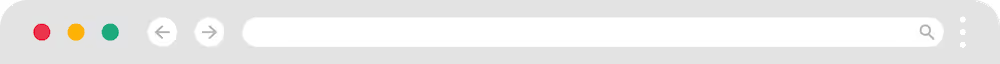
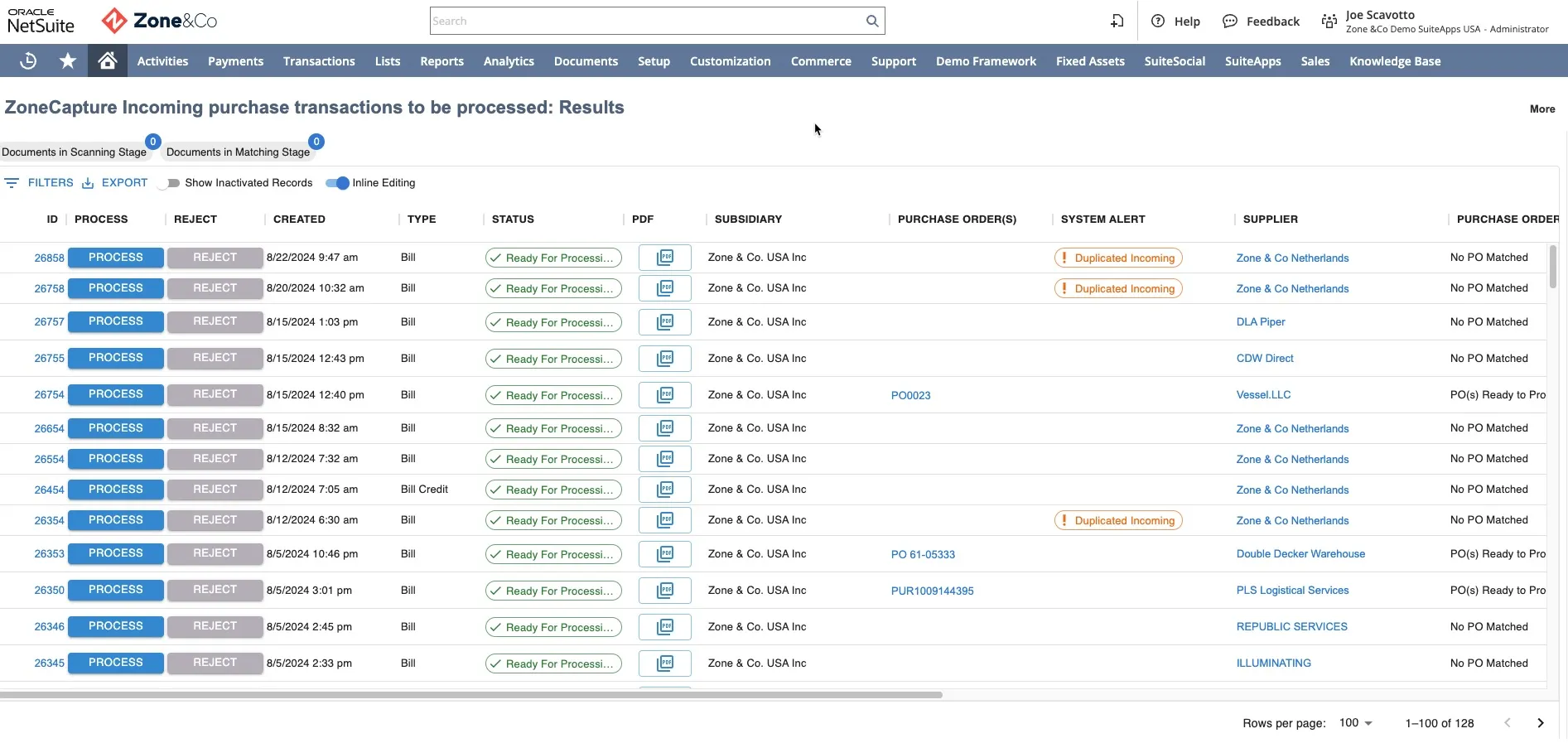
Reduction in invoice time
Time saved on weekly AP task reduction
Reduced manual entry
Trusted worldwide for AP automation
Accelerate and simplify AP processes with invoice automation in NetSuite

Rescue cluttered AP inboxes
Overwhelmed by an AP inbox flooded with invoices and vendor communications? ZoneCapture is a native NetSuite AP automation software application that streamlines invoice processing and payment directly within your NetSuite environment, reducing manual intervention and bringing order to your inbox.

Comply with e-invoicing regulations
Struggling to meet new e-invoicing standards? ZoneCapture ensures compliance by automatically capturing invoices in the required formats, so you don’t have to worry about regulatory complexities. Learn more about our e-invoicing capabilities.

Accelerate approvals with clean data
Capturing accurate invoice data up front means fewer errors and faster approvals. ZoneCapture auto-fills the fields that matter, so your team can focus on review, not rework. Learn more about ZoneApprovals.

Pay vendors, globally
Tired of manual payment files and expensive FX conversions? Pay vendors directly from NetSuite with Zone AP Payments, powered by Transfermate. It’s the seamless way to handle domestic and international payments, so you can speed up AP cycles and close the books faster. Learn more about Zone AP Payments.
See how ZoneCapture delivers results

“We were really slow at uploading and coding invoices. It was taking us two and a half minutes every time, resulting in over 300 hours per month.”

“We explored various options, but Zone & Co was the only one offering turnkey procure-to-pay solutions fully integrated with NetSuite. It feels like using NetSuite itself, not a separate SuiteApp. Each Zone SuiteApp is an extension of the tool we already use, not an additional layer of complexity.”
Get a Personalized
Demo Today
Discover how our innovative solutions are tailored to your specific business needs. Streamline your back-office operations, enhance efficiency and drive your business forward.
AP automation for growing companies
Our solution streamlines accounts payable processes with cutting-edge automation technology, reducing manual tasks, improving accuracy, and saving valuable time across your AP workflow.
OCR-powered invoice capture
Automatically capture invoice data with 99% accuracy using OCR technology. This feature eliminates manual data entry, significantly reducing errors and boosting processing speed. Learn more about OCR technology.
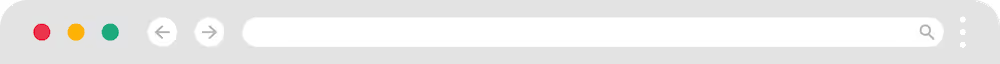
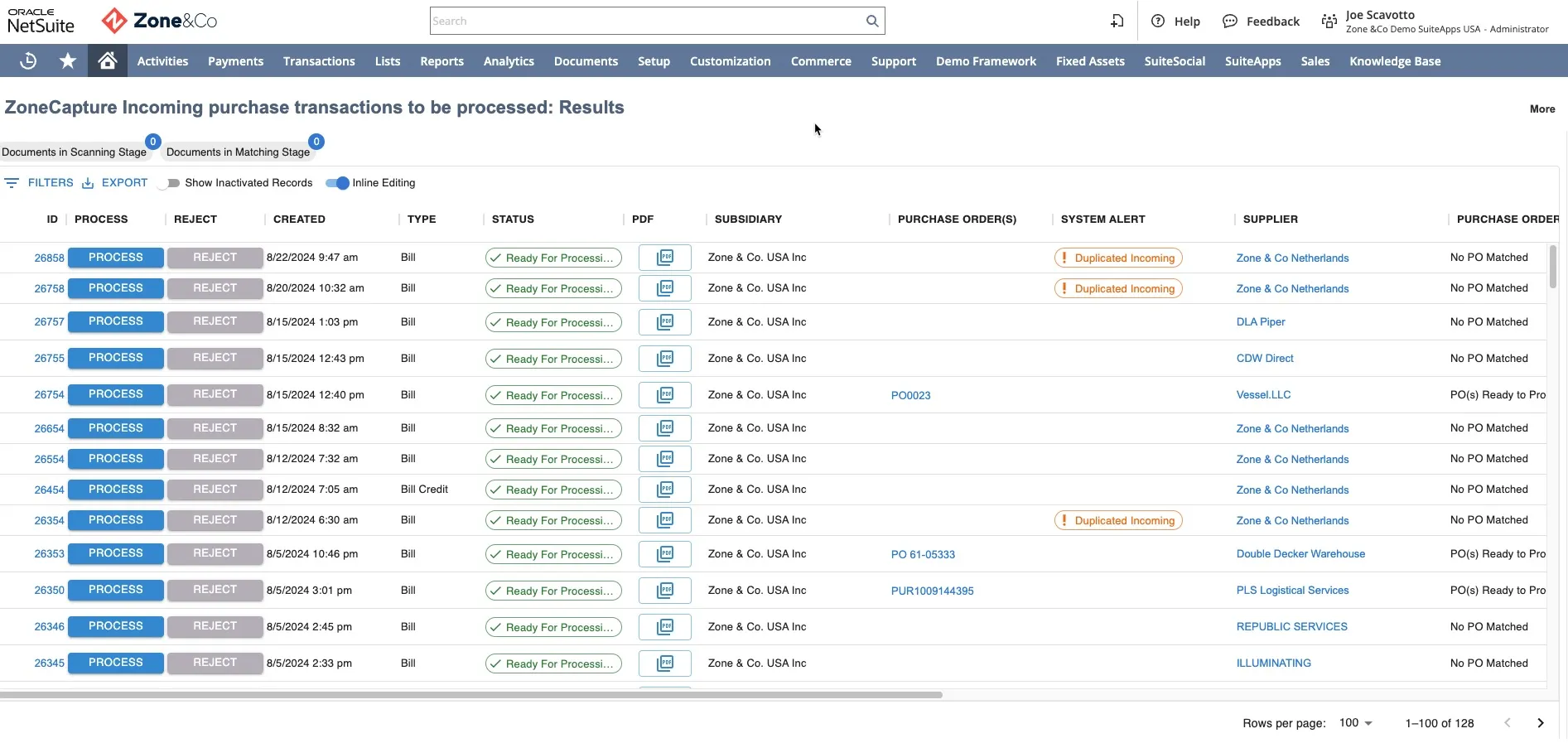
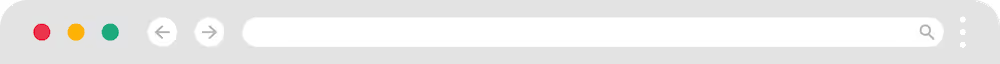
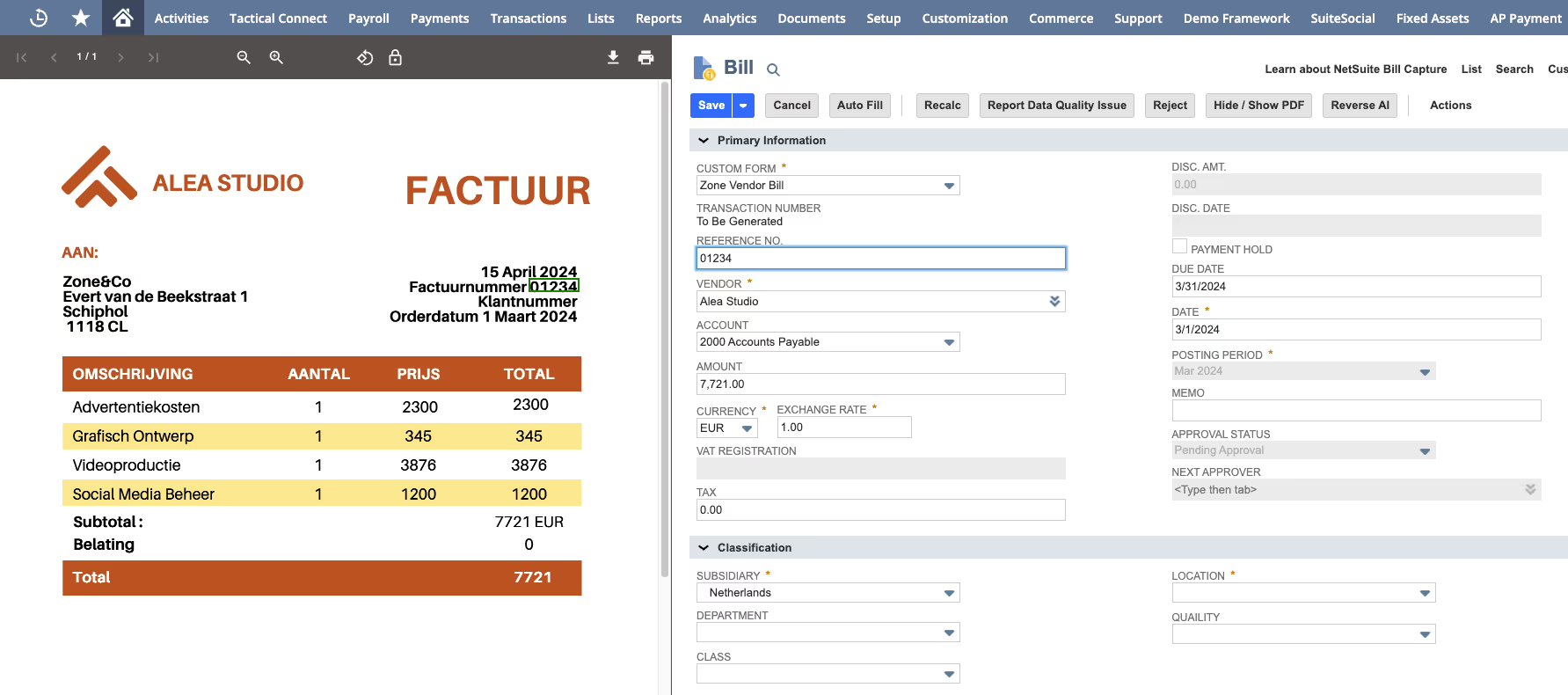
GenAI-powered automation
Leverage GenAI to automate invoice recognition and processing without the need for pre-training. This intelligent feature adapts to your needs right out of the box. Discover more about GenAI benefits.
3-way matching and split-screen
Use 3-way matching to ensure purchase orders, receipts and invoices align before payment. The split-screen feature helps you view invoices and bills side-by-side.
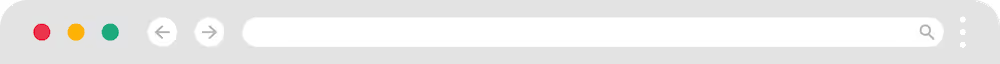
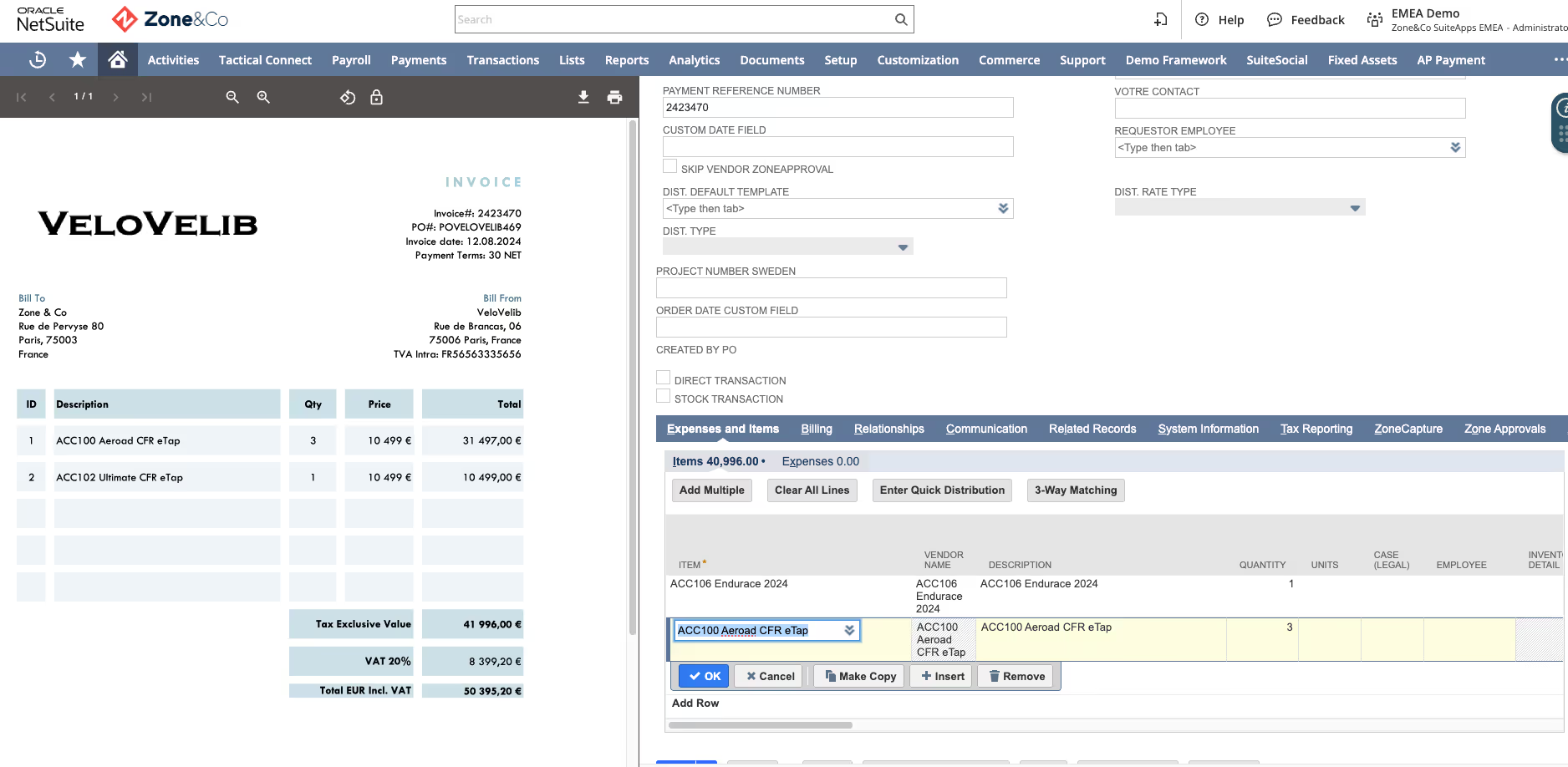
Integrated AP payments
Execute local and international vendor payments directly in NetSuite with Zone AP Payments, powered by TransferMate. Gain real-time foreign exchange conversions, automate cross-border transfers, and reconcile payments instantly—all within your AP workflow Learn more about Zone AP Payments.
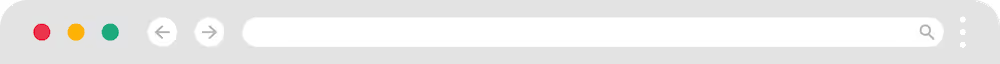
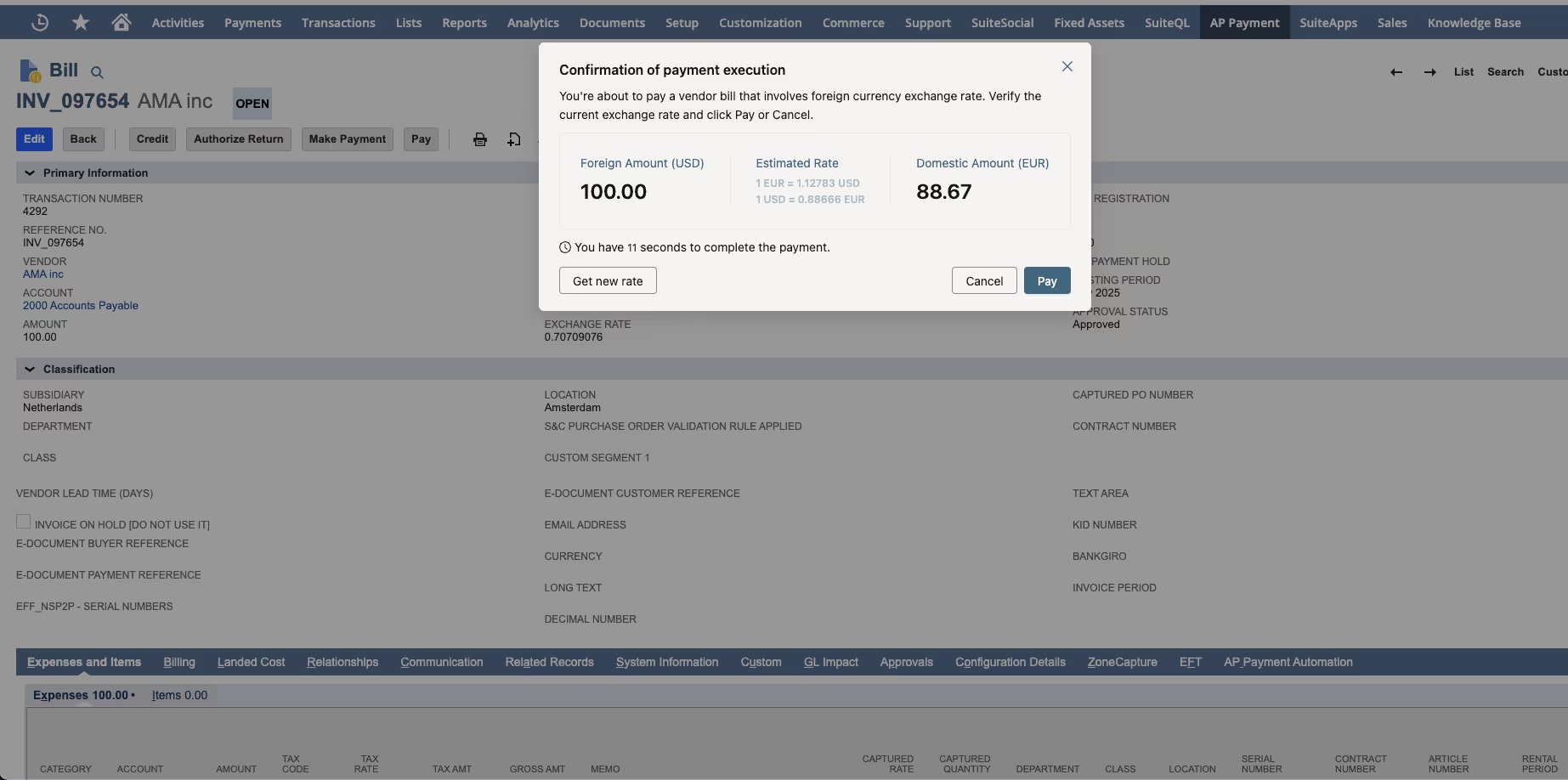
Frequently asked questions
How long does it take to implement ZoneCapture for NetSuite AP automation?
Implementation typically takes 2-4 weeks, depending on your NetSuite setup. Our team provides step-by-step guidance during the entire process to ensure a smooth transition.
Is ZoneCapture built directly into NetSuite?
Yes, ZoneCapture is a native NetSuite application, operating seamlessly within the platform without the need for external integrations.
What fields can ZoneCapture recognize?
ZoneCapture can recognize nearly any field, including: invoice type (bill or credit), invoice date, due date, VAT registration number, bank account number, currency code, total Net amount, total tax Amount, total gross amount, payment reference (incl. Finnish Viite, Norwegian KID and Danish FIK), PO number, buyer reference, various VAT rates (if applicable) and custom fields.
Can ZoneCapture match to existing POs in NetSuite?
Absolutely! ZoneCapture has the ability to match an incoming bill/invoice to an existing, native purchase order in NetSuite. Once the match is discovered, the PO will be billed using the items from the purchase orders. ZoneCapture also uses a unique 3-way matching feature to help you filter through full matches, partial matches and mismatched invoices.
How does AI help automate AP in NetSuite?
ZoneCapture uses AI to recognize vendor and subsidiary names, categorize expenses and populate custom fields in NetSuite. This reduces manual intervention, speeds up processing and improves accuracy, all within your NetSuite environment.
What are the benefits of OCR for invoice capture?
OCR technology in ZoneCapture captures and processes invoice data directly within NetSuite, reducing the need for manual data entry. By automating this process, it helps declutter email inboxes, as invoices no longer need to be manually entered.
How does ZoneCapture compare to other AP automation tools?
ZoneCapture is a native NetSuite solution, offering seamless integration, real-time processing and advanced AI capabilities. Unlike other tools, it provides end-to-end automation tailored specifically for NetSuite users, enhancing AP efficiency.
Get a Personalized Demo Today
Start a conversation with an expert who asks thoughtful questions and shows you how Zone can solve your unique problem.

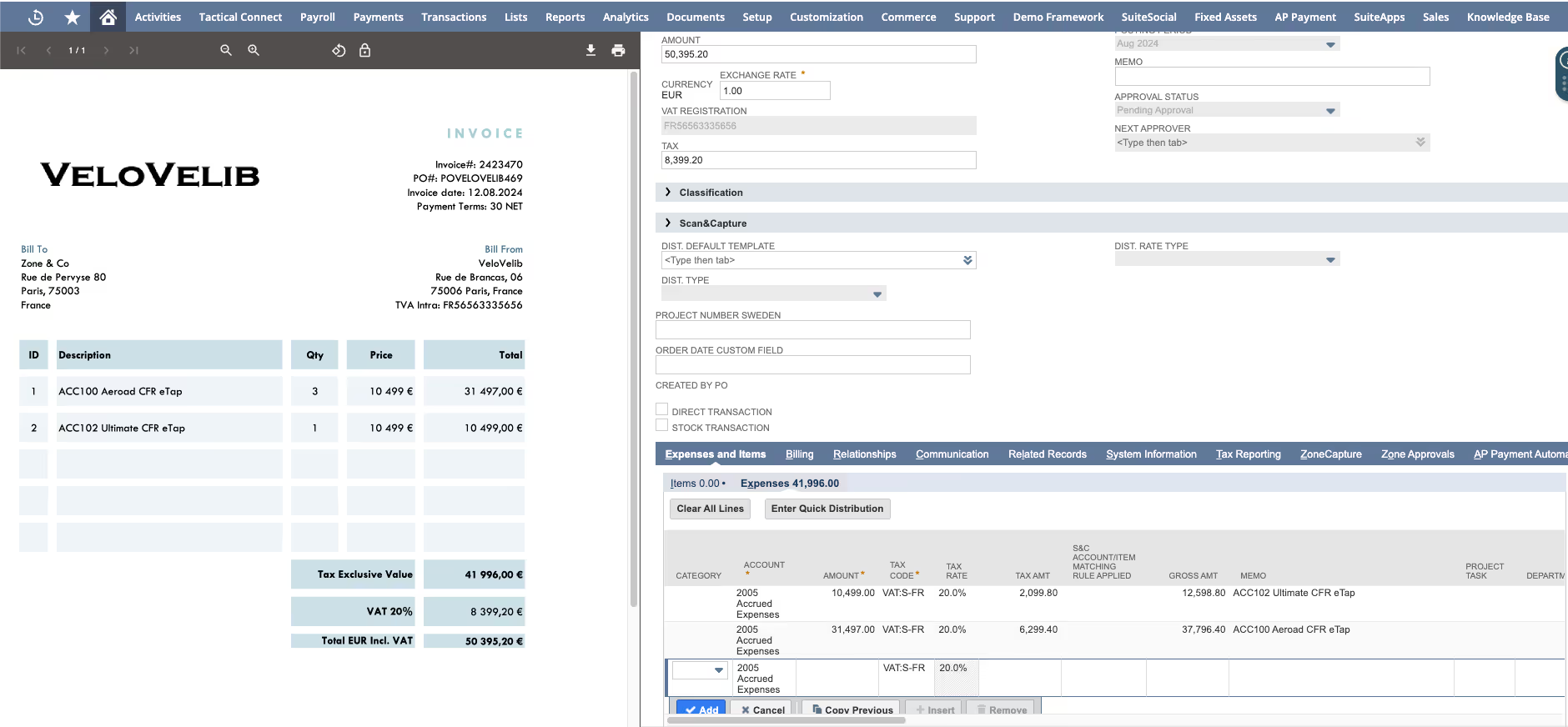
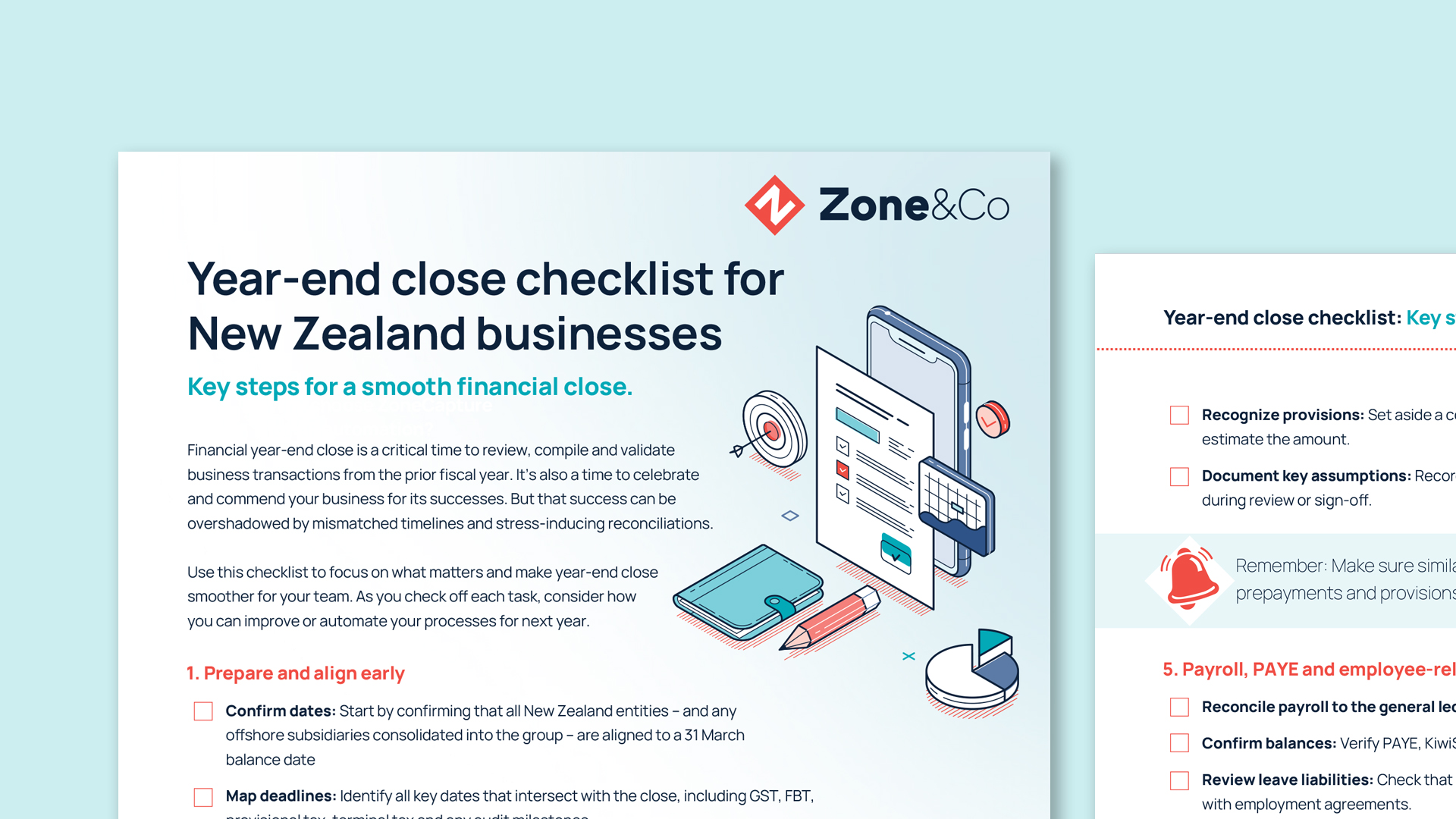

.jpg)