Beyond OCR: Automating invoice intelligence with GenAI in NetSuite
OCR is just the beginning. Join us for an inside look at how ZoneCapture’s GenAI—built natively in NetSuite—takes automation further by interpreting and transforming invoice data using your business logic.
In this session, Andrea Boyle, Senior Product Marketing Manager and Gebran Hoyek, Senior Solution Consultant at Zone & Co, will walk through how finance teams use GenAI to:
- Translate invoice content across languages
- Summarize invoice details into NetSuite memo fields
- Populate GL accounts, departments and custom fields based on line-level logic
- Calculate values and apply custom formatting
Whether you're dealing with multilingual invoices, complex fields or repetitive data entry, see how GenAI helps reduce manual effort, improve consistency and scale your AP operations without extra headcount.
Transcript
Andrea Boyle: Well, awesome. All right, so everybody, we're going to get started. Again, my name is Andrea Boyle, Senior Product Marketing Manager here at Zone & Co joined by Gebran. He's our Senior Solution Consultant. We're going to take some time today and go over about automating invoice intelligence with GenAI in NetSuite.
We're going to leave a little room at the end for some Q&A. So we're going to go ahead and jump right in. As I stated, Andrea Boyle product Senior Product Marketing Manager, I have a little over 20 years experience at TE in technology and software, over 14 years in marketing and eight years in product marketing.
Gebran, I'd like to go ahead and give you the floor and let you introduce yourself.
Gebran Hoyek: So, my name's Gebran. I've been in the NetSuite ecosystem for more than four years now and three years now for with Zone. Yeah, and doing demonstrations about the product and all, all the products that Zone has.
Andrea Boyle: Awesome.
So let's talk about our session today. What we're going to cover, we're going to cover. First of all, who is Zone, if you haven't met us before, we're going to do a quick intro. We're going to touch on some of the reasons OCR alone isn't enough for your AP process. Then we're going to talk, take a look at some GenAI capabilities with ZoneCapture, and Gebran's going to give us a live demo and then we'll wrap it up with a Q&A.
So let's jump in here. Who is Zone for those new to Zone & Co? We're not just another software company. We build native NetSuite apps that solve the most painful finance and accounting problems. We have over 4,000 companies Trust, trust us globally with everything from their billing, payroll, AP approvals, and reconciliations.
Our products, they work seamlessly within NetSuite, which means. You get automation without having to manage another disconnected tool. Here's a look at some of our suite of solutions today. We have ZoneCapture, ZoneApprovals. We have Zone Employee Portal, ZoneReconcile. Some of these you may have seen before, some they may be new to you, but it's good to know that with Zone & Co as your company grows, we grow with you.
So let's jump right into the next slide. So let's talk about. Let's start talking about OCR, because for many teams it feels like a finish line, but it's just really the starting point.
Andrea Boyle: OCR extracts that information from your invoice. Then it takes things like the numbers, your totals, and your date. It recognize, it recognizes the text and the layout, but doesn't know what the data means. So your team, your team is still spending time correcting GL accounts, reformatting values, summarizing memos, and translating content.
Especially with complex and multilingual in invoices that rework adds up and makes it hard to truly scale AP. GenAI steps in after OCR to apply logic and help teams post invoices faster with fewer touch points.
So what actually makes GenAI in ZoneCapture different? First, it's fully built in NetSuite. There's no external integration or sync issues. It lives where your finance team already works.
Second, it's not just auto filling fields. It's applying logic based on your configuration. It can translate descriptions, summarize invoice details into a memo, calculate durations and reformat codes into structured values.
It helps, it starts working right away for standard fields like GL account, department, class, and location, but it can be configured even on your custom fields. And importantly, it's not learning AI. It doesn't improve through your user behavior. Instead, it follows the logic you set. So it's consistent and explainable.
You can think of it as turning invoice data into structured NetSuite record, NetSuite ready records without manual cleanup. So with that being said, I'm going to go ahead and Gebran flip the script to you and let you do your demo
Gebran Hoyek: Alright Thank you for that, Andrea. So. I will actually show you a bit of how AI is included with the vendor recognition and within the bill itself. So here we have, for example, two different bills, and I opened the ID here of this specific bill in order to see which vendor was linked to it.
We can see already that this, the Clean Circle supplier was identified, but let's say I want to switch out the vendor and it's actually, this invoice pattern is the one of a different vendor. If I change it manually, there is an AI element to it, which will teach the system that based on this pattern. Specifically the supplier I just input will be learned for future references and you don't need to manually select the vendor.
So the vendor recognition happens automatically based on the vendor name, VAT number, their bank details. But if for some reason it was not matched and you input it manually, the system will learn it through AI and we just need to input it once, in this case.
Now within the vendor bill of this, the Clean Circle vendor, I can see that the OCR has prefilled a lot of information already, and here I can see that the classification was prefilled. I see the subsidiary and I see the location that is Glasgow.
Now the GenAI can prefill information on the header level, such as the location or other fields. And here the location mentioned Glasgow because it understood that from each individual line. I can see I have a Glasgow, I have London. I have another Glasgow again until the last one here. So because of that repetition of Glasgow on all of these lines, it understood that, okay, since this is the majority that the location that happens this segmented for this vendor bill, that the location for the main bill will be Glasgow.
Now on the line. If we scroll down a bit here, we can see that we have the account, the amount, the tax code, tax rate and everything. Now, the account can also be guessed by the AI as long as the description mentions it. So if the description is descriptive enough or might mention it, which usually it doesn't, but if it's descriptive enough and it has somehow a link to an account and it looks like it. So for example, here, the outside services sound like this laundry services. So that's why the system gets it and it's actually correct.
Now the, the account was guessed here, and on the last line here I have an account that says taxes and other licenses. So this could have been guessed by the AI, but we also work in conjunction with. Our item matching rules, which if you remember, if you are already using ZoneCapture is preexisting, so it can work in conjunction with it.
So we can have a rule that was applied, meaning that I'm getting a logic to ZoneCapture to say if I see the keyword tax, which it does in this description, then the account that will be pre-populated will be the taxes and license. So this takes precedence over what the AI will guess if you have those rules already set up.
Now what I want to show you on the right, so the tax code, tax rate, still the same same logic based on your tax mapping configuration. And here based on the memo, we have the location on each individual line pre-populated. Here you can see Glasgow. London and Glasgow again for all the three remaining lines, but it worked with in conjunction with here department that was prefilled from the rule as well.
Now I want to show you another vendor bill. Which is this bill of this is a repair vendor, which is repairing my cars and I can see under here, let me zoom in a bit, actually. That there is a job, an annual oil and filter replacement for which car with all those details and the rental price. So maybe everything included.
And I can see already the OCR captured the main information. Right, but on the line. I want to segment it even more. I want to have more information on, let's say here the mileage, the brand of the car. Maybe it's associated to an employee. I want that to be filled. So instead of doing it manually based on the know, so GenAI will always based on the line level on of course that description on that line level and next to it.
So I have this original memo here that mentions what has been mentioned on the build itself and next to it I have this GenAI memo and this is a custom field and this is how the GenAI will be applied on a field. So you, it is also I. Based on each NetSuite account. So you can add another field, maybe let's say, I don't know, plate number or something else next to this GenAI memo. And based on the field, you can put a query, a query in it, meaning here I have this GenAI memo and what I told, or when I put in this custom field is to translate the description into French and summarize it. So the memo did that for me. So for example, if you have foreign invoices, that would be perfect.
And let's say we have just one person in the team that only knows English. That's perfect. It can translate it for you. Now this is for the translation.
On the right, I also have a bit more information that was pre-populated by the GenAI as well. You can see the car manufacturer was pre-filled under each line. It understood what information to take. Sorry, the Lamborghini, Pontiac, and I'm not going to pronounce this, I really don't know how to say it. And you can see the car model as well. The VIN number, which was mentioned on the third line. The license plate and the mileage. So you can see how GenAI, as long as you have fields within each individual line, can pre-populate a lot of information that might be reused. In a reporting, in a reporting in a report, and let's say you don't want to actually include them today because it takes a lot of time, but GenAI can do that. Then you can report on it and have a better view of your operations and your purchases.
So here, for example, the best example is also the phone. The phone services bills where you can see the number, how much they consumed and which employee it is linked to. Or maybe a project, an invoice where it mentions all the projects and don't want to manually say every project or manually input every project per line. The GenAI can do that for you as long as description mentions it.
So that's been how GenAI can help you
in conjunction with the OCR.
Andrea Boyle: Awesome. Gebran, we have some questions coming up in the Q&A. One viewer is asking "just to check the AI only works on accounts and not items, and if so, are there any plans to work on items? "
Gebran Hoyek: Currently it works on accounts and different fields, but on item itself it will not guess the item that can be done through the rule, however, safe the item mentions this word, it'll pre populate that item on a standalone bill. Now, if it's a purchase order, a bill, of course we're going to source it from the purchase order.
Andrea Boyle: Awesome. And then a current ZoneCapture customer says, "my view on the screen shows the list of invoices is different from the one you've shown.
How can I update my view to look like yours?"
Gebran Hoyek: Okay, so you might have the old view of ZoneCapture. Now you can configure it from the general configuration of ZoneCapture, which is just a tick box to say 'enhanced view.' Now we can contact you afterwards, see where that is located exactly.
Andrea Boyle: Awesome.
So we'll do some follow up on that one. Thank you. And can the GenAI pick up correct VAT treatment based off the invoice?
Gebran Hoyek: So for the VAT, it's a bit more complex than that. So it can guess it, but usually we would suggest taking it via a rule because we are basing the GenAI on the description, not on the whole bill.
So because we are also following the text mapping of NetSuite, we're going to follow that logic first.
Andrea Boyle: All right. And then my org only uses ZoneBilling. Are these AI tools only available for payables?
Gebran Hoyek: So the GenAI, this tool specifically, is for ZoneCapture. But for ZoneBilling, we have an AI assistant that you can, if it's not the same of course, but where you can ask any questions maybe how to, how to configure a custom field or other, and the AI system will tell you how to do it based on our support. So we have a knowledge base and we have all of that information compiled in the AI bot. So you don't have to search that yourself.
Andrea Boyle: Awesome. And then can you quickly go over how you'd create ZoneCaptures GenAI custom record to interpret specific PDF components and map it to custom header fields, custom line levels,
Gebran Hoyek: To map it to custom field.
Oh. So the AI will by default be configured. I can't really show you, but it is applied on all vendor bills. So the thing is you can turn it on and off on an on a custom field level, on a vendor level or a subsidiary level. So by default it is enabled for all and then it's for you to choose which one you want to enable or disable.
'cause sometimes, yes, the AI will capture the, the, the right information. But maybe that's something you don't want to be captured. Just want to leave it empty. So that's why yeah, we need to sort out how to turn on and off.
Andrea Boyle: Awesome. And then is GenAI available in all NetSuite accounts or does it need to be enabled?
Gebran Hoyek: No, it was enabled with the new release. Now, if it's not enabling, you might contact our support to ask them exactly how we can turn it on or off.
Andrea Boyle: Let's see. I've noticed that there's an, let's see, I've noticed that there's increased workflows via Zone. NetSuite slows down. How can you increase the speed of Zone with the additional workflow genAI? Also, when will Zone be able to work automatically without a user for standard reoccurring bills?
Gebran Hoyek: So for the first part of the question, so increasing the speed of zone, no, the, the workflow or the GenAI itself does, did not really affect the loading time version I can say from what I, I'm working on actually, it, we actually decreased the, the speed in which the loading time was. So there might be maybe any like, different workflows in your account that are maybe combine or mixing up with our workflows, but the GenAI anyway happens before you load the bill. So it's already pre-populated and it doesn't generate when you, let's say, process the bill, and this happens beforehand.
Now for the second part of the, of the question. We can set up to auto process bills. So if you have a lot of bills that are repetitive we can set up a auto process which will skip the validation page.
So the validation page that we just did where you saw that information on each custom field where I can edit it. So that can be sta that can be skipped. And that is a configuration you can set up on a vendor level.
Andrea Boyle: And are these configured, all the settings and all the help documentation, is it available through the help site?
Gebran Hoyek: Yes. So everything regarding AI you can even reverse the AI on a bill. There was a button that I didn't show, but we can reverse the AI on that transaction. But everything is within the knowledge base as well, of course.
Andrea Boyle: Awesome. And if somebody needs help setting it up, do they need our support to reach out to them or can they do this on their own?
Gebran Hoyek: The knowledge base is more than enough to do it, but of course if there might be a learning curve at the beginning, the best to maybe ask some question to support.
Andrea Boyle: Awesome. All right. Great. And then. Quick question. In a nutshell, would you say GenAI works as a plus hand in hand with the OCR feature, works best when vendor rules and specifics are set as defaults? Correct?
Gebran Hoyek: So this really depends. I, I cannot say yes or no. It depends on a vendor basis. So maybe for some vendors you want a little bit of information. For some others, you want a lot, maybe 'cause it's a high amount. It's a really big vendor bill. The high amount that you don't want to miss out some details on. But of course the best would be the more information you have on the vendor bill the best, but not to a level where it would overwhelm you.
You might find the right balance with the OCR, capturing the main fields the rules, automating, let's say the the accounts and maybe the VAT code and then the GenAI that would take the additional information that might be useful for reporting or for the user creating the bill or for the payment, or any other reason after the bill creation.
Andrea Boyle: Is there a way to use the item instead of the account field? At our company we mostly use item instead of GL account directly. I believe that you answered this, but could earlier, but if you wouldn't mind.
Gebran Hoyek: Yes. So for this instead my account, I have the, the, the expenses as the default lines on a bill.
But you can have items as the default lines per bill. You can have like a default item per vendor for example.
Andrea Boyle: Awesome. Gebran, thank you so much for answering all of these questions today. We really do appreciate everybody for joining us today. We hope you have learned something new. Gebran, thank you so much for walking us through GenAI and ZoneCapture today, and everybody have a great day.
Gebran Hoyek: Thank you all. Have a great day.
Get a Personalized Demo Today
Start a conversation with an expert who asks thoughtful questions and shows you how Zone & Co can solve your unique problem.




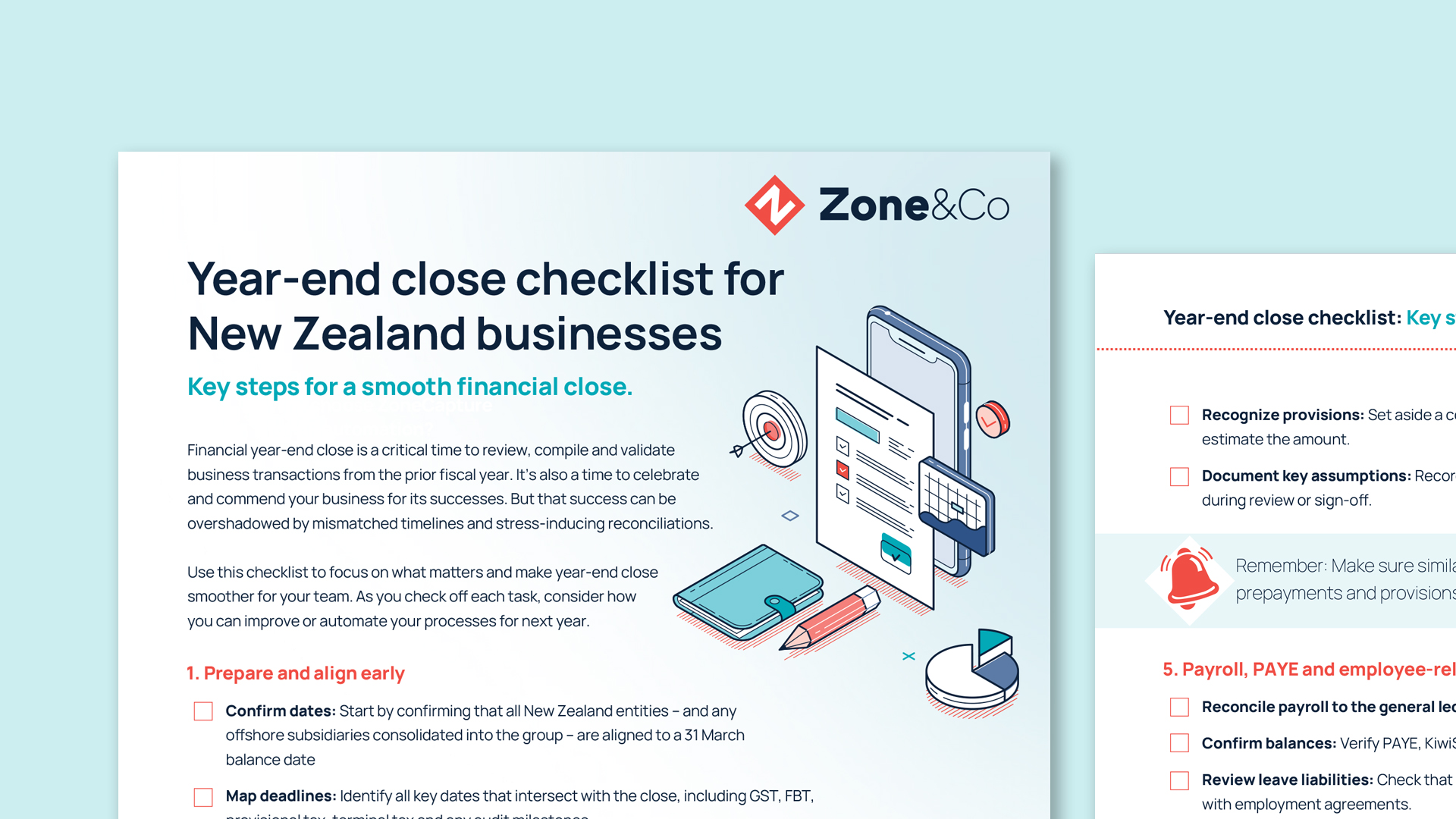

.jpg)