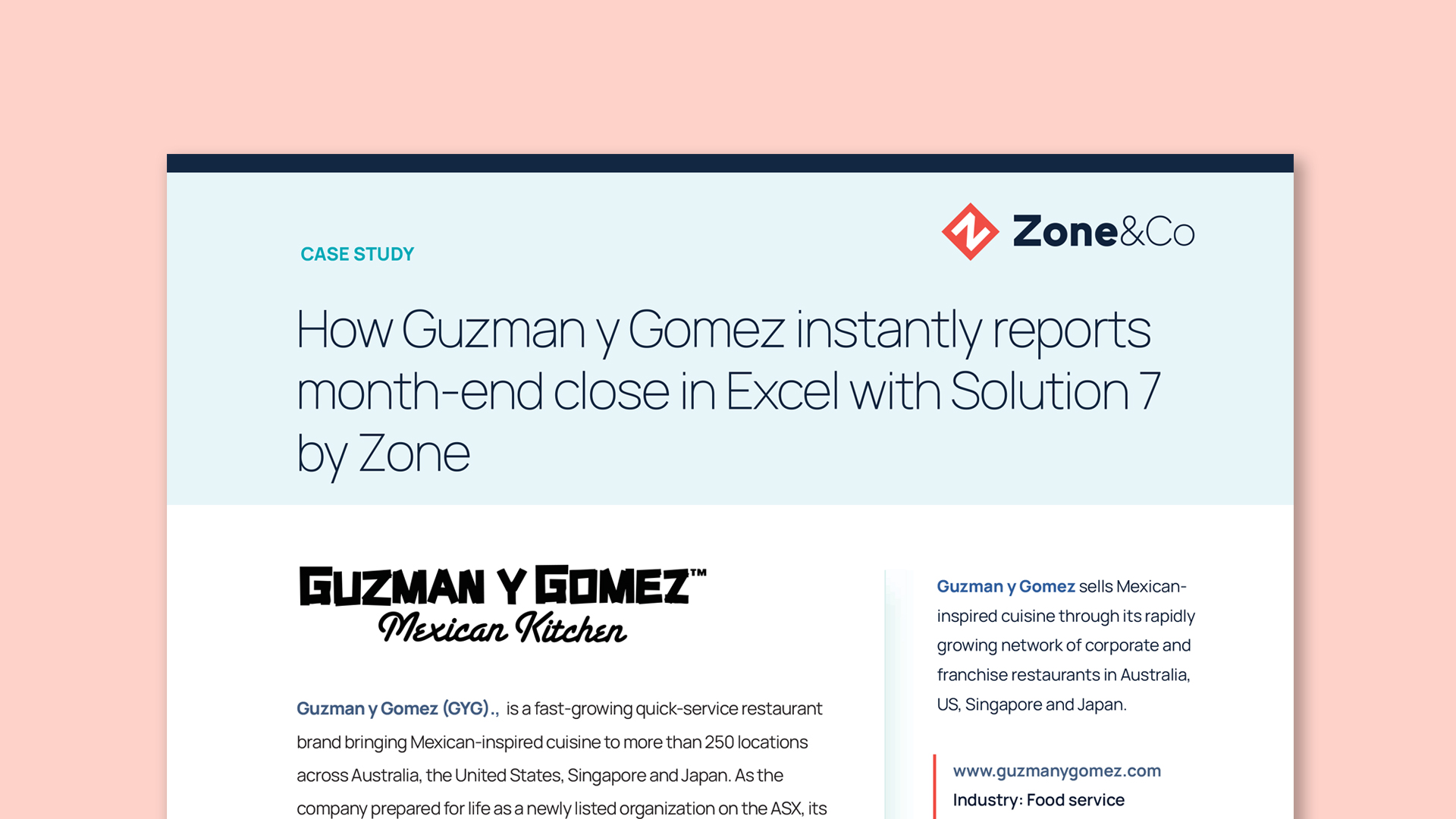How leading finance teams reclaimed thousands of hours by automating inside NetSuite

TL;DR
- One organization was spending 96 days a year just running payroll. Not building forecasts. Not advising the board. Just admin.
- Now? It all runs directly inside NetSuite – no extra tools, no toggling. They got that time back.
- That’s the kind of efficiency ERP-native automation provides. It keeps all key financial functions inside NetSuite – with real-time updates, built-in approvals and minimal manual rework.
- Month-end close time cut in half. Audit-ready records in one place. Finance, RevOps and HR working from the same source of truth.
- This article breaks down what operational efficiency looks like when you automate inside NetSuite – with real-world examples that might make you wonder what your team could do with all the time saved.
Is it time for an efficiency wake-up call?
What if your team could get back three months a year just by changing where your workflows happen?
That’s not theoretical. Finance teams are buried in disconnected systems and slow, manual approvals. Tools don’t talk to each other. Payroll updates go missing. Billing runs take days instead of hours. And when it’s time to close the books, the rework begins.
How might these inefficiencies show up day to day?
- If you’re in billing, you may be copying values from one tool into NetSuite, then waiting days for RevOps to verify contract changes in the CRM.
- Payroll pros have probably had to reverse out a journal after someone changed comp logic mid-month.
- Accountants may find themselves flipping between tabs to reconcile records – unsure which version of the truth to trust.
- Controllers have probably asked: ‘Why does it take four systems just to approve a timesheet?’
Imagine all the lost time – and all the missed opportunities.
Accountants, how much of your week is spent tracking down approvals, fixing broken formulas or chasing down numbers before close? Controllers, if your CFO looked at your task list, would they see a strategic advisor – or a spreadsheet firefighter?
When time is drained by maintenance work, it's often a sign that something’s broken. It’s time to ask if your team’s potential is getting buried by the wrong priorities.
So how are leading teams flipping that equation? They're treating operational efficiency as both a cost-saving tactic and a strategic lever.
They're streamlining end-to-end processes – not just tasks.
And they’re doing it inside their ERP, not by working around it.
This article breaks down why operational efficiency in finance matters now more than ever – with success stories of teams who brought workflows back inside the ERP to save time, reduce risk and scale smarter.
What does operational efficiency really mean inside the ERP?
Too often, finance work happens outside the ERP – across spreadsheets, disconnected apps and half-integrated tools. That means custom logic. Manual uploads. Duplicate data entry.
Every integration introduces another point of failure. Every handoff creates delay.
Inside NetSuite, things work differently. Workflows are connected. Data lives in one place. Changes post in real time.
Operational efficiency isn't about squeezing more output from overworked teams. It's about doing less of what doesn’t scale – and doing what matters inside a platform that supports growth: your ERP.
Here’s what finance looks like when you consolidate inside NetSuite:
- A single source of truth – keep all records, edits and approvals in one place, so controllers aren’t chasing down versions and CFOs get answers without delays.
- End-to-end workflow automation – automate common tasks like invoice matching, payroll approvals or report prep so teams aren’t stuck redoing work across systems.
- Clean audit trails – capture every step of every transaction natively, from approval to GL, so audit prep doesn’t turn into a deep forensic exercise.
- Cross-functional visibility – make it easier for finance, RevOps and HR to move in sync – not through email threads, but aligned workflows inside NetSuite.
- Lean team support – give your PE investors, board and CFO the confidence that your team can keep up without the stress (or cost) of adding headcount.
- Scalability by design – keep your workflows intact as new products, pricing or entities roll out or as acquisitions happen – without rebuilding syncs or patching workarounds.
For controllers, automating inside NetSuite yields audit-ready data in fewer clicks. For CFOs, it means their team can support business expansion without lagging behind. And for finance doers – it’s the difference between chasing tasks and driving outcomes.
How are leading finance teams improving efficiency?
Every team has its bottlenecks. But the best finance orgs don’t just cope – they correct. They consolidate workflows. Eliminate redundant systems. Build automation directly into their ERP.
That shift translates into real results: faster approvals, shorter close times, fewer errors – and more time to focus on finance activities and strategies propels the business forward.
The stories that follow show how finance teams in industries from SaaS to manufacturing have made substantial gains in operational efficiency by streamlining AP, payroll, reconciliation and billing.
These aren’t abstract wins – they’re real gains in time, accuracy and audit-readiness, made possible by bringing critical workflows back inside NetSuite.
720 hours saved in AP – with full audit readiness within NetSuite.
Efficiency matters in manufacturing. Staying lean helps companies control costs, hit their margin targets and avoid errors that can ripple through supply chains.
But for one global manufacturing leader in the personal mobility industry, AP relied on manual data entry, siloed steps and tools that didn’t talk to each other. It created a productivity drain.
They once spent over 60 hours per month manually handling vendor bills. They worked across two disconnected platforms. They matched vendors bills and payments slowly. They managed approvals outside of NetSuite.
“We process a large number of PO-backed vendor bills, but our previous system couldn't handle line-level details or respect PO item receipts. We had to touch and manually post every single vendor bill.” – Director of Finance and Administration
After embedding AP automation inside NetSuite, invoice capture became automatic. Approvals and three-way match logic now live natively in the ERP. Every step is traceable.
They cut invoice processing time by 75%. They saved 720 hours per year. Native automation gave them their time back.
Manufacturing companies thrive on repeatable, scalable processes. Centralizing AP gives them exactly that – along with the visibility they need to make better decisions, faster.
Payroll automation gave one finance team 96 days back annually.
For businesses managing hourly workers, salaried staff and performance bonuses, payroll inefficiencies can add up quickly.
One UK-based organization was using multiple disconnected systems to run payroll for over 400 employees. It took two staff members ten days a month to manage approvals, reconcile data and post journal entries – all manually.
After moving payroll inside NetSuite with an on-platform automation tool, that workload dropped significantly.
Approvals now route automatically. Payroll data syncs in real time. Journals post instantly. No more duplicate entry. No more switching between screens.
Ten days of admin per month – down to two. That’s 96 days a year saved. Fully automated payroll – no new hires.
“Everything is automated now – all reports are submitted directly from NetSuite to HMRC and our bank, and all payroll journals are posted automatically with no manual effort. So, it aligns perfectly with our reasons to implement NetSuite.” – CFO
Most teams we work with don’t realize how much extra time they’re spending on payroll until it’s automated within their ERP.
From ‘spaceship’ workbooks to 3,000+ hours saved on close prep.
For energy providers serving multiple sites and regions, complex contract terms and varied agreements can bog down reconciliation, reporting and the close.
A leading provider of software solutions for the renewable energy industry once relied on a massive Excel file – nicknamed “The Spaceship" – to manage close reconciliation across its 600+ global sites. Hundreds of tabs. Thousands of formulas.
Errors were hard to find and harder to fix. Month-end was grueling.
After being acquired by a PE investor, the company embedded reconciliation logic inside NetSuite. No more Excel. Their site-level logic now runs natively. Updates post in real time. Errors – flagged automatically. Zero toggling.
They replaced “The Spaceship”. They got 3,000 hours back.
“Now we're able to track revenue at a site level, which we've never been able to do in the past. It was always at a customer level. Now we can go down to the granular level and say this is the revenue of this specific site.” – VP, Controller
It’s an example of how operational efficiency gives energy innovators the confidence and control they need to close their books quickly – and accurately.
Billing time cut by 70% with ERP-native automation.
In subscription-based businesses, billing accuracy and speed can depend on how efficiently teams can process complex pricing models and usage-based contracts.
One high-growth software company relied on manual workflows across multiple systems to process invoices. They were syncing pricing and usage data between Salesforce and NetSuite, tracking mid-cycle contract changes and validating logic in spreadsheets.
It wasn’t productive. It wasn’t efficient. And after they adopted the ASC 606 standard – it wasn’t easy to stay compliant. Centralizing billing logic inside NetSuite reduced manual touchpoints significantly.
Billing timelines dropped 70%.
Complex usage-based pricing logic now lives in NetSuite – not in spreadsheets. Contract changes now sync automatically between Salesforce and NetSuite. Recurring revenue is allocated accurately over the subscription period. Compliance is baked in.
“Revenue recognition and billing had become super manual, particularly after implementing ASC606 processes. With our growth in our customer base, we urgently needed a more automated billing solution for NetSuite.” – Accounting Manager
As SaaS companies adopt diverse and complex usage-based pricing models, automation can go a long way in keeping billing efficient, accurate and compliant.
Not sure if inefficiency is costing you? Look for these warning signs.
Here are a few scenarios that may raise a red flag – especially if you’re planning to take on new investors, offer new pricing models or scale your business:
- Controllers: If your team is already losing 10+ hours a week reconciling data across systems, how would they handle a PE investor requiring a 5-day close instead of 30?
- Billing pros: If your team needs five tools to invoice a customer for a subscription, what happens when you launch usage-based pricing across regions?
- Payroll leads: If payroll runs live in spreadsheets, how will you ensure compliance as you expand headcount internationally?
Efficiency isn’t just about speed. It’s about strategy.
And the finance teams who run payroll, billing and reconciliation inside NetSuite aren’t just closing faster – they’re building resilience that scales.
Find out if 3rd-party integrations are cutting into your efficiency.
ERP integrations are often touted as an efficient way to bring your financial workflows together. But sometimes they can slow you down. This checklist can help you decide what to keep, what to question – and what’s costing you time you don’t have.
Before you plug another app into NetSuite, think about what it’s really costing you.
Then: Download the checklist.
FAQs
- What does operational efficiency mean for finance teams using NetSuite?
- Operational efficiency means reducing time spent on manual tasks and boosting your team's impact – without increasing headcount. Inside NetSuite, that shows up in a few ways. Workflows that run automatically – no more copy-paste routines or manual rework. Approvals route within NetSuite – not through untracked email. Data flows from a single, centralized source – no need to log in to multiple tools to verify accuracy. These efficiencies help your teams close faster, report more accurately and shift their focus toward strategic work.
- What are the signs your finance workflows are inefficient?
- If your team is switching between systems, manually entering data or missing close deadlines, you likely have room to streamline your financial processes. Look for slow approvals stuck in inboxes, employees working from different versions of payroll or billing spreadsheets or processes that require rechecking data in multiple systems. These are signs that your workflows are fragmented – and that it's time to realign around the ERP.
- What are the risks of inefficient finance workflows in NetSuite?
- When finance workflows rely on disconnected tools or manual processes, errors and delays become inevitable. You might overbill a customer due to a missed contract update. Payroll could be late or inaccurate because different team members rely on outdated versions of payroll data or spreadsheets. Reconciliation might be delayed by data mismatches between your CRM/CPQ and ERP. Keeping workflows embedded in NetSuite helps avoid these risks by eliminating manual handoffs and keeping your data in sync.
- Can we scale our finance operations without growing headcount?
- Yes. Finance teams using ERP-native workflows often find they can scale without adding headcount, because they're not stuck managing fragmented, manual processes. Instead of coordinating AP approvals across email threads and Excel sheets, everything routes automatically inside NetSuite. Billing no longer requires data extraction from one platform and re-entry into another – it's generated directly from contract data that's already in the system. Reconciliation tasks are streamlined too, with tools that match bank transactions to the GL automatically. And payroll teams aren’t juggling spreadsheets – updates route through NetSuite with built-in approvals and automated journal entries. All of that saves time and reduces errors – so your team can stay lean and focused, even as the business grows.
- Which finance processes should we automate first for the biggest impact?
- Start with the processes that eat up hours and lead to costly errors. For many teams, that means taking a look at any workflow that involves multiple tools or requires data to be copied from an external platform into NetSuite or an intermediary spreadsheet. Whenever your team has to leave NetSuite to complete a task, it’s a signal that there's room to streamline and automate.
Recommended resources
Get a Personalized Demo Today
Start a conversation with an expert who asks thoughtful questions and shows you how Zone & Co can solve your unique problem.