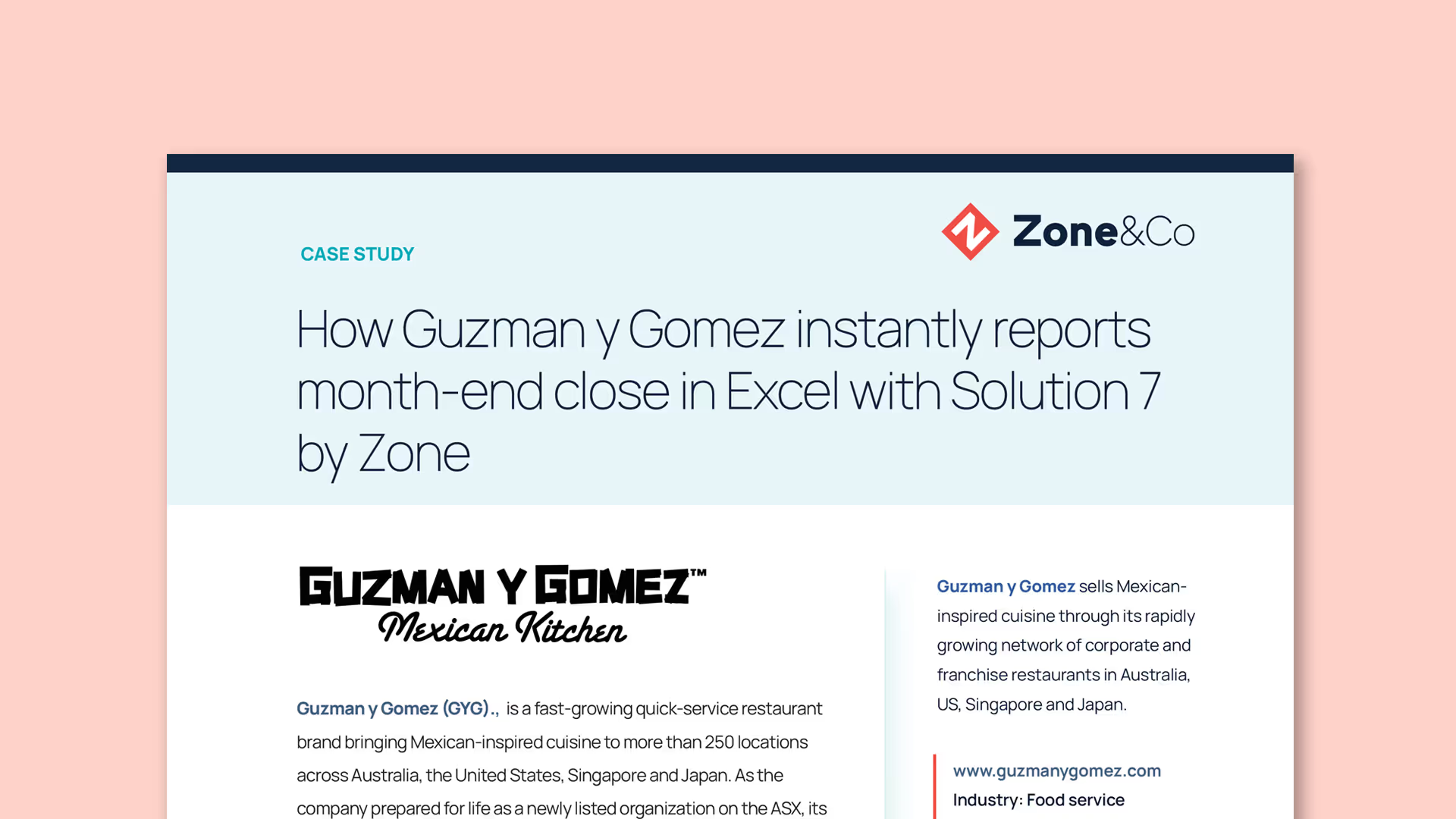NetSuite2 Migration - Phase 1 Follow Up Q&A (plus Zone Insight) | Solution 7 Ask the Expert May 2025
Transcript
Evie: All right, let's get started. Hi everyone, Evie here. Uh, I'm the customer success manager at Solution 7. Welcome to the May Ask the Expert webinar. Today's session is just going to be a follow-up from last month's. We're going to focus on questions raised, um, from last month's webinar regarding NetSuite 2. If you have any questions about the migration that you'd like answered today, please post those in the Q&A box in Zoom, and we'll do our best to answer as many questions as we can. I would also obviously Simon's here with us today um, I would also like to introduce everybody to Patrick, the senior solution consultant from Zone & Co., to give us an overview of the Zone products. Patrick, could you give us a little introduction?
Patrick: Absolutely. Hey, hi everybody. Like I, like was said, I'm Patrick. I'm a senior solution consultant here. I've been with Zone for about five years. Prior to my current role, I was a solution architect for a number of years. Been working with NetSuite for about 11 years, and my prior background is in accounting, so looking forward to chatting with everyone more.
Evie: Thanks, Patrick, that's great. And if you guys want to find more about the Zone product suite, please drop us an email. All right, Simon, take it away.
Simon: Thanks, Evie. Hi everyone, welcome to, um, welcome to this month's Ask the Expert session. We've had, um, several questions from customers about the NetSuite 2 migration progress and process, so I wanted to use this as an opportunity to follow up on those questions and to give some direction as to where we're going with the migration process and to really close out any, um, outstanding issues from last month's webinar.
So, let's dive in. Um, just as a quick reminder, the migration process there's a two-phase migration process that we're currently going through with all customers. Ultimately, the endgame is that you need to be running against the NetSuite2.com data source. Phase one of the process, which is what we're going through at the moment that was the focus of last month's webinar and today is getting all of your users onto version 4.12 of Solution 7.
Now, the reason that that's important is that all of the compatibility with the NetSuite2.com data source is baked into version 4.12. So, unless you are on 4.12, you will not be able to complete the migration. Phase two of the migration will come as we progress into the summer and as we start to put together the documentation for that, and we start to run the webinars.
Now, just to also say, we do have customers and prospects on this call that are already running against the NetSuite2.com data source. How do you know you're running against the NetSuite2.com data source? Well, if you became a Solution 7 customer after June last year, or if you are currently a new prospect of Solution 7 as I mentioned in the previous webinar you can just sit back and relax and just enjoy the session. You will already be running against the NetSuite2.com data source. So, most of this webinar will not apply to you, and there's really nothing to worry about.
Let's just go over the timeline again as to where we are in the process and what we need to think about moving forward. So, um, as I said, we migrated our customer or sorry, we completed the NetSuite2.com functionality and all of the Solution 7 customers were on a version of Solution 7... actually, it says here from April, I thought it was June. So, from April last year, all new customers were on the NetSuite2.com data source, and 4.12 was completed.
As I said, we're now going through this phase one, which is updating your, um, clients to 4.12 and to the latest version of the NetSuite ODBC driver. And then from the 1st of June well, as I said, midsummer we're going to be looking at migrating you from NetSuite.com, or legacy, to the NetSuite2.com data source.
It's really important that you get onto, um, the NetSuite, uh, version 4.12 of Solution 7 by the 1st of June, because unfortunately, we're not going to be able to issue license keys that are compatible with older versions of Solution 7 from this date. NetSuite have set a very aggressive, um, cutoff point and timeline for this migration, so we are going to have to push people over to the NetSuite2.com data source as quickly as possible.
Now, at this point, I am going to answer one of the questions that, um, that I know did come up, um, as we sent out one of the follow-up emails, and that was that as a customer, do I have to upgrade to NetSuite2.com? Because the comment was, “I have no intention of upgrading to NetSuite2.com; I'm happy on NetSuite.com or the legacy data source.”
This is not something that is under our control. You have to move from the legacy data source the NetSuite.com data source to NetSuite2.com. That doesn't affect your use of NetSuite itself, so it doesn't mean that you need to log in to NetSuite2.com when you want to use NetSuite. It means the data source that Solution 7 uses via ODBC to talk to NetSuite that URL is changing, and that functionality is changing. So again, unfortunately, there is no choice; if you'd like to stay on the NetSuite.com data source, it is not an option.
And the important thing to take away from that is this process has to be completed by the beginning of 2026, because at that point, the legacy data source is being switched off. So, we do have more than six months to get this over the line and to get everybody over onto the NetSuite2.com data source, but do be aware that if you don't complete that process by early next year, the legacy data source stops working. And that's something that's not in our control; it's going to be part of the 2026.1 release from NetSuite.
As I said in the previous session, we are going to monitor this via a couple of surveys. Keep an eye out for an email which will really just go along the lines of, “Can you confirm that you're running either 4.12 or NetSuite2.com?” We haven't put those emails together yet, but it's going to be a simple question, and hopefully, you just click a button and that will be enough to fulfill the survey.
Sadly, we don't have any sort of metrics that we can take from the software. We built the software very much with a privacy-first agenda, so we don't actually have any record of who's using what version on their machine or what version of the data source they're connecting to. So, the only way we can keep track of where people are in the process is to reach out and ask you. So please do look out for those emails, and we'll try and keep that process as painless and as simple as possible.
So, with that, onto the Q&A. There is nothing really planned in terms of a demo for this session. It's purely going to be driven by customer feedback and by the Q&A. So, Evie, if you'd like to fire away?
Evie: Thanks, Simon. As ever, I have the first question. Simon, okay, is this session being recorded?
Simon: Absolutely. This session is being recorded. We will send out a follow-up email, and a recording of this session will be attached.
Evie: Great, thank you. So, one of the emails we sent out a couple of weeks back was just to inform everybody of the importance of upgrading to 4.12 as part of phase one of this migration process. From the email, we received a few questions, and I'm going to sort of tackle those FAQs first during this Q&A portion.
All right, so due to the NetSuite information we provided in the email, lots of people were worried about phishing, and our most common question was: “Is this email legitimate?”
Simon: So, as I said in my introduction, we've had quite a few customers either saying that they don't want to migrate, or the fact that an email came out that contained what appeared to be intimate details about a process that customers needed to follow. This is not spam. This is not a phishing email. All of the links in the email should point to either Oracle's website or to the YouTube website where our videos are hosted.
So, please don't ignore these emails they're not phishing, this is not a scam. The important thing is you must upgrade to the NetSuite2.com data source.
And remember, if you're already on it if you're a new prospect, if you're a customer after April last year you'll already be on the NetSuite2.com data source. But you must migrate by early 2026. And these videos and these emails are to provide you with resources to help you with that process.
Evie: Thanks, Simon. All right. My next common question is, what's the difference between upgrading to 4.12 and upgrading to NetSuite2.com?
Simon: Oh, that's a great question. So, we tried very hard to push customers through an end-to-end process of installing and upgrading all as part of one journey. We started trying this early this year. It proved to be very difficult because you need to upgrade all of your client machines to 4.12 before you can then migrate those connections from legacy over to NetSuite2.com.
So, we have intentionally broken this process down into two phases. We are in phase one of this process, which is moving your installed version of Solution 7 from whatever version you happen to be on to version 4.12. That is in preparation for phase two, where we're going to take you and migrate you from legacy to the NetSuite2.com data source. You need to have all of your client machines installed with 4.12 before you can do that migration.
And we're finding it a much simpler process to run all of these sessions simply around getting everybody on to 4.12 before we tackle the next phase of the process, which is migrating you from legacy to NetSuite2.com. So, it's just two steps that we've broken down. One is a local install step (phase one). Phase two is then a configuration step. All of which is actually very, very simple, but when you're trying to do it at the scale of a thousand customers, it's not something that you can just organize single calls for because we would end up completely swamping the support team. So, we've broken it down into those two phases.
I hope that makes sense.
Evie: Thanks, Simon. All right. So, from the 4.12 upgrade, will the upgrade affect existing spreadsheets that customers have?
Simon: Yeah, that's another good question actually. So, be reassured that the upgrade itself, as long as you don't change any of your configuration so as long as you don't start that NetSuite2.com process as long as you just upgrade to the latest version of the ODBC module, upgrade to the latest version of Solution 7 on all your users' machines, Solution 7 will work as before. There will be no changes, no difference. If you've got any customizations within your NetSuite, they will just work. If we sent you any customizations, they will just work.
Version 4.12 has a few bug fixes in there, but it's really only a version of the software to give us that ability to jump to the NetSuite2.com data source. So, until you make that jump, it will work exactly as before.
Evie: Great stuff. And my last FAQ was, are the Solution 7 support team able to help us upgrade to version 4.12?
Simon: I'd sure Evie and her team would say yes, absolutely. But we just don't have enough resources to jump onto calls with individual customers at this stage. We are currently managing support tickets coming in as people are trying to self-migrate. We're not really able to jump on a call with people currently.
I would suggest the upgrade process is very simple. Watch the previous video, work along with it, and have a go at it yourself. It's really not that complicated it's just like installing any other piece of software. If necessary, get your IT team involved and get them to follow along with the video. All we're doing at this stage is upgrading to version 4.12.
And as I said, jumping on a thousand calls with customers would swamp the support desk. We want to keep the support desk open for people asking reporting-type questions. So, if you can please at this stage try to follow along with that video, you'll help us get ahead of the curve in terms of upgrading to 4.12, and hopefully, we can all get through this together.
Evie: Thanks, Simon. All right, so we do have a few questions in the Q&A box regarding migration. If you guys have any questions about general reporting, we may not get to those in this session, but if you want to speak to us about them, please email support. The email is on Simon’s screen.
Okay, right. So, first question from the Q&A box is a question about current workbooks. Do the links or anything in Excel need to be changed after upgrading to Solution 7?
Simon: No. As I said previously, upgrading to 4.12 has zero impact on your existing spreadsheets and your use of Solution 7. So, everything will just work as before. There’s no migration to do at this stage. There’s no migrating workbooks to do at this stage. All we’re doing is upgrading the client version of the software. Just carry on as you were.
If you do have a problem after upgrading, that’s when you need to reach out to support and let us know. We are building up a list of common questions being asked about issues customers are having with upgrading to 4.12. So, nothing to worry about from a workbook perspective everything should just work as before.
Evie: Brilliant. Thanks, Simon. Next question do we need to upgrade all of our client machines to 4.12 simultaneously?
Simon: I’m going to say yes. However, you can upgrade them over time; you don’t have to do them all at the same moment for your reports to continue working. You must upgrade all of your machines before you can start the migration (phase two).
The official answer is yes, do them all at the same time. But I recognize that isn’t simple, so what I would propose is having a program over about a week or two where you push the versions up to 4.12, but do them all. Essentially, if you have a problem in one, you’ll catch it early. If you upgrade piecemeal, one machine might have an issue you won’t spot until later. So, I suggest getting them all onto 4.12 as quickly as possible.
And as I said earlier, you need to upgrade them by the first of June.
Evie: Thanks, Simon. I had a question about ODBC versions in NetSuite 2. What’s the earliest version of the ODBC that will work with NetSuite2.com?
Simon: No idea. You got me on that one, Eve. Okay, I do have an idea. The earliest version is the latest version on NetSuite’s website. There you go. As part of this process, get the ODBC driver updated as well. We are testing against both the latest version of Solution 7 and the latest version of the NetSuite ODBC driver.
If you are running an old version, it might work, it might not. The ODBC driver is outside of our control. Therefore, I can only recommend you run the latest version of the NetSuite ODBC module as part of this process.
Evie: Thanks, Simon. I had a question about upgrading to NetSuite 2 within NetSuite. How can the users upgrade to NetSuite 2 within NetSuite?
Simon: There’s nothing to do within NetSuite from a user perspective. There will be some configuration that you need to do, and again, all of that is covered in the first video. As part of the 4.12 upgrade, we recommend switching to a user role that we are providing as part of the Solution 7 bundle.
So, although there’s nothing to do inside NetSuite for NetSuite2.com specifically, there is a tweak to our preferred configuration which will make it easier for us to support you long-term.
So, I'll be very brief because all of this is covered in detail in the upgrade video. Now, I've got to get this right and correct you. You probably know more about this than I do, Evie. Moving forwards, you won’t be able to use the admin role for reporting. Now, a lot of our customers within the legacy data source are simply using the admin role because it’s simple, and setting up a new role and managing a new role is complicated.
When NetSuite2.com comes along, you will not be able to use the admin role. Therefore, we, in our bundle, have provided a boilerplate role that you can assign to your users and configure Solution 7 to use moving forwards. Again, this is to keep things as simple as possible.
I'm not going to go into detail as to how to set that up in this Q&A, but what I will do is, again, point you at the video the link will be in the follow-up email. It talks you through the role. It talks you through how to configure your users to use that role.
And I guess the other thing to chew over there is that, as part of the NetSuite2.com data source, there is a requirement on token-based authentication. Setting that up and managing that is covered in the video, and adding that to the user role is also, I think, covered in the video because again, it’s part of our bundle.
So, specifically for NetSuite2.com, is there anything that you have to do? No. But there are some tweaks within Solution 7 moving forwards that will just help make your lives easier as NetSuite2.com comes along. And again, it’s all covered in the previous video.
Have you got anything to add to that, Evie?
Evie: No, I don’t think so. I think you covered it all.
Simon: Okay, perfect.
Evie: Yeah, okay we have a question about the migration of workbooks. Will the users have a migration tool to help with that?
Simon: Yep. You’ll remember in the previous several videos, actually, migration is something that we’ve been talking about in detail. So, in 4.12, when a workbook needs migrating, you will see a “Migrate” button appear. You can press the Migrate button, and it will migrate the bits of the workbook that are different between the legacy data source and the NetSuite2.com data source.
So, we have tried very hard to do the migration so you don’t have to, and if you go back probably two or three videos, you’ll see that migration button in action. Again, we’ll cover it in more detail as we start to prepare the resources to show you how to physically do the migration. But yes, there will be a button. It’s not very exciting it’s just one button. You press it, it migrates your workbook, you save it. If you want to watch it now, go back and look at the previous videos.
Evie: Thanks, guys. And we will post the previous webinar videos as well in the notes and the recording that you guys will get at the end.
Okay, so we got a few questions about Phase Two. Simon, can you summarize for us what Phase Two is going to look like?
Simon: Yes, I can. I haven’t got this scripted, so if I “um” and “ah” a lot, I apologize, but basically, NetSuite2.com consists of a new data source. We will be going into your configuration screen and switching the data source from NetSuite.com it might now be labeled “Legacy” within the software we will be changing that to NetSuite2.com.
Now, the complication there is how you manage your configuration, and whether every user runs their own configuration or whether you have a shared configuration across all of your users. We’re going to try and cover that in detail as well, and talk about configuration files and so on.
But essentially, all we’re doing is changing the data source from Legacy to NetSuite2.com talking about the problems that you’re going to face from a user perspective. So, we will go over again how to configure your users should they not be configured correctly, the type of problems that you’re going to face, and we will talk about backing up and migrating workbooks.
Phase Two of this process fingers crossed should be much simpler than this upgrade process, because it’s literally just a case of going in and tweaking a config file.
Oh, and of course, in addition to that, if you’ve got customizations, that’s actually where the volume of work is going to be in that we will need to generate a new customization for you.
So, if at any point in the past you’ve asked for customizations within your NetSuite and we sent you a customization file, we will also be covering that and talking about that as part of the migration, because we will need you to temporarily grant the support team access to your NetSuite so we can press a few buttons our end, generate you a new file, and send it to you.
So, what does that look like? Effectively, three things that we’re going to talk about: one is the configuration, two is users, and three is customizations. And hopefully, that catches everything.
Evie: Thanks, Simon. I’m going to also ask a question one that I’ve seen a lot in the support box and also in this Q&A session as well.
In NetSuite, on the ODBC install page, the service data source is already set to NetSuite2.com. Does that mean Solution 7 is also using NetSuite2.com?
Simon: That’s an interesting one. NetSuite changed that within NetSuite about a year ago, and in fact, if we take the April cutoff that we talk about it was as part of that April cutoff that NetSuite blocked access to the legacy data source for new NetSuite customers and that was when that default changed.
That is nothing more than NetSuite trying to push you down the route of not using the legacy data source. So, they’re saying, “If you were to build anything new from today,” they’re trying to push you down the NetSuite2.com data source.
Because Solution 7 has a legacy of a few hundred customers using the legacy data source and we’re going through that process now, from a Solution 7 perspective, you can ignore that setting.
If you are a new customer like I’ve said before, this is a new customer after April last year, or you are currently a prospect you only want to use the NetSuite2.com data source, because if you try to use Legacy, it will not work for you.
But I guess just to summarize that setting and our internal settings within Solution 7 are separate. They’re something different. So, from our perspective, you can ignore that setting within NetSuite.
Evie: Thanks, Simon.
Alright, question about the migration tool: will the migration tool work if there are multiple sheets and tabs in the workbook?
Simon: Yep, that’s something that was added to the latest iteration of the migration tool. Originally, it only did the current sheet; now, it will do all sheets in the workbook, but it only does one workbook at a time.
So, if you’ve got 15 sheets in the workbook, it will work its way through every sheet, migrating everything that it needs. So, the answer to that is yes, it will.
Evie: Awesome.
Question on ODBC again: do the users need to install the driver or the bundle, and what’s the difference?
Simon: So yeah, actually, you know what it probably doesn’t matter. The bundle so tell me, Evie, when you do an install, typically do you install the driver or the bundle?
Evie: The driver.
Simon: The driver, okay.
So, the bundle will include something called an ADO.NET driver, and it will include a JDBC driver which is why they call it the bundle, because it includes other technologies that we don’t use.
The ODBC install only includes the ODBC driver because, as part of our working with the customer to do an install, we don’t want to take ownership of any problems associated with the bundle install.
We only install the ODBC driver. And again, that’s covered in the previous video, and we talk about the difference between 32-bit and 64-bit, and so on.
So, our recommendation would be to only install the driver. To be fair, I don’t think it really matters which one you install, but we don’t want to be responsible for any problems associated with the bundle.
Evie: As I say, in installs, the bundle is more clicks. So do the driver because it’s one.
Simon: If you want fewer clicks, don’t install the bundle.
There you go.
Alright, so we have time for one more question. Will the NetSuite2 upgrade enable use with Okta or other authentication apps?
That’s a very interesting question. So, this is an ongoing conversation we’ve been having with the team at NetSuite.
The issue that we’ve got is not that Solution 7 cannot support other authentication providers like Okta; it’s the fact that the ODBC drivers themselves so, just to paint the picture: Solution 7 talks to the NetSuite ODBC driver. The ODBC driver physically talks to NetSuite. It’s that communication between the NetSuite ODBC driver and NetSuite that doesn’t support Okta.
So, if they were to support single sign-on, or if NetSuite were to add some form of single sign-on authentication to the ODBC module, then we would be able to piggyback that authentication.
Until NetSuite add it, it’s unfortunately something that we cannot support.
One thing I would suggest is if you do want it supported ping a ticket through to NetSuite. If enough people ask for it, they may implement it.
Evie: Thanks, Simon. All right. So, I think that’s, um, all the time we have for the NetSuite 2 migration questions. I’m going to hand over to Patrick now, who’s going to give us a nice overview of the Zone products.
Patrick: Yeah, thank you very much. So, we all know a lot about Solution 7, but Zone is a portfolio of NetSuite suite apps with over 4,000 different customers that help companies reduce their manual effort. So, let’s talk a little bit about some more of these.
Now, top left, we have Zone Billing, which is our flagship product, and it’s native to NetSuite which you’re going to hear me saying a lot. Most of our products are, and what that means is it’s built directly for and inside of NetSuite.
And what Zone Billing is it’s a billing and revenue recognition solution. So, we’re able to manage anything from simple billing like fixed, recurring, and one-time charges to complex contracts with things like pooled, tiered usage, and data mediation. Then our revenue module decouples revenue element creation from sales transactions and instead sources from what we call Zone Billing charges.
And what this does is it allows us to recognize in advance of billing, consider things like total contract value, and a lot more.
Now, moving on to Zone Capture well, what is it? Well, it’s our AP automation solution, again built 100% inside of NetSuite. So, there’s no need to leave NetSuite. It doesn’t require any third-party integrations or anything like that. And it automates the creation of vendor bills and credits using our intelligent OCR.
It’s used by thousands of customers all over the world, ranging from under 100 invoices a month to over 10,000. So really, any volume size it’s a good fit for.
And within that application, we have a split-screen view that allows you to view those invoice PDFs with the related bill or credits simultaneously within NetSuite. And then for PO-related invoices, we have a really robust three-way match functionality where we’re comparing those POs, invoices, and item receipts to maintain accuracy.
Now, we’re also using PDF autolearning and generative AI, which helps dynamic automation throughout the bill and credit creation process. So really, what we’re aiming to do is reduce manual data entry, maintain accuracy and visibility.
And not only as a standalone product, but as a symbiotic addition to Zone Capture, we have Zone Approvals. And what that is it’s a plug-and-play suite app where we’re addressing the approval requirement challenges that a lot of businesses have.
We’re enabling technical and non-technical folks to build, edit, or adjust complex approval workflows. So, you don’t need knowledge of SuiteFlow scripting or anything like that. Super easy to use and feature-rich with things like approval by email, bulk approvals, approval delegation, automated approval postings and all of that while maintaining a complete audit trail.
Onto Zone Reconcile well, guess what? It’s 100% inside of NetSuite, and we built it to save time reconciling bank transactions. So, instead of manually entering and matching those transactions, we’re going to automatically reconcile everything in NetSuite from invoices and credits to payments, expense reports, and create transactions.
So, in other words, invoices sent to customers can be matched up against their related transactions in the statement, and then Zone Reconcile will generate a payment transaction. We’re also automating the transaction entry.
It’s a single source of truth, combining transaction creation and reconciliation of the bank balance in one place. We can also manage as many bank accounts as you need. We can manage credit cards and other payment providers too your PayPal, your Stripe automatic handling of direct debit reversals and also multi-line journals.
So, if you have situations where one statement line needs to be allocated to multiple GL accounts, that can be done in Reconcile as well.
Now, Zone Payroll that seamlessly sits within NetSuite and automates payroll processing to ensure accuracy and efficiency within the system. Our customers are using Zone Payroll for compliant payroll and leave/time-off management specifically in Australia, New Zealand, Canada, and the UK.
So, really highly rated product, 100% in the NetSuite platform. It’s ATO and IRB compliant, and over 700 NetSuite customers are using this who pay 50,000+ employees.
Zone Payments it’s a NetSuite bundle that connects third-party payment providers like Stripe to collect customer payments and then reconcile deposits all under one hood. Right now, we’re supporting credit card, SEPA customer deposits, and batch direct debit but we’re always building these out.
So, just like essentially everything we’ve talked about native to NetSuite so folks don’t have to switch platforms to process payments. There’s no middleware or custom coding necessary.
And we have things like customer statement pay functionality, which allows you to view all open invoices and apply credit memos and partial payments to customer accounts.
Now, we’re also PCI compliant, and with native Zone Billing support, it gives us seamless flow from those subscription managements all the way through bill pay.
Zone Reporting we built that to provide critical insights on finance, sales, and procurement all the way to inventory operations and services.
It can even produce reports to include insights from Google Ads, Google Analytics, Amazon vendor data alongside your NetSuite data so any other data points as well.
And we’re creating the NetSuite common data model. We’re actually replicating NetSuite inside of Power BI, and that gives us all the relevant transactions, records, and all that good stuff to be able to report off of.
We have a bidirectional connection between NetSuite and Salesforce and other pre-built data sources and Power BI. So, we can see all that data live in Power BI and then embed those in interactive dashboards, reports, and other KPIs.
That allows us to configure your own reporting using out-of-the-box libraries SAS libraries, finance libraries, CRM, supply chain all that good stuff. It eliminates a lot of that manual data work, gets rid of Excel gymnastics, and gains ready-to-use reports that automatically refresh with live NetSuite data ensuring accuracy and reducing errors.
Finally, Zone Employee the Zone Employee Portal. This is an employee self-service portal that gives your employees the ability to manage many of their daily activities, like accessing pay slips, entering leave, time, and expense reports all really easily.
It works on most devices not just desktops but remote phones and things like that as well and it syncs with NetSuite seamlessly while also keeping NetSuite as the master data source.
It allows us to manage personal details, request and approve leave, view and download pay slips, view calendars, enter timesheets, and a big thing enter expense reports and that’s OCR-enabled. So, it really helps folks move through these processes.
All in all, it takes the pain out of those daily employee activities and maintains accuracy, reducing errors in a centralized location.
So, I know we talked about a ton of things a ton of information and hopefully, you’ll see me on some other Simon webinars talking about Solution 7. But I’d really love to show some of the ways we can optimize NetSuite in the products themselves.
Is there anything that you saw that is of particular interest to the folks on this call? Maybe we could talk about it, dig into the nitty-gritty in more detail in a follow-up webinar.
Simon: Yeah, Patrick, I was going to suggest that if we want to, we could make this the beginning of a number of sessions where we can tag you in and you can actually provide a deeper dive into the other Zone products.
And we can do that based on the demands that we see from customers. So, if there’s anything what I would say is, if there’s anything that Patrick has said in this sort of high-level overview, feel free to put a question into the chat.
Feel free to email us let me just switch over to the email slide. You can email Evie at support. You can email into sales if you’d like any sort of follow-up.
If you’d like Patrick to demo any of the products from the Zone portfolio, please do let us know, because we’d love to share with you everything that’s now available through Zone more than just Solution 7 because there’s a whole heap of products out there that will just make your lives easier.
And we’d love to do that based on, as I said, the demands we see from customers.
How are we doing for time, Evie?
Thank you, Patrick, by the way. That was super helpful.
Patrick: Absolutely. Thank you all.
Simon: And as I say, just to finish off with Patrick if you do want any sort of follow-up, if you’d like Patrick to drop you an email, or if you’d like any of us to call you about the Zone products, just drop an email through to support or sales, we don’t mind.
The email is up on screen now. We’ll happily forward those messages on to Patrick and the team. They can either schedule one-to-ones or we can follow up with Patrick in another call and give you a deeper dive.
Evie, we’ve got 13 minutes till the top of the hour.
Evie: We do indeed. Are there any other questions?
Evie: Yeah, I mean is this migration questions specifically or any questions?
Simon: You choose.
Evie: Okay, sounds good. So, we did have a couple of questions about ARM-based PCs. So, first question, I suppose, is does Solution 7 work on ARM-based PCs?
Simon: That’s a great question. For anyone who doesn’t know, Microsoft Windows not only runs on Intel hardware but now can also run on ARM-based PCs. That includes the new generation of M1, M2, and M3 Macs.
We support M1, M2, M3, and M whatever Macs via Parallels, and Solution 7 works fully inside those tested environments. I have also personally installed a copy of Solution 7 onto a Raspberry Pi running Windows 11. It wasn’t very fast because the Raspberry Pi is not the world’s most powerful piece of hardware.
I think it was a Pi 5 with 8GB of RAM, and it ran fine. So, from what we can see, the NetSuite ODBC drivers should work, and Solution 7 certainly works.
So yes, you should be able to run it on ARM-based hardware. Just be aware that there will be some level of emulation going on in there, so we can’t guarantee what sort of performance you’ll see from running it in an ARM environment. But yes, it has been tested.
We can’t test it in every environment, but yes, it should work.
Evie: Thanks, Simon.
Going to continue the support-based questions. Okay. Um, is there a way to install Solution 7 silently?
The answer is yes. We have an install guide that shows the command line switches.
Simon: Actually, let's bring that up. So, bear with me one second while I go into here, and let's bring up the Solution 7 website. So, let's go into solution7.co.uk, and you'll see we have a series of setup and support guides on the website.
You can see the URL here. We don't make this public because typically, um, we only send this out when customers ask these specific questions. But again, what we'll do is we'll put a link to this in the follow-up email we send out and in the notes. Um, but you can obviously just copy it down there if you want to see it.
In the setup and support guides, you will see one the first one there is installing Solution 7. If I download that and have a look at it, you will see that if I scroll down, down, down, down, installing silently is actually a command line switch. So, scroll down, down, down and it is... have I gone past it? There we go. Command line installation. And it has a command line switch of “-s” to do a silent install.
Now, that won't make sense to everybody, but if you pass that on to your IT guru, they should know what to do with it.
Evie: Awesome. Great.
Okay, got a question about the upgrade process now, Simon. Are we going to do the upgrade as part of a webinar so everyone can do it at once?
Simon: Are we going to do it as part of... We've already done it as part of a webinar! That was the previous webinar. So, follow along with that webinar, and if you have any problems, let us know.
What we could possibly do in the future let's see. Let's see how this process goes. We, arguably, the webinar already has everything in it that you need to upgrade to 4.12, and a future webinar will have everything in it that you need to do the migration.
So, will we be running a webinar? Yes, we already have, and we're going to for next week.com for the migration side of it.
When we come out the other side of that process, we will see where everybody's at and possibly arrange some additional webinars. But at the moment, we want to focus on getting as much information out to customers as possible so they can just follow along with those webinars. And honestly, it's no more than an hour just hit play, watch it, follow along. It's all relatively straightforward.
Any issues that come out of it, we are compiling a list of frequently asked questions, most of which we've covered in today's session. Any future issues that come out, we will let customers know.
Evie: Great. Thank you.
All right, so now, on more sort of reporting-specific questions we've had a question from (so I haven't said anybody's name so far today) from Mark Baywir.
Have we an AI process to automate the refresh of reports?
Simon: Okay, so officially, automating reports sorry, officially refreshing reports has to be done by hitting the refresh button. We do have customers that have written their own macros in VBA to call our code to automate refreshing reports. However, I don't know what those API calls are. So, you'd need to submit a support ticket so we can figure out what those API calls are.
And the reason I don't know what they are is it's not officially supported. So, there's no AI or anything like that out there, but we do have endpoints that, I guess technically, can be called in an unsupported way should you want to write your own macros to do that.
So, if that's something that you'd like to follow up, drop us an email through to support, and we'll see if we can dig out what that API call is for you. But again, just remember it's not technically supported.
Evie: Great. Thanks.
All right, and then I do have one question that I think you'll be able to demo for us, Simon. Okay. Question from Mark on selecting data by month sorry, selecting data by day rather than month. Is that possible?
Simon: Yes, it is. Gosh, it seems a long time since we did a Q&A and actually answered reporting questions!
So, I am running version 4.12 because if I'm not running version 4.12, Evie tells me off I am running version 4.12 in the latest version of Solution 7. In the advanced balances section, not only can you run functions by period (so this would be for your month-end style report-type reporting, where you've posted your balances to periods), we also have the option to report by date.
And this is incredibly granular because it's just a from-date and a to-date. So, for example, if you wanted to go from a Monday to a Friday, you could. If you wanted to go from a midweek to a midweek, you could. If you wanted to go from one day to the next, you can.
So, I'm not going to demo in detail how to actually run a function. We've got lots of earlier videos that we've recorded that walk you through that process, but it's very simple. You just put in the from-date, put in the to-date, and it will return the aggregated balance for you based on those dates.
Now, one thing to be aware of is that when we're pulling it by date, if you were to run it for a full month, you can't guarantee the balances will match your period balances because you may have posted to one period with a different document date.
So, the date is based on the effectively the tax point date of the transaction. Whereas, when you're reporting by period, it's to the period in which it's posted. And because you have the option to post a document into a date that physically doesn't sit within a period, just be aware you may end up with some differences.
So again, just be aware one is date-based on the document tax point; the other is based on the posting period.
But yes, absolutely, just use the “by date” functions. And as you can see, if I go up here, you can do balances by date, and you can do statistical balances by date as well.
Evie: Super useful.
Thanks, Simon. So, we've got a lot of customers who are doing weekly reporting at the moment.
Simon: There you go.
Evie: So, those are great for that too.
All right, so I think that's all the questions we have time for today. Got a few minutes left at the end of the session, so I'll give everyone a couple of minutes' time back.
Thanks to Simon and Patrick for sharing today and talking us through both the migration and Zone products, and thank you to you guys for joining us.
Today's recording, along with any helpful links mentioned by Simon or Patrick, will be sent out to you in a couple of days, so watch out for that.
Any last-minute remarks?
Simon: Yeah, just to let us know if you'd like any feedback from Patrick. If you'd like to see any of the Zone products in more detail, just drop us an email we can do that.
The other option you've got is if you do want to look at anything in more detail, you can use the QR code that's on this slide.
I think that's a wrap for this month, isn't it, Evie?
Evie: I think so. See you all next month.
Simon: Thanks, everybody, and good luck with the upgrade. Bye-bye.
Get a Personalized Demo Today
Start a conversation with an expert who asks thoughtful questions and shows you how Zone & Co can solve your unique problem.