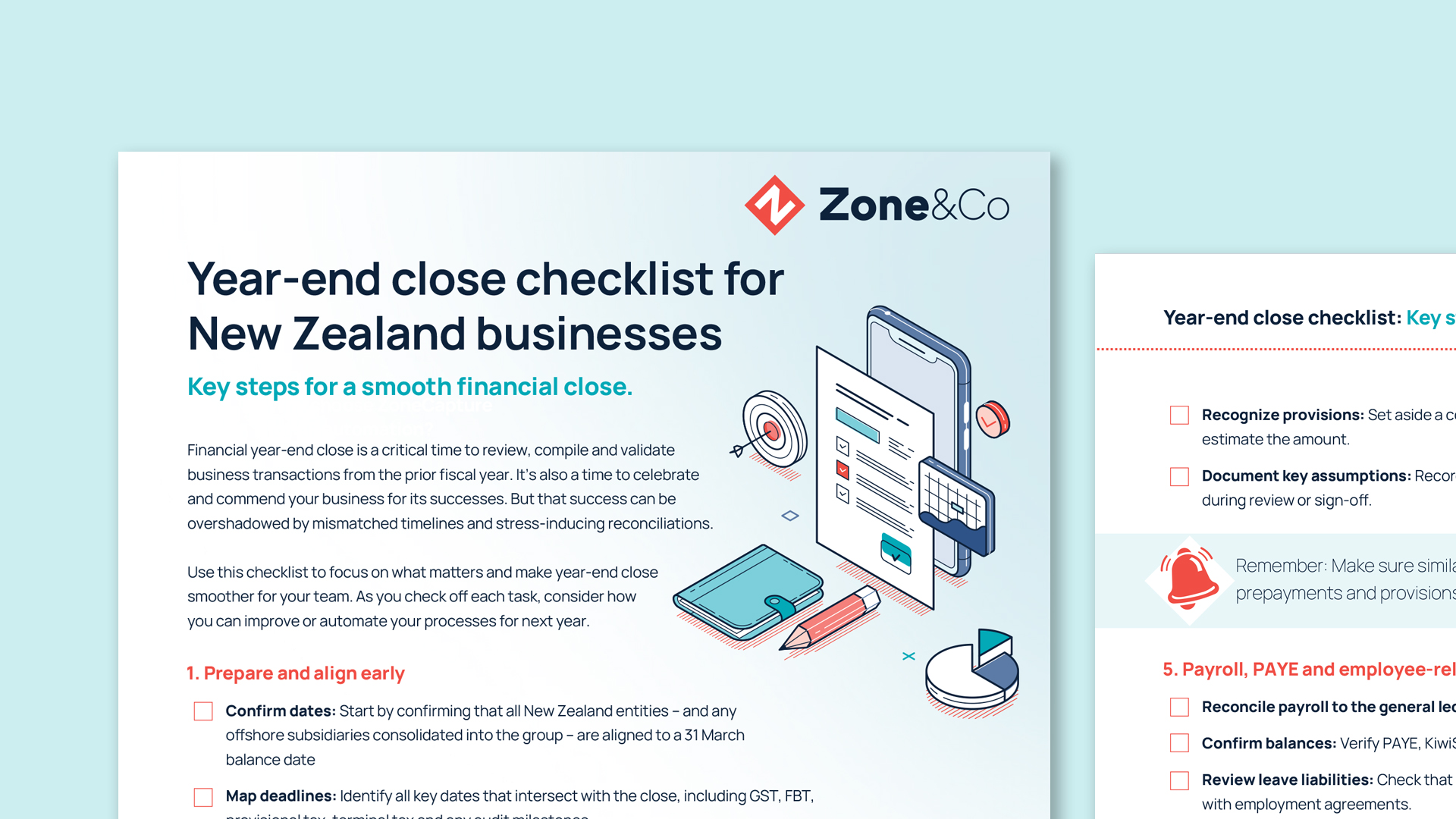Ask the Expert | Solution 7 and Zone Acquisition | July 2024
Transcript
Evie: Hi everyone, um, I'm Evie, the Customer Success Manager here at Solution 7. Thanks for joining our Ask the Expert session. It seems ages since we did the last one. It's great to see everyone again. For anyone who doesn't know, Solution 7 was acquired by Zone & Co earlier this year, and with us today is Thomas Kim, the CEO of Zone, to tell us a bit about the Solution 7 acquisition. Following TK, we have our usual resident expert, Simon Miles, to tell us a little bit about the NetSuite 2 support, and given the time available, Simon will finish off with the usual Q&A. So, without further ado, I'd like to introduce TK, the CEO of Zone & Co.
TK: Thank you, Evie. Uh, thank you, Evie, uh, Simon, for including me in today's, uh, session. Very excited to, to listen in. Uh, what I thought I would do, based on some questions that I saw come in, was to take maybe two minutes and first introduce myself, uh, but also give a little bit of insight on the partnership that we have forged between Zone and Solution 7. Um, and then obviously, uh, toward the end, uh, I'm, I'm happy to, to answer whatever questions that may come my way, if there are any.
Um, again, my name is Thomas Kim. I'm the CEO of Zone. Um, personally, I, uh, professionally, I've been in the capital market for over 30 years, uh, you know, dealing with and, and, and helping solve companies' problems using software and technology. Um, what we are doing at Zone is, is more of the same from the perspective of we're looking to have the kind of impact where we're able to help our customers solve their biggest problem. Um, we don't contest to be, uh, the smartest folks in the room, where our software and technology is everything to everyone. In fact, we tend to want to take our time to understand what the problems are, um, and then look to technology to basically fill the gaps as an extension, uh, to, to our customers, who are really our partners.
Uh, the partnership with Solution 7 is a vision that, that, that Simon and I both share around being able to have the greatest kind of impact where we're able to look at technology, uh, and certainly our platform as an end-to-end approach, uh, that attaches to workflows, uh, in a more seamless manner versus point systems that are wonderful in their point way but are limited in the sense of what they can do relative to what their design is. And so, what Simon and I, uh, you know, are, are, have forged to do is to bring, you know, distate systems and dist technologies together under the umbrella, a platform that gives our customers and our partners the ability to expand, use technology, use our platform, uh, as a component of, of what their needs may require in order to help their businesses grow in a more intelligent way, free of what I would call, uh, tech debt, where, you know, you're cobbling disord systems together, sometimes building things on your own, uh, and creating legacy things that are very difficult to maintain, uh, over long periods of time.
And so, and so, the vision behind what we, we, we've, we've, we've set forward is, is, is pretty simple. It's really that. Um, and much of, of what you will see from us in the future is bringing to bear the capabilities of both Zone and Solution 7 to continue to innovate and expand on the offerings, uh, so that you, our customers, uh, can basically access more, do more, uh, with a series of, of, of team members and, and effectively Zone and Solution 7 behind it, uh, you know, over a long period of time where, where we can grow, uh, the solution based on what your needs require.
And so, and so, there were a lot of questions in terms of, like, the whys, um, and, you know, the whats, uh, what to expect. Uh, you can certainly expect, uh, that, that your relationship with Solution 7 will continue to evolve, um, and grow. Uh, you should expect that, that Zone will put the full weight behind, uh, our now, you know, broader organization to, to make further investments into not only Zone's broader platform but within Solution 7, which is now part of that platform. Um, and we will continue to elevate the level of customer experience, uh, to basically go hand-in-hand with the technology and the solutions that we bring there.
And so, with that, I'll just pause. Um, I'm sure there may be more questions, and we'll, we, we'll get to that, but I'll pause and give you the, the main event, which is Simon and Evie, and, and have them, uh, step through the, the core of what it is we're here, here today for. So, to that note, Simon, I, I, I pass the baton over to you.
Simon: Thanks, TK. Let me just see if I can work out how to share my screen again. Perfect. So, thank you for that, TK. So again, thanks to everyone for, um, joining the session today. Um, as Evie said, it seems a really long time since we've done one of these sessions. Um, we, we do want to, um, make these sessions, um, as regular as possible, and hopefully we can, um, we can kickstart that today.
Um, I wanted to start my, my piece by giving everybody an update on, um, on the NetSuite 2 data source. Um, you may have seen with communications from NetSuite, um, I know certainly we are seeing lots of questions coming in from customers asking about NetSuite 2, so now seems like a good time to, to just give everybody an update.
Um, we, we're seeing a lot of questions coming through where customers are just asking what is this thing that we're being told about called NetSuite 2. Um, Solution 7 talks to NetSuite through a connector called Suite Analytics Connect; some people know it as ODBC. Um, since the dawn of time, um, we have been using a connector that NetSuite call NetSuite.com. Um, we're now referring to that as the legacy data source, or just simply Legacy.
Um, I don't know if you've been into the setup Suite Analytics Connect screen within NetSuite, but what you'll see there is a section called Data Source. Now, up to about maybe nine months ago, that said NetSuite.com. You'll see now that says NetSuite2.com. So, NetSuite2.com is now the preferred data source for ODBC connections.
Just, just to clear up the language I'm going to be using in this session, um, I'm going to probably switch between calling it the old legacy data source, NetSuite.com, the old data source, or just Legacy. For the new data source, I'm going to try and stick to either just NetSuite2.com, or just for simplicity, just NetSuite2.
Now, again, what, what is this NetSuite 2 connector? Um, one of the goals of Solution 7 was to try and insulate the user from the complexity of ODBC. Um, if, if you work in IT, if you live and breathe IT, um, ODBC is really just a SQL-compliant data source. Um, we felt for the type of solution that we've built with Solution 7, we, we didn't want to expose people to, to, to complexities at that level.
So, all you really need to know, all you need to worry about with, um, NetSuite 2 is that it's what we refer to in our configuration screen as one of the data providers. And if you've installed 4.12, which is the latest version of Solution 7, you'll see that, unlike before, where you only have a choice of one data provider, you now have a choice of two different data providers the NetSuite.com data provider or the NetSuite2.com data provider.
Now, if you do see that, please don't just go in and switch, because it will cause you some problems, and hopefully you'll see in this session how we're going to help mitigate some of those problems. But ultimately, we're going to try and make it as painless as just going into the configuration screen and switching to NetSuite2.com.
So again, what is this NetSuite 2 interface? Well, really, it's two things. I'm sure if we speak to NetSuite, there's a whole load of backend processes that we don't even see. But from a developer perspective, NetSuite2.com is two things it's a new language and it's a new data model. When I talk about a new language, I'm specifically talking about SQL. SQL is like a database programming language. Um, the NetSuite 1, the, the legacy data source, uses a language called SQL 92. It doesn't strictly conform, conform to SQL 92 it's kind of loosely based around SQL 92. The new SQL language within NetSuite 2 has been branded by NetSuite as SQL. Now, the languages are virtually identical but not totally compatible with each other, and what NetSuite have achieved with SQL is they've actually used that as the language of choice for querying NetSuite. So, whether you're doing that through ODBC, whether you're doing that through Suite Analytics Workbook, or whether you're even using REST and you're, you're querying using the SQL engine, um, NetSuite are trying to move customers away from this old legacy SQL 92 syntax to SQL.
There's also a new data model within NetSuite 2, again What do I mean by that? Well, um, when we talk to NetSuite, we talk to objects within NetSuite, like transactions, transaction lines, accounts, or periods. Within the legacy data source, they had one name; within the new data source, they've got a completely different name.
Now, what does that mean from a development perspective? It means that the NetSuite 2 data source is not backwards compatible with the legacy data source. Now, that's really unfortunate from a development perspective because it means we've now got to do a load of engineering to help customers migrate from NetSuite 2 sorry, from the original legacy data source to NetSuite 2.
What that also means, and this is just something that I want to put out there for anybody that is writing SQL themselves, or if you have any development teams that are writing SQL uh, when you migrate your SQL to the new NetSuite 2 data source, those, um, those queries will need to be evaluated and will need to be rewritten because they will not be compatible with the new SQL language and the new NetSuite2.com data source. So please start to think about that early, just like we are, so that you can ease the pain of migrating to NetSuite 2.
We have a plan to move customers from the legacy data source to NetSuite 2. We've broken that plan out into three mini plans. Um, we've got an engineering plan, we've got a migration plan, and we've got a communication plan.
The engineering plan is the coding that we need to do within Solution 7 to make it compatible with Solution 7 and to provide some migration tooling for customers. Then we've got the customer migration plan, which is physically converting your workbooks over from the legacy data source to NetSuite 2. And then, finally, a communication plan is how do we tell people when they can migrate and what the migration looks like.
And we're going to be very cautious with the communication plan because we don't want to scare people. We want to make sure we're very thorough and, and, um, take our time in terms of communicating to the right people. We've segmented our customers out in terms of customers that use different features and functions within Solution 7, and we will be communicating that out to customers in a way that we can tell you when we think you're ready to migrate and what that migration, um, will need to look like.
Let's have a look at those plans in a little more detail. So, starting with the engineering plan um, all of the engineering work that we need to do is being built into 4.12, and I'll talk to you about how we can get, how you can get hold of 4.12 later. Um, just to say, we haven't been standing still. We've completed a number of, um, engineering tasks, um, to help with the migration.
So we now have a fully featured NetSuite 2 version of Solution 7. And do you remember I said that you can just go into 4, you can go into 4.12, you can change your data provider section, and you'll be using the NetSuite 2, um, data provider? Again, don't do that immediately because you will cause yourself some problems, and hopefully, I'll come on to that as we go through my, um, presentation.
The other, um, engineering tasks we had to complete we had to improve the user experience. So, um, NetSuite 2, NetSuite 1 they're not compatible with each other. So, we've changed initially some of the error messages that are thrown within the system so that you get nicer error reporting, so we can help guide you through, um, the migration process.
And then finally, we've actually got the migration itself. Now, the good thing is, from a functions perspective so you'll know that Solution 7 is really broken down into a combination of what we call lists and what we call functions the NetSuite functions should be fully backwards compatible with the legacy data source. So, if your workbooks only contain functions, then you should just be able to make the switch, and it should just work.
There may be some issues that we don't know about around performance or compatibility with your specific use case. Um, so again, if you do find any issues, please do let us know. But again, those functions have been designed to be fully backwards compatible.
The lists, though, are where we have some challenges because the lists, out of the gate, are not backwards compatible, and we are going to have to do some migration work on the lists to help you migrate your lists from legacy to NetSuite 2.
Now, those list migrations, we've actually broken down into a number of different phases. And when I talk about lists, I also mean pivot tables. We see lists and pivot tables as the same thing it's just slabs of data that come back from NetSuite.
So, for phase one of the list migration, we just wanted to create mappings between the legacy data source and NetSuite 2. So that will allow our software to recognize what something was called in NetSuite 1 and what something is called in NetSuite 2, so we can actually code around migrating some of your lists automatically. That work has been done.
The next phase is to perform what we call a hard reset. So, any customers that want to migrate early, you will be able to do what we call a reset on your lists. And what that will do is it will actually reset the lists back to what they were when you first inserted them.
Now, the downside of that is that you will lose any columns that you've added to that list through the choose column screen and any gaps that you've introduced down the sheet, um, to introduce any rows into your workbook. Those will be lost as well. But if you want to try NetSuite 2, you can, and you will be able to use the hard reset function. That's nearly ready for deployment it's not quite there yet, but it's nearly ready for deployment.
Phase three will be what we call preserving columns. So, um, where you go into the choose column screen and you add additional columns into your workbook, we're going to attempt to preserve those for you where we have a mapping from the old to the new.
And then, for phase four, not only will we preserve the columns, but we will also preserve any rows that you've introduced. So if you think about um, let's give you a good example so if you insert a chart of accounts where you go from the income section into the cost of sales, you'll have a gap that you all have inserted for a subtotal. At the moment, with the current code base, we cannot preserve that gap, but we are going to attempt to be able to preserve that gap as part of an automated migration.
So, as I say, just to sum up what I'm saying here if you want to try NetSuite 2 now, you can. We don't have all of the migration code in place, but you're very welcome to give it a go. Make sure you work on a copy of any production workbooks you've created so you don't, um, break anything that you're currently reliant upon.
Let's now look at the customer migration plan. So this is actually what's going to happen once all the engineering's been completed and, um, how we actually look to help customers migrate their workbooks. So, you'll be pleased to hear that all new customers moving to Solution SE or adopting Solution 7 now are already using the NetSuite 2 data source, and that was enforced from June of this year.
So, if you are already so, if you joined Solution 7 after June and you're already using the NetSuite 2 data source, there's nothing for you to do. There's none of this migration to worry about. You are already using NetSuite 2.
It's the legacy data source customers, um, that we are, that we are talking about in terms of physically migrating workbooks. Now, we are currently working on a plan that we can use to walk you through either having the system, um, upgrade your workbooks for you or to give you instructions on how to do the workbooks, um, or how to maybe do it as part of a support call or a group call.
We haven't worked that plan out yet. That's something that the engineering team, myself, and Evie are going to be working on over the next few weeks, or possibly the next few months. We haven't really worked out what that needs to look like yet. But just to summarize if you're already on NetSuite 2, there's nothing to do. If you're on legacy, we're working on a plan to work to, to figure out how to migrate your workbooks.
From a communication plan perspective, we've already identified the groups of customers and how to segment them, and again, we're going to work with Evie to, um, to put some dates in place as to when we start reaching out to customers to suggest how to upgrade and when to upgrade your workbook. So, it's still very early days, um, on the communication plan.
Just to give you the overall timetable, though as I said a minute ago, um, new customers, um, were migrated to, have been using, um, NetSuite 2 Since Q2 2024, so they've already been on it for a few months. Um, the deadline for legacy customers is Q1 of 2026, so we have just over 18 months to do this migration. So we kind of think it's going to be the next two, four, maybe six months while we come up with a plan. Maybe some customers will take the initiative and migrate themselves, and we can learn from that process. But the real heavy lifting will probably begin in about six months' time. That will then give us roughly a year to migrate all customers, with a hard deadline of Q1 2026. But again, all of this is very fluid at this stage and very, very early days.
If you do want to download 412, you can download it from the website. Just jump onto Solution S.C. The version that's labeled the latest version is 412. 412 is compatible with the legacy data source, and 412 is compatible with any workbooks that you have built using 411 or earlier. It's only if you switch to the NetSuite 2 data source that you're going to have to think about the migration of your workbooks and managing the backwards compatibility.
So feel free to download 412. Feel free to play with NetSuite 2, but do treat it as a play exercise at the moment. If you have any production workbooks, have a go at migrating them, see what happens. Maybe even just delete the list out, reinsert it. It might be just as quick to rewrite some of your sheets just to migrate them over. Sometimes, you know, just a brush-up and a polish on a workbook is a good idea. So maybe rewrite some of the sheets, and you would be good to go on 412, and you don't have to worry about the migration. You know, you can get it all done yourselves now. But yeah, you can download 412. And just to say, 412 is backwards compatible with 411 and earlier. It's just that NetSuite 2 piece that you have to be cautious about.
So I hope that gives a good update on NetSuite 2.
Evie, over to you.
Evie: Thanks, Simon. That was really useful. I've learned some things there.
All right, so let's take a look at the Q&A. We do have some pre-submitted questions that I will tackle first, but if you guys do have any questions about, you know, anything that Simon has just spoken about, the Q&A box in Zoom is open, so feel free to post questions in there.
All right, my first question is, Simon, is the session being recorded?
Simon: Oh, Evie, you ask that question every time. Most popular question. Has it become a standing joke?
Yes, this session is being recorded, and yes, this session will be sent out at the end. When I say at the end of the webinar, hopefully this week. We have to top it and tail it and send it out and remove all the gaps, but yes, it will go out sometime this week.What a great question, Evie. You always ask the best ones.
Evie: All right, so I do have a question about NetSuite 2. Sorry, let me grab my list up. Okay, so having customers migrate over, would you recommend we speak to customers individually first, or do you think that they can just go away and have a go at migrating on their own?
Simon: So look, it's like I said in my talk. If you want to have a go at the migration yourself, you are very welcome to. Any lists that you have inserted and any pivot tables that you've inserted, you will probably, at this stage, have to delete them. So right-click, go to the Solution 7 list, and delete them, and then reinsert them, and then adjust all the spacing.
If you've only got one or two workbooks that you live by, and it's a relatively painless process, I would suggest having a go at it. Again, always test, test, test. So don't take your most important workbook and work on it the day before a board meeting. Make sure that you work on a copy. Make sure you have a thousand copies of that workbook that you can go back to. I wouldn't want to be responsible for breaking anything that you're reliant on that's needed in a board meeting 20 minutes later. You know, take it slowly, but do feel free to have a go at removing lists and reinserting them.
Let me show you what will happen with the current version. So if I load up this workbook, for example, I think I'm running NetSuite 2 it would be bad planning if I wasn't. What I would say is, I am running a dev copy of the software, so if it doesn't fully play ball, I'll blame it on the developers because this is a development copy.
What you'll find is, if you go into the list and table manager, you'll see there can you see they've come up in red? and that's because they're not currently compatible with NetSuite 2. And can you see there that they've been disabled? So the current functionality only allows you to remove lists that are not compatible with NetSuite 2. So you will have to go through and click remove on each of the lists in your workbook, and then reinsert them.
So just simply hit remove, it'll disappear, all your functions will break, and then you can go back the normal way and, for example, insert a popup of something and then bring it back in. And when you reinsert the new one, that will be a nice, shiny, new NetSuite 2 list as opposed to a NetSuite 1 list. If you go into the list and table manager and you have no lists that are highlighted in red, you should be good to go. I say “should” because this is still very early days.
I hope that answers your question.
Evie: Thanks, Simon. All right, so good question about clients currently on a trial period. They shouldn't have to do this migration, right?
Simon: Do you want to answer that question?
Evie: Yeah, absolutely. So any new client who has had the software since June will automatically be on NetSuite 2. So you guys should be okay from the migration standpoint there. Any customers or clients that have maybe had the trial for a few months, there's a chance you could be on the legacy version. So we can check that out. If you want to email us...
Simon: All you need to do is go into the configure screen and have a look at the data provider. And you can see here that I'm looking at NetSuite 2, and as you saw in my slide and you'll get a copy of the slide deck because we're going to send out the video you'll see on the configuration screen what the two options look like. If you've already got NetSuite 2 selected, then you can ignore everything that Evie and I have just said.
Evie: Excellent. All right, so I've had one question about how the acquisition impacts us. Are our customers going to lose any existing functionality?
Simon: I'll take that.
Well, should we both talk about this, TK?
From my perspective, it's business as usual. TK, from your perspective?
So no, you will not lose any functionality. You might see some changes in color, you might see some changes in logos, but from both TK and my perspective, it's business as usual.
Evie: Awesome. All right, so a couple of questions in the Q&A box. Carrie has asked well, she said that her configuration doesn't have the NetSuite 2, so how can she expect a change there?
Simon: Okay, so the reason that you're not seeing NetSuite 2 is, my guess is, Carrie, that if you click the “About” button here, you are probably seeing a version number that is either 411 or lower. If that's the case, you will not see NetSuite 2 as an option. So the first thing you'll need to do is to download and install 412, and then you can load up your workbooks and check that they still work. And as long as they still work, you can then go into the configuration screen and change it to NetSuite 2, see what the experience looks like.
If you're starting to see error messages or you're seeing things that you don't like, you can switch back to NetSuite 1. If you're not seeing any errors, or again, you're not seeing anything in the list and table manager that's in red, again, you're good to go.
But from our perspective sorry, no, sorry, just to repeat what I've just said download the latest version, upgrade your machine to the latest version, check the list and table manager, and you should be good to go. Oh, and one thing before you install the latest version something to add I always recommend just going into the “About” box before upgrading and just making a note of the version number that you're currently running, just in case things go wrong and we need to roll you back to the version that you're currently on.
Evie: Okay, great. Question about NetSuite 2: apart from the issues that you have highlighted here, Simon, have you noticed any other issues from clients that have switched over?
Simon: Yeah, so we are currently working with the ODBC team in the Czech Republic in Brno, in the Czech Republic to bottom out some of the issues. Very, very large data sets are running slower than in the legacy data source. So again, you'll want to make sure you load up your workbooks and see how they perform Um, if you do experience any performance problems, let us know, um, because we have been asked that you raise a ticket with NetSuite that we can then accelerate through to the OBBC team. So we have seen some, um, performance, um, drops, but again, we're working with Next Weite to try and fix those well, they're working to fix them. Um, what else have we seen? And there's some incompatibility around subsidiary security that NetSuite have a fix on. That is a very minor use case to do with very tightly integrated environments.
Um, there's an issue around the web services only role again that we're working with NetSuite on. So if you run if you rely on the web services only role within NetSuite, um, we're trying to work with NetSuite on a fix for that because the web services only role is not compatible with NetSuite 2. But again, we feel that's a relatively minor use case.
Um, so yes, there are issues, um, and we have a long issues log too much to share at this stage but actually, as those issues start to come down and they become just a small list of issues, we even share those, um, through the release notes. So yes, there are some small issues, but again, as long as you can as long as you're in a position where you can roll back should you need to and again, I can't emphasize enough please don't work on production workbooks. Make sure you work on a copy of your workbook and you know how to switch forwards and backwards, um, um, you can, um, you can play to your heart's content, and hopefully we'll find any problems.
And in fact, maybe, Evie, that's the, um, that's going to be the next session that we do for the RC expert. Why don't we do a session where we walk people through switching between NetSuite 1 and NetSuite 2 and actually show people how they can, you know, switch between the two to play and test?
Evie: Yeah, yeah, that's a great idea. Sounds good.
Um, so that brings us to our next question about when's the deadline to make these changes to NetSuite 2?
Simon: Yeah, Q1 2026 is the deadline. So, knowing Suite, they tend to do a phased rollout of NetSuite, so Q1 2026 could be anything from February through to about June depending on when your account is upgraded. And that, I think I don't want to, I shouldn't really say this but I suspect there's going to be a slim chance that that deadline will slip, because I don't even think NetSuite know what they've let themselves in for with that hard deadline. So yeah, Q1 2026.
Evie: Okay, great. Ah, we've had another question: please can you show us again how we can check if we're on Next Weite or Next Weite 2?
Simon: Yeah, absolutely, let's do that. So, uh, go into the configuration screen, which is here the configure button and you can see here, oh, I've got the, I've got a really big dropdown. Let me show you it from the PowerPoint presentation that's probably going to be better. Uh, let me go back to the slide there we go. So in your dropdown, you will either see one or two entries.
If you only see one entry, it means you're running version 4.11 or earlier, and you'll actually need to install 4.12 before you can see this dropdown. Once you've installed 4.12, you can go into your configuration dialog, and you can drop it down, and you can see there's NetSuite.com and netu2.com.
Now, one thing I would suggest is this will make sense to some people, it might not make sense to others if you are using a shared configuration file, it's my suggestion that you have one configuration file point to Next Weite (the legacy data source) or to nextwe.com, and then you have another configuration file point to NetSuite 2. The reason you want two configuration files is because if you’ve got other users using the same configuration file, if you change that dropdown, you may inadvertently break Solution 7 for those other users.
So it's a really sensible thing we talk about this with switching between, you know, production and sandbox the same is true here for switching between NetSuite.com and NetSuite2.com. If you have a copy of the configuration file so two config files that you can then hit the change button here and switch between, you’ll guarantee that you won’t break Solution 7 for other users.
So just be as cautious as you can. If you're the only person using your configuration file, not a problem, but I would be very cautious if you're using a shared configuration file. Again, I hope that helps.
Evie: Thanks, Simon.
All right, more questions on NetSuite 2. Um, is the change in language from NetSuite just impacting Solution 7 or any other connectors with NetSuite?
Simon: Yeah, anybody using ODBC or Suite Analytics Connect is another name for that service you will be impacted with any other integrations that you've built, and you need to speak to your developers and get them to test against NetSuite 2, the NetSuite 2 data source, in the same timeframe that I've given you for our migration, because the timeframe that I've given you for our migration is not dictated by us it's being dictated by NetSuite.
Evie: Yeah, absolutely. And with that, are there any changes to making NetSuite itself?
Simon: Oh, that's a good question any changes within NetSuite? Um, not that I'm aware of. Um, there may well be a bundle change that we will need to push out to users. Uh, if there is a change in NetSuite, we will let people know, but I personally don’t think there is. If there is a change within NetSuite, we'll actually go over that in the next Q&A because I don't think there is we'll need to raise that one with the developers.
Um, Evie?
Evie: Yeah, yeah, that sounds good. If it makes you guys feel any better, um, I have installed NetSuite 2 for a few new clients, and apart from the bundle, there have been no other changes, so the setup should be the same.
Simon: Yeah, yeah. And how many customers do you think we have now, Evie, on NetSuite 2?
Evie: Oh, that's a good question. I can check the exact number.
Simon: That question wasn't in our list of approved questions, was it?
Evie: That's okay, I am already there. So we have 30 customers currently using NetSuite 2.
Simon: So again, you know, take reassurance from the fact that we do have customers successfully using the NetSuite 2 data source.
Evie: Yeah, absolutely. All right, a question from Gona: are there any real business value features available through the NetSuite 2.com upgrade?
Simon: I'm going to have to laugh when I answer this, because we obviously we've had long conversations internally with NetSuite, and they've been selling the benefits of the NetSuite 2 connector to us, and I just shake my head because from an end-user perspective, there are really no benefits apart from to NetSuite themselves because it's less for them to have to maintain. So sadly, no, we don't see any benefits from the NetSuite 2 connector.
Evie: Yeah. All right, a question from Jeffrey: so they're running 4.11, and the data provider in their configuration is showing as Suite Analytics Connect ODBC, and that is the same as net.com, right?
Simon: Correct, yeah.
Evie: All right, perfect.
Simon: Yeah, so just to clarify that you will only be seeing one data provider available, and what was it called, what did you say it was called, Evie?
Evie: Um, the data provider?
Simon: Yeah, yeah you just said it was called, I can’t remember how it was worded.
Evie: Yes, Suite Analytics Connect ODBC.
Simon: Yeah, so you'll see one called Suite Analytics Connect ODBC. We've had to rename that in 4.12 to clarify or to put a differentiator between the legacy and the new data source. So you'll see just one, and it'll be slightly different to how I've got it labeled in front of me. So yes, you're running 4.11 or earlier.
Evie: Yeah, great. A question from Mark: will we be providing customers details on how to change to NetSuite 2 to ensure that IT and NetSuite support are aware?
Simon: Yeah, so you remember I said that there were the three plans so that's part of the communication plan and the migration plan.
So the communication plan is really a plan for us to work out how best to communicate with people at the right pace. We don't want to scare people too early; we want early adopters to be able to jump in and have a go themselves. So part of our communication plan is to figure out who to speak to and at what pace we speak to each set of customers.
The migration plan itself will be more an IT-type migration plan so giving enough information to you as an end user or to give to your IT department, just to explain what we're doing, why we're doing it, and how we intend to go about it. So that will come out as that migration plan matures. So we don't have anything yet for you, but it is in the pipeline.
Evie: Great, okay. Um, we've had a couple of questions about how can customers help with the migration.
Simon: Oh, that is a good question. So, um, I took out the slide from the last Ask the Expert which said "Beta Testers Wanted." Um, the best thing you can do is just to have a go just to have a go at trying NetSuite 2. And again, I'm going to repeat it don't do it on production workbooks 10 minutes before a board meeting. Make sure you have a copy of your workbook stored away safely, but have a go at loading up a workbook and seeing what error messages you get.
Um, please feel free to report any errors that you get through to support, although we are finding that some of the Next Weite 2 compatibility issues are harder to respond to at this stage because we are focusing on, you know, customers that are trying to get, you know, reports out as opposed to just testing.
So if you do report an issue to us that's NetSuite 2 related, please, please do be patient. We're expecting quite a high volume of those types of tickets, and we're going to have to prioritize everything. So, um, you know, feel free to ping us an email through to support. I'll show the support slide at the end of the Q&A so you know the email address you can email. But, um, you know, do please be patient with us if we don't get back to you immediately if it's a NetSuite 2 compatibility issue.
But yeah, please do have a go at downloading 4.12, create a copy of your config file, switch over to that config file, load up your workbook, see what happens.
If you want to make the full switch to NetSuite 2, delete your lists, delete any pivot tables, reinsert them you should be good to go.
Evie: Awesome, all right I've got an anonymous question asking about installing the ODBC drivers. Um, does it matter which order users install the bundle or the ODBC driver for the NetSuite 2 upgrade?
Simon: Um, the version of the ODBC module you already have installed should be good enough. It's just about changing settings within Solution 7 to point to the new data provider, so there's nothing to do there if you're an existing Solution 7 user.
Um, if you are installing the bundle or installing the ODBC module no, you can install them in either order. Installing the bundle is effectively a NetSuite server-side feature, so it's our bundle within NetSuite itself. Um, the ODBC module is a client download that you install onto every user's machine, so one is a NetSuite server-side issue, the other is a client issue. So it doesn't really matter which order you do them in.
But importantly, if you've already got the ODBC module installed, you shouldn't have to install a new version of the ODBC module. You only have to install a new version of Solution 7, and just to repeat, that's the 4.12 version of Solution 7.
Evie: Thanks, Simon. I think we've answered everybody's NetSuite 2 questions, and I have a question about drill-down now and refresh options. Are we able to add the refresh options to the right-click menu near the drill-down menu?
Simon: Are we able to add the refresh options to the drill-down menu?
I'm not sure what that means. H, and because I'm using NetSuite 2, my lists are disabled. Uh, are you I'm guessing, I'm guessing we're talking about that options there?
Evie: Yes and no. So, um, Jeremy has asked if we can have the refresh options as well as having the menu at the top if we could also have the menu as a right-click option.
Simon: Uh, you can refresh the list that you selected, and because I'd have to test a list quickly bear with me, let me just insert a list and let's have a look. Column of accounts by number, lookup consolidated or start. Let's have a look and just see what is under there.
After 15 years you'd think I know, wouldn't you? Let's have a look. Right-click Solution 7 list so there's the options there. Is that what you mean by the refresh options? So that's the refresh options screen, which is the same as the refresh options there, and you can right-click on a list to refresh the list, which is that option there.
But for formulas! Oh, so what you're saying there is you want the ability to right-click refresh a formula. That's one, but I'll talk to the developers about that. So what you're effectively saying there is you want to be able to do something like that and then do right-click refresh.
Evie: Yes.
Simon: Okay, do you want to make a note of that one, Evie?
Evie: I can do that. And Jeremy also asks about what you just touched on before about refreshing lists. So his lists and tables currently do not update when refreshing the whole sheet.
Simon: Oh yeah, so okay, that's a slightly different issue. So let me show you that. If you want them to refresh when you refresh the sheet for each list, if you go into Options, there's an option here called “Refresh Mode,” and you set it to automatic or manual. If you set it to automatic, those lists will refresh when you hit the refresh button up here.
A word of caution, which is why they are turned off by default you will slow down your refresh cycle by having all of your lists set to automatic. Several years ago, they were set to automatic by default, and we switched it to being manual by default because customers were complaining about the speed at which their workbooks refreshed.
So, by all means, go into your workbook, go into each of the lists, turn on the automatic refresh but just be aware, when you hit the refresh button, not only do all of your formulas need to refresh themselves, but all of your lists will need to refresh themselves as well, and everything will just take that much longer.
But yes, you can just go in and enable automatic refreshing through the Options dialogue here. If it slows down, don't say I didn't warn you.
Evie: Yeah, if it does, it's all Simon's fault.
Simon: Yeah, but everything's my fault.
Evie: All right, so another question about our NetSuite 2 conversation what would you recommend are the steps for implementing NetSuite 2?
Simon: Um, that's the migration plan that we are still working on. When that migration plan is in place, we will communicate it out to everybody. We don't have that migration plan in place yet, so please hold that thought, because over the next couple of months we will be packing out that migration plan and communicating it out to customers. So just please bear with us on that.
Evie: Okay, great. So we have actually gone through all the Q&A questions.
Simon: Wow, that's the first time!
Evie: I know, normally we have so many that we can't get through.
Simon: Evie, should we put TK on the spot and see if he wants to ask a [laughter] question?
I think from a Q&A perspective, I think we're done.
TK, did you want to add anything?
TK: No, I think it was an informative session. I think it was great great job.
Simon: Perfect. I think we're done. Evie, if you want to close.
Evie: I can do that. Oh no, wait Jeremy's just snuck in one more. Um, he just thought of one. What about a status bar for refreshing?
Simon: Yeah, good that's a great question, Jeremy. Um, it's something that I am nagging the developers for every minute of every day. We've had what we call the “Please Wait” dialogue for a very, very long time. We would like to get something that's more sort of status-oriented.
Um, the downside with Excel is that Microsoft themselves have better control over what gets displayed where, and we just need to figure out where to put it. So it's something that is on the list and has been on the list for a very, very long time. We're just trying to I just need to keep nagging the developers to get it done.
Um, the problem, Jeremy, sadly, is that NetSuite 2 is taking up all of our time at the moment, but it is on the list. I think we have a work item called “Improve User Feedback,” and one of the items is some sort of status bar update or possibly even a task pane that pops in to give you a better status as to where the software is with what it's doing. It's absolutely on the list it’s a great question.
Evie: Awesome. We've had somebody else weigh in and say, “Yes, the status bar would be great for refreshing.”
Well, thank you for taking us through that, Simon it was really helpful. And thank you to everybody who submitted their questions. If you guys have any questions at the end of this session, feel free to shoot us an email to either of the support or sales emails on the screen there, and hopefully we'll see you guys at the next Ask the Expert session.
Get a Personalized Demo Today
Start a conversation with an expert who asks thoughtful questions and shows you how Zone & Co can solve your unique problem.