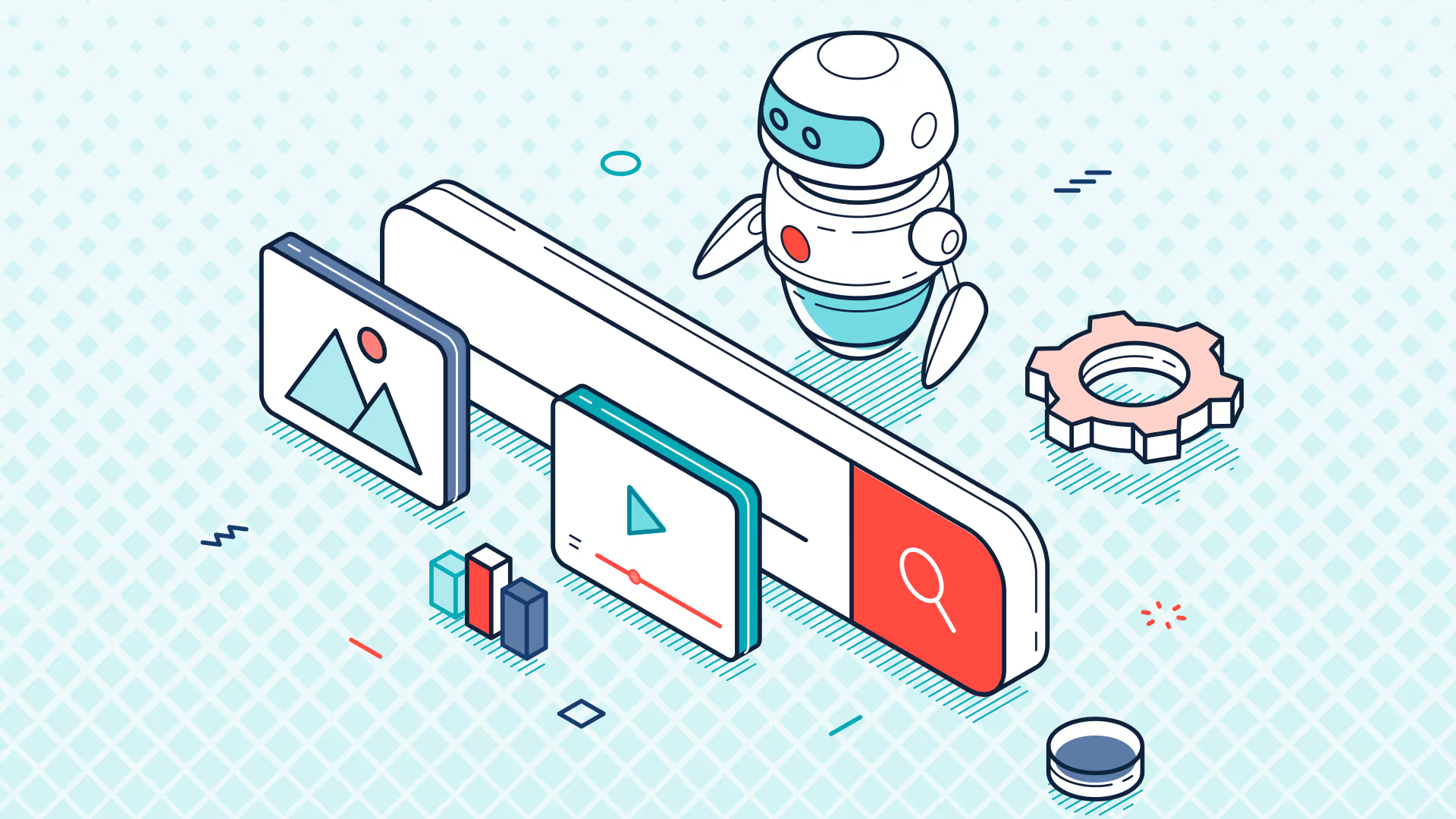Zuora competitors: Top 16 alternatives to consider

Here’s a look at 16 leading Zuora competitors – including the G2 score for each based on real user reviews and a summary of what makes each a strong alternative to this billing platform.
What is Zuora software?
Zuora software is an enterprise-grade platform for subscription management and recurring billing. It helps businesses automate complex revenue operations across quoting, invoicing, payments, revenue recognition and reporting.
Zuora supports a wide range of billing models, currencies and contract structures. Its integrations with major CRM and ERP systems – along with global tax compliance and audit-ready reporting – make it a consideration for large or fast-scaling companies that need strong financial controls. But it’s still important to evaluate Zuora alternatives to be sure you find the right fit for your internal resources, integration needs, growth stage or price point.
Why consider Zuora alternatives?
You might consider Zuora alternatives if you want native NetSuite billing and revenue management without middleware – or if you’re looking for simpler pricing, better support or more intuitive workflows. You might also explore alternatives when Zuora’s complexity, cost or integration gaps slow down your finance operations.
There are a number of reasons users look at alternatives to Zuora:
- NetSuite integration: As a bolt-on to NetSuite, Zuora operates its own sub-ledger, requires users to log in to multiple systems and adds manual steps to reconciliation. To avoid these complexities, finance teams often seek out an alternative that is a native NetSuite SuiteApp like ZoneBilling.
- Pricing: Zuora’s fees are known to scale with billing volume. For companies that don’t need the full weight of an enterprise suite, alternatives with flat-rate pricing and lower overhead can be more appealing.
- Complexity: Integrating Zuora with NetSuite’s Advanced Revenue Management (ARM) or using it for complex revenue recognition often requires middleware, manual reconciliation or extra steps outside NetSuite. That may be behind why some businesses choose a Zuora competitor instead.
- Feature limitations: Some teams outgrow Zuora’s templating and reporting capabilities or run into customization roadblocks. This pushes them to look at competitors that offer industry-specific functionality or deeper ERP integration.
- Scalability: Some Zuora reviews note growing pains – such as challenges adding new entities, adapting to global billing or supporting rapid changes in pricing models – which may require additional development or consulting work.
- User experience: Zuora's interface is powerful but complex. Many users still export to Excel for reconciliation or custom analysis, adding manual steps that more intuitive alternatives help eliminate.
- Support: Several Zuora reviews flag support responsiveness as a concern – especially during updates or urgent issues. For some, the tipping point is needing a provider with more consistent, hands-on guidance.
Which factors make a Zuora alternative the right fit?
Factors that make a Zuora alternative the right fit often depend on your ERP, billing complexity and internal finance operations. Teams typically make the switch when they need more native integration, automation or usability than Zuora can offer.
Below are the key decision drivers we hear most often from teams evaluating competitors of Zuora:
Native apps
If you’re on NetSuite, native billing solutions offer a critical advantage. They eliminate the need to sync data between systems or reconcile ledgers across platforms – something users frequently flag in Zuora reviews.
Finance teams often choose alternatives that work directly within the ERP so billing models (like subscriptions, usage-based billing or milestone billing), revenue recognition and reporting stay centralized and audit-ready.
Ease of use
Usability matters – especially for finance teams managing close processes, approvals or billing adjustments under tight deadlines. Many Zuora users describe the interface as overly complex or reliant on Excel exports. A more intuitive solution can reduce manual steps and let teams move faster with less friction.
Flexible billing models
Subscription models are evolving fast, and many businesses now need support for usage-based, hybrid or contract-driven billing logic. The right alternative to Zuora offers flexibility without workarounds – especially for B2B SaaS companies that need tailored billing cycles, approval flows or dynamic pricing.
Advanced automation
Automation is one of the most impactful levers to improve efficiency across quote-to-cash. While Zuora has powerful tools, businesses often switch to platforms that deliver deeper or easier automation of invoicing, revenue recognition or approvals directly within their ERP – without needing middleware or bolt-on processes.
Custom implementation
Not all companies want a one-size-fits-all rollout. Teams evaluating a competitor of Zuora often look for consultative onboarding, help building custom workflows and the ability to adapt post-launch. In contrast, Zuora’s implementation process can feel standardized, and making changes may require third-party consultants or extended timelines.
Team-wide visibility
Zuora is often managed by billing ops or revenue accounting teams – but other departments like product, customer success and FP&A also need visibility into billing data. Several Zuora competitors offer cleaner UIs, configurable permissions and role-based dashboards that make it easier for cross-functional teams to self-serve insights or manage customer changes without relying on admins.
16 best Zuora competitors for finance teams
If you’re exploring alternatives to enterprise billing platforms, this list breaks down the best Zuora competitors based on real user feedback. Each option offers a different approach to automation, integration and scale.
ZoneBilling
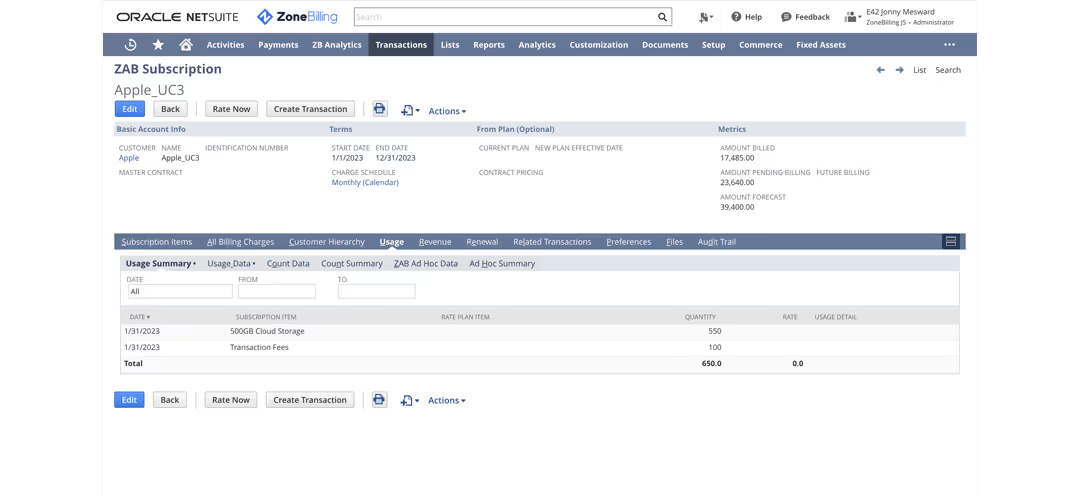
ZoneBilling is a native SuiteApp that brings recurring billing inside NetSuite – so you can automate revenue recognition, accelerate reporting and stay audit-ready. It supports complex billing models like subscription, usage-based and milestone – and it handles mid-term contract ammendments without delaying your close or creating reconciliation headaches. ZoneBilling has built-in compliance logic for ASC 606/IFRS 15. No workarounds required.
For companies that run NetSuite, it's often viewed as one of the best Zuora competitors. Why? Because it’s built natively in ERP and designed with finance at the core.
ZoneBilling features:
- Runs directly in NetSuite – no connectors, no data duplication
- Automated billing for a wide range of pricing models
- Native support for ASC 606 and IFRS 15 revenue recognition
- Handles multi-currency, multi-entity and global billing needs
- Built-in NetSuite reporting and analytics for revenue, usage and payments
- Comes with an AI assistant for real-time guidance across workflows
ZoneBilling pros:
- Embedded in NetSuite – so billing, revenue and reporting all stay in sync
- Handles high-volume, complex billing with audit control built in
- Cuts down manual work to speed up billing cycles and rev rec
- Scales across currencies, entities and geographies
- Brings all billing data and analytics into one system
ZoneBilling pricing:
ZoneBilling uses a custom pricing model. Companies can contact Zone directly for a tailored quote based on business complexity and billing volume.
Recurly
Recurly is a subscription management and recurring billing platform. It’s designed for B2C companies that want to see and manage everything from onboarding and invoicing to renewals and churn. Recurly bills for fixed, usage-based, tiered and other billing model, with tools for dunning and invoice automation. It also has dashboards that monitor metrics like MRR, CLV and churn rates.
Recurly features:
- Automates recurring billing and invoicing to streamline payment cycles
- Supports free trials, discounts, usage-based, tiered and custom pricing models
- Offers smart dunning workflows and payment retries to reduce involuntary churn
- Includes built-in reports with real-time metrics on MRR, churn and revenue trends
- Integrates with payment gateways, including Stripe, PayPal, Apple Pay and ACH
- Supports global billing with multiple languages and currencies
Recurly pros:
- Onboards quickly with minimal configuration or engineering effort
- An interface that’s accessible to both technical and non-technical users
- Responsive and knowledgeable customer support team
- Extensive out-of-the-box integrations compared to some Recurly competitors
- Real-time analytics help teams monitor performance and optimize pricing
- Reduces failed payments and revenue leakage through smart retry logic
Recurly cons:
- Operates entirely outside ERP, requiring manual reconciliation and data syncs
- Custom billing use cases like early invoicing often require workarounds
- Advanced features like audit trails or complex reports may be gated by plan tier
- Billing configuration lacks flexibility for sophisticated discounting or invoicing rules
- Users report technical hiccups and slow resolution for edge cases
Recurly pricing:
Recurly offers a free trial and a starter plan for early-stage companies but uses custom pricing based on billing complexity, transaction volume and company size. Final pricing details require a conversation with sales.
Billing Platform
BillingPlatform is a revenue lifecycle management platform that helps enterprises monetize their product offerings – from tiered subscriptions to usage-based pricing models. It combines invoicing, revenue recognition and compliance features with a workflow automation engine designed to help businesses scale while keeping productivity high. Billing platform uses an extensible billing data model that lets users add custom fields, adjust the layout of the UI and add widgets with point & click configuration.
BillingPlatform features:
- Multiple billing models in one platform
- Flexible configurations – for pricing, discounting and product bundling
- Automated recurring invoicing, payment reminders and revenue recognition workflows
- Advanced AR management capabilities
- Configurable sub-ledgers and compliance-ready financial controls
- Dashboards and reporting – for revenue, performance and operations
BillingPlatform pros:
- Handles complex billing logic and high transaction volumes
- Provides granular control over invoicing and revenue recognition
- Uses customizable templates and branded invoice generation
- Supports global operations with multi-currency and multi-language features
- Integrates with platforms like Salesforce for streamlined quote-to-cash workflows
- Provides advanced reporting to monitor trends and performance
BillingPlatform cons:
- Initial setup and configuration are resource-intensive and require technical support
- Advanced features may be overkill for companies with straightforward billing needs
- Editing invoice entries can be tedious – often requiring line item recreation
- Some users report UI limitations and repetitive data entry
- Performance may lag in non-production environments or during peak load
- Learning curve is steep – especially for non-technical users
BillingPlatform pricing:
BillingPlatform does not publish standard pricing. All plans are custom-quoted based on the business’s complexity, volume and use case – and require a direct conversation with sales.
Chargebee
Chargebee is a recurring billing and subscription management platform built for SaaS, ecommerce and membership-based companies managing global customers and complex pricing models. It supports multi-currency billing, automated invoicing, account hierarchies and revenue recognition, with integrations across CRMs and payment gateways.
Chargebee features:
- Automates recurring billing and invoicing to reduce manual effort
- Supports multiple payment gateways and currencies for global operations
- Enables account hierarchies and customizable subscription plans
- Offers dunning workflows with configurable customer notifications
- Provides built-in analytics and tools for ASC 606 revenue recognition
- Integrates with CRMs and payment systems to streamline workflows
Chargebee pros:
- Delivers powerful subscription automation and dunning capabilities
- Highly customizable and integrates with leading CRMs and gateways
- Scales to support complex pricing models and global tax compliance
- Offers advanced reporting and dashboards for revenue and retention insights
- Centralizes routine billing operations across growing teams
Chargebee cons:
- Support quality is a recurring issue – users report slow or unreliable responses
- Platform complexity creates a steep learning curve for smaller teams
- Critical bugs and billing errors have led to customer data loss in rare cases
- Migration issues and invoice mishaps have disrupted operations for some businesses
- Some key features are gated behind higher-tier pricing plans
- ERP-connected finance teams may face extra work to reconcile data across systems
Chargebee pricing:
Chargebee offers a free starter option and tiered paid plans that start at $599/month. Enterprise pricing is available through custom quotes.
Stripe Billing
Stripe Billing is a recurring billing and subscription revenue platform built for digital-first businesses that prioritize fast setup and deep integration with Stripe’s broader payments ecosystem. It supports global currencies, tiered and metered pricing, proration, invoicing and revenue analytics – all accessible through a developer-friendly API. Teams that compare Stripe vs Zuora often consider factors such as flexibility, integration depth and enterprise readiness.
Stripe Billing features:
- Automates subscription billing with support for tiered, usage-based and metered pricing
- Offers automated dunning workflows to reduce failed payments and churn
- Supports global payments with multiple currencies and localized payment methods
- Provides real-time reporting and revenue analytics across subscription lifecycles
- Enables quote-to-cash workflows with invoice generation and proration logic
- Offers robust APIs and pre-built components for developer-led customization
Stripe Billing pros:
- Fast setup and clean UI make it accessible for startups and dev-first teams
- Deep integration with other Stripe tools and major platforms simplifies tech stacks
- Real-time analytics improve visibility into subscription performance
- Multiple payment methods and global currency support allow for international scale
- API-first approach supports flexible implementation for tech-savvy teams
Stripe Billing cons:
- Invoice and billing customization options are limited compared to other platforms
- Advanced functionality often requires developer time to implement and maintain
- Customer support can be inconsistent – with delays cited in user reviews
- Higher transaction fees may not be cost effective at scale
- Reports and workflows aren’t as configurable for finance teams operating in ERP
Stripe Billing pricing:
Stripe Billing uses a transaction-based model. The pay as you go plan is 0.7% fee of billing volume. The monthly plan starts at $620/month. Custom pricing is also available.
Maxio
Maxio is a financial operations platform built for B2B SaaS companies with complex subscription billing, revenue recognition and reporting requirements. It centralizes invoicing, AR management, revenue compliance and SaaS metrics into one platform, helping teams scale operations and reduce manual work. It also supports advanced billing scenarios across currencies and contract types.
Maxio features:
- Automates recurring billing and invoicing across customer lifecycles
- Supports GAAP and IFRS-compliant revenue recognition workflows
- Offers subscription management tools for upgrades, downgrades and renewals
- Provides SaaS-specific metrics, analytics and one-click financial reports
- Enables custom dashboards for internal and investor-facing reporting
- Integrates with CRMs, payment gateways and GL systems for data flow continuity
Maxio pros:
- Handles complex enterprise billing logic with strong automation
- Built-in SaaS KPIs and revenue analytics simplify investor reporting
- Helps reduce AR errors and speeds up cash collection cycles
- Deep integrations with accounting and CRM systems streamline workflows
- Responsive customer support helps navigate onboarding and setup
Maxio cons:
- High entry pricing makes it a tough fit for small or early-stage SaaS companies
- Interface can be unintuitive – especially for new or non-technical users
- Custom report setup is often difficult and time-consuming
- Implementation may require significant internal resources and time
- Dependency on key admin users increases operational risk
- Finance teams still need to reconcile data back into ERP for consolidated reporting
Maxio pricing:
Maxio offers a free trial through its Sandbox plan, but core functionality starts at $599/month under the Grow tier. Larger organizations with high volume or complex billing needs must contact sales for custom pricing under the Scale plan.
ChargeOver
ChargeOver is a recurring billing and subscription payments platform designed to help growing businesses automate invoicing, payment collection and dunning. It supports multiple payment gateways, offers customizable invoice templates and provides reporting tools to improve billing accuracy and revenue collection.
ChargeOver features:
- Automates recurring billing and invoice delivery to reduce manual intervention
- Integrates with multiple payment gateways to support varied collection needs
- Provides customizable invoice templates for branded billing workflows
- Includes dunning workflows to minimize failed payments and revenue leakage
- Offers a customer self-service portal for payment management and invoice access
- Delivers reporting and analytics to track billing accuracy and performance
ChargeOver pros:
- Simplifies subscription billing and improves cash flow predictability
- Supports multiple gateways for flexible payment processing
- Helps reduce human error through billing automation
- Provides strong analytics tools for performance tracking
- Customizable invoice templates accommodate diverse business needs
ChargeOver cons:
- User interface can be difficult for new users to navigate
- Some third-party integrations are limited or unavailable out of the box
- Occasional bugs and software glitches affect consistency
- Customer support response times are reported as inconsistent
- Learning curve may slow down onboarding and time to value
- Finance teams still need to manually reconcile data into ERP systems
ChargeOver pricing:
This Zuora competitor offers tiered pricing, starting $229/month. Enterprise plans are custom-priced and include all features with no customer cap.
Sage Intacct
Sage Intacct is a cloud-based financial management platform built for small to mid-sized businesses with complex accounting needs. It includes core functions like general ledger, AR/AP, cash and order management, project accounting and multi-entity consolidations – all designed to support growth and compliance across industries like SaaS, nonprofits, healthcare and financial services.
Sage Intacct features:
- Provides general ledger, accounts payable and receivable capabilities
- Automates cash, order and project accounting workflows
- Offers real-time dashboards and customizable financial reports
- Supports global consolidations with multi-entity and multi-currency functionality
- Includes revenue recognition tools to comply with ASC 606 and IFRS
- Enables role-based access controls for audit and compliance workflows
Sage Intacct pros:
- Delivers comprehensive accounting tools that scale with business complexity
- Features an intuitive user interface that improves day-to-day usability
- Supports real-time reporting and analytics across financial operations
- Enables multi-entity and global consolidations out of the box
- Offers strong audit trail and compliance controls for regulated industries
Sage Intacct cons:
- Requires a steep learning curve, especially for new users or teams migrating from simpler systems
- Some features depend on additional modules, which drive up total cost
- Customization options are limited without technical assistance or third-party tools
- Role-based permissions and access controls can be frustrating for admins
- Mixed feedback on onboarding and support responsiveness
- Out-of-box industry functionality may fall short without paid add-ons
Sage Intacct pricing:
This competitor of Zuora does not publish standard pricing. All plans are custom-quoted based on the business’s complexity, volume and use case – and require a direct conversation with sales.
Billsby
Billsby is a subscription management and recurring billing platform built for small to mid-sized businesses that want fast implementation and simple automation. It supports customizable plans, metered billing, dunning, tax compliance and basic integrations with tools like QuickBooks and FreeAgent.
Billsby features:
- Automates recurring billing and invoicing with customizable billing cycles
- Supports usage-based and metered billing options across products and plans
- Offers dunning management tools to recover failed payments
- Provides a customer portal for self-service subscription management
- Integrates with QuickBooks and FreeAgent for basic accounting sync
- Includes tax calculation tools and compliance support
- Delivers analytics and advanced reporting for revenue tracking
Billsby pros:
- User-friendly interface allows for fast setup and onboarding
- Offers a free trial tier and low-cost entry plan for growing teams
- API documentation supports developer-led customization
- Automates core subscription tasks and reduces manual billing effort
- Ideal for businesses with straightforward billing and limited integration needs
Billsby cons:
- Integration options are limited – often requiring workarounds for broader systems
- Users report occasional billing errors, especially after subscription cancellations
- Customer support can be slow to respond – with inconsistent resolution quality
- Email payment links are restricted – embedding checkout on websites is often required
- Some features may be harder to implement than advertised
- ERP-connected finance teams will need to reconcile data manually or build custom workflows
Billsby offers tiered pricing:
Free ($0/month for testing), Core ($45/month for up to 5 users with core features) and Pro ($135/month for 25 users, ACH, advanced reporting and multiple gateways). Enterprise pricing is available via custom quote.
Zoho Billing
Zoho Billing is a cloud-based billing and subscription management platform built to help small and mid-sized businesses automate invoicing, handle recurring payments and centralize financial reporting. It supports multiple payment gateways, tax compliance, customizable templates and analytics – all within the broader Zoho product ecosystem.
Zoho Billing features:
- Automates invoicing and recurring billing to reduce manual effort
- Supports subscription tracking and multiple payment gateways
- Provides financial reporting and business analytics dashboards
- Includes tax compliance tools for multi-region operations
- Offers customizable invoice and email templates
- Centralizes account and payment management in one platform
Zoho Billing pros:
- Competitive pricing makes it attractive for startups and small businesses
- Dashboard and workflows are easy to navigate for most users
- Built-in automation reduces repetitive billing tasks
- Analytics provide visibility into performance and cash flow
- Integrates with other apps in the Zoho ecosystem
Zoho Billing cons:
- Invoice customization options are limited and often inflexible
- Integrations with external tools require middleware like Zapier
- Advanced features have a steep learning curve for non-technical teams
- Customer support can be slow and inconsistent for complex issues
- Some workflows still require manual follow-ups and reminders
Zoho Billing pricing:
Zoho Billing offers three pricing tiers based on subscription features – Standard ($25/month, Premium ($59/month) and Custom (for enterprise users). All plans include core billing and automation features.
Tabs
Tabs is an AI-powered revenue automation platform designed for B2B companies that need to streamline invoicing, collections, renewals and revenue recognition. It connects tools like Salesforce and DocuSign to create a “Commercial Graph” – an integrated data layer that powers adaptive workflows and context-aware communication.
Tabs features:
- Automates B2B invoicing and payment collection to reduce manual AR work
- Supports renewal and subscription management with contextual customer insights
- Enables revenue recognition workflows for faster close processes
- Integrates with platforms like Salesforce and DocuSign for workflow continuity
- Provides adaptive communications and real-time alerts via Slack
- Delivers financial reporting for KPIs, A/R aging and deferred revenue
Tabs pros:
- Strong automation across invoicing, collections and AR reduces time spent on manual tasks
- Intuitive document and billing organization simplifies tracking payments and contracts
- Real-time integrations keep teams updated on payment status and exceptions
- Responsive support team is open to user feedback and platform improvements
- Reporting tools help accelerate financial closes and track revenue performance
Tabs cons:
- Some core features still feel early-stage – bugs and workarounds may be needed
- User management often requires support involvement instead of self-service controls
- ACH payments and other workflows may need manual reconciliation
- UI defaults aren’t always intuitive – and settings lack full customization
- Occasional processing delays and error handling issues affect reliability
- Finance teams operating in ERP environments will need to validate system data separately
Tabs pricing:
Tabs does not publish public pricing. Businesses must contact Tabs directly for a customized quote based on team size, workflows and integration requirements.
360 Subscription Billing
360 Subscription Billing is a NetSuite-native SuiteApp built to automate subscription-based billing directly within the ERP environment. Designed for companies already operating on NetSuite, it manages complex billing cycles, contract amendments, co-terming and high-volume invoicing – all without requiring third-party connectors.
360 Subscription Billing features:
- Automates recurring invoicing and electronic payments natively within NetSuite
- Supports flexible billing terms, including custom start dates and co-terming logic
- Enables real-time revenue sync and SOX-compliant controls for pricing and amendments
- Offers a self-service customer portal for subscription and billing management
- Delivers automated notifications to reduce billing support volume
- Handles high-volume billing scenarios without external tools or connectors
360 Subscription Billing pros:
- Fully integrated into NetSuite – no third-party middleware or duplicated data
- Streamlines recurring billing, renewals and payment collection
- Reduces manual work with built-in automation and self-service features
- SOX-compliant design supports finance team audit and compliance needs
- Scales with transaction volume without adding operational complexity
360 Subscription Billing cons:
- Not suitable for businesses outside the NetSuite ecosystem
- Customization for edge-case billing scenarios can be limited
- Initial setup and configuration require a steep time and resource investment
- Smaller companies may find the platform cost-prohibitive
- Teams new to NetSuite face a steeper learning curve to get value quickly
360 Subscription Billing pricing:
360 Subscription Billing does not publish public pricing. Businesses must contact the company directly for custom pricing.
FastSpring
FastSpring is an e-commerce platform built for digital product and subscription businesses looking to sell globally. It automates payment processing, tax compliance and subscription billing while offering branded checkout experiences and fraud protection.
FastSpring features:
- Supports global payments with multiple currencies and methods
- Automates tax calculation and compliance across regions
- Manages recurring billing and subscriptions for digital products
- Enables branded, customizable checkout flows
- Offers analytics and reporting tools to monitor digital sales
- Integrates with select third-party platforms to extend functionality
- Includes fraud protection and secure digital delivery
FastSpring pros:
- Simplifies global payments and tax compliance for digital sellers
- Branded checkout customization improves conversion and user experience
- Strong subscription billing capabilities support recurring revenue models
- Responsive account management helps guide onboarding and setup
- Reduces manual workload through automation of sales and finance tasks
FastSpring cons:
- Transaction-based pricing can erode margins for high-volume sellers
- Dashboard layout and UI updates can disrupt workflows
- Checkout customization is powerful but not beginner-friendly
- Limited integrations with physical product platforms or affiliate tools
- Some users report slow or inconsistent support response times
- Affiliate management is siloed from the main platform, increasing overhead
- ERP-connected finance teams may struggle with fragmented reporting
FastSpring pricing:
This alternative to Zuora does not publish pricing, but advertises a simple, flat-rate approach.
Salesforce Revenue Cloud
Salesforce Revenue Cloud is a unified revenue management platform that brings together CPQ, billing, subscription management and revenue recognition. It’s built for businesses with complex quote-to-cash workflows across sales, finance and operations, particularly those already using Salesforce CRM.
Salesforce Revenue Cloud features:
- Automates configure, price, quote (CPQ) processes for multi-product and custom deals
- Manages subscription billing, invoicing and recurring payments
- Supports revenue recognition and compliance with ASC 606
- Delivers analytics dashboards for revenue, sales and operations performance
- Integrates natively with Salesforce CRM and third-party platforms
- Enables workflow automation for pricing approvals and contract changes
Salesforce Revenue Cloud pros:
- Centralizes CPQ, billing and revenue recognition in a single system
- Offers real-time visibility into sales and revenue data across teams
- Deep integration with Salesforce ecosystem ensures workflow continuity
- Scales well for enterprise and global operations with complex deal structures
- Automation reduces manual effort and improves order accuracy
Salesforce Revenue Cloud cons:
- Long, resource-heavy implementation often requires consultants and partner support
- Admin-heavy workflows limit agility for business users
- High total cost of ownership due to licensing, customization and support add-ons
- User interface can be slow and unintuitive – even in updated versions
- Frequent support issues and post-launch bugs impact reliability
- Custom proposal creation and reporting may still require technical intervention
- ERP-connected teams may need additional tooling to maintain financial sync
Salesforce Revenue Cloud pricing:
Salesforce Revenue Cloud pricing starts at $200/user/month, with add-on Success Plans for implementation and ongoing support.
DealHub.io
DealHub.io is a unified revenue platform that combines CPQ, contract management and subscription billing into a single system designed for B2B sales teams. It’s built to streamline quote-to-close workflows, automate approvals and deliver real-time insights across the sales lifecycle.
DealHub.io features:
- Offers advanced CPQ capabilities for dynamic pricing and accurate quoting
- Automates contract lifecycle management, including approvals and renewals
- Manages subscription billing and revenue operations within the same interface
- Provides real-time reporting and analytics for deal performance
- Enables multi-stage, customizable workflow automation
- Integrates with CRM systems to streamline quote-to-close
DealHub.io pros:
- Combines quoting, contracts and billing in a single platform
- User interface is modern and easy to navigate for sales teams
- Automates sales documentation and approval flows to reduce delays
- Real-time analytics support better deal forecasting and tracking
- Frequent updates improve functionality and adapt to user needs
DealHub.io cons:
- Pricing is higher than many other CPQ or billing platforms
- Integration support is limited – especially for non-CRM systems
- Learning curve can be steep for advanced configuration setups
- Performance lags on large datasets or complex deal structures
- Onboarding requires significant time and internal resources
- Support and documentation are sometimes inconsistent or hard to navigate
DealHub.io pricing: DealHub.io offers three tiers that include CQP, contract management and subscription billing options. Pricing is custom and must be discussed directly with the company.
Younium
Younium is a subscription management platform built for B2B companies looking to streamline billing, revenue recognition and subscription analytics. It supports multi-currency billing, compliance with ASC 606, deep reporting and flexible data models – making it a fit for organizations managing complex recurring revenue contracts.
Younium features:
- Automates billing and invoicing workflows for subscription revenue
- Supports ASC 606-compliant revenue recognition processes
- Includes a flexible data model with custom fields for unique B2B scenarios
- Provides analytics and reporting to track subscription performance and KPIs
- Enables multi-currency and multi-language billing
- Offers integrations with CRM and ERP systems (though limitations exist)
Younium pros:
- Centralizes recurring revenue workflows across billing, revenue recognition and analytics
- Custom fields and flexible data modeling support complex business structures
- Reduces manual work and risk of revenue leakage
- Reliable onboarding experience helps shorten time to value
- Multi-currency and global compliance make it viable for international use
Younium cons:
- Integration issues – especially with Salesforce – often require workarounds
- Interface can feel cluttered and unintuitive, particularly for new users
- Most support is email-based, with slow response times for urgent issues
- Users must pay for the full platform, even if only using limited features
- Dashboard and UI customization options are limited
- Some third-party integrations are mutually exclusive, complicating system architecture
- Persistent bugs and lack of real-time support slow down resolution
Younium pricing:
Younium’s pricing is not publicly available and requires direct engagement with sales.
How to select the best alternative to Zuora
If you’re looking for the right alternative to Zuora, start by checking all the boxes on your most pressing needs, whether they’re technical, operational or pricing related. But don’t forget about growth and usability – they can make a significant difference when you compare Zuora vs. competitors.
Here are a few tips to get you started:
- Make ERP integration non-negotiable: If you’re on NetSuite, pick a billing solution that connects natively. That’s the only way to get unified data, real-time reporting and audit-ready compliance without constant reconciliation. And don’t just take “we integrate” at face value – look for a truly native SuiteApp.
- Choose a solution built to grow with your business: Growth creates complexity – so your billing system can’t stay static. Look for a platform that supports multi-entity setups, global currencies, complex pricing models and rising transaction volumes without reimplementation. Ask if you can add new roles, automate multi-jurisdiction tax or launch new product lines without going back to square one.
- Look for a platform that’s easy for everyone to use: Finance shouldn’t be the only team that can navigate your billing system. Clean interfaces and role-based dashboards help your product, CX and FP&A teams self-serve – no IT tickets, no spreadsheet exports. Get hands-on with custom demos and test daily workflows before you commit.
- Check the availability of customer support: Billing problems escalate fast. Review support SLAs, escalation paths and what “responsive” actually means. Ask for references, not just case studies – and find out how long it really takes to resolve urgent tickets or implement a feature request.
- Identify the core functionalities your business needs: Get cross-functional input from finance, ops, product and support. Define what’s non-negotiable – whether that’s usage billing, custom dunning, advanced reporting or ERP sync. Then verify every workflow in a real demo.
- Reduce third-party dependencies to lower complexity: More connectors = more points of failure. Choose a platform with native integrations to your ERP, CRM and payment gateway. That means faster closes, cleaner audit trails and fewer late nights fixing sync errors. Middleware should be the exception, not the norm.
- Budget for the total cost – not just the price tag: With so much variability in software pricing, total costs can be hard to pin down. Break down all costs – platform, implementation, support, overages – and ask how pricing scales with volume. You may find that flat-rate plans are the best value over time.
Simplify billing within NetSuite with ZoneBilling, the leading Zuora competitor
We’ve been evaluating Zuora vs. competitors for years, and we consistently reach the same conclusion. If you’re on NetSuite and need to support complex billing logic – ZoneBilling is the right choice.
Here’s a quick summary of ZoneBilling:
- It’s a native SuiteApp – so you can bring billing, A/R, revenue recognition and reporting all together inside NetSuite
- It supports advanced usage billing – with prepaid, rollover credits and contract ramps
- It eliminates complexity – no more disconnected systems, spreadsheets, fragile integrations and manual reconciliation
- It sets you up for success – with real-time reporting and audit-ready billing
- It offers predictable, flat-rate pricing – no scaling fees or hidden platform costs
- It allows you to fully automate the quote to cash process – with ZoneBilling and Salesforce integration
- It’s backed by a dedicated Customer Success Manager who’s there to guide you from day one
This makes ZoneBilling a faster, more cost-effective and seamless Zuora alternative for finance teams compared with traditional enterprise-tier platforms.
Want to find out how much annual savings and ROI your business can achieve with ZoneBilling? Try our ROI calculator
FAQs
- Which Zuora competitor is the right fit for my subscription model?
- The right Zuora competitor for your subscription model is one that aligns with your billing complexity, ERP setup and internal workflows. Start by mapping out your must-haves – like multi-entity billing, usage-based pricing, revenue recognition or native ERP integration – and then test how well each option handles real-life scenarios like contract amendments, tax handling or partial fulfillment.
Subscription billing isn’t one-size-fits-all. A solution that works for a product-led startup may fall short for a multi-entity SaaS company. So choosing the best Zuora competitors depends on your growth goals, system architecture and how much time your finance team can afford to spend reconciling data outside the ERP.
- The right Zuora competitor for your subscription model is one that aligns with your billing complexity, ERP setup and internal workflows. Start by mapping out your must-haves – like multi-entity billing, usage-based pricing, revenue recognition or native ERP integration – and then test how well each option handles real-life scenarios like contract amendments, tax handling or partial fulfillment.
- Why should I consider ZoneBilling over Zuora?
- You should consider ZoneBilling over Zuora if your team needs a flexible, audit-ready solution that runs directly inside NetSuite. ZoneBilling eliminates the middleware, manual reconciliation and data sync issues that come with siloed systems – giving you unified quote-to-cash visibility from day one.
Many companies choose ZoneBilling after reading Zuora reviews that mention support challenges, long implementation timelines or complexity in revenue recognition. ZoneBilling counters these with faster go-lives, real-time reporting and native Advanced Revenue Management support – all without leaving NetSuite.
- You should consider ZoneBilling over Zuora if your team needs a flexible, audit-ready solution that runs directly inside NetSuite. ZoneBilling eliminates the middleware, manual reconciliation and data sync issues that come with siloed systems – giving you unified quote-to-cash visibility from day one.
- How does ZoneBilling handle complex billing scenarios?
- ZoneBilling handles complex billing scenarios by supporting multi-element arrangements, usage-based billing, prepaid balances, contract ramps and bundled services – all inside NetSuite. You can create billing profiles for different business models and automatically trigger revenue recognition events that align with ASC 606 or IFRS 15 rules.
That means no middleware or manual syncs across systems. Teams stay in one place – creating, modifying and recognizing revenue with built-in controls. It’s a streamlined approach compared to many Zuora alternatives, where configuration lives outside your ERP and depends on third-party connectors or heavy customization.
- ZoneBilling handles complex billing scenarios by supporting multi-element arrangements, usage-based billing, prepaid balances, contract ramps and bundled services – all inside NetSuite. You can create billing profiles for different business models and automatically trigger revenue recognition events that align with ASC 606 or IFRS 15 rules.
- Is ZoneBilling customizable?
- Yes, ZoneBilling is customizable to fit your workflows, approval logic and revenue scenarios. Because it’s built as a native NetSuite SuiteApp, you can use SuiteFlow, SuiteScript and custom records to tailor processes – without the black-box limitations of external platforms.
Compared to many Zuora competitors, ZoneBilling offers deeper ERP-native flexibility. You’re not limited by standard templates or fixed billing rules – finance and ops teams can adjust invoice formats, set up automated dunning logic or handle advanced fulfillment scenarios with full NetSuite visibility.
- Yes, ZoneBilling is customizable to fit your workflows, approval logic and revenue scenarios. Because it’s built as a native NetSuite SuiteApp, you can use SuiteFlow, SuiteScript and custom records to tailor processes – without the black-box limitations of external platforms.
- How does ZoneBilling support compliance and revenue standards?
- ZoneBilling supports compliance and revenue standards by working seamlessly with NetSuite’s Advanced Revenue Management and maintaining a complete audit trail across billing and revenue recognition. All revenue events – whether triggered by fulfillment, usage or amendments – are logged in real time and align with ASC 606 or IFRS 15 standards.
Unlike systems that require bolt-on revenue recognition modules, ZoneBilling keeps your data centralized and your audit process transparent. If you’re evaluating a Zuora alternative, it’s critical to confirm how revenue data flows through to your GL and whether auditors can trace contract terms to recognition rules in a single platform.
- ZoneBilling supports compliance and revenue standards by working seamlessly with NetSuite’s Advanced Revenue Management and maintaining a complete audit trail across billing and revenue recognition. All revenue events – whether triggered by fulfillment, usage or amendments – are logged in real time and align with ASC 606 or IFRS 15 standards.
- What kind of businesses benefit most from ZoneBilling?
- Businesses that benefit most from ZoneBilling are NetSuite users with complex billing, multi-entity structures or evolving SaaS models. If you need to manage usage-based pricing, bundles, ramps or prepaid credits – and want it all connected to revenue recognition, GL and compliance workflows – ZoneBilling is built for you.
It’s especially effective for finance-led teams seeking to minimize time in spreadsheets, avoid middleware and reduce audit risk. When comparing Zuora vs competitors, look at how deeply each platform integrates into your ERP. ZoneBilling isn’t just another bolt-on software package or integration project. It lives in NetSuite, which makes a meaningful difference as you scale.
- Businesses that benefit most from ZoneBilling are NetSuite users with complex billing, multi-entity structures or evolving SaaS models. If you need to manage usage-based pricing, bundles, ramps or prepaid credits – and want it all connected to revenue recognition, GL and compliance workflows – ZoneBilling is built for you.
Recommended resources
Get a Personalized Demo Today
Start a conversation with an expert who asks thoughtful questions and shows you how Zone & Co can solve your unique problem.