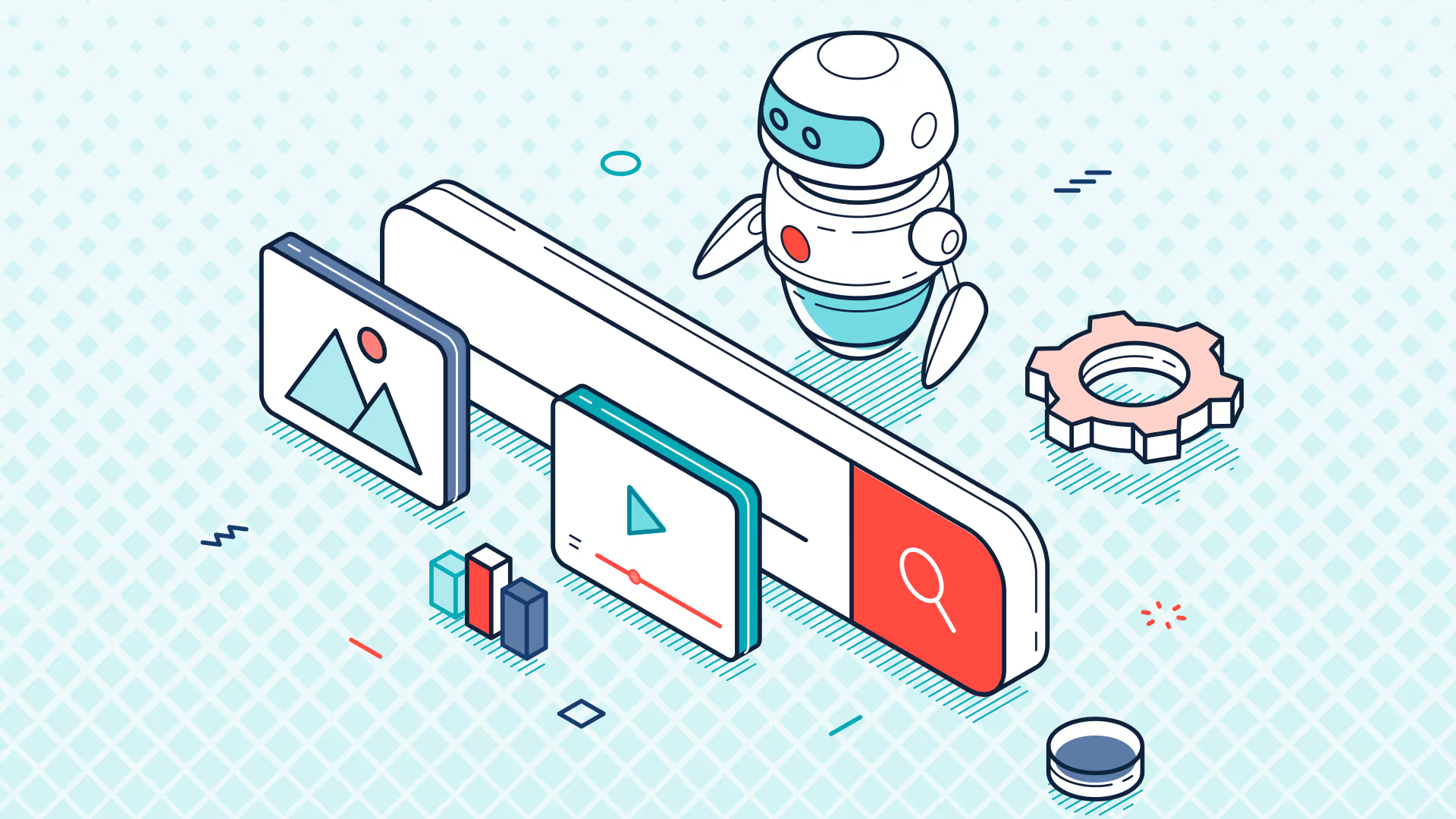Advancing AP with better invoice processing: A guide to OCR automation

Today’s businesses place a high value on moving quickly and decisively. This not only applies to product development teams, but it also applies to the accounts payable (AP) department. If you’re in finance or AP, you likely understand the pressure to process invoices quickly and accurately while keeping costs under control. That’s where optical character recognition (OCR) technology can help.
OCR extracts invoice data from image or PDF form into usable text and – when combined with automation – imports it seamlessly into an ERP system like NetSuite. This reduces manual AP processing tasks by 83%, prevents the errors that come with manual data entry, and gets invoice information into the ERP extremely fast. In this guide, we’ll explore the benefits of OCR automation, outline the steps for its deployment and provide insights to help you choose and implement this software with speed and success.
What challenges does OCR automation solve?
Before diving into the benefits of OCR automation, let’s understand the key challenges it addresses. Many AP departments have trouble processing invoices, which creates inefficiencies, increases costs and strains supplier relationships. Here are some of the most common challenges:
- Manual data entry errors: AP teams traditionally rely on manual data entry to process invoices. This process is time-consuming and prone to errors like incorrect amounts, misplaced decimal points and transposed numbers. These errors often result in overpayments, underpayments or delays.
- Time-consuming invoice processing: Manually processing invoices is not only error-prone but also slow. Each invoice must be individually reviewed, data must be entered into the system and approvals must be manually routed. This lengthy process creates bottlenecks – especially during peak periods – and it increases the likelihood of late payments, penalties and supplier conflicts.
- High labor costs: The manual nature of traditional invoice processing requires significant human resources. As the volume of invoices increases, companies often need to hire more staff or pay overtime to handle the workload, driving up labor costs and reducing profitability.
- Difficulty in scaling operations: As businesses grow, the volume of invoices processed by the AP department increases. A manual process may not be able to keep pace with this growth, leading to inefficiencies and errors that cause ripple effects throughout the organization.
- Limited visibility and control: Without automation, tracking the status of invoices and approvals is difficult. This lack of visibility makes it challenging to identify bottlenecks, comply with approval workflows and maintain accurate financial records.
What are the benefits of OCR automation in accounts payable?
Now that we’ve outlined the challenges, let’s explore how OCR automation addresses these issues and transforms your AP operations:
- Improved accuracy: OCR automation reduces the risk of errors by automating the process of capturing data from invoices. With OCR, you no longer need to worry about manual data entry mistakes like incorrect amounts or transposed numbers. This accuracy is crucial for maintaining reliable financial records and paying your suppliers correctly and on time.
- Enhanced efficiency: By automating data capture, OCR drastically cuts down the time it takes to process each invoice. This allows your AP team to handle more invoices in less time, reducing bottlenecks and promoting prompt payments. Faster processing times also allows your team to focus on more strategic tasks, such as managing supplier relationships and optimizing cash flow.
- Cost savings: Automation creates substantial cost savings by reducing the labor required for manual data entry and minimizing the risk of late payment fees. Additionally, by processing invoices more quickly, you may be able to take advantage of early payment discounts offered by suppliers, further boosting your bottom line.
- Scalability: Unlike manual processes, which may require additional staff to handle increased workloads, OCR automation helps you process a higher volume of invoices without sacrificing accuracy. This scalability keeps your AP department agile and effective, regardless of how much your business expands.
- Increased visibility and control: OCR automation provides real-time visibility into your AP processes, allowing you to track the status of each invoice, monitor approval workflows and generate reports for audits. This enhanced visibility helps you identify bottlenecks, optimize your processes and comply with internal and external audit requirements.
What are the steps involved in OCR automation?
OCR automation involves several key steps that streamline the invoice processing workflow for your AP department:
Step 1: Receive and digitize the invoice.
The process begins when an invoice is received, whether it’s a paper invoice, a PDF or another digital format. OCR technology can handle various formats as well as scanning and converting the invoice into a digital file if it’s not already in one. This digitization is the first step toward automating the data capture process.
Step 2: Extract the data.
Once the invoice is digitized, OCR technology extracts relevant data including vendor details, invoice numbers, line items and amounts due. Advanced OCR systems use generative AI to improve the accuracy of this data extraction over time.
Step 3: Validate and match invoice details.
After the data is extracted, it’s automatically validated against your purchase orders, contracts and other records. This step, often referred to as 3-way matching, aligns the invoice details with the terms agreed upon with your supplier. Any discrepancies are flagged for further review, allowing your team to address issues before they result in payment errors.
Step 4: Route the invoice for approval.
Once the invoice data is validated, it’s automatically routed through your predefined approval workflows. Invoices that meet certain criteria – for example, those that fall below a certain dollar amount threshold – can be approved automatically, while others may require manual approval. This step reduces the time it takes to process invoices, helping you avoid late payment penalties.
Step 5: Add the invoice data to your ERP.
After approval, the validated invoice data is imported into your ERP system, such as NetSuite. Automating this process keeps your financial records updated in real-time to give you meaningful insights into your cash flow and financial position.
Step 6: Process the payment.
The final step in the OCR automation process is payment processing. Once the invoice is approved and recorded in your ERP system, the payment is scheduled and processed according to your payment terms. Automated payment processing reduces the risk of late payments and allows you to take advantage of early payment discounts.
Does NetSuite integrate with OCR tools?
One of the biggest advantages of using OCR automation in your AP process is its ability to integrate seamlessly with existing ERP systems like NetSuite. This integration allows you to capture invoice data directly into your ERP, reducing the need for manual intervention and enhancing your AP team’s productivity.
NetSuite’s integration with OCR tools like ZoneCapture, offers several benefits:
- Seamless data transfer: With OCR integrated into NetSuite, data captured from invoices is automatically transferred into the appropriate fields within your ERP system. This eliminates the need for manual data entry and reduces the risk of errors so your financial records are error-free and up-to-date.
- Enhanced workflow automation: Integrating OCR with NetSuite helps you automate more of your AP processes, from data capture to approval and payment. For example, once an invoice is scanned and the data is captured, it can be automatically routed through your NetSuite workflows, speeding up the approval process and improving invoice payment time.
- Real-time visibility: NetSuite’s integration with OCR tools provides real-time visibility into your AP processes, allowing you to track the status of each invoice, monitor approval workflows, identify bottlenecks and make more informed decisions.
How can you choose the right OCR automation solution?
When it comes to choosing the best OCR software for your AP department, there are several factors to consider:
- Compatibility with your existing systems: The OCR software you choose should integrate seamlessly with your current accounting and ERP systems. This helps you automate your AP processes without disrupting your existing workflows.
- Accuracy of data capture: Not all OCR software is created equal. Look for software that offers high accuracy rates in data extraction to minimize errors. Advanced OCR tools use machine learning algorithms or generative AI to improve their accuracy over time, making them more reliable the more they’re used.
- Ease of use: The software should be user-friendly, allowing your team to quickly adopt it without extensive training. A complicated interface slows down the implementation process and reduces the gains you’d otherwise achieve with automation.
- Scalability: As your business grows, the OCR software should be able to handle an increased volume of invoices without compromising performance. Scalability is crucial for keeping your AP department efficient as your company expands.
- Support and updates: Choose OCR software from a provider that offers robust customer support and regular updates. As technology evolves, regular updates keep your OCR tool current with your ERP, up-to-date with the latest technologies and deliver optimal performance for years to come.
Are there tips to streamline your deployment of OCR automation?
While OCR automation offers many benefits, implementing it isn’t without challenges. The key to a successful rollout of OCR automation is to understand them and address them proactively.
- Initial setup and integration: Integrating OCR software with your existing systems can be complex, especially if your current processes are deeply entrenched. It’s crucial to work with a provider that offers strong technical support to guide you through the setup process. Taking the time to properly configure your OCR tool to work seamlessly with NetSuite helps you avoid future headaches.
- Accuracy of data extraction: While OCR technology is quite reliable, it may occasionally misinterpret characters, especially if the invoice quality is poor (e.g., low resolution, skewed images or unusual fonts). To mitigate this, choose an OCR tool with advanced machine learning capabilities that learns from past mistakes and improves its own accuracy over time. Regularly reviewing the captured data and providing feedback to train the OCR system also improves its accuracy.
- Change management: Moving from manual processes to automated systems requires a cultural shift within your organization. Resistance to change is natural, especially if your team is accustomed to manual data entry. To ease the transition, provide thorough training, clearly communicate the benefits of OCR automation and involve key stakeholders in the implementation process.
Conclusion
OCR automation is a game-changer for AP departments looking to enhance productivity, reduce errors and scale their operations. Integrating OCR technology with NetSuite streamlines your AP processes and allows you to focus on more strategic financial activities. While the transition to OCR automation may present challenges, the benefits – such as improved accuracy, enhanced efficiency, reduced costs and better supplier relationships – far outweigh the initial hurdles.
If you’re considering implementing OCR automation in your AP department, our experts can help you get started. Book a demo today to learn more.
FAQs
Recommended resources
Get a Personalized Demo Today
Start a conversation with an expert who asks thoughtful questions and shows you how Zone & Co can solve your unique problem.