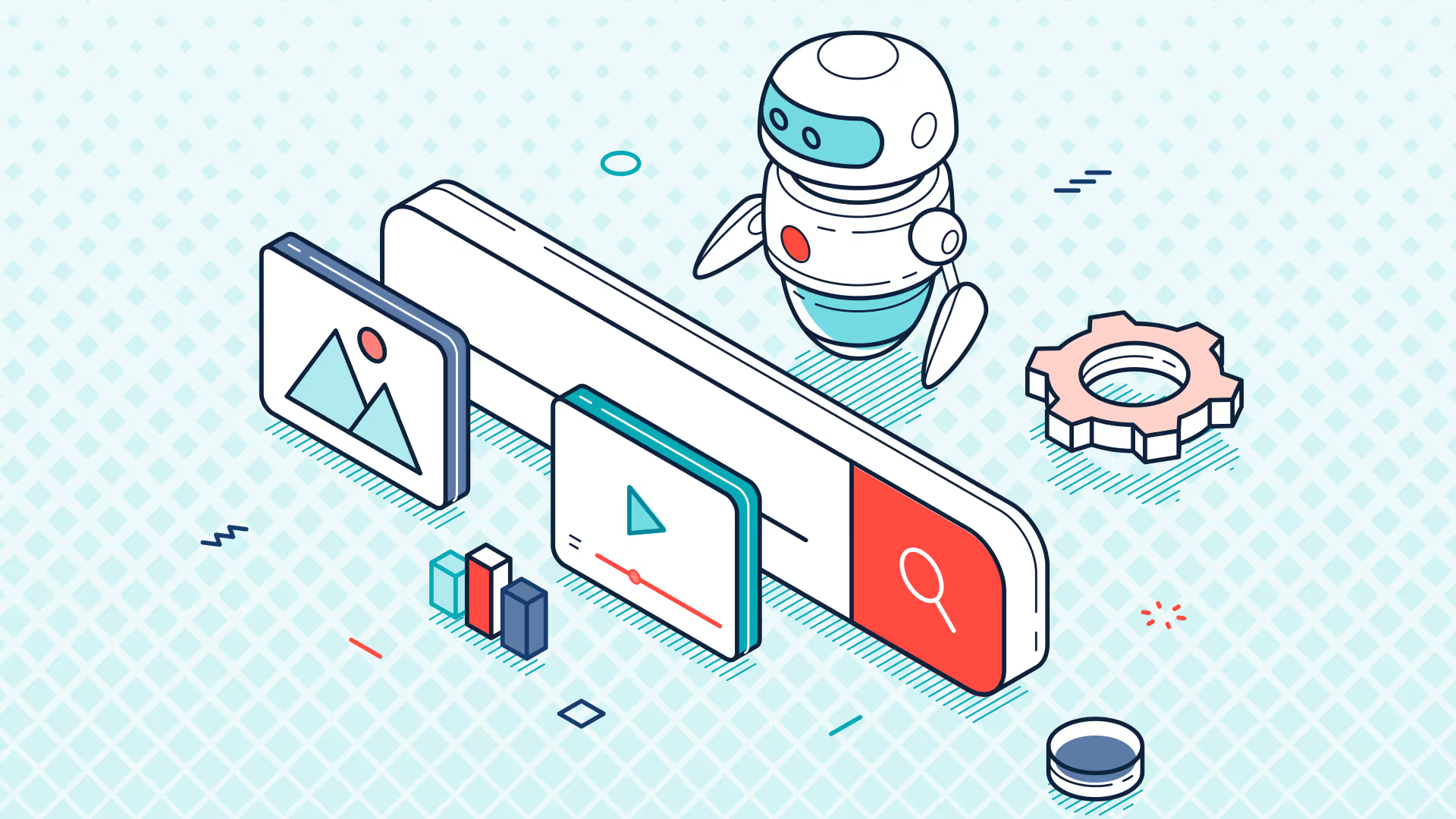Quick Hits: Streamlining Your Subscription Management
Tired of wrestling with complex subscription management processes? This quick hit session will empower you to enhance efficiency and drive business growth with ease, no matter the billing use case. See why customers love ZoneBilling's flexible rating, billing, and revenue recognition engines, and are able to future-proof their businesses forever what comes next. The only constant in billing and finance is change, and ZoneBilling will be there to meet your most complex billing requirements for years to come.
Join ZoneBilling expert, Mark Hanson, to learn you how can:
- Streamline your billing processes
- Automate renewals
- Optimize revenue streams
Transcript
Hello, everyone. Thank you for joining us today for our Quick Hits series. This one focused on subscription for contract management. My name is Mark Hanson. I'm a Senior Solutions Consultant here at Zone. I've been here for about two and a half years, and I joined from Salesforce, which is typically key to most of our conversations. I like to think of, you know, quoting a contract or closing an opportunity, that's the easy part.
And then the tough part comes with automating those calculations and invoice creation because every contract and every customer is typically different and a little bit unique. So I've been here for two and a half years prior to working at Salesforce, as well, I worked directly at NetSuite, which is really similar to a lot of the people that work here at Zone. So I've got experience with both of the products that we typically talk about in these sales cycles.
I was born and raised in Chicago, but currently live in New York City.
So I've got just a few slides here and then we'll jump into the demo. And first off, just the generic, you know, 'what is the problem' type slide? Why do companies look to ZoneBilling to help them and guide them when they're looking to set up subscription management and billing within their NetSuite platform. And it really comes down to four key areas.
Over the past 15 to 20 years, subscription and contract management have completely changed from the way that contracts are constructed to the variables that can be set for each customer-from standard fixed recurring subscriptions to usage or consumption-based billing, and even doing things like allowing prepayments and credits and drawing down from a bucket or a dollar value. And it's really become clear that a two-dimensional record, like a sales order in NetSuite, is not going to be adequate to handle a three-dimensional contract.
And really what you need is an orchestration tool that ensures that sales operations, billing and finance are all on the same page for both billing and revenue recognition. And that orchestration tool is ZoneBilling. So really what we'll go through today is just showing you how you've got unlimited flexibility to set up and invoice these contracts, but also eliminate any manual processes that you most likely are doing today while eliminating any technical debt as well.
So why specifically ZoneBilling?
Simply put, it's the most flexible tool that's completely built within your NetSuite ERP. It saves our customers tons of time each month, but also gives them the ability to be much more nimble and creative with how their contracts are set up. And because of that, sales teams typically love ZoneBilling as well.
And because of that flexibility, it helps to eliminate revenue leakage, but also to help recognize revenue faster because we are continuously in communication with NetSuite's revenue module and having that flexible subscription rather than a sales order be the basis for your revenue recognition, the source transaction.
And because of this, all the transactions are connected, meaning that your controller, your CFO, billing teams, finance teams are able to see all this contract information, invoice records, upcoming and historical charges all in one place, meaning that everything is going to be fully reportable as well.
So without further ado, I'll go ahead and jump into my demo here. And typically we'll do a little bit more of an overview of the system, but just real quickly here, we are completely built within the walls of the NetSuite platform. So you can see we're role-based, we're permission-based, same as the NetSuite that you're used to today. All of those great roles and permissions extend to ZoneBilling.
Just think of us as a bundle of records, and you can see all the records that we'd injecting into your system here, that can be seamlessly added upon purchase of the product here. So subscription, subscription item, usage data, things like renewal, creation of contracts, and so on.
We're also able to take advantage of a lot of the great functionality from dashboards, to reminders, to reports. So everything that you're seeing on my dashboard here is a standard NetSuite set up on a dashboard, but it's all powered by ZoneBilling.
So for example, if I want to see any new subscriptions in the last 24 hours, seven days, 30 days, I've got that front and center here, ready for me to drill in. Any charges or future line items that are going to be pending billing or any invoices that are overdue, or maybe I want to bring renewals into the system. We've got a lot of great functionality here and all of this can be fully added to a report, fully added to a dashboard and so on.
I'll go ahead and open up my customer record. Again, not changing the majority of the records that you're working with today, just simply inserting our functionality here and extending native NetSuite. So we can see our Zone subscription sub tab is really where our functionality starts to pick up. The subscription is a contract. So what did the customer purchase? What are the start dates? What are the end dates? Have there been upsells? Have there been downsells and so on.
And my subscription is really my one stop shop to access all my information that's specific to this specific customer for this specific contract. So like I just mentioned, we've got my start date here up top. We've got the amount that's been billed. We've got the amount that's pending billing. And as I come down to my subtabs here along the bottom, each of these subtabs is going to give me additional insights from my subscription items, to my forecast of my billing charges, all the way down to an audit trail. They're gonna show me any modifications that have been made, who did it, timestamp when they did it and so on, but really providing additional insights into all these key contract areas.
So if we start off with my subscription items, that's gonna be specifically, what did this customer purchase and when?
So we can see that they've purchased some implementation services. Those will run for the entire year. That's gonna be a one-time charge. Of course, this could also be milestone based billing. If you wanted it to set up that way as well, we can help our customers with that very frequently. We can see what they purchased it for. So $10,000 and they'll be billed immediately.
We can also see that they've purchased a subscription license. So a standard fixed recurring rate type where they're going to be billed the same amount on the cadence that you choose. In this case, $500 on a quarterly basis.
And then we can see that there's some variable components to this contract. So they've got some pay as you go usage. We can see my rate type will be usage or variable. And they'll be paying $5 for each quantity that they consume. And they'll be billed in arrears on a monthly basis. And then one of the last areas I'll point out here and where Zone really shines is the ability to offer prepaid credits with prepaid item quantity or a prepaid subscription.
So in this case, the customer is going to be prepaying $1,000 or 100 included units for the month. And once they've consumed that entire bucket, they'll be billed $10 for overage. But maybe you want a burst rate or maybe you want tiers that go on top of consuming all of those buckets here.
If there's two things that I can leave as a takeaway here, it's going to be your rate type, basically telling the system in NetSuite what type of product is it? Is it a one-time charge? Is it a fixed recurring charge? Is it prepaid? Does it have a usage or a consumption component to it? And your charge schedule. That's the cadence that you want the customer to be billed on. Is it billed immediately? Is it billed monthly, quarterly, semi-annually, monthly on the fifth or the 15th day of the month? Zone really gives you the flexibility with these rate types and with these charge schedules to handle any billing type that you can think at any billing frequency as well.
And the charge schedule is really the foundation for the second big differentiator here. And that's my billing charges subtab. So really what this does is two things. It defines the billing frequency like we just saw, which will then generate my future charges, as we can see here. And it gives us the ability to view our forecasted billings. But it also shows the customer and shows us internally the relationship between the charges and the service period.
So maybe on the same invoice like we see here, the customer is going to be billed quarterly for their subscription license, but then their implementation services again are going to run for the entire year, same with their credits. And then if they had any usage, that'd be billed in arrears on a monthly basis. So my customer, when they get that invoice, clearly going to define for them not only what they're being billed for, but when they're being billed for as well.
And then, you know, just a little tease here. If we, know, if, you like what you see and you want to see a full demo, we'll definitely go into much more detail on how these invoices have been created, but this is a native NetSuite invoice record. We are not changing the record that's being created. We're just giving you all the flexibility and functionality to create those invoices exactly the way that you want. And one of those ways is, in our customer hierarchy sub tab, which is called a billing profile.
Now this is really focused around invoice presentation. And ZoneBilling offers a few really intuitive features here that allow you to easily manage how those PDFs can look. So there's three main functions of a billing profile. You can either define logic to separate charges onto a different invoice. So think anytime this specific item or charge type is on an invoice, split it out to its own. Maybe you've got a bill-to customer and anytime that item pops up or like an implementation or a one-time charge, send that to the parents, send that to another customer.
It allows you to define logic to combine. So the most common is if you have usage or multiple charge items that are the same with multiple different quantities, we want to combine those into a single line item and then maybe send a backup file for your customers to show them their full extent of their usage and of their bill. And then what we're seeing here today is the ability to sort.
I've set this up to subtotal. You can also have headers here, but maybe you want to sort by charge type, by charge item. Maybe you want recurring licenses in one group, maintenance and support or implementation in another. But just like the rest of ZoneBilling, no code, no HTML required to do any of these different things. It's all point and click to make sure that these PDFs look exactly the way that you need.
And these can be extended to multiple customers. So this is a one-time setup. It takes just one or two minutes based on what you're doing. And this can be extended to as many customers as you need. The second big differentiator here is the flexibility that we have around the customer hierarchy and actually who is receiving these invoices. So as you're probably familiar with NetSuite, there's a very rigid way of managing your parent-child relationships.
With Zone, we completely break that join table. We allow you to easily define any customer as the parent, as the reseller, or any customer in your system as the bill to, either at the subscription level or the subscription line item level here as well. So this is specifically great for customers who have a lot of those parent-child relationships or customers who have resellers with many end users who may get bought and sold, may need to get swapped out. All I need to do is edit this subscription here and I can completely change who this subscription is going to get invoice to.
We've also got a ton of flexibility around consolidating invoices. So for example, if I wanted customers to all get a consolidated invoice, as long as this box is checked, then Zone would do the heavy lifting and look for any invoices that are going out at the same time, consolidate them into one clean single invoice.
And then optionally, you can also have consolidation groups if you wanted to have hierarchy within each hierarchy there.
We can see my usage. So this is going to show what my customers consumed throughout the month. And this is really the basis for those charge lines that turn into invoice lines, like we saw. And then we are completely connected to NetSuite revenue here as well. So if I was to drill in, we'd be able to see my revenue arrangement, any modifications such as upsells, downsells, date changes, so on, allocations. We would be completely connected with that module.
And finally, renewals. We've got a lot of great renewal functionality. You see my renewal record that's been created. Do we want an uplift? Do we want to upgrade to a different product at renewal time? A lot of our customers will choose to do this in Salesforce and just simply ingest the data over. But rest assured, if you wanted to do that in our system, we do have some awesome functionality there as well.
All right, so that was kind of a high level overview. We would love to give more of a full demonstration for you. So I'll go ahead and just close us out here. Some key takeaways. The flexibility that you've got that saves you time and money with that rate type and charge schedules. The ability to unite your sales and billing teams with your flexible subscription record. And then the ability to bring everything into one place. All your billing revenue information completely within your ERP and always having a link back to any of your charges, transaction records, credit memos that have been created. So again, we would love to do a further discovery, show you a more in-depth demo. We do all tailored demos here.
Get a Personalized Demo Today
Start a conversation with an expert who asks thoughtful questions and shows you how Zone & Co can solve your unique problem.