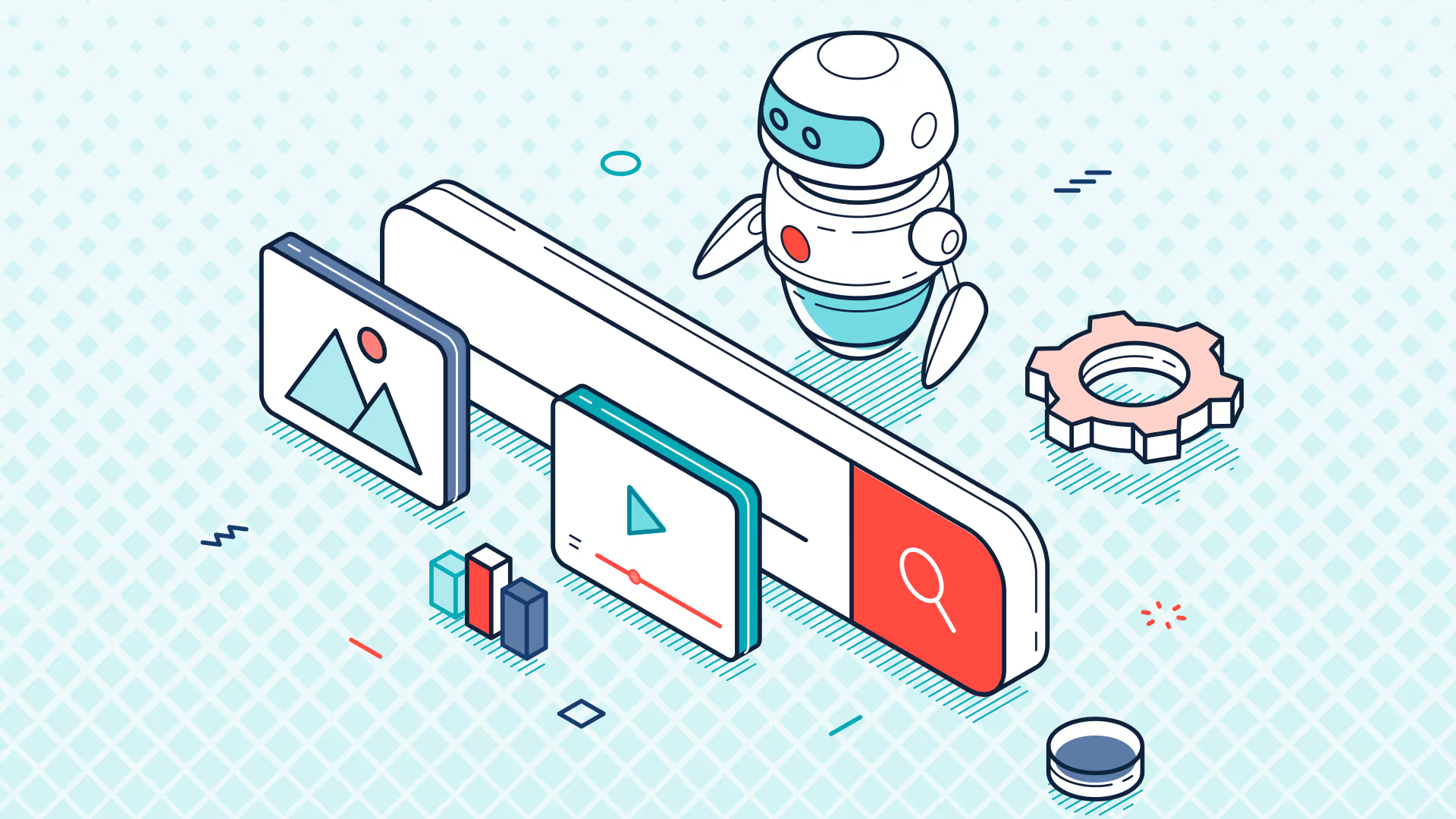Billing Models 101: Fixed Recurring & Consumption Usage | The ERP Coach
💡 Ready to elevate your ERP game and make informed decisions about your billing structure?
Join our Owen Karlsson as he walks you through a crash course in 2 key billing models, Fixed Recurring and Consumption usage. Owen demonstrates how both of these billing models work in NetSuite with ZoneBilling.
The ERP Coach is an ongoing educational video series hosted by Zone & Co. We provide tips, tricks, how-to’s, and even improvement and efficiency opportunities within an ERP platform to make finance operations easy breezy at your business.
Transcript:
Owen Karlsson: So today we're going to look at ZoneBilling and some of the different configurations that you can do on the ZAP subscription item and how that can support different scenarios from fixed recurring usage variable and others. I'm Owen Carlson, your ERP coach.
I'm gonna start with a ZAB subscription, and we're just going to call this different billing models. We obviously need a customer for this. I like to pick the wine mixer. So we'll do 1 1 23 to 12 31 23. And charge schedule is going to be really important. At the header level, we can pick a charge schedule.
Let's say this is a monthly charge schedule for this subscription. So now that we have a subscription as our, you know, placeholder contract, we can go in and start making subscription items. And this is where we can, you know, more configure what product or service we're selling and how we want to build that thing.
You can go ahead and select a, an item from our native Netsuite item lists. And let's say we're doing managed service. So the first thing that we want to do, you need to pick a rate type and let's take a look at the rate types. So fixed recurring is probably the most common and easiest to understand.
You're going to give it a quantity. You're going to give it a rate and it's going to bill that same quantity and that same rate in this case quantity of 1 and a rate of 10 is 10 dollars and it's going to bill that every time we charge the customer and so if I say I don't want any proration here and I want to inherit the charge schedule from the subscription because we set the subscription to have a monthly charge schedule or a monthly billing cadence and so we are billing this every month 10 dollars a month, quantity of one, rate of 10, amount 10 dollars.
Total amount to bill on this subscription, we can go back and look at the parent level subscription and see that we have 120 dollars total, 100 dollars pending billing, and that means We're in month 10. There are 10 periods, 10 charge periods here, which have a bill date in the past. That means they're pending billing, ready to go.
So with fixed recurring, the most important things to remember are really the charge schedule, which is going to determine how many charges you get. Right? How many transactions you get? How billable? How often are they billed? Is it monthly? Is it quarterly? Whatever the cadence may be. And you're going to have your quantity, your rate, and your term identifier.
And this will help ZoneBilling do the automatic calculations for when changes happen. When you shorten or lengthen a period. Now that being said, I know I said certain things are subject to change. ZAB is very malleable. I can change this. Let's say we sold more. We have a quantity of five now at a rate of 10.
We don't want to start change the start date or the end date, but they're going to start buying more. Those charges that have not been billed yet. They are gonna regenerate and they will allow us to, you know, change this subscription item over time. So I went and I changed that subscription item to a quantity of five and you'll see that our first sales order was billed a quantity of three for a term of three months, right?
This was a quarterly bill for 30 bucks. And then in April, we upped the quantity to five. So we have a rate of 10, a total amount billed of 50, and we're billing that every month because we changed it up. ZoneBilling is right there with us, helping us. Let's get the next bill. That was one example. Let's do a new subscription item and let's explore a new rate type.
First we're going to pick an item for this. Let's do a test usage item. So this is going to be an item of some kind of variability. One of the things that needs to get set up along with a usage item, you'll see when we select usage variable as our rate type, a rate plan is forced to be selected. So I'm going to go ahead and select this right now.
And then, for your sake and for mine, we're going to go take a quick look at this rate plan to see how ZAB is going to actually retrieve the usage in this example. And behind a rate plan is a rate plan search map. The data that we feed ZoneBilling for usage needs to be presented in the form of a saved search and what we're looking at here is is an example of that saved search In column seven is our quantity. We have an ID that this is sorted by but really we're trying to get this quantity to come in answered our question back here and go to our test usage. So, we've created a task usage item, we've set our rate type to usage variable, and we've set the rate plan to ZAB rate Plan Usage Enablement.
All that means is that under this usage tab, we can add usage data to this record and we can give it a date. Let's do 1 31 23, and we're gonna do a quantity of 500. So I would need to populate the usage or overage rate, let's say this is $1.25 per item. You know, per usage item, whatever that is. I'm going to rate this, um, subscription item.
The rate now button, this is going to send this subscription item through the rating process, which is going to go do all the calculations. It's going to pull the variable usage and it's going to come up with our amount. And now what we're expecting is a 625 charge. Which is 500 times our $1.25 rate. So let's say the next month goes by and you want to feed it some more usage.
And in February they had an amount. So we're going to give it a date. This is February 28th. And let's say they used 743. Again, now that the usage record has been created. We can tell ZoneBilling to go through the rating process. Quantity of 743 and an amount of $928.75. There are three different, you know, major types of usage that we support.
You have usage consumption, which again is as you're consuming it, typically after the fact, we're charging for a number of items consumed. Then you have count, which is your active quantity. You can imagine a world where seats to a software license get added, get removed for a period of time. And you want to bill.
Cumulative number of seats in a given period. An ad hoc is when there's no predictable schedule behind when you are going to do that bill or when that usage record can be expected to come in. But we're really just scratching the surface on what you can do with ZoneBilling. It's extremely robust and dynamic.
There are different types of usage in which we can rate. And we haven't even gotten into some of the more complex configurations around prepaids and other things that you can do. Thank you for watching. I hope this was helpful. Be sure to like, subscribe, comment, and visit us at zoneandco.Com for more details.
Get a Personalized Demo Today
Start a conversation with an expert who asks thoughtful questions and shows you how Zone & Co can solve your unique problem.