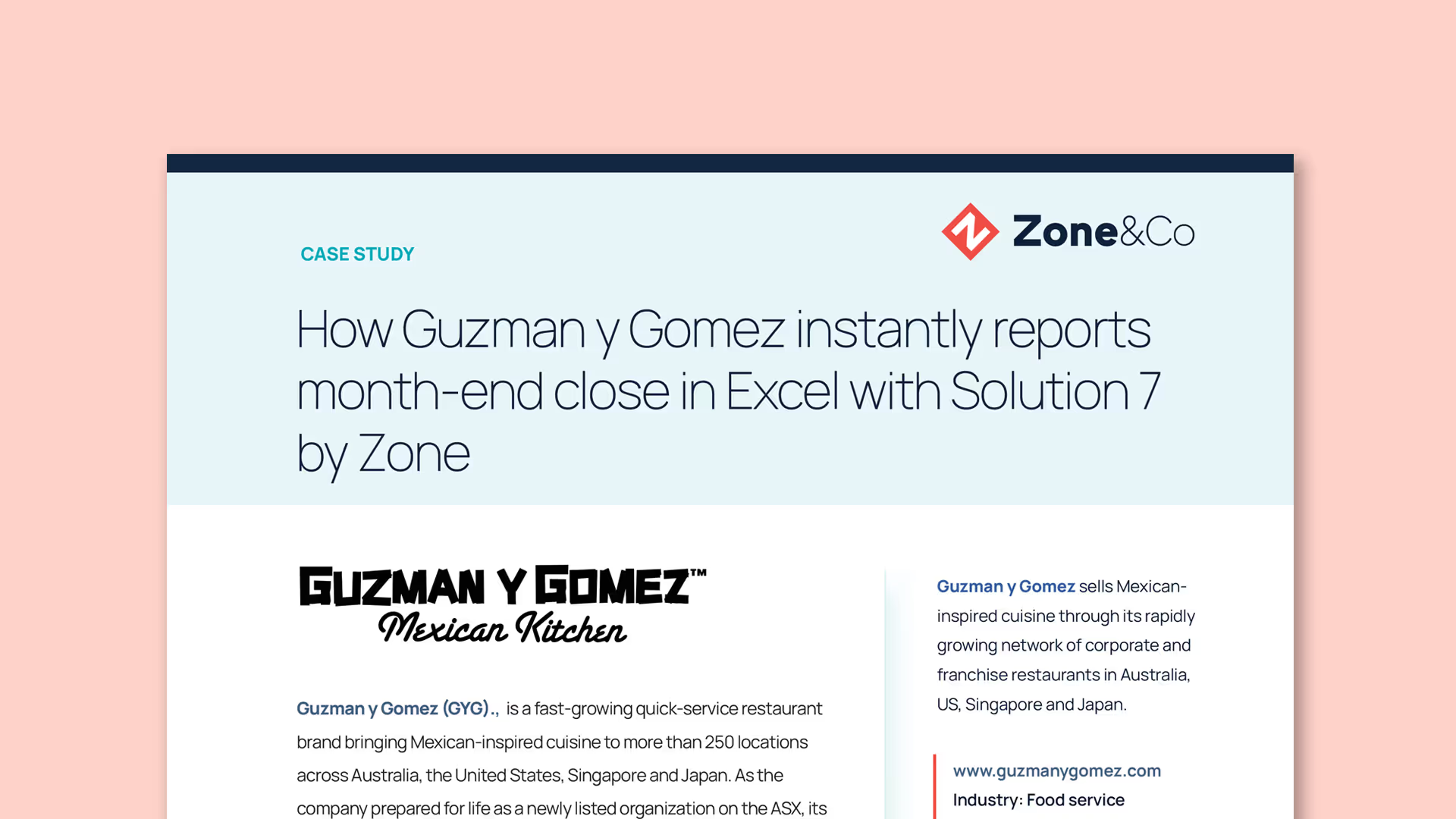How to Survive the Black Friday Peak: Automating online payments in NetSuite

In early 2022, Zone & Co acquired Fast Four. Please be aware that any prior mentions of Fast Four, including the content below, now pertain to the unified entity.
Against the backdrop of Black Friday, we look into managing online payments in NetSuite and reconciling everything from bank transactions, to credit card payments and Payment Service Providers (PSPs) such as PayPal, Stripe, WorldPay, and more.
With the days getting shorter, the weather getting colder, and pumpkin spiced lattes creeping their way back into our lives, all signs point to one thing – ‘Winter is coming’. And by ‘winter’ we mean Black Friday. The one day of the year when everyone joins hands in completely irrational shopping behaviour and the collective e-commerce industry joins hands in not sleeping for 3 days straight.
Black Friday, originally a U.S. tradition, follows the family, fun-filled day of Thanksgiving (celebrated on a Thursday). After all the excitement of the Thursday, retailers took the opportunity to introduce sales on the Friday which would entice the rejoicing public to spend their extra time off (and cash) in-store over the Thanksgiving weekend and officially kick off the festive shopping period.
With the origins of Black Friday largely credited to Philadelphia in the 1960’s, the event continued to grow in popularity throughout the US year-on-year, eventually becoming a nationwide phenomenon during the 1980s.
It largely stayed this way until approximately 2010, when, like so many other things in today’s culture, Amazon began introducing their US discounts to its global marketplace. This in turn encouraged, or forced, local competitors all over the world to join in the madness for the fear of losing out on masses of revenue to their biggest competitor. Not just for one day, but for the entirety of the holiday period and beyond.
Love it or loathe it, Black Friday is a massive day for retailers and e-tailers and doesn’t look to be going anywhere any time soon. In fact, all signs point to it getting bigger and busier year-on-year.
So, the question is – unless you are Amazon with their limitless budgets, resources, (and space in their chest where their heart should be) how do you cope with the influx of orders, inevitable returns, and importantly, how do you manage the payments associated with this activity from the various electronic payment providers you use across different channels?
If you’re already using NetSuite, the good news is that you already have one of the strongest off-the-shelf ERP solutions on the market for rapid growing and dynamic e-Commerce companies. If not, but you’d like to know more or are considering NetSuite – speak with us today!
Testing the Limits: Processing orders in NetSuite
In addition to hopefully generating record revenues, Black Friday also provides an unrivalled challenge for your company’s customer-facing and back-office solutions to keep up with the demand of taking, fulfilling, and completing orders.
Sure, your IT setup might be working fine on an any given day, but can it survive the storm of extreme peaks?
Luckily, when using NetSuite, you have a great core foundation. From day one, the system has been designed to scale, and that is why to this day it is used by some of the largest companies in the world.
But it is not just the core ERP that matters. Usually, peak volumes tend to be managed ‘ok’ by the core system – after all, that is what it’s designed to do. However, the pain is often felt in the peripherals: integrations that start timing out because they are unable to handle the stream of data in time; approval applications that stop working because they cannot cope with displaying all the open orders in one screen; or SuiteApps which take 10 minutes to process transactions, if they can last that long before timing out.
Given that NetSuite was designed to manage your entire business on one system, we always recommend aspiring to achieve that wherever possible. Whilst it is inevitable that you will likely require solutions to provide additional functionality or enhanced features, the more touchpoints you have, the more potential points of failure you have.
Reconciling Payments During Peaks: Managing PSPs in NetSuite
Order taking and processing is undoubtedly pushed to the limits during these peaks, but the tasks are often largely automated between two or three systems (e.g. NetSuite, Magento/Shopify, Celligo etc.), meaning that the volume doesn’t necessarily require a proportionate effort in creating and updating orders in the back-end.
In our experience, it is the administration and financial processing of transactions where the burden is truly felt: reconciliations, carried out manually; consolidated payments received against individual orders, thousands of them; varying degrees of accuracy and transaction fees which have been deducted at source by the provider depending on the number and value of transactions.
Basically, if you rely on manual reconciliations – the more transactions you process, the more lines there are to be checked and reconciled by the people responsible – it’s scientific.
It’s not a fun job, and to be honest when you introduce PSPs or Payment Gateways (PayPal, Stripe, Adyen) alongside the complexity of multi-channel selling across your own sites and marketplaces (Amazon), your team have an almost impossible task to breakdown the money received versus the orders taken.
Not only does this present a challenge for outliers such as Black Friday, but it also speaks to your business’ ability to scale in general. Sure, the volume at the flick of a switch is a challenge – but the general aim of business is to grow by selling more, so is the plan to just hire more people to re-enter data every time you increase your sales?
Volume is a mindset, and you should be continually looking at ways to remove bottlenecks in your process.
Our native Bank Reconciliation and Credit Card Import SuiteApps both offer off-the-shelf functionality which enables NetSuite users to automatically reconcile transactions from your banks, credit cards, and PSPs by simply uploading a statement.
Using in-built logic alongside the ability to create custom-matching rules, the apps create and reconcile transactions based on pre-defined criteria such as transaction date, customer name, and payment amount. This means that whether you receive 10 orders, or 10,000, the process is still the same and your team can manage by exception, rather than processing each line individually.
Designing for Volume: Fast Four SuiteApps
At Fast Four we know that our applications are going to be used by some of the biggest NetSuite customers on the market, (if you don’t believe us, take a look at some of our customers on our SuiteApp Page).
In everything we do we keep scalability in mind. There are two main principles we apply to developing our apps that ensure that our apps can survive the peak – optimizing execution of tasks within NetSuite and eliminating manual entry.
Optimizing Execution within NetSuite
One of the most appealing things about NetSuite is the platform it provides for developers to create bespoke functionality, or off-the-shelf solutions, natively in the system, which then extend workflow processes and reporting capabilities without needing to learn a new interface or consider an external database.
Being an SDN partner since 2014 with a team of almost 20 developers across three countries, we have probably seen, and executed, almost every request you can think of. As such, we have a pretty unrivalled technical knowledge of NetSuite and understand how the system actually works beyond purely the interface, or the coding structure.
Within NetSuite there are rules when it comes to process execution, preventing the NetSuite servers from overloading.
A simple example being – if you want to execute a task in the User Interface, for example creating a sales order – in order for the user to see what is happening in real time it takes more processing power on the side of NetSuite. The amount of logic you can execute is therefore limited, and depending on what else is running in NetSuite, it can lead to the record being saved slower.
As such, an option that NetSuite offers is for you to save the screen/record, but have the actual ‘work’ completed later as a scheduled operation at a time where there is more compute to available manage it. In this case the user cannot see the impact immediately, but the processing power is now more “plannable” for NetSuite and therefore more logic can run on the record – generally improving performance without impacting the outcome for the user.
We use this principle in every aspect of our apps and most of our apps even have logic based on the scenario. For example, in our Bank Reconciliation module we save a routine which decides whether the statement should be processed immediately or later as a scheduled event based on the number of lines on the statement. (i.e. is it going to disproportionately impact on the performance to run everything at once when it doesn’t necessarily need to?)
Likewise, in our Scan & Capture module we specifically designed most of the logic, like our 3-way matching, to happen in the background and the schedule and save the user interface action purely for validation – allowing us to support enormous volumes of incoming truncations.
Eliminating Manual Entry
As mentioned earlier, being able to technically handle the volumes is one thing. But understanding where manual interaction is still needed and removing this as much as possible is at least as important.
It is great to be able to load a payment specification into NetSuite with 100,000 lines, but if we still require a user to manually check all of those individual lines, the process falls apart.
It is our core belief at Fast Four that people are made to do better things than re-type data between spreadsheets. We also believe that businesses who invest in NetSuite recognise this and want to grow their business by empowering their team to add value at every step of the process.
With that in mind, all of our apps have been developed in conjunction with real NetSuite customers with the specific aims of eliminating unnecessary manual entry and ensuring that processing remains within NetSuite.
Summary
To summarize, Black Friday and other similar activities are always going to occur, and always going to create challenges – they have to – it’s the very nature of ‘once a year’ events. So, whilst they provide an ideal opportunity to see how your systems and processes cope at the busiest time, don’t wait on them coming to react, and don’t use them as the yardstick for ‘normal’. Just because things are ‘manageable’ when you’re not operating at peak, does not mean that things are good or that you are placed to grow rapidly should the opportunity present itself.
Beyond the risk of error and length of time tasks such as reconciliations can take when managed manually, they are incredibly stressful and demoralising for your valuable team. If you use NetSuite and your finance team are still manually reconciling banks, credit cards and PSPs, ask them how long it takes them, how much they enjoy it, what valuable tasks they could complete for you if they weren’t reconciling, oh, and ask them for a live cash report as well.
Speak with one of our team today
or watch our on-demand webinar ‘How to Automatically Reconcile Online Payments in NetSuite’
About Fast Four
Fast Four exists to help customers get the best out of NetSuite. We do this by developing affordable SuiteApps which remove unnecessary manual and paper-based processes within their existing NetSuite setup. Our SuiteApps are all developed specifically for NetSuite, within NetSuite, and driven by existing NetSuite customer challenges – so you can be sure that they work in the real world.
Forming in 2012, Fast Four have won numerous NetSuite awards, including “International SuiteCloud Partner of the Year 2017”. All of our apps are “Built for NetSuite” Certified and to date are helping 400+ customers globally to grow their businesses by improving efficiency, agility and visibility throughout their business.
FAQs
Recommended resources
Get a Personalized Demo Today
Start a conversation with an expert who asks thoughtful questions and shows you how Zone & Co can solve your unique problem.